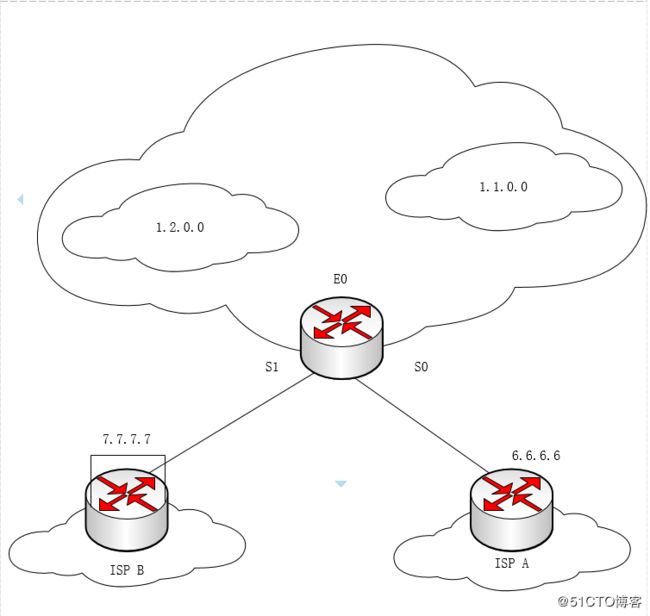一、Route-Map使用的场合
1)路由再分布的时候,对路由进行过滤,比使用distribute-list更灵活
2)策略路由
3)Nat
2)BGP的路由策略的实现
二、Route-Map技能展示
1)Route-Map 的组成结构
2)Route-Map的配置语法
3)Route-Map与路由重分发的结合使用
4)Route-Map 与PBR policy based route (基于策略的路由)的使用
三、Route Map的操作规则
1)Route-Map 由一组语句组成
2)Route-Map 一旦找到匹配的语句,后续的操作将不再进行;
3)Route-Map 语句的处理时自上而下的
4)Route-Map 其中的顺序序列号将用来指定route map 的顺序,可以增加或者更改某条特定的语句
四、Route Map语句设计
1)route-map my-map permit 10 { match statements}{set statements}
2) route-map my-map deny 20 { match statements}{set statements}
3)route-map my-map permit 30 { match statements}{set statements}
#其中my-map 是Map的名字 10、 20 、30 是Map的序号
五、Route-Map 语句命令格式
1)设置router-map 的名字和条件 Router(config)#route-map{名字}[ permit | deny ] [ sequence-number ]
2)定义匹配操作的条件Router(conf ing-router-map)# match {conditions}
3)设置匹配成功的语句的动作 Router(config-route-map)#set {conditions}
六、Route-Map与路由重分发的结合使用
1)router(config)#router opsf 10
2)router(config-touter)#redistribute rip subnets route-map redis-rip
3)路由器上的关于route-map的配置
access-list 23 permit 10.1.0.0 0.0.255.255
access-list 29 permit 172.16.0.0 0.0.0.255
access-list 37 permit 10.0.0.0 0.0.0.255
route map redis-rip permit 10
match ip address 23 29 #将匹配访问控制列表23、 29的地址的路由更新设置成类型1且度量值为500
set metric 500
set metric-type type-1
4)和访问控制列表 37匹配的路由更新包不能重分发到ospf区域
Route map redis-rip deny 20
match ip address 37
将不符合签名俩个语句的路由更新包全局允许重分发到ospf区域
route map redis-map permit 30
set metric 5000
set metric-type type-2
注意如果没有30这个条允许语句将会怎么样?
七、PBR policy based route( 基于策略的路由与route-map 的结合应用)
1)PBR与一般路由协议比如静态路由,RIP路由的区别
PBR可以使用路由基于原地址来转发;但PBR实现路由策略,需要通过调用route-map来实现
一般IP路由是基于目标网络或地址来进行路由转发
PBR的有点及配置--基于源地址的路由
QOS
负载分担
PBR的配置
cisco(config-if)#ip policy route-map [name of route-map]
其实就是在接口上调用一个已经设置好的route-map
八、PBR的配置实例
1)RA的配置
RA(config)# access-list 1 permit 1.1.0.0 0.0.255.255 #定义特殊数据流
RA(config)# access-list 2 permit 1.2.0.0 0.0.255.255 #定义特殊数据流
RA(config)#route-map equal-access permit 10 #定义route-map
RA(config-route-map)#match ip address 1
RA(config-route-map)#set ip default next-hop 6.6.6.6 #强制下一跳地址为ISP A 的
RA(config-route-map)#route-map equal-access permit 20
RA(config-route-map)#match ip address 2
RA(config-route-map)#set ip default next-hop 7.7.7.7#强制下一跳地址为ISP B的
RA(config-route-map)#route-map equal-access permit 30
RA(config-route-map)#set ip default interface null 0 #将其他的源地址的路由都滞空
2)在接口上应用route-map
RA(config)#interface e0
RA(config-if)#ip address 1.1.1.1 255.255.255.0
RA(config-if)#ip policy route-map equal-access#在E0上应用route-map
RA(config)#interface s0
RA(config-if)#ip address 6.6.6.5 255.255.255.0
RA(config)#interface s1
RA(config-if)#ip address 7.7.7.6 255.255.255.0
3) 验证
PBR show ip policy 显示接口设置的route map信息
show route-map [name] 显示route map 信息
Match ip address 匹配访问列表或前缀列表 Match ip length 根据分组的第三层长度进行匹配 Match interface 匹配器下一跳为指定接口之一的路由 Match ip next-hop 匹配器下一跳路由器地址获得防伪列表之一允许的路由 Match metric 匹配具有指定度量值的路由 Match route-type 匹配指定类型的路由 Match community 匹配BGP共同体 Match tag 根据路由的标记进行匹配 Route-map(cont) Set metric 设置路由协议的度量值 Set metric-type 设置目标路由协议的值类型 Set default interface 指定如何发送这样的分组 Set interface 指定如何发送这样的分组 Set ip default next-hop 指定转发的下一跳 Set ip next-hop 指定转发的下一跳 Set next-hop 指定下一跳的地址,指定BGP的下一跳