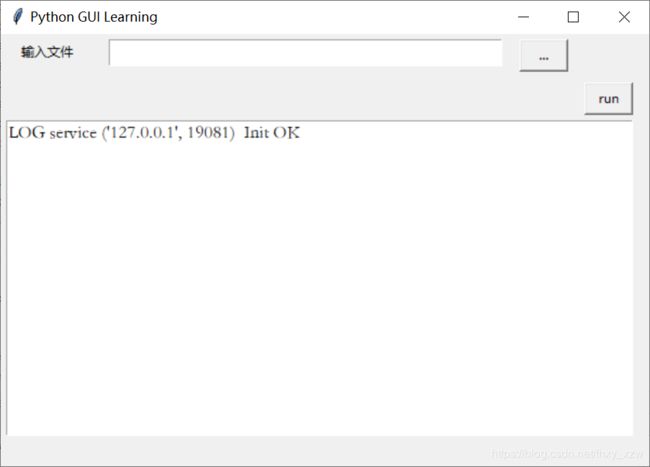使用Python tkinter开发一个文件/文件夹批处理对话框工具
一、工具效果图
二、使用的原理方法
界面:Python tkinter
日志传输:UDP Socket
三、源码
操作系统:Windows 10
开发环境:Python 3.6
3.1 main.py
#!/usr/bin/env python
# -*- coding: utf-8 -*-
import time
import os
import sys
import getopt
import threading
import socket
import traceback
import random
import log
from log import LOG_PRINTF
from testrun import TESTRun
from tkinter import *
from tkinter import filedialog
class App:
def __init__(self, master):
self.master = master
self.initWidgets()
self.log_thread_status=1
self.th_log = threading.Thread(target=self.log_thread, name="log_thread")
self.th_log.setDaemon(True)
self.th_log.start()
self.th_run=None;
def initWidgets(self):
self.label_input = Label(self.master, text="输入文件", width=10, height=1);
self.label_input.place(x=5, y=5);
self.entry_input = Entry(self.master,
width=40,
font=('StSong', 14))
self.entry_input.place(x=100, y=5);
self.button_input = Button(self.master, text='...', width=5,command=self.open_inputbutton)
self.button_input.place(x=480, y=5)
self.button_run = Button(self.master, text='run', width=5,command=self.open_runbutton)
self.button_run.place(x=540, y=45)
self.text_log=Text(self.master,width=72,height=16,
font=('StSong', 12))
self.text_log.place(x=5, y=80)
def open_inputbutton(self):
print("open_inputbutton")
#self.filepath = filedialog.askdirectory(title='图片文件夹')
self.filepath = filedialog.askopenfilename(title='file')
print(self.filepath)
self.entry_input.delete(0, "end")
self.entry_input.insert(0,self.filepath)
logstr=self.filepath+'\n'
self.text_log.insert(INSERT,logstr)
def open_runbutton(self):
print("open_runbutton")
# logstr = 'run...\n'
#self.text_log.insert(INSERT, logstr)
#log.LOG_PRINTF(logstr)
if self.th_run != None:
self.th_run.join()
self.th_run = threading.Thread(target=self.run_thread, name="run_thread")
self.th_run.setDaemon(True)
self.th_run.start()
def log_thread(self):
print('log_thread...')
var = 1
BUFSIZE = 1024
reconcnt=0;
port=log.port
ip_port=None
while reconcnt <= log.PORTCNT:
try:
rnd = random.randint(1, log.PORTCNT)
log.port=port+rnd
ip_port = (log.ip, log.port)
print(ip_port)
reconcnt = reconcnt+1;
udp_server_client = socket.socket(socket.AF_INET, socket.SOCK_DGRAM)
udp_server_client.bind(ip_port)
except Exception as e:
print(str(e))
print("reconcnt : "+str(reconcnt));
continue
else:
break
if reconcnt > log.PORTCNT:
self.text_log.insert(INSERT, "LOG UDP SOCKET OPEN ERROR , MAX :"+str(log.PORTCNT))
return ;
logstr = "LOG service "+str(ip_port)+" Init OK\n";
self.text_log.insert(INSERT, logstr)
while self.log_thread_status == 1:
msg, addr = udp_server_client.recvfrom(BUFSIZE)
ret = str(msg, encoding="utf-8")
print(ret)
#udp_server_client.sendto(msg.upper(), addr)
logstr=ret
self.text_log.insert(INSERT, logstr)
def exit(self):
self.log_thread_status = 0;
def run_thread(self):
self.srcfile=self.entry_input.get();
if not os.path.exists(self.srcfile):
LOG_PRINTF('['+self.srcfile+']'+" file not exists\n")
return ;
(filepath, tempfilename) = os.path.split(self.srcfile);
(shotname, extension) = os.path.splitext(tempfilename);
dstfilename=shotname+'_out'+extension #".txt"
self.dstfile=os.path.join(filepath,dstfilename)
mobj = TESTRun(self.srcfile,self.dstfile);
mobj.run();
LOG_PRINTF("Run Finish!!!\n")
if __name__ == '__main__':
# 初始化Tk()
myWindow = Tk()
# 设置标题
myWindow.title(r'Python GUI Learning')
# 设置窗口大小
width = 600
height = 400
# 获取屏幕尺寸以计算布局参数,使窗口居屏幕中央
screenwidth = myWindow.winfo_screenwidth()
screenheight = myWindow.winfo_screenheight()
alignstr = '%dx%d+%d+%d' % (width, height, (screenwidth - width) / 2, (screenheight - height) / 2)
myWindow.geometry(alignstr)
# 设置窗口是否可变长、宽,True:可变,False:不可变
myWindow.resizable(width=False, height=True)
mapp=App(myWindow);
# 进入消息循环
myWindow.mainloop()
3.2 log.py
#!/usr/bin/env python
# -*- coding: utf-8 -*-
import socket
global ip
global port
global PORTCNT
ip='127.0.0.1'
port=19000
PORTCNT=100
BUFSIZE=1024
udp_server_client=socket.socket(socket.AF_INET,socket.SOCK_DGRAM)
def LOG_PRINTF(str):
msg=str;
try:
ip_port=(ip,port)
print(ip_port)
udp_server_client.sendto(msg.encode('utf-8'),ip_port)
except Exception as e:
print(str(e))
# back_msg,addr=udp_server_client.recvfrom(BUFSIZE)
# print(back_msg.decode('utf-8'),addr)
3.3 testrun.py
#!/usr/bin/env python
# -*- coding: utf-8 -*-
from log import LOG_PRINTF
class TESTRun:
def __init__(self, srcfile,dstfile):
self.srcfile=srcfile;
self.dstfile=dstfile;
def run(self):
LOG_PRINTF(">>>run ")
LOG_PRINTF("SRC: " + self.srcfile + "\n")
LOG_PRINTF("DST: " + self.dstfile + "\n")
dstfd = open(self.dstfile, 'wt', encoding='UTF-8')
if dstfd == None:
return;
with open(self.srcfile, 'rt', encoding='UTF-8') as fd:
for line in fd:
print(line)
'''
....
'''
dstfd.write(line + '\n')
fd.close();
dstfd.close();
3.4 README.md
最大软件同时运行数量: 100个
UDP端口占用 19000~19100三、测试效果