【2019-2020春学期】数据库实验1:Calcultor简单计算器
本实验我用的是Java做的,毕竟还算比较熟悉
大致效果如下
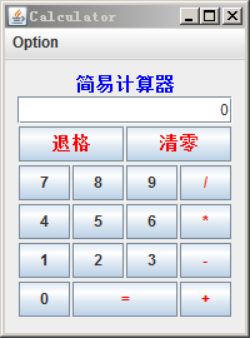
实验原理
1、参照Windows计算器功能,实现加、减、乘、除运算;
2、声明为按钮数组;
3、对0~9数字操作,采用相同的算法;
4、解决除数为零的问题;
5、具有清除一个数字、全部清除、开平方和平方功能。
6、计算结果保留4位小数。
7、界面缩放时,所有组件同步缩放,保持界面整体风格不变。
源代码:
import javax.swing.;
import java.awt.;
import java.awt.event.;
public class Calculator extends JFrame implements ActionListener
{
private Container content;//声明面版
private GridBagLayout bagLayout;//声明GridBagLayout的对象
private GridBagConstraints constraints;//声明GridBagConstaints()对象
JMenuBar bar=new JMenuBar();//添加MenuBar类的对象,注意Menu类只能在Frame框架中使用
JMenu mu=new JMenu(“Option”);//添加Option菜单
JMenuItem m=new JMenuItem(“Exit”);//添加Exit菜单选项
JButton bt0,bt1,bt2,bt3,bt4,bt5,bt6,bt7,bt8,bt9;//按钮0-10和±/=
JButton btEqual,btAdd,btMin,btMul,btDiv;
JButton btBackspace,btreset;//退格和清零
JLabel lb=new JLabel(“简易计算器”,0);
JTextField text1 = new JTextField(“0”);
String sop[]={"",""};//sop[0]存放按下操作数(±/)之前输入的数,sop[1]存放按下操作数之后的数.
int i=0;//用作sop数组的下标
char op;//记录操作符 “+ - * /”
boolean flag=false;//判断是否第一次按下+,-,,/
boolean doubleClick=true;//限制按钮按下的次数,有的可以连续按,有的限制为只按一次,比如"="
boolean twoOpNum=false;//有两个操作数才能进行"=“操作
String result=”";//保存运算结果
public Calculator()
{
super(“Calculator”);
text1.setHorizontalAlignment(JTextField.RIGHT);//文本域的内容为右对齐
content=getContentPane() ;//获得内容面版
bagLayout=new GridBagLayout();//创建对象
content.setLayout(bagLayout);
constraints=new GridBagConstraints();
mu.add(m);
bar.add(mu);
this.setJMenuBar(bar);
constraints.fill=GridBagConstraints.BOTH;//表示组件水平方向和竖直方向都可占满整个显示区域
addComponent(text1,1,0,4,1);//添加组件text1其布局为:第1行,第0列,占据1行4列的位置
constraints.fill=GridBagConstraints.BOTH;
addComponent(lb,0,0,4,1);
// constraints.weightx=500;//可水平分配的多余空间为500
// constraints.weighty=1;//可垂直分配的多余空间为1
m.addActionListener(this);
m.setAccelerator(KeyStroke.getKeyStroke(KeyEvent.VK_Q, InputEvent.CTRL_MASK));
Font font=new Font(“宋体”,Font.BOLD,15);
lb.setFont(font);
lb.setForeground(Color.BLUE);
btBackspace=new JButton(“退格”);
btBackspace.setFont(font);
btBackspace.setForeground(Color.red);
btBackspace.addActionListener(this);
btreset=new JButton(“清零”);
btreset.setFont(font);
btreset.setForeground(Color.red);
btreset.addActionListener(this);
bt0=new JButton(“0”);
bt0.addActionListener(this);
bt1=new JButton(“1”);
bt1.addActionListener(this);
bt2=new JButton(“2”);
bt2.addActionListener(this);
bt3=new JButton(“3”);
bt3.addActionListener(this);
bt4=new JButton(“4”);
bt4.addActionListener(this);
bt5=new JButton(“5”);
bt5.addActionListener(this);
bt6=new JButton(“6”);
bt6.addActionListener(this);
bt7=new JButton(“7”);
bt7.addActionListener(this);
bt8=new JButton(“8”);
bt8.addActionListener(this);
bt9=new JButton(“9”);
bt9.addActionListener(this);
btAdd=new JButton("+");
btAdd.setForeground(Color.red);
btAdd.addActionListener(this);
btMin=new JButton("-");
btMin.setForeground(Color.red);
btMin.addActionListener(this);
btMul=new JButton("");
btMul.setForeground(Color.red);
btMul.addActionListener(this);
btDiv=new JButton("/");
btDiv.setForeground(Color.red);
btDiv.addActionListener(this);
btEqual=new JButton("=");
btEqual.setForeground(Color.red);
btEqual.addActionListener(this);
constraints.fill=GridBagConstraints.BOTH;
constraints.insets=new Insets(2,1,1,1);//表示组件边界间距大小,四个参数分别表示"上,左,下,右"
addComponent(btBackspace,2,0,2,1);
addComponent(btreset,2,2,2,1);
addComponent(bt7,3,0,1,1);
addComponent(bt8,3,1,1,1);
addComponent(bt9,3,2,1,1);
addComponent(btDiv,3,3,1,1);
addComponent(bt4,4,0,1,1);
addComponent(bt5,4,1,1,1);
addComponent(bt6,4,2,1,1);
addComponent(btMul,4,3,1,1);
addComponent(bt1,5,0,1,1);
addComponent(bt2,5,1,1,1);
addComponent(bt3,5,2,1,1);
addComponent(btMin,5,3,1,1);
addComponent(bt0,6,0,1,1);
addComponent(btEqual,6,1,2,1);
addComponent(btAdd,6,3,1,1);
// constraints.weightx=10;
// constraints.weighty=10;
setSize(200,270);//Frame大小为长200,高270
setVisible(true);
}
public void actionPerformed(ActionEvent e)
{
if(i==1&&doubleClick)//获取第二个操作数之前清空文本框
{
twoOpNum=true;
text1.setText("");
}
if(e.getSource()m)//按下Exit菜单退出
{
System.exit(0);
}
if(e.getSource()btBackspace)//退格
{
String s1="",s2="";
int l=0;
l=text1.getText().length();
s1=text1.getText();
if(l0||l1)
text1.setText(“0”);
else
{
s2=s1.substring(0,l-1);
text1.setText(s2);
sop[i]=s2;
}
doubleClick=false;
}
if(e.getSource()==btreset)//清零
{
sop[0]=“0”;sop[1]="";
i=0;flag=false;
doubleClick=true;
twoOpNum=false;
result="";
text1.setText(“0”);
}
if(e.getSource()==bt0)
{
sop[i]=sop[i]+bt0.getText();
doubleClick=true;
}
if(e.getSource()==bt1)
{
sop[i]=sop[i]+bt1.getText();
doubleClick=true;
}
if(e.getSource()==bt2)
{
sop[i]=sop[i]+bt2.getText();
doubleClick=true;
}
if(e.getSource()==bt3)
{
sop[i]=sop[i]+bt3.getText();
doubleClick=true;
}
if(e.getSource()==bt4)
{
sop[i]=sop[i]+bt4.getText();
doubleClick=true;
}
if(e.getSource()==bt5)
{
sop[i]=sop[i]+bt5.getText();
doubleClick=true;
}
if(e.getSource()==bt6)
{
sop[i]=sop[i]+bt6.getText();
doubleClick=true;
}
if(e.getSource()==bt7)
{
sop[i]=sop[i]+bt7.getText();
doubleClick=true;
}
if(e.getSource()==bt8)
{
sop[i]=sop[i]+bt8.getText();
doubleClick=true;
}
if(e.getSource()==bt9)
{
sop[i]=sop[i]+bt9.getText();
doubleClick=true;
}
if(doubleClick) text1.setText(sop[i]);//连续按下的数字累加显示到text1上
if(e.getSource()==btAdd)
{
if(doubleClick)//如果不是连续按下的操作就进行运算
{
calcul();
}
op=’+’;
doubleClick=false;//使连续按下操作无效
}
if(e.getSource()==btMin)
{
if(doubleClick)
{
calcul();
}
op=’-’;
doubleClick=false;
}
if(e.getSource()==btMul)
{
if(doubleClick)
{
calcul();
}
op=’’;
doubleClick=false;
}
if(e.getSource()==btDiv)
{
if(doubleClick)
{
calcul();
}
op=’/’;
doubleClick=false;
}
if(e.getSource()==btEqual)
{
if(doubleClick)
{
if(twoOpNum)
{
calcul();
twoOpNum=false;
}
}
doubleClick=false;
}
}
void calcul()
{
if(flag)
{
result=operation();
sop[0]=result;
i=1;
sop[1]="";
text1.setText(result);
}
else
{
i=1;
}
flag=true;
}
String operation()//加减乘除运算
{
float re=0;
switch(op)
{
case '+':
re=Float.parseFloat(sop[0])+Float.parseFloat(sop[1]);
break;
case '-':
re=Float.parseFloat(sop[0])-Float.parseFloat(sop[1]);
break;
case '*':
re=Float.parseFloat(sop[0])*Float.parseFloat(sop[1]);
break;
case '/':
re=Float.parseFloat(sop[0])/Float.parseFloat(sop[1]);
break;
}
return(String.valueOf(re));
}
private void addComponent(Component component,int row, int column, int width ,int height){//创建addComponent方法
constraints.gridx=column;
constraints.gridy=row;
constraints.gridwidth=width;
constraints.gridheight=height;
bagLayout.setConstraints(component,constraints);
content.add(component);
}
public static void main(String[] arg){
Calculator testCal=new Calculator();//初始化计算器类的对象
testCal.setDefaultCloseOperation(JFrame.EXIT_ON_CLOSE);//响应关闭按钮
}
}
感想:
总体做下来其实并不算太顺畅,由于毛胚出来时界面实在太难看不堪入目,我还专门去翻了翻上学期的书,发现上面的笔记还清晰得很,唉,物是人非了呀。不过,我敢保证我做的绝对够快,一天多一点的时间就大致完成了界面了。这两天我就决定好数据库实验就做一个教务系统的,毕竟以往的总实验都做过这个,也算是轻车熟路了嘛。