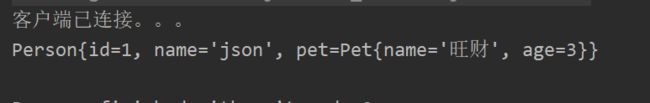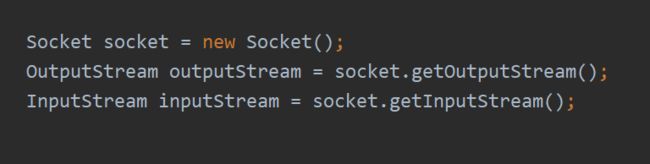IO流
IO流
一、文件对象
File :代表 文件 与 文件夹
- File类:文件和文件目录路径的抽象表示形式,与平台无关
- File能新建、删除、重命名文件和目录,但File不能访问文件内容本身(需要流)
- 一个java程序中File对象可能没有真实存在文件或目录,但真实文件或目录必须用File表示
- File对象可以作为参数传递给流的构造器
1.1 创建文件
- 使用绝对路径创建文件
- 使用相对路径创建文件
public static void createFile(){
File file1 = new File("D:\\英雄时刻");
System.out.println("file1文件的绝对路径为:"+file1.getAbsoluteFile());
//判断文件是否存在
System.out.println(file1.exists());
//把file1作为父目录创建文件对象
File file2 = new File(file1,"mysql.sql");
System.out.println("file1文件的绝对路径为:"+file2.getAbsoluteFile());
}
常用方法:
-
获取
- String getAbsolutePath():获取绝对路径
- String getPath() :获取路径
- String getName() :获取名称
- String getParent():获取上层文件目录路径。若无,返回null
- long length() :获取文件长度(即:字节数)不能获取目录的长度
- long lastModified() :获取最后一次的修改时间,毫秒值
- String[] list() :获取指定目录下的所有文件或者文件目录的字符串数组
- File[] listFiles() :获取指定目录下的所有文件或者文件目录的File数组
-
重命名
- boolean renameTo(File dest):把文件重命名为指定的文件路径
-
判断
- boolean isDirectory():判断是否是文件目录
- boolean isFile() :判断是否是文件
- boolean exists() :判断是否存在
- boolean canRead() :判断是否可读
- boolean canWrite() :判断是否可写
- boolean isHidden() :判断是否隐藏
-
创建
-
boolean createNewFile() :创建文件。若文件存在,则不创建,返回false
-
boolean mkdir() :创建文件目录。如果此文件目录存在,就不创建了。
如果此文件目录的上层目录不存在,也不创建
-
boolean mkdirs() :创建文件目录。如果上层文件目录不存在,一并创建
-
-
删除
- boolean delete():(永久删除)删除文件或者文件夹(文件夹必须为空)
public TextFile(){
public static void fileMethod(){
//创建文件
File file = new File("D:\\sql.sql");
String parentPath = file.getAbsolutePath();
//把file作为父目录创建文件对象
File file1 = new File(file,"mysql.sql");
//把filePath作为父目录创建文件对象
File file1 = new File(parentPath,"mysql.sql");
//判断文件是否存在
file.exists();
//判断file是否为文件夹
file.isDirectory();
//判断是否为文件
file.isFile();
//查看文件的大小(字节)
file.length();
//重命名文件(物理文件的重命名,类属性不变)
file.renameTo(new File("D:\\mysql.sql"));
//创建文件的上级所有的文件(如果文件夹不存在)
file.mkdirs();
//删除文件
file.delete();
// JVM结束的时候,刪除文件,常用于临时文件的删除
file.deleteOnExit();
// 以字符串数组的形式,返回当前文件夹下的所有文件(不包含子文件及子文件夹)
file.list();
// 以文件数组的形式,返回当前文件夹下的所有文件(不包含子文件及子文件夹)
File[] files = file.listFiles();
}
}
二、IO流
I/O是Input/Output的缩写
- 用于处理设备之间的数据传输(读/写文件,网络通讯)
- java程序中,数据的输入、输出操作以“**流(Stream)“**的方式进行
Java IO 原理
- 输入input:读取外部数据(磁 盘、光盘等存储设备的数据)到 程序(内存)中
- 输出output:将程序(内存) 数据输出到磁盘、光盘等存储设 备中
Java IO流众多,但全部都是从4个抽象基类派生:
| 抽象基类 | 字节流 | 字符流 |
|---|---|---|
| 输入流 | InputStream | Reader |
| 输出流 | OutputStream | Writer |
2.1字节输入流(InputStream)
- int read():读取数据的下一个字节,返回0到255范围内的int,到达末尾没有字节返回-1
- int read(byte[] b) 读取b.length个字节到byte数组中,返回实际读取的字节数,到达末尾没有字节返回-1
- int read(byte[] b, int off, int len) 读取byte数组中下标从off开始的len个字节到byte数组中,但读取的字节也可能小于len。返回实际读取的字节数。到达末尾没有字节返回-1
- void close();关闭流
2.2字符输入流(Reader)
- int read():读取数据的下一个字符,返回0到255范围内的int,到达末尾没有字符返回-1
- int read(byte[] b) 读取b.length个字符到byte数组中,返回实际读取的字符数,到达末尾没有字符返回-1
- int read(byte[] b, int off, int len) 读取byte数组中下标从off开始的len个字符到byte数组中,但读取的字符也可能小于len。返回实际读取的字符数。到达末尾没有字符返回-1
- void close();关闭流
2.3 字节输出流(OutputStream)
- void writer(int b):将指定的字节写出。write 的常规协定是:写出一个字节。要写 出的字节是参数 b 的八个低位。b 的 24 个高位将被忽略。 即写出0~255范围的。
- void writer(byte[] b):将 b.length 字节从指定的 byte 数组写出,write(b) 的常规协定是:应该 与调用 write(b, 0, b.length) 的效果完全相同。。
- void writer(byte[] b, int off, int len):写出byte数组中下标从off开始的len个字节,但写出的字节也可能小于len
- void flush();将管道中的数据挤出
- void close();关闭流
2.4 字符输出流(Writer)
- void writer(int b):将指定的字符写出。write 的常规协定是:写出一个字符。要写 出的字符是参数 b 的16个低位。b 的 16 个高位将被忽略。 即写出0~65535范围的Unicode码。
- void writer(byte[] b):将 b.length 字符从指定的 byte 数组写出,write(b) 的常规协定是:应该 与调用 write(b, 0, b.length) 的效果完全相同。。
- void writer(byte[] b, int off, int len):写出byte数组中下标从off开始的len个字节,但写出的字符也可能小于len
- void flush();将管道中的数据挤出
- void close();关闭流
2.5 文件字符输入流(FileReader)
- 建立一个流对象,将已存在的一个文件加载进流。 FileReader fr = new FileReader(new File(“Test.txt”))
- 创建一个临时存放数据的数组。 char[] ch = new char[1024];
- 调用流对象的读取方法将流中的数据读入到数组中。 fr.read(ch);
- 关闭资源。 fr.close();
//方式一:
public static void read() {
FileReader fr = null;
try {
File file = new File("hello_world\\test.txt");
fr = new FileReader(file);
char[] chars = new char[2];
int read ;//0~65535范围的Unicode
while ((read=fr.read(chars))!=-1){
for (int i = 0; i <read ; i++) {
System.out.print((char) chars[i]);
}
}
} catch (IOException e) {
e.printStackTrace();
}
finally {
try {
if (fr!=null)fr.close();
} catch (IOException e) {
e.printStackTrace();
}
}
}
//方式二:
public static void read() {
FileReader fr = null;
try {
File file = new File("hello_world\\test.txt");
fr = new FileReader(file);
char[] chars = new char[5];
int read ;
while ((read=fr.read(chars))!=-1){
String str = new String(chars,0,read);
System.out.print(str);
}
} catch (IOException e) {
e.printStackTrace();
}
finally {
try {
if (fr!=null)fr.close();
} catch (IOException e) {
e.printStackTrace();
}
}
}
//方式三:
public static void read() {
FileReader fr = null;
try {
File file = new File("hello_world\\test.txt");
fr = new FileReader(file);
char[] chars = new char[3];
int read ;
//创建一个StringBuffer拼接字符
StringBuffer strB = new StringBuffer();
while ((read=fr.read(chars))!=-1){
strB.append(chars,0,read);
}
System.out.println(strB.toString());
} catch (IOException e) {
e.printStackTrace();
}
finally {
try {
if (fr!=null)fr.close();
} catch (IOException e) {
e.printStackTrace();
}
}
}
注意:File file = new File(“hello_world\test.txt”);为相对路径,当前项目hello_world文件夹下test.txt文件
2.6 文件字符输出流(FileWriter)
1.创建流对象,建立数据存放文件
FileWriter fw = new FileWriter(new File(“Test.txt”));
2.调用流对象的写入方法,将数据写入流
fw.write(“我要征服世界”);
3.关闭流资源
fw.close();
- 定义文件路径时,注意:可以用“/”或者“\”
- 在写出一个文件时,如果使用构造器FileWriter(file),则目录下有同名文件将被覆盖。
- 使用FileWriter(file,true),则目录下同名文件不会被覆盖,在文件末尾追加内容
- 在读取文件时,必须保证该文件已存在,否则报异常
- 字符输出流,能操作普通文本文件。最常见的文件:.txt,.java,.c,.cpp 等语言的源代码。尤其注意**.doc,excel,ppt**这些不是文 本文件
写出字符串
public static void write(){
FileWriter fw = null;
try {
File file = new File("hello_world\\test.txt");
//不会覆盖原有文件,追加内容
fw = new FileWriter(file,true);
fw.write("我要征服世界");
} catch (IOException e) {
e.printStackTrace();
} finally {
try {
if (fw!=null){
fw.close();
}
} catch (IOException e) {
e.printStackTrace();
}
}
}
读取一个文件,写出到指定位置
public static void write(){
FileWriter fw = null;
FileReader fr = null ;
try {
File file = new File("hello_world\\test.txt");
fr = new FileReader("hello_world\\pom.xml");
//不会覆盖原有文件,追加内容
fw = new FileWriter(file,true);
char[] cBuf = new char[64];
int read ;
while((read=fr.read(cBuf))!=-1){
fw.write(cBuf,0,read);
}
} catch (IOException e) {
e.printStackTrace();
} finally {
try {
if (fw!=null){
fw.close();
}
if (fr!=null)fr.close();
} catch (IOException e) {
e.printStackTrace();
}
}
}
2.7 文件字节输入流
- 与文件字符输入流大致相同
- 字节输入流操作字节,比如:.mp3,.avi,.rmvb,mp4,.jpg,.doc,.ppt
- 字节流不能读取文本文件(字符),出现乱码(可以复制文本文件)
2.8 文件字节输出流
-
与文件字符输出流大致相同
-
字节输出流操作字节,比如:.mp3,.avi,.rmvb,mp4,.jpg,.doc,.ppt
-
字节流不能读取文本文件(字符),出现乱码
-
字符流操作字符,只能操作普通文本文件。最常见的文本文
件:.txt,.java,.c,.cpp 等语言的源代码。尤其注意.doc,excel,ppt这些不是文 本文件
读取git.md,写出到硬盘下
public static void write(){
FileOutputStream fo = null;
FileInputStream fi = null ;
try {
File file = new File("hello_world\\test.md");
//读入git.md到内存中
fi = new FileInputStream("hello_world\\git.md");
//覆盖当前目录下同名文件
fo = new FileOutputStream(file);
byte[] bBuf = new byte[64];
int read ;
while((read=fi.read(bBuf))!=-1){
fo.write(bBuf,0,read);
}
} catch (IOException e) {
e.printStackTrace();
} finally {
try {
if (fo!=null)
fo.close();
} catch (IOException e) {
e.printStackTrace();
}
try {
if (fi!=null)
fi.close();
} catch (IOException e){
e.printStackTrace();
}
}
}
2.9 缓冲流
-
为了提高数据读写的速度,Java API 提供了带缓冲功能的流类,在使用时,会创建一个内部缓冲区数组,使用8192个字节(8kb)的缓冲区
public class BufferedInputStream extends FilterInputStream { private static int DEFAULT_BUFFER_SIZE = 8192 public class BufferedReader extends Reader { private static int defaultCharBufferSize = 8192; -
缓冲流要“套接”在相应的节点流上分为(见名知意)
- BufferedInputStream
- BufferedReader
- BufferedOutputStream
- BufferedWriter
缓冲流能有效的提升数据的读写
特点:
- 当读取数据时,数据按块读入缓冲区,其后的读操作则直接访问缓冲区
- 当读取文件时,会一次性从 文件中读取8192个(8Kb),存在缓冲区中,然后从缓冲区中读取byte数组大小到内存中, 缓冲区的文件全部读取完后,读取下一个8192个字节数组到缓冲区
- 向流中写入字节时,不会直接写到文件,先写到缓冲区中直到缓冲区写满, BufferedOutputStream才会把缓冲区中的数据一次性写到文件里。使用方法 flush()可以强制将缓冲区的内容全部写入输出流
- 关闭流的顺序和打开流的顺序相反。只要关闭最外层流即可,关闭最外层流也 会相应关闭内层节点流
- flush()方法的使用:手动将buffer中内容写入文件
- 如果是带缓冲区的流对象的close()方法,不但会关闭流,还会在关闭流之前刷 新缓冲区,关闭后不能再写
字符缓冲流与字节缓冲流大致相同,缓冲区为8192个字符
public static void copyFile(String srcPath,String destPath){
BufferedInputStream br = null;
BufferedOutputStream bw = null;
try {
File srcFile = new File(srcPath);
File destFile = new File(destPath);
FileInputStream fr = new FileInputStream(srcFile);
FileOutputStream fw = new FileOutputStream(destFile);
br = new BufferedInputStream(fr);
bw = new BufferedOutputStream(fw);
byte[] buff = new byte[1024];
int len ;
while((len=br.read(buff))!=-1){
bw.write(buff,0,len);
}
} catch (IOException e) {
e.printStackTrace();
} finally {
//缓冲流关闭,自带关闭文件流
if (br!=null) {
try {
br.close() ;
} catch (IOException e) {
e.printStackTrace();
}
}
if (bw!=null) {
try {
bw.close() ;
} catch (IOException e) {
e.printStackTrace();
}
}
}
}
public static void main(String[] args) throws IOException {
long start = System.currentTimeMillis();
String srcPath ="D:\\Users\\333\\Desktop\\毕业设计\\2020.3.4.zip" ;
String destPath ="D:\\Users\\333\\Desktop\\2020.3.4.zip";
copyFile(srcPath, destPath);
long end = System.currentTimeMillis();
System.out.println(end-start);
}
2.10 转换流
转换流提供了在字节流和字符流之间的转换
- Java API提供了两个转换流:
- InputStreamReader:将InputStream转换为Reader
- OutputStreamWriter:将Writer转换为OutputStream
- 字节流中的数据都是字符时,转成字符流操作更高效
- 使用转换流来处理文件乱码问题。实现编码和 解码的功能
构造器:
- public InputStreamReader(InputStream in)
- public InputSreamReader(InputStream in,String charsetName)
如: Reader isr = new InputStreamReader(System.in,”GBK”);
public static void change() {
InputStreamReader isr = null;
try {
File file = new File("hello_world\\java web.txt");
InputStream is = new FileInputStream(file) ;
//将字节流转换为字符流
isr = new InputStreamReader(is);
char[] cBuf = new char[1024] ;
int len ;
while((len=isr.read(cBuf))!=-1){
for (int i=0;i<len;i++){
System.out.print((char)cBuf[i]);
}
}
} catch (IOException e) {
e.printStackTrace();
} finally {
if (isr!=null) {
try {
isr.close();
} catch (IOException e) {
e.printStackTrace();
}
}
}
}
2.11 键盘输入
键盘输入System.in为字节流extends InputStream,所以需要使用到转换流转换为字符流,再使用缓冲流读出
//读取键盘输入一行字符串
public static void systemIn() {
InputStreamReader isr = null;
BufferedReader br = null ;
try {
isr = new InputStreamReader(System.in,"GBK");
br = new BufferedReader(isr);
String s = br.readLine();
System.out.println(s);
} catch (IOException e) {
e.printStackTrace();
} finally {
if (br!=null) {
try {
br.close();
} catch (IOException e) {
e.printStackTrace();
}
}
}
}
三、字符编码
- 编码表的由来
计算机只能识别二进制数据,早期由来是电信号。为了方便应用计算机,让它可以识
别各个国家的文字。就将各个国家的文字用数字来表示,并一一对应,形成一张表。
这就是编码表。
- 常见的编码表
- ASCII:美国标准信息交换码。
- 用一个字节的7位可以表示。
- ISO8859-1:拉丁码表。欧洲码表 用一个字节的8位表示。
- GB2312:中国的中文编码表。最多两个字节编码所有字符
- GBK:中国的中文编码表升级,融合了更多的中文文字符号。最多两个字节编码
- Unicode:国际标准码,融合了目前人类使用的所有字符。为每个字符分配唯一的 字符码。所有的文字都用两个字节来表示。
- UTF-8:变长的编码方式,可用1-4个字节来表示一个字符。
四、序列化与反序列化
4.1 对象流
作用:用于存储和读取基本数据类型和对象的处理流,可以把Java中的对象写入到磁盘中,也能把对象从磁盘中读取回来
- ObjectInputStream:对象输入流
- ObjectOutputStream:对象输出流
对象流运用场景:
- 序列化与反序列化
- 网络传输
4.2 对象序列化
序列化:把Java中的对象转换为二进制写入到磁盘中
如果需要序列化,该类必须实现如下两个接口之一
- Serializable(常用)
- Extemalizable
序列化的好处:任何实现了Serializable接口的对象转化为字节数据,使其在保存和传输时可被还原
注意:被static和stransient关键字修饰的成员变量不能被序列化
4.3 反序列化
反序列化:把磁盘中二进制文件转换为Java中的对象
4.4 SerialVersionUID
凡是实现Serializable接口的类都有一个表示序列化版本标识符的静态变量:private static final long serialVersionUID
- 表名类的不同版本间的兼容性
- 在序列化时,Java运行时环境根据类的内部细节自动生成一个serialVersionUID
- 在反序列化,根据serialVersionUID与本地相应实体类的serialVersionUID的值匹配,若相同,还原该类
- 若类的实例变量做了修改,serialVersionUID可能发生变化,在反序列化时还原不了该类
- 显式声明SerialVersionUID,即使类的实例变量做了修改,serialVersionUID也不会变,保证序列化与反序列化的执行
未声明SerialVersionUID
序列化
public class Person implements Serializable {
private Integer id ;
private String name ;
private Pet pet ;
}
改变属性
public class Person implements Serializable {
private Integer id ;
private String name ;
private Pet pet ;
private int age ;//添加了age属性
}
反序列化
声明SerialVersionUID后
序列化
public class Person implements Serializable {
private static final long serialVersionUID = 10000 ;
private Integer id ;
private String name ;
private Pet pet ;
}
改变属性
public class Person implements Serializable {
private static final long serialVersionUID = 10000 ;
private Integer id ;
private String name ;
private Pet pet ;
private int age ;//添加了age属性
}
反序列化
4.5 序列化的过程
- 实现Serializable接口
- 创建ObjectOutputStream对象
- 调用**writeObject(Object object)**方法输出对象
注意:
- 写出一次,操作flush()方法一次
- 类的属性为引用类型,该引用类型必须也是可序列化的(实现Serializable接口)
序列化对象
public class Person implements Serializable {
private Integer id ;
private String name ;
private Pet pet ;
}
public class Pet implements Serializable {
private String name ;
private Integer age ;
}
序列化
public static void demo01() throws IOException {
Person json = new Person(001, "json",new Pet("旺财", 3));
File file = new File("person.txt");
ObjectOutputStream oos = null;
try {
oos = new ObjectOutputStream(new FileOutputStream(file));
oos.writeObject(json);
oos.flush();
} catch (IOException e) {
e.printStackTrace();
} finally {
if (oos!=null)
oos.close();
}
}
4.6 反序列化的过程
- 创建 ObjectInputStream 对象
- 调用 **readObject()**方法读取流中的对象
反序列化
public static void demo02() {
File file = new File("person.txt");
ObjectInputStream ois = null;
try {
ois = new ObjectInputStream(new FileInputStream(file));
Object o = ois.readObject();
System.out.println(o);
} catch (Exception e) {
e.printStackTrace();
} finally {
if (ois!=null) {
try {
ois.close();
} catch (IOException e) {
e.printStackTrace();
}
}
}
}
4.7 网络传输
服务端
public static void server() {
//创建ServerSocket对象,指定端口号
ObjectInputStream ois = null;
try {
ServerSocket ss = new ServerSocket(9999);
//监听客户端的连接
Socket s = ss.accept();
System.out.println("客户端已连接。。。");
//获取网络传输字节输入流
InputStream is = s.getInputStream();
//创建对象输入流
ois = new ObjectInputStream(is);
//获取对象
Object o = ois.readObject();
System.out.println(o);
} catch (Exception e) {
e.printStackTrace();
} finally {
//关闭对象流
if (ois!=null) {
try {
ois.close();
} catch (IOException e) {
e.printStackTrace();
}
}
}
}
客户端
public static void client() {
Person person = new Person(001, "json", new Pet("旺财", 3));
//连接服务端
ObjectOutputStream oos = null;
try {
Socket s = new Socket("127.0.0.1",9999);
//获取网络传输输出流
OutputStream os = s.getOutputStream();
//创建对象输出流
oos = new ObjectOutputStream(os);
//传送person对象
oos.writeObject(person);
oos.flush();
} catch (IOException e) {
e.printStackTrace();
} finally {
//关闭输出流
try {
if (oos!=null)
oos.close();
} catch (IOException e) {
e.printStackTrace();
}
}
}
注意:
- 网络传输的输入输出流必须从Socket对象中获取,才能用于网络传输
- 自定义的输入输出流只能操作磁盘
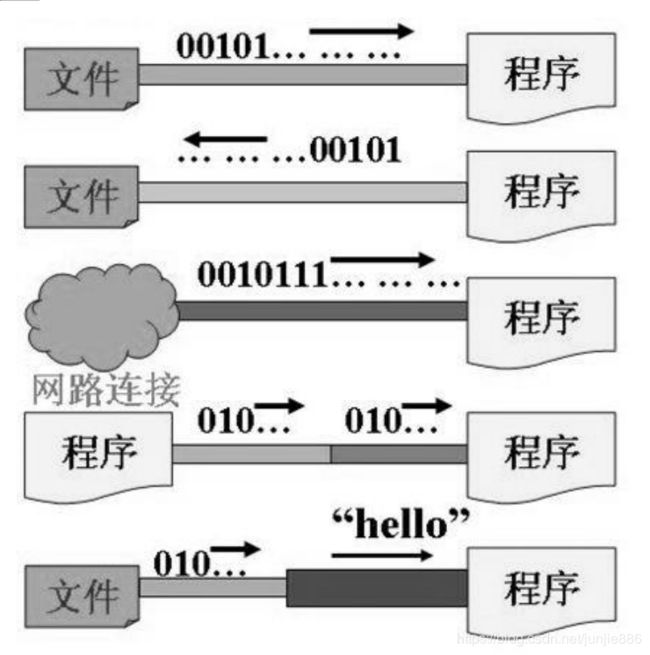

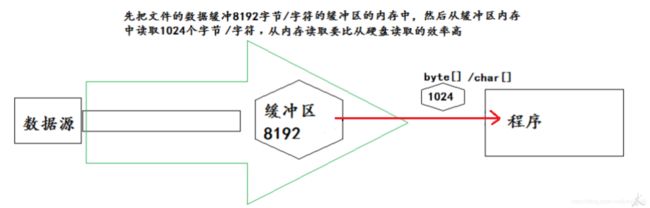
![[外链图片转存失败,源站可能有防盗链机制,建议将图片保存下来直接上传(img-SzeTUad6-1589733070189)(C:\Users\333\AppData\Roaming\Typora\typora-user-images\1585730299688.png)]](http://img.e-com-net.com/image/info8/0868ce75e94f49bda88cf7c15d142ced.jpg)
![[外链图片转存失败,源站可能有防盗链机制,建议将图片保存下来直接上传(img-etqCGz0N-1589733070190)(C:\Users\333\AppData\Roaming\Typora\typora-user-images\1585730825378.png)]](http://img.e-com-net.com/image/info8/56833b423fe343a7a9db9edce47f17b9.png)