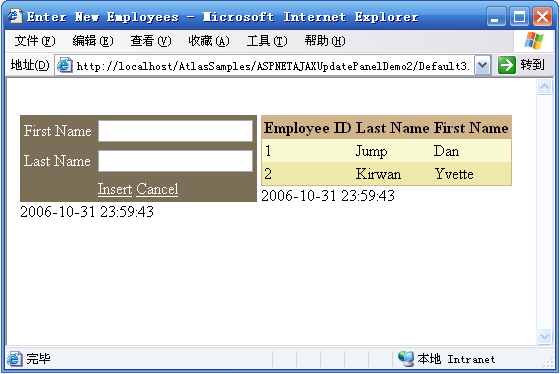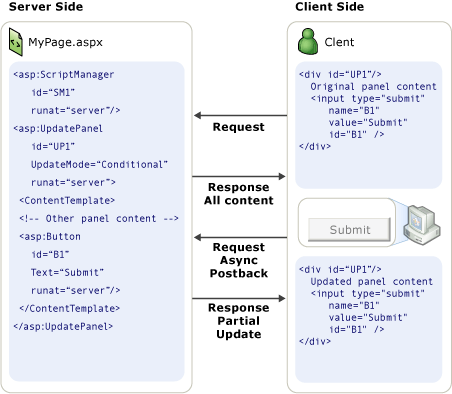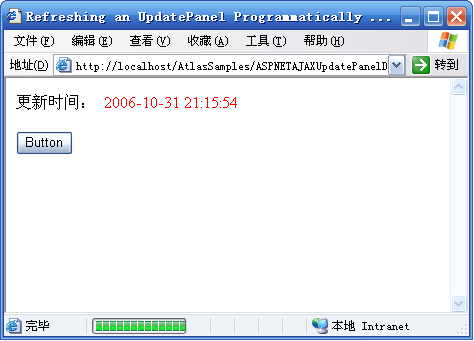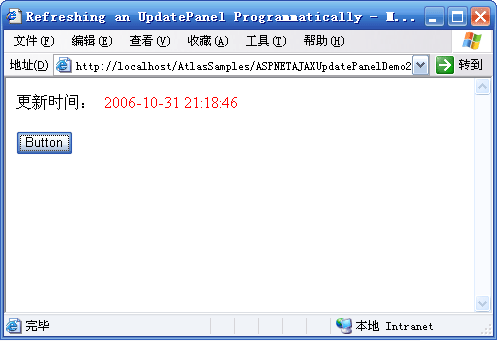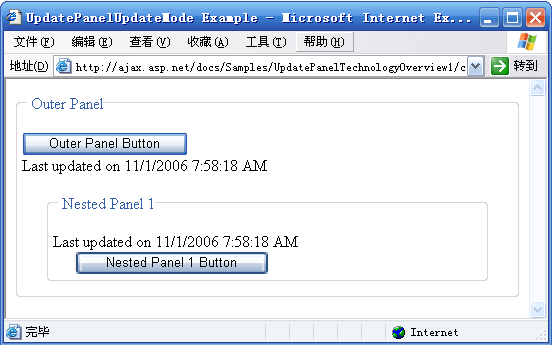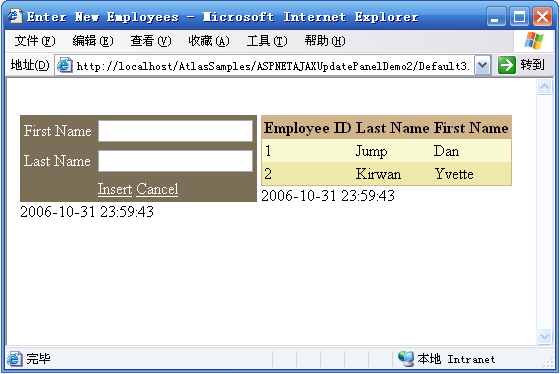UpdatePanel可以用来创建丰富的局部更新Web应用程序,它是ASP.NET 2.0 AJAX Extensions中很重要的一个控件,其强大之处在于不用编写任何客户端脚本,只要在一个页面上添加几个UpdatePanel控件和一个ScriptManager控件就可以自动实现局部更新。通过本文来学习一下UpdatePanel简单的使用方法 。
主要内容
1.UpdatePanel控件概述
2.UpdatePanel工作原理
3.ContentTemplate属性
4.ContentTemplateContainer属性
5.Triggers属性
6.用编程的方法控制UpdatePanel的更新
7.UpdatePanel的嵌套使用
8.同一页面上使用多个UpdatePanel
一.UpdatePanel控件概述
UpdatePanel可以用来创建丰富的局部更新Web应用程序,它是ASP.NET 2.0 AJAX Extensions中很重要的一个控件,其强大之处在于不用编写任何客户端脚本,只要在一个页面上添加几个UpdatePanel控件和一个ScriptManager控件就可以自动实现局部更新。通过本文来学习一下UpdatePanel工作原理和使用方法。简单的UpdatePanel定义如下:重要的属性如下:
 <
asp:UpdatePanel
ID
="UpdatePanel1"
runat
="server"
>
<
asp:UpdatePanel
ID
="UpdatePanel1"
runat
="server"
>

 <
ContentTemplate
>
<
ContentTemplate
>



 ContentTemplate
>
ContentTemplate
>

 <
Triggers
>
<
Triggers
>

 <
asp:AsyncPostBackTrigger
/>
<
asp:AsyncPostBackTrigger
/>

 <
asp:PostBackTrigger
/>
<
asp:PostBackTrigger
/>

 Triggers
>
Triggers
>

 asp:UpdatePanel
>
asp:UpdatePanel
>
UpdatePanel
| 属性 |
说明 |
| ChildrenAsTriggers |
当UpdateMode属性为Conditional时,UpdatePanel中的子控件的异步回送是否会引发UpdatePanle的更新。 |
| RenderMode |
表示UpdatePanel最终呈现的HTML元素。Block(默认)表示,Inline表示 |
| UpdateMode |
表示UpdatePanel的更新模式,有两个选项:Always和Conditional。Always是不管有没有Trigger,其他控件都将更新该UpdatePanel,Conditional表示只有当前UpdatePanel的Trigger,或ChildrenAsTriggers属性为true时当前UpdatePanel中控件引发的异步回送或者整页回送,或是服务器端调用Update()方法才会引发更新该UpdatePanel。 |
二.UpdatePanel工作原理
UpdatePanel的工作依赖于ScriptManager服务端控件(ASP.NET AJAX入门系列(2):使用ScriptManager控件)和客户端PageRequestManager类(Sys.WebForms.PageRequestManager,在后面的客户端类中会专门说到),当ScriptManager中允许页面局部更新时,它会以异步的方式回传给服务器,与传统的整页回传方式不同的是只有包含在UpdatePanel中的页面部分会被更新,在从服务端返回HTML之后,PageRequestManager会通过操作DOM对象来替换需要更新的代码片段。
看一下官方网站提供的UpdatePanel工作原理图:
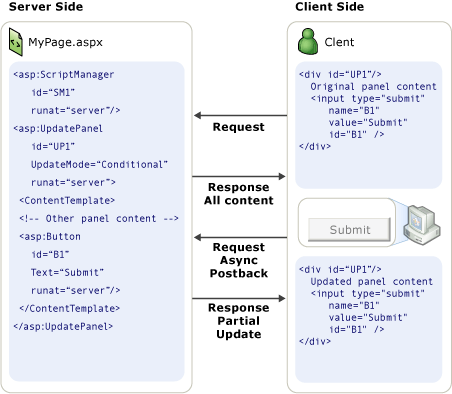
三.ContentTemplate属性
Contente Template标签用来定义UpdatePanel的内容,在它里面可以放任何ASP.NET元素。如果你想要使用编程的手法来控制UpdatePanel中的内容,就需要使用ContenteTemplateContainer,下面会说到,先来看一个简单的ContentTemplate的例子。四.ContentTemplateContainer属性
 <
asp:UpdatePanel
ID
="UpdatePanel1"
runat
="server"
>
<
asp:UpdatePanel
ID
="UpdatePanel1"
runat
="server"
>

 <
ContentTemplate
>
<
ContentTemplate
>

 <
asp:Calendar
ID
="Calendar1"
ShowTitle
="True"
runat
="server"
/>
<
asp:Calendar
ID
="Calendar1"
ShowTitle
="True"
runat
="server"
/>

 <
div
>
<
div
>

 Background:
Background:

 <
br
/>
<
br
/>

 <
asp:DropDownList
ID
="ColorList"
AutoPostBack
="True"
OnSelectedIndexChanged
="DropDownSelection_Change"
<
asp:DropDownList
ID
="ColorList"
AutoPostBack
="True"
OnSelectedIndexChanged
="DropDownSelection_Change"

 runat
="server"
>
runat
="server"
>

 <
asp:ListItem
Selected
="True"
Value
="White"
>
<
asp:ListItem
Selected
="True"
Value
="White"
>

 White
asp:ListItem
>
White
asp:ListItem
>

 <
asp:ListItem
Value
="Silver"
>
<
asp:ListItem
Value
="Silver"
>

 Silver
asp:ListItem
>
Silver
asp:ListItem
>

 <
asp:ListItem
Value
="DarkGray"
>
<
asp:ListItem
Value
="DarkGray"
>

 Dark Gray
asp:ListItem
>
Dark Gray
asp:ListItem
>

 <
asp:ListItem
Value
="Khaki"
>
<
asp:ListItem
Value
="Khaki"
>

 Khaki
asp:ListItem
>
Khaki
asp:ListItem
>

 <
asp:ListItem
Value
="DarkKhaki"
>
D
<
asp:ListItem
Value
="DarkKhaki"
>
D

 ark Khaki
asp:ListItem
>
ark Khaki
asp:ListItem
>

 asp:DropDownList
>
asp:DropDownList
>

 div
>
div
>

 ContentTemplate
>
ContentTemplate
>

 asp:UpdatePanel
>
asp:UpdatePanel
>
事件代码:

 <
script
runat
="server"
>
<
script
runat
="server"
>


 void DropDownSelection_Change(Object sender, EventArgs e)
void DropDownSelection_Change(Object sender, EventArgs e)



 {
{

 Calendar1.DayStyle.BackColor =
Calendar1.DayStyle.BackColor =

 System.Drawing.Color.FromName(ColorList.SelectedItem.Value);
System.Drawing.Color.FromName(ColorList.SelectedItem.Value);

 }
}

 script
>
script
>
如果要使用编程的手法去设置UpdatePanel中的内容,需要创建一个UpdatePanel,并且添加控件到ContentTemplateContainer,而不能直接添加控件到ContentTemplate,如果想直接设置ContentTemplate,则需要编写一个自定义的Template,并去实现位于System.Web.UI命名空间下的接口ITemplate。看一个简单的来自于官方网站的例子:

 <%
<%
 @ Page Language="C#"
%>
@ Page Language="C#"
%>


 <
script
runat
="server"
>
<
script
runat
="server"
>


 protected void Page_Load(object sender, EventArgs e)
protected void Page_Load(object sender, EventArgs e)



 {
{

 UpdatePanel up1 = new UpdatePanel();
UpdatePanel up1 = new UpdatePanel();

 up1.ID = "UpdatePanel1";
up1.ID = "UpdatePanel1";

 up1.UpdateMode = UpdatePanelUpdateMode.Conditional;
up1.UpdateMode = UpdatePanelUpdateMode.Conditional;

 Button button1 = new Button();
Button button1 = new Button();

 button1.ID = "Button1";
button1.ID = "Button1";

 button1.Text = "Submit";
button1.Text = "Submit";

 button1.Click += new EventHandler(Button_Click);
button1.Click += new EventHandler(Button_Click);

 Label label1 = new Label();
Label label1 = new Label();

 label1.ID = "Label1";
label1.ID = "Label1";

 label1.Text = "A full page postback occurred.";
label1.Text = "A full page postback occurred.";

 up1.ContentTemplateContainer.Controls.Add(button1);
up1.ContentTemplateContainer.Controls.Add(button1);

 up1.ContentTemplateContainer.Controls.Add(label1);
up1.ContentTemplateContainer.Controls.Add(label1);

 Page.Form.Controls.Add(up1);
Page.Form.Controls.Add(up1);

 }
}

 protected void Button_Click(object sender, EventArgs e)
protected void Button_Click(object sender, EventArgs e)



 {
{

 ((Label)Page.FindControl("Label1")).Text = "Panel refreshed at " +
((Label)Page.FindControl("Label1")).Text = "Panel refreshed at " +

 DateTime.Now.ToString();
DateTime.Now.ToString();

 }
}

 script
>
script
>

 <
html
xmlns
="http://www.w3.org/1999/xhtml"
>
<
html
xmlns
="http://www.w3.org/1999/xhtml"
>

 <
head
id
="Head1"
runat
="server"
>
<
head
id
="Head1"
runat
="server"
>

 <
title
>
UpdatePanel Added Programmatically Example
title
>
<
title
>
UpdatePanel Added Programmatically Example
title
>

 head
>
head
>

 <
body
>
<
body
>

 <
form
id
="form1"
runat
="server"
>
<
form
id
="form1"
runat
="server"
>

 <
div
>
<
div
>

 <
asp:ScriptManager
ID
="TheScriptManager"
<
asp:ScriptManager
ID
="TheScriptManager"

 runat
="server"
/>
runat
="server"
/>

 div
>
div
>

 form
>
form
>

 body
>
body
>

 html
>
html
>
五.Triggers属性
在ASP.NET AJAX中有两种Triggers:分别为AsyncPostBackTrigger和PostBackTrigger,AsyncPostBackTrigge用来指定某个服务器端控件以及其将触发的服务器端事件作为该UpdatePanel的异步更新触发器,它需要设置的属性有控件ID和服务端控件的事件;PostBackTrigger用来指定在UpdatePanel中的某个服务端控件,它所引发的回送不使用异步回送,而仍然是传统的整页回送。这一点跟Atlas有很大的区别,大家需要注意。看一个小例子,虽然两个Button都放在了UpdatePanel中,但是由于在PostBackTrigger中指定了Button2,所以它使用的仍然是整页回送。

 <%
<%
 @ Page Language="C#" AutoEventWireup="true" CodeFile="Default2.aspx.cs" Inherits="Default2"
%>
@ Page Language="C#" AutoEventWireup="true" CodeFile="Default2.aspx.cs" Inherits="Default2"
%>


 <
script
runat
="server"
>
<
script
runat
="server"
>


 void Button1_Click(object sender, EventArgs e)
void Button1_Click(object sender, EventArgs e)



 {
{
 this.Label1.Text = "更新时间:" + System.DateTime.Now.ToString();
this.Label1.Text = "更新时间:" + System.DateTime.Now.ToString();
 }
}

 void Button2_Click(object sender, EventArgs e)
void Button2_Click(object sender, EventArgs e)



 {
{
 this.Label1.Text = "更新时间:" + System.DateTime.Now.ToString();
this.Label1.Text = "更新时间:" + System.DateTime.Now.ToString();
 }
}

 script
>
script
>

 <
html
xmlns
="http://www.w3.org/1999/xhtml"
>
<
html
xmlns
="http://www.w3.org/1999/xhtml"
>

 <
head
runat
="server"
>
<
head
runat
="server"
>

 <
title
>
UpdatePanel Trigger Sample
title
>
<
title
>
UpdatePanel Trigger Sample
title
>

 head
>
head
>

 <
body
>
<
body
>

 <
form
id
="form1"
runat
="server"
>
<
form
id
="form1"
runat
="server"
>

 <
div
>
<
div
>

 <
asp:ScriptManager
ID
="ScriptManager1"
runat
="server"
>
<
asp:ScriptManager
ID
="ScriptManager1"
runat
="server"
>

 asp:ScriptManager
>
asp:ScriptManager
>

 div
>
div
>

 <
asp:UpdatePanel
ID
="UpdatePanel1"
runat
="server"
>
<
asp:UpdatePanel
ID
="UpdatePanel1"
runat
="server"
>

 <
ContentTemplate
>
<
ContentTemplate
>

 <
div
>
<
div
>

 <
asp:Button
ID
="Button1"
runat
="server"
Text
="异步回送"
OnClick
="Button1_Click"
/>
<
asp:Button
ID
="Button1"
runat
="server"
Text
="异步回送"
OnClick
="Button1_Click"
/>

 <
asp:Button
ID
="Button2"
runat
="server"
Text
="整页回送"
OnClick
="Button2_Click"
/><
br
/>
<
asp:Button
ID
="Button2"
runat
="server"
Text
="整页回送"
OnClick
="Button2_Click"
/><
br
/>

 <
br
/>
<
br
/>

 <
asp:Label
ID
="Label1"
runat
="server"
Text
="当前时间"
Font-Bold
="True"
Font-Size
="Large"
>
asp:Label
>
div
>
<
asp:Label
ID
="Label1"
runat
="server"
Text
="当前时间"
Font-Bold
="True"
Font-Size
="Large"
>
asp:Label
>
div
>

 ContentTemplate
>
ContentTemplate
>

 <
Triggers
>
<
Triggers
>

 <
asp:AsyncPostBackTrigger
ControlID
="Button1"
/>
<
asp:AsyncPostBackTrigger
ControlID
="Button1"
/>

 <
asp:PostBackTrigger
ControlID
="Button2"
/>
<
asp:PostBackTrigger
ControlID
="Button2"
/>

 Triggers
>
Triggers
>

 asp:UpdatePanel
>
asp:UpdatePanel
>

 form
>
form
>

 body
>
body
>

 html
>
html
>
六.用编程的方法控制UpdatePanel的更新
对于UpdatePanel,我们也可以使用编程的方法来控制它的更新,可以通过ScriptManager的RegisterAsyncPostBackControl()方法注册一个异步提交的控件,并且调用UpdatePanel的Update()方法来让它更新。再次用我在前面的文章中用到的一个无聊的时间更新例子来看一下,有时候我觉得例子过于复杂更加不好说明白所要讲的内容,如下代码所示,注意Button1并不包含在UpdatePanel中:

 <%
<%
 @ Page Language="C#" AutoEventWireup="true" CodeFile="Default.aspx.cs" Inherits="_Default"
%>
@ Page Language="C#" AutoEventWireup="true" CodeFile="Default.aspx.cs" Inherits="_Default"
%>


 <
script
runat
="server"
>
<
script
runat
="server"
>


 void Button1_Click(object sender, EventArgs e)
void Button1_Click(object sender, EventArgs e)



 {
{

 this.Label2.Text = DateTime.Now.ToString();
this.Label2.Text = DateTime.Now.ToString();

 }
}

 script
>
script
>

 <
html
xmlns
="http://www.w3.org/1999/xhtml"
>
<
html
xmlns
="http://www.w3.org/1999/xhtml"
>

 <
head
runat
="server"
>
<
head
runat
="server"
>

 <
title
>
Refreshing an UpdatePanel Programmatically
title
>
<
title
>
Refreshing an UpdatePanel Programmatically
title
>

 head
>
head
>

 <
body
>
<
body
>

 <
form
id
="form1"
runat
="server"
>
<
form
id
="form1"
runat
="server"
>

 <
asp:ScriptManager
ID
="ScriptManager1"
runat
="server"
/>
<
asp:ScriptManager
ID
="ScriptManager1"
runat
="server"
/>

 <
div
>
<
div
>

 <
asp:UpdatePanel
ID
="UpdatePanel1"
runat
="server"
UpdateMode
="Conditional"
>
<
asp:UpdatePanel
ID
="UpdatePanel1"
runat
="server"
UpdateMode
="Conditional"
>

 <
ContentTemplate
>
<
ContentTemplate
>

 <
asp:Label
ID
="Label1"
runat
="server"
Text
="更新时间:"
>
asp:Label
>
<
asp:Label
ID
="Label1"
runat
="server"
Text
="更新时间:"
>
asp:Label
>

 <
asp:Label
ID
="Label2"
runat
="server"
Text
="Label"
ForeColor
="Red"
>
asp:Label
><
br
/><
br
/>
<
asp:Label
ID
="Label2"
runat
="server"
Text
="Label"
ForeColor
="Red"
>
asp:Label
><
br
/><
br
/>



 ContentTemplate
>
ContentTemplate
>

 asp:UpdatePanel
>
asp:UpdatePanel
>

 <
asp:Button
ID
="Button1"
runat
="server"
Text
="Button"
OnClick
= "Button1_Click"
/>
<
asp:Button
ID
="Button1"
runat
="server"
Text
="Button"
OnClick
= "Button1_Click"
/>

 div
>
div
>

 form
>
form
>

 body
>
body
>

 html
>
html
>
这时候不用多说,肯定是整页提交了,运行如下图所示:
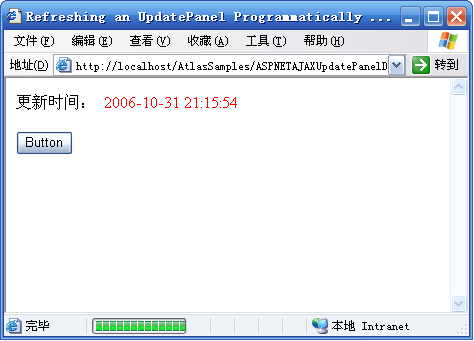
再次修改上面的例子,使用ScriptManager的RegisterAsyncPostBackControl()注册Button1为一个异步提交控件,并且调用UpdatePanel的Update()方法:

 <%
<%
 @ Page Language="C#" AutoEventWireup="true" CodeFile="Default.aspx.cs" Inherits="_Default"
%>
@ Page Language="C#" AutoEventWireup="true" CodeFile="Default.aspx.cs" Inherits="_Default"
%>


 <
script
runat
="server"
>
<
script
runat
="server"
>


 void Page_Load(object sender, EventArgs e)
void Page_Load(object sender, EventArgs e)



 {
{

 ScriptManager1.RegisterAsyncPostBackControl(Button1);
ScriptManager1.RegisterAsyncPostBackControl(Button1);

 }
}



 void Button1_Click(object sender, EventArgs e)
void Button1_Click(object sender, EventArgs e)



 {
{

 this.Label2.Text = DateTime.Now.ToString();
this.Label2.Text = DateTime.Now.ToString();

 this.UpdatePanel1.Update();
this.UpdatePanel1.Update();

 }
}

 script
>
script
>

 <
html
xmlns
="http://www.w3.org/1999/xhtml"
>
<
html
xmlns
="http://www.w3.org/1999/xhtml"
>

 <
head
runat
="server"
>
<
head
runat
="server"
>

 <
title
>
Refreshing an UpdatePanel Programmatically
title
>
<
title
>
Refreshing an UpdatePanel Programmatically
title
>

 head
>
head
>

 <
body
>
<
body
>

 <
form
id
="form1"
runat
="server"
>
<
form
id
="form1"
runat
="server"
>

 <
asp:ScriptManager
ID
="ScriptManager1"
runat
="server"
/>
<
asp:ScriptManager
ID
="ScriptManager1"
runat
="server"
/>

 <
div
>
<
div
>

 <
asp:UpdatePanel
ID
="UpdatePanel1"
runat
="server"
UpdateMode
="Conditional"
>
<
asp:UpdatePanel
ID
="UpdatePanel1"
runat
="server"
UpdateMode
="Conditional"
>

 <
ContentTemplate
>
<
ContentTemplate
>

 <
asp:Label
ID
="Label1"
runat
="server"
Text
="更新时间:"
>
asp:Label
>
<
asp:Label
ID
="Label1"
runat
="server"
Text
="更新时间:"
>
asp:Label
>

 <
asp:Label
ID
="Label2"
runat
="server"
Text
="Label"
ForeColor
="Red"
>
asp:Label
><
br
/><
br
/>
<
asp:Label
ID
="Label2"
runat
="server"
Text
="Label"
ForeColor
="Red"
>
asp:Label
><
br
/><
br
/>



 ContentTemplate
>
ContentTemplate
>

 asp:UpdatePanel
>
asp:UpdatePanel
>

 <
asp:Button
ID
="Button1"
runat
="server"
Text
="Button"
OnClick
= "Button1_Click"
/>
<
asp:Button
ID
="Button1"
runat
="server"
Text
="Button"
OnClick
= "Button1_Click"
/>

 div
>
div
>

 form
>
form
>

 body
>
body
>

 html
>
html
>
这时候可以看到,已经是异步提交了:
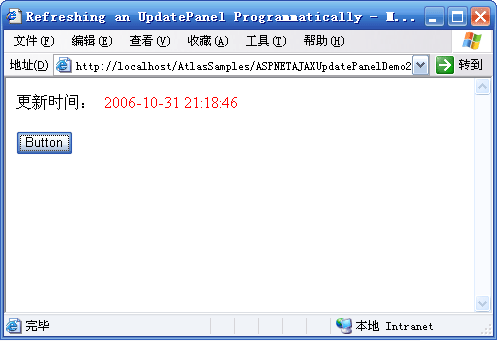
七. UpdatePanel的嵌套使用
UpdatePanel还可以嵌套使用,即在一个UpdatePanel的ContentTemplate中还可以放入另一个UpdatePanel。当最外面的UpdatePanel被触发更新时,它里面的子UpdatePanel也随着更新,里面的UpdatePanel触发更新时,只更新它自己,而不会更新外层的UpdatePanel。看下面的例子:

 <%
<%
 @ Page Language="C#" AutoEventWireup="true" CodeFile="Default2.aspx.cs" Inherits="Default2"
%>
@ Page Language="C#" AutoEventWireup="true" CodeFile="Default2.aspx.cs" Inherits="Default2"
%>


 <
script
runat
="server"
>
<
script
runat
="server"
>


 script
>
script
>



 <
html
xmlns
="http://www.w3.org/1999/xhtml"
>
<
html
xmlns
="http://www.w3.org/1999/xhtml"
>

 <
head
id
="Head1"
runat
="server"
>
<
head
id
="Head1"
runat
="server"
>

 <
title
>
UpdatePanelUpdateMode Example
title
>
<
title
>
UpdatePanelUpdateMode Example
title
>


 <
style
type
="text/css"
>
<
style
type
="text/css"
>


 div.NestedPanel
div.NestedPanel


 {
{ }{
}{

 position: relative;
position: relative;

 margin: 2% 5% 2% 5%;
margin: 2% 5% 2% 5%;

 }
}

 style
>
style
>

 head
>
head
>

 <
body
>
<
body
>

 <
form
id
="form1"
runat
="server"
>
<
form
id
="form1"
runat
="server"
>

 <
div
>
<
div
>

 <
asp:ScriptManager
ID
="ScriptManager"
<
asp:ScriptManager
ID
="ScriptManager"

 runat
="server"
/>
runat
="server"
/>

 <
asp:UpdatePanel
ID
="OuterPanel"
<
asp:UpdatePanel
ID
="OuterPanel"

 UpdateMode
="Conditional"
UpdateMode
="Conditional"

 runat
="server"
>
runat
="server"
>

 <
ContentTemplate
>
<
ContentTemplate
>

 <
div
>
<
div
>

 <
fieldset
>
<
fieldset
>

 <
legend
>
Outer Panel
legend
>
<
legend
>
Outer Panel
legend
>

 <
br
/>
<
br
/>

 <
asp:Button
ID
="OPButton1"
<
asp:Button
ID
="OPButton1"

 Text
="Outer Panel Button"
Text
="Outer Panel Button"

 runat
="server"
/>
runat
="server"
/>

 <
br
/>
<
br
/>

 Last updated on
Last updated on

 <%
=
DateTime.Now.ToString()
%>
<%
=
DateTime.Now.ToString()
%>

 <
br
/>
<
br
/>

 <
br
/>
<
br
/>

 <
asp:UpdatePanel
ID
="NestedPanel1"
<
asp:UpdatePanel
ID
="NestedPanel1"

 UpdateMode
="Conditional"
UpdateMode
="Conditional"

 runat
="server"
>
runat
="server"
>

 <
ContentTemplate
>
<
ContentTemplate
>

 <
div
class
="NestedPanel"
>
<
div
class
="NestedPanel"
>

 <
fieldset
>
<
fieldset
>

 <
legend
>
Nested Panel 1
legend
>
<
legend
>
Nested Panel 1
legend
>

 <
br
/>
<
br
/>

 Last updated on
Last updated on

 <%
=
DateTime.Now.ToString()
%>
<%
=
DateTime.Now.ToString()
%>

 <
br
/>
<
br
/>

 <
asp:Button
ID
="NPButton1"
<
asp:Button
ID
="NPButton1"

 Text
="Nested Panel 1 Button"
Text
="Nested Panel 1 Button"

 runat
="server"
/>
runat
="server"
/>

 fieldset
>
fieldset
>

 div
>
div
>

 ContentTemplate
>
ContentTemplate
>

 asp:UpdatePanel
>
asp:UpdatePanel
>

 fieldset
>
fieldset
>

 div
>
div
>

 ContentTemplate
>
ContentTemplate
>

 asp:UpdatePanel
>
asp:UpdatePanel
>

 div
>
div
>

 form
>
form
>

 body
>
body
>

 html
>
html
>
运行后如下:
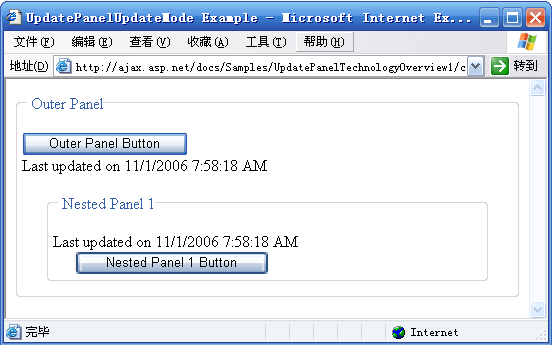
八.同一页面上使用多个UpdatePanel
使用UpdatePanel的时候并没有限制在一个页面上用多少个UpdatePanel,所以我们可以为不同的需要局部更新的页面区域加上不同的UpdatePanel。由于UpdatePanel默认的UpdateMode是Always,如果页面上有一个局部更新被触发,则所有的UpdatePanel都将更新,这是我们不愿看到的,我们只需要UpdatePanel在它自己的触发器触发的时候更新就可以了,所以需要把UpdateMode设置为Conditional。
来看一下官方网站上提供的一个例子:包括两个UpdatePanel,其中一个用来用户输入而另一个则用来显示数据,每一个UpdatePanel的UpdateMode属性都设置为Conditional。当我们单击Cancel按钮时,只有用来用户输入的那个UpdatePanel刷新,当单击Insert按钮时,两个UpdatePanel都刷新。代码如下:

 <%
<%
 @ Page Language="C#"
%>
@ Page Language="C#"
%>


 <%
<%
 @ Import Namespace="System.Collections.Generic"
%>
@ Import Namespace="System.Collections.Generic"
%>



 <
html
xmlns
="http://www.w3.org/1999/xhtml"
>
<
html
xmlns
="http://www.w3.org/1999/xhtml"
>

 <
head
id
="Head1"
runat
="server"
>
<
head
id
="Head1"
runat
="server"
>

 <
title
>
Enter New Employees
title
>
<
title
>
Enter New Employees
title
>


 <
script
runat
="server"
>
<
script
runat
="server"
>


 private List<Employee> EmployeeList;
private List<Employee> EmployeeList;



 protected void Page_Load()
protected void Page_Load()



 {
{

 if (!IsPostBack)
if (!IsPostBack)



 {
{

 EmployeeList = new List<Employee>();
EmployeeList = new List<Employee>();

 EmployeeList.Add(new Employee(1, "Jump", "Dan"));
EmployeeList.Add(new Employee(1, "Jump", "Dan"));

 EmployeeList.Add(new Employee(2, "Kirwan", "Yvette"));
EmployeeList.Add(new Employee(2, "Kirwan", "Yvette"));

 ViewState["EmployeeList"] = EmployeeList;
ViewState["EmployeeList"] = EmployeeList;

 }
}

 else
else

 EmployeeList = (List<Employee>)ViewState["EmployeeList"];
EmployeeList = (List<Employee>)ViewState["EmployeeList"];



 EmployeesGridView.DataSource = EmployeeList;
EmployeesGridView.DataSource = EmployeeList;

 EmployeesGridView.DataBind();
EmployeesGridView.DataBind();

 }
}



 protected void InsertButton_Click(object sender, EventArgs e)
protected void InsertButton_Click(object sender, EventArgs e)



 {
{

 if (String.IsNullOrEmpty(FirstNameTextBox.Text) ||
if (String.IsNullOrEmpty(FirstNameTextBox.Text) ||


 String.IsNullOrEmpty(LastNameTextBox.Text))
String.IsNullOrEmpty(LastNameTextBox.Text))  { return; }
{ return; }



 int employeeID = EmployeeList[EmployeeList.Count-1].EmployeeID + 1;
int employeeID = EmployeeList[EmployeeList.Count-1].EmployeeID + 1;



 string lastName = Server.HtmlEncode(FirstNameTextBox.Text);
string lastName = Server.HtmlEncode(FirstNameTextBox.Text);

 string firstName = Server.HtmlEncode(LastNameTextBox.Text);
string firstName = Server.HtmlEncode(LastNameTextBox.Text);



 FirstNameTextBox.Text = String.Empty;
FirstNameTextBox.Text = String.Empty;

 LastNameTextBox.Text = String.Empty;
LastNameTextBox.Text = String.Empty;



 EmployeeList.Add(new Employee(employeeID, lastName, firstName));
EmployeeList.Add(new Employee(employeeID, lastName, firstName));

 ViewState["EmployeeList"] = EmployeeList;
ViewState["EmployeeList"] = EmployeeList;



 EmployeesGridView.DataBind();
EmployeesGridView.DataBind();

 EmployeesGridView.PageIndex = EmployeesGridView.PageCount;
EmployeesGridView.PageIndex = EmployeesGridView.PageCount;

 }
}



 protected void CancelButton_Click(object sender, EventArgs e)
protected void CancelButton_Click(object sender, EventArgs e)



 {
{

 FirstNameTextBox.Text = String.Empty;
FirstNameTextBox.Text = String.Empty;

 LastNameTextBox.Text = String.Empty;
LastNameTextBox.Text = String.Empty;

 }
}



 [Serializable]
[Serializable]

 public class Employee
public class Employee



 {
{

 private int _employeeID;
private int _employeeID;

 private string _lastName;
private string _lastName;

 private string _firstName;
private string _firstName;



 public int EmployeeID
public int EmployeeID



 {
{


 get
get  { return _employeeID; }
{ return _employeeID; }

 }
}



 public string LastName
public string LastName



 {
{


 get
get  { return _lastName; }
{ return _lastName; }

 }
}



 public string FirstName
public string FirstName



 {
{


 get
get  { return _firstName; }
{ return _firstName; }

 }
}



 public Employee(int employeeID, string lastName, string firstName)
public Employee(int employeeID, string lastName, string firstName)



 {
{

 _employeeID = employeeID;
_employeeID = employeeID;

 _lastName = lastName;
_lastName = lastName;

 _firstName = firstName;
_firstName = firstName;

 }
}

 }
}



 script
>
script
>

 head
>
head
>

 <
body
>
<
body
>

 <
form
id
="form1"
runat
="server"
>
<
form
id
="form1"
runat
="server"
>

 <
div
>
<
div
>

 div
>
div
>

 <
asp:ScriptManager
ID
="ScriptManager1"
runat
="server"
EnablePartialRendering
="true"
/>
<
asp:ScriptManager
ID
="ScriptManager1"
runat
="server"
EnablePartialRendering
="true"
/>

 <
table
>
<
table
>

 <
tr
>
<
tr
>

 <
td
style
="height: 206px"
valign
="top"
>
<
td
style
="height: 206px"
valign
="top"
>

 <
asp:UpdatePanel
ID
="InsertEmployeeUpdatePanel"
runat
="server"
UpdateMode
="Conditional"
>
<
asp:UpdatePanel
ID
="InsertEmployeeUpdatePanel"
runat
="server"
UpdateMode
="Conditional"
>

 <
ContentTemplate
>
<
ContentTemplate
>

 <
table
cellpadding
="2"
border
="0"
style
="background-color:#7C6F57"
>
<
table
cellpadding
="2"
border
="0"
style
="background-color:#7C6F57"
>

 <
tr
>
<
tr
>

 <
td
><
asp:Label
ID
="FirstNameLabel"
runat
="server"
AssociatedControlID
="FirstNameTextBox"
<
td
><
asp:Label
ID
="FirstNameLabel"
runat
="server"
AssociatedControlID
="FirstNameTextBox"

 Text
="First Name"
ForeColor
="White"
/>
td
>
Text
="First Name"
ForeColor
="White"
/>
td
>

 <
td
><
asp:TextBox
runat
="server"
ID
="FirstNameTextBox"
/>
td
>
<
td
><
asp:TextBox
runat
="server"
ID
="FirstNameTextBox"
/>
td
>

 tr
>
tr
>

 <
tr
>
<
tr
>

 <
td
><
asp:Label
ID
="LastNameLabel"
runat
="server"
AssociatedControlID
="LastNameTextBox"
<
td
><
asp:Label
ID
="LastNameLabel"
runat
="server"
AssociatedControlID
="LastNameTextBox"

 Text
="Last Name"
ForeColor
="White"
/>
td
>
Text
="Last Name"
ForeColor
="White"
/>
td
>

 <
td
><
asp:TextBox
runat
="server"
ID
="LastNameTextBox"
/>
td
>
<
td
><
asp:TextBox
runat
="server"
ID
="LastNameTextBox"
/>
td
>

 tr
>
tr
>

 <
tr
>
<
tr
>

 <
td
>
td
>
<
td
>
td
>

 <
td
>
<
td
>

 <
asp:LinkButton
ID
="InsertButton"
runat
="server"
Text
="Insert"
OnClick
="InsertButton_Click"
ForeColor
="White"
/>
<
asp:LinkButton
ID
="InsertButton"
runat
="server"
Text
="Insert"
OnClick
="InsertButton_Click"
ForeColor
="White"
/>

 <
asp:LinkButton
ID
="Cancelbutton"
runat
="server"
Text
="Cancel"
OnClick
="CancelButton_Click"
ForeColor
="White"
/>
<
asp:LinkButton
ID
="Cancelbutton"
runat
="server"
Text
="Cancel"
OnClick
="CancelButton_Click"
ForeColor
="White"
/>

 td
>
td
>

 tr
>
tr
>

 table
>
table
>

 <
asp:Label
runat
="server"
ID
="InputTimeLabel"
>
<%
=
DateTime.Now
%>
asp:Label
>
<
asp:Label
runat
="server"
ID
="InputTimeLabel"
>
<%
=
DateTime.Now
%>
asp:Label
>

 ContentTemplate
>
ContentTemplate
>

 asp:UpdatePanel
>
asp:UpdatePanel
>

 td
>
td
>

 <
td
style
="height: 206px"
valign
="top"
>
<
td
style
="height: 206px"
valign
="top"
>

 <
asp:UpdatePanel
ID
="EmployeesUpdatePanel"
runat
="server"
UpdateMode
="Conditional"
>
<
asp:UpdatePanel
ID
="EmployeesUpdatePanel"
runat
="server"
UpdateMode
="Conditional"
>

 <
ContentTemplate
>
<
ContentTemplate
>

 <
asp:GridView
ID
="EmployeesGridView"
runat
="server"
BackColor
="LightGoldenrodYellow"
BorderColor
="Tan"
<
asp:GridView
ID
="EmployeesGridView"
runat
="server"
BackColor
="LightGoldenrodYellow"
BorderColor
="Tan"

 BorderWidth
="1px"
CellPadding
="2"
ForeColor
="Black"
GridLines
="None"
AutoGenerateColumns
="False"
>
BorderWidth
="1px"
CellPadding
="2"
ForeColor
="Black"
GridLines
="None"
AutoGenerateColumns
="False"
>

 <
FooterStyle
BackColor
="Tan"
/>
<
FooterStyle
BackColor
="Tan"
/>

 <
SelectedRowStyle
BackColor
="DarkSlateBlue"
ForeColor
="GhostWhite"
/>
<
SelectedRowStyle
BackColor
="DarkSlateBlue"
ForeColor
="GhostWhite"
/>

 <
PagerStyle
BackColor
="PaleGoldenrod"
ForeColor
="DarkSlateBlue"
HorizontalAlign
="Center"
/>
<
PagerStyle
BackColor
="PaleGoldenrod"
ForeColor
="DarkSlateBlue"
HorizontalAlign
="Center"
/>

 <
HeaderStyle
BackColor
="Tan"
Font-Bold
="True"
/>
<
HeaderStyle
BackColor
="Tan"
Font-Bold
="True"
/>

 <
AlternatingRowStyle
BackColor
="PaleGoldenrod"
/>
<
AlternatingRowStyle
BackColor
="PaleGoldenrod"
/>

 <
Columns
>
<
Columns
>

 <
asp:BoundField
DataField
="EmployeeID"
HeaderText
="Employee ID"
/>
<
asp:BoundField
DataField
="EmployeeID"
HeaderText
="Employee ID"
/>

 <
asp:BoundField
DataField
="LastName"
HeaderText
="Last Name"
/>
<
asp:BoundField
DataField
="LastName"
HeaderText
="Last Name"
/>

 <
asp:BoundField
DataField
="FirstName"
HeaderText
="First Name"
/>
<
asp:BoundField
DataField
="FirstName"
HeaderText
="First Name"
/>

 Columns
>
Columns
>

 <
PagerSettings
PageButtonCount
="5"
/>
<
PagerSettings
PageButtonCount
="5"
/>

 asp:GridView
>
asp:GridView
>

 <
asp:Label
runat
="server"
ID
="ListTimeLabel"
>
<%
=
DateTime.Now
%>
asp:Label
>
<
asp:Label
runat
="server"
ID
="ListTimeLabel"
>
<%
=
DateTime.Now
%>
asp:Label
>

 ContentTemplate
>
ContentTemplate
>

 <
Triggers
>
<
Triggers
>

 <
asp:AsyncPostBackTrigger
ControlID
="InsertButton"
EventName
="Click"
/>
<
asp:AsyncPostBackTrigger
ControlID
="InsertButton"
EventName
="Click"
/>

 Triggers
>
Triggers
>

 asp:UpdatePanel
>
asp:UpdatePanel
>

 td
>
td
>

 tr
>
tr
>

 table
>
table
>

 form
>
form
>

 body
>
body
>

 html
>
html
>
运行后效果如下: