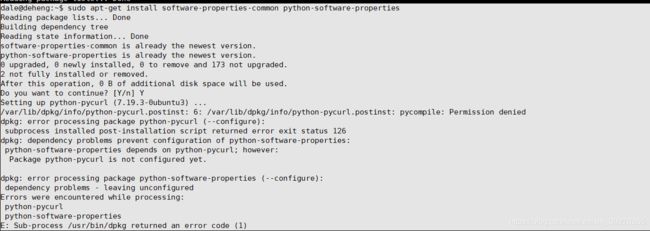Ubuntu安装Python3.6并切换到3.6版本
文章目录
- 前言
- ==补充==
- 1 了解自己系统上都有哪些Python版本
- 2 安装Python 3.6
- 3 将Python版本从2.7切换到3.6
- 4 中间遇到的问题
- 4.1 问题一
- 4.2 问题二
- 总结
- 参考文献
前言
在此记录我在Ubuntu 16.04 系统上安装Python3.6并从Python 2.7 版本切换到 3.6 版本的过程。
补充
创建时间:2019年02月19日 00:59:21
修改时间:2019年9月4日16:21:40
在Ubuntu 14.04 上安装python3.6以及对应的pip,只需要如下指令:
# 先update一下
sudo apt-get update
sudo apt-get install software-properties-common python-software-properties -y
# 这一句update好像不是必要的。
sudo apt-get update
sudo add-apt-repository ppa:jonathonf/python-3.6 -y
#这里必须update,不然无法安装python3.6
sudo apt-get update
sudo apt-get install python3.6 -y
#没有curl的话,就install一下
sudo apt-get install curl -y
# 安装pip
curl https://bootstrap.pypa.io/get-pip.py | sudo -H python3.6
这样既可,善。
1 了解自己系统上都有哪些Python版本
我的系统是 阿里云的Ubuntu 16.04 云服务器。
使用Python --version查询当前的Python版本,如下,Python当前版本为2.7:
dale@deheng:~$ python --version
Python 2.7.6
使用ls /usr/local/lib/ 查看本机上有哪些可用Python版本,如下,当前本地可用Python版本为2.7和3.4:
dale@deheng:~$ ls /usr/local/lib/
perl python2.7 python3.4
2 安装Python 3.6
sudo add-apt-repository ppa:jonathonf/python-3.6 #这个指令是真的方便。记住要按一下Enter键确认。
sudo apt-get update
sudo apt-get install python3.6
这时候输入:ls /usr/local/lib/ 会发现出现了python3.6文件夹。
dale@deheng:~$ ls /usr/local/lib/
perl python2.7 python3.4 python3.6
参考[1].
3 将Python版本从2.7切换到3.6
sudo update-alternatives --install /usr/bin/python python /usr/bin/python2.7 1
sudo update-alternatives --install /usr/bin/python python /usr/bin/python3.4 2
sudo update-alternatives --install /usr/bin/python python /usr/bin/python3.6 3
#update-alternatives是ubuntu系统中专门维护系统命令链接符的工具,通过它可以很方便的设置系统默认使用哪个命令、哪个软件版本
# 上面三行指令最后的数字 1 2 3 分别代表优先级。1是最高。所以等下 config的时候,会发现默认版本是2.7(因为它的优先级设为了1).
而后输入sudo update-alternatives --config python(这是一个切换Python版本的指令),会出现如下选项:
dale@deheng:~$ sudo update-alternatives --install /usr/bin/python python /usr/bin/python3.6 3 dale@deheng:~$ sudo update-alternatives
–config python There are 4 choices for the alternative python (providing /usr/bin/python).>
Selection Path Priority Status
------------------------------------------------------------0 /usr/bin/python3.6 3 auto mode
- 1 /usr/bin/python2.7 1 manual mode
2 /usr/bin/python3.4 2 manual mode
3 /usr/bin/python3.6 3 manual mode
4 /usr/local/lib/python2.7 1 manual modePress enter to keep the current choice[*], or type selection number: 3
update-alternatives: using /usr/bin/python3.6 to provide
/usr/bin/python (python) in manual mode
如上,通过输入Python3.6对应的数字3,成功将Python版本设置成3.6。在此查看如下:
dale@deheng:~$ python
–version Python 3.6.3
参考[3]。
4 中间遇到的问题
4.1 问题一
在 第2节 运行sudo add-apt-repository ppa:jonathonf/python-3.6 的时候,如果出现add-apt-repository: command not found的情况,请使用如下命令:
sudo apt-get install software-properties-common python-software-properties
#注释:即安装software-properties-common 和 python-software-properties 即可
参考[2]。
4.2 问题二
在 第3节 的操作中,遇到了一个问题,先描述、记录如下:
问题场景:
在第3节中,我先输入了sudo update-alternatives --install /usr/bin/python python /usr/bin/python2.7 1,然后输入python --version的时候,我发现我Python没了,提示要下载。
我不以为然,没去管这个问题,开始下载3.6,运行sudo add-apt-repository ppa:jonathonf/python-3.6,提示找不到add-apt-repository 这个command,然后我又sudo apt-get install software-properties-common python-software-properties,显示本机上有这两个软件了,但是报了如下错误:
dale@deheng:~$ sudo apt-get install software-properties-common
python-software-properties Reading package lists… Done Building
dependency tree Reading state information… Done
software-properties-common is already the newest version.
python-software-properties is already the newest version. 0 upgraded,
0 newly installed, 0 to remove and 173 not upgraded. 2 not fully
installed or removed. After this operation, 0 B of additional disk
space will be used. Do you want to continue? [Y/n] Y Setting up
python-pycurl (7.19.3-0ubuntu3) …
/var/lib/dpkg/info/python-pycurl.postinst: 6:
/var/lib/dpkg/info/python-pycurl.postinst: pycompile: Permission
denied dpkg: error processing package python-pycurl (–configure):
subprocess installed post-installation script returned error exit status 126 dpkg: dependency problems prevent configuration of python-software-properties: python-software-properties depends on python-pycurl; however: Package python-pycurl is not configured yet.
dpkg: error processing package python-software-properties
(–configure): dependency problems - leaving unconfigured Errors were encountered while processing: python-pycurl
python-software-properties E: Sub-process /usr/bin/dpkg returned an error code (1)
解决方案: 想了很久,发现是自己的sudo update-alternatives --install /usr/bin/python python /usr/bin/python2.7 1导致当前Python版本 不见了,这样的话等于Ubuntu的很多功能就用不了了。我随后利用本机已有的3.4和2.7版本,进行配置,以找回Python版本:
sudo update-alternatives --install /usr/bin/python python /usr/bin/python2.7 1
sudo update-alternatives --install /usr/bin/python python /usr/bin/python3.4 2
sudo update-alternatives --config python
然后python --version,发现Python版本回归了。这时候又可以正常下载Python3.6了,这个错误也没了。
总结
写博客还是耗时间啊。
参考文献
主要:
[1] Ubuntu16.04怎样安装Python3.6 https://www.cnblogs.com/yjlch1016/p/8641910.html
[2] Ubuntu的add-apt-repository: command not found https://blog.csdn.net/dogfish/article/details/67150703
[3] Ubuntu16.04怎样安装Python3.6 https://www.cnblogs.com/yjlch1016/p/8641910.html
次要:
[4] Ubuntu环境下python2和python3切换 https://blog.csdn.net/qq_18815817/article/details/78874808
[5] Ubuntu下Python2与Python3的共存配置 https://blog.csdn.net/weixin_40293491/article/details/81183491
[6] 在Ubuntu中通过update-alternatives切换软件版本 https://persevere.iteye.com/blog/1479524