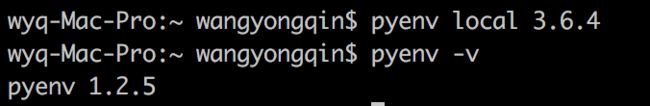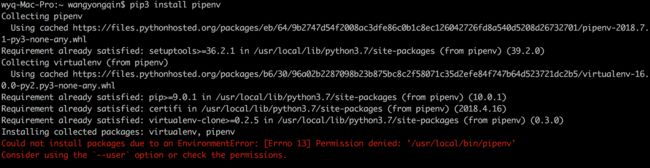httprunner中文使用手册:http://cn.httprunner.org/
根据httprunner中文使用手册进行的部署,emm.....但是总在踩坑的路上
1、python3环境搭建
$ brew install pyenv (brew/pip都需要自己安装才可以使用,非自带)
brew安装命令行 :
$ ruby -e "$(curl -fsSL https://raw.githubusercontent.com/Homebrew/install/master/install)"
$ pyenv -V 检查是否安装成功
$ pyenv insatll --list 找到可以安装的python版本,选择大于3.6版本安装(我的3.6.4)
$ pyenv local 3.6.4 切换python版本,将3.6.4设为本地默认版本
但是这个情况有点懵:
$ pyenv versions
同样是查看版本信息的,这是几个意思啊???(感谢ying的解答)
pyenv是python的环境管理,pyenv versions是查Python的已安装版本,pyenv -v是查pyenv本身的版本 ,所以出现上面的图说明python3环境成功了
2、安装最新的开发版本:(以下任选其一)
$ pip install httprunner
$ pip install git+https://github.com/HttpRunner/HttpRunner.git#egg=HttpRunner
3、安装依赖(Debug模式):
$ pip3 install pipenv
显示没有权限,那就chmod
$ sudo chmod 777 /usr/local/bin/pipenv
获取git的源码:
$ git clone https://github.com/HttpRunner/HttpRunner.git
$ pipenv install --dev
这块也不知道是什么意思?
运行单元测试,测试单元都跑通说明安装成功
$ pipenv run python -m unittest discover
查看httprunner的依赖关系
$ pipenv graph
4、启动服务
在httprunner 中已经有开发者写好的案例文件,存储于 HttpRunner 的单元测试目录中,路径为tests/api_server.py
可以用这个案例文件来进行Demo,采用flask应用服务启动
$ export FLASK_APP=tests/api_server.py
$ flask run
* Serving Flask app "tests.api_server"
* Running on http://127.0.0.1:5000/ (Press CTRL+C to quit)
额欧,Debug模式显示off。。。。服务器没有起
然后需要更改配置文件
$ vi ~/.bash_profile
添加内容:
export FLASK_ENV=development
flask run
保存退出后 source ~/.bash_profile 使环境变量生效
啊啊啊啊,终于。。。。
到这里的环境搭建就结束了,不难,但是坑多多~~