一个C++程序员的个人网站搭建
引言
作为一名程序员,拥有一个自己的网站是非常值得装X的意见事情,那么做为一名C++的程序员,想要有一个网站就要去学习前端的内容。这样又是十分的艰难,所以我采用使用GitHub Pages+ Jekyll建立属于自己的网站
知识点
Github Pages
- 是面向用户、组织和项目开放的公共静态页面搭建托管服 务,站点可以被免费托管在 Github 上,你可以选择使用 Github Pages默 认提供的域名 github.io 或者自定义域名来发布站点。Github Pages 支持 自动利用 Jekyll生成站点,也同样支持纯 HTML 文档,将你的 Jekyll 站 点托管在 Github Pages 上是一个不错的选择。
jekyll
- 目前有两大静态博客主流框架:jekyll和hexo。
- jekyll 是一个简单的免费的Blog生成工具,,不需要数据库的支持。jekyll用于发行生成静态网页发行
Jekyll安装
需要安装的软件
我们在查看博客效果的时候,需要预览我没问你调节的样式。所以我们要搭建调试环境,我们在Ubuntu下做环境搭建。
| 需要安装的软件 | 执行的命令 |
|---|---|
| ruby | sudo apt-get install ruby |
| ruby-dev | sudo apt-get install ruby-dev |
| jekyll | sudo gem install jekyll |
| bundler | sudo gem install bundler |
| nodejs | sudo apt-get install nodejs |
知识点
- ruby 是一种开源的面向对象程序设计的服务器端脚本语言
- Bundler确保Ruby可以找到Gemfile (及其所有依赖项)中的所有gem。
- Gemfile Gemfile是我们创建的一个用于描述gem之间的依赖,例如
source 'https://rubygems.org'
gem 'rails', '4.1.0.rc2'
gem 'rack-cache'
gem 'nokogiri', '~> 1.6.1'- gem是 Ruby 的一个包管理器,类似于Python的pip。gem程序是基于ruby的组件或者库。
Ruby环境搭建中遇到的问题
首先由于Ubuntu使用的12的,所以自带的Ruby的版本是1.8的,这哥版本还没有自带gem,所以我通过源码安装了ruby2.4.4,因为2.0以上的版本安装gem,并且2.4的版本比较稳定。
首先安装ruby2.4.4
下载地址
https://download.csdn.net/download/osean_li/10528636
解压后安装
1
$ tar zxvf ruby-2.4.4.tar.gz
$ cd ruby-2.4.4
$ ./configure
$ make
$ sudo make install在安装的
sudo gem install jekyll的时候可能会有下面的提示错误
检测bundler是否安装成功
bundle show
Could not find gem 'minima (~> 2.0)' in any of the gem sources listed in your
Gemfile.
'缺少minima
sudo gem install minima安装
2
错误提示
Could not find jekyll-paginate-1.1.0 in any of the sources安装jekyll-paginate
sudo gem install jekyll-paginate
3
错误提示
in any of the gem sources listed in your Gemfile.说明·Gemfile·中有的包,可能没有安装
4
错误提示
ERROR: While executing gem ... (Gem::Exception)
Unable to require openssl, install OpenSSL and rebuild ruby (preferred) or use non-HTTPS sources 先看一下 $openssl version 是不是安装了 OpenSSL
OpenSSL 0.9.8zh 14 Jan 2016
恩,有版本
那就更换源 的地址
删除 https 源
$gem source -r https://rubygems.org/to remove
添加 http 源
$gem source -a http://rubygems.org/ to read
确保添加正确
$gem source
*** CURRENT SOURCES ***
http://rubygems.org/ 开启调试网站
$ jekyll new myblog2进入myblog目录:
cd myblog/
执行bundle exec jekyll serve
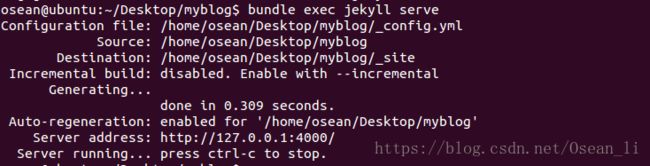
如上图执行成功
在浏览器中输入
http://127.0.0.1:4000 就能够看见当前我们博客的样式
如果提示
jekyll 3.8.3 | Error: Address already in use - bind(2) for 127.0.0.1:4000
说明已经启用了一次jekyll serve,
ps -ef 查找左右的进程 找出pid
kill -9 19148 19148 是jekyll serve服务的PID,强制杀死,在启动就ok了。
至此调试环境就搭建好了。下面就是美化我们的网站,在提交到github上就好了。
参考网址
https://blog.csdn.net/fengbingchun/article/details/61614738
https://www.cnblogs.com/xsyl/p/6085833.html

