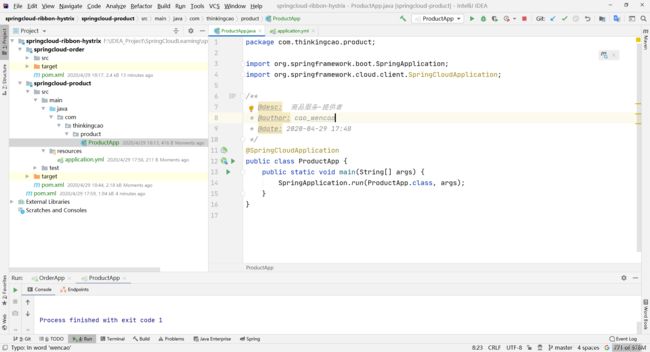SpringCloud整合nacos启动异常: Application failed to connect to Nacos server: "" Action: Please check you
一. 背景
在搭建SpringCloud整合nacos环境,服务有springcloud-product提供者和springcloud-order消费者,启动服务报异常如下:
2020-04-29 18:30:32.183 INFO 8228 --- [ main] trationDelegate$BeanPostProcessorChecker : Bean 'org.springframework.cloud.autoconfigure.ConfigurationPropertiesRebinderAutoConfiguration' of type [org.springframework.cloud.autoconfigure.ConfigurationPropertiesRebinderAutoConfiguration$$EnhancerBySpringCGLIB$$266b225b] is not eligible for getting processed by all BeanPostProcessors (for example: not eligible for auto-proxying)
. ____ _ __ _ _
/\\ / ___'_ __ _ _(_)_ __ __ _ \ \ \ \
( ( )\___ | '_ | '_| | '_ \/ _` | \ \ \ \
\\/ ___)| |_)| | | | | || (_| | ) ) ) )
' |____| .__|_| |_|_| |_\__, | / / / /
=========|_|==============|___/=/_/_/_/
:: Spring Boot :: (v2.1.6.RELEASE)
2020-04-29 18:30:33.078 ERROR 8228 --- [ main] o.s.b.d.LoggingFailureAnalysisReporter :
***************************
APPLICATION FAILED TO START
***************************
Description:
Application failed to connect to Nacos server: ""
Action:
Please check your Nacos server config
Process finished with exit code 1
检查项目配置,发现配置都是OK的,疑惑了半天,下面贴一下项目环境。
二. 项目配置
1. 父工程依赖
<?xml version="1.0" encoding="UTF-8"?>
<project xmlns="http://maven.apache.org/POM/4.0.0"
xmlns:xsi="http://www.w3.org/2001/XMLSchema-instance"
xsi:schemaLocation="http://maven.apache.org/POM/4.0.0 http://maven.apache.org/xsd/maven-4.0.0.xsd">
<modelVersion>4.0.0</modelVersion>
<groupId>org.example</groupId>
<artifactId>springcloud-ribbon-hystrix</artifactId>
<packaging>pom</packaging>
<version>1.0-SNAPSHOT</version>
<modules>
<module>springcloud-product</module>
<module>springcloud-order</module>
</modules>
<properties>
<project.build.sourceEncoding> UTF-8 </project.build.sourceEncoding>
<project.reporting.outputEncoding> UTF-8 </project.reporting.outputEncoding>
<java.version> 1.8 </java.version>
</properties>
<dependencyManagement>
<dependencies>
<!--cloud -->
<dependency>
<groupId>org.springframework.cloud</groupId>
<artifactId>spring-cloud-dependencies</artifactId>
<version>Greenwich.SR2</version>
<type>pom</type>
<scope>import</scope>
</dependency>
<!-- SpringBoot的依赖配置 -->
<dependency>
<groupId>org.springframework.boot</groupId>
<artifactId>spring-boot-dependencies</artifactId>
<version>2.1.6.RELEASE</version>
<type>pom</type>
<scope>import</scope>
</dependency>
<!-- Alibaba-Cloud -->
<dependency>
<groupId>com.alibaba.cloud</groupId>
<artifactId>spring-cloud-alibaba-dependencies</artifactId>
<version>2.1.1.RELEASE</version>
<type>pom</type>
<scope>import</scope>
</dependency>
</dependencies>
</dependencyManagement>
</project>
2. springcloud-product工程
生产者springcloud-product和消费者springcloud-order依赖信息和配置基本一样,这里就贴springcloud-product的配置
<?xml version="1.0" encoding="UTF-8"?>
<project xmlns="http://maven.apache.org/POM/4.0.0"
xmlns:xsi="http://www.w3.org/2001/XMLSchema-instance"
xsi:schemaLocation="http://maven.apache.org/POM/4.0.0 http://maven.apache.org/xsd/maven-4.0.0.xsd">
<parent>
<artifactId>springcloud-ribbon-hystrix</artifactId>
<groupId>org.example</groupId>
<version>1.0-SNAPSHOT</version>
</parent>
<modelVersion>4.0.0</modelVersion>
<artifactId>springcloud-product</artifactId>
<properties>
<project.build.sourceEncoding> UTF-8 </project.build.sourceEncoding>
<project.reporting.outputEncoding> UTF-8 </project.reporting.outputEncoding>
<java.version> 1.8 </java.version>
</properties>
<dependencies>
<!-- web -->
<dependency>
<groupId>org.springframework.boot</groupId>
<artifactId>spring-boot-starter-web</artifactId>
</dependency>
<!-- actuator -->
<dependency>
<groupId>org.springframework.boot</groupId>
<artifactId>spring-boot-starter-actuator</artifactId>
</dependency>
<!-- Alibaba-nacos服务发现-->
<dependency>
<groupId>com.alibaba.cloud</groupId>
<artifactId>spring-cloud-starter-alibaba-nacos-discovery</artifactId>
</dependency>
<!-- Alibaba-nacos配置中心-->
<dependency>
<groupId>com.alibaba.cloud</groupId>
<artifactId>spring-cloud-starter-alibaba-nacos-config</artifactId>
</dependency>
<!-- nacos-client -->
<dependency>
<groupId>com.alibaba.nacos</groupId>
<artifactId>nacos-client</artifactId>
<version>1.2.0</version>
</dependency>
<!-- hystrix断路器 -->
<dependency>
<groupId>org.springframework.cloud</groupId>
<artifactId>spring-cloud-starter-netflix-hystrix</artifactId>
</dependency>
<!-- openfeign客户端 -->
<dependency>
<groupId>org.springframework.cloud</groupId>
<artifactId>spring-cloud-starter-openfeign</artifactId>
</dependency>
<!-- lombok -->
<dependency>
<groupId>org.projectlombok</groupId>
<artifactId>lombok</artifactId>
</dependency>
</dependencies>
</project>
3. springcloud-product工程
server:
port: 8013
spring:
application:
name: nacos-product
cloud:
nacos:
discovery:
enabled: true
server-addr: 130.252.102.241:8848
register-enabled: true
4. 启动类ProductApp
package com.thinkingcao.product;
import org.springframework.boot.SpringApplication;
import org.springframework.cloud.client.SpringCloudApplication;
/**
* @desc: 商品服务-提供者
* @author: cao_wencao
* @date: 2020-04-29 17:48
*/
@SpringCloudApplication
public class ProductApp {
public static void main(String[] args) {
SpringApplication.run(ProductApp.class, args);
}
}
三. 原因总结
-
在
application.yml文件中我只配置了服务的注册与发现,并没有使用nacos的配置中心功能,但是我引用了spring-cloud-starter-alibaba-nacos-config这个包,是用来做配置中心的,这里要知道nacos为我们做了许多工作,在程序启动时,会动态的根据引入的依赖去加载初始对应的配置,无论是注册中心还是配置中心,所以我们既然没用到config的功能,就把这个依赖去掉。 -
注意:
SpringCloud项目中如果引用了nacos-discovery或者nacos-config,都无需再像之前使用Eureka那样加入@EnableDiscoveryClient注解启用其服务的注册与发现相关功能,可以省略掉。
四. 解决方式
1. 第一种方式
在pom.xml中去掉下面这个依赖
2. 第二种方式
新建bootstrap.yml,在bootstrap.yml中配置nacos-config的相关属性,这个属性是禁用Nacos Config自动配置,设置spring.cloud.nacos.config.enabled = false禁用Spring Cloud Nacos配置自动配置。
spring:
cloud:
nacos:
config:
enabled: false #禁用nacos-config自动配置功能
五. 参考文档阿里巴巴文档
Spring Cloud Alibaba参考文档: Spring Cloud Alibaba参考文档