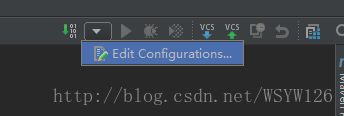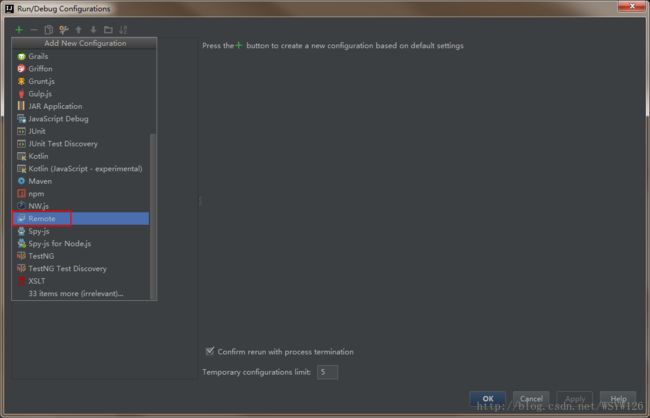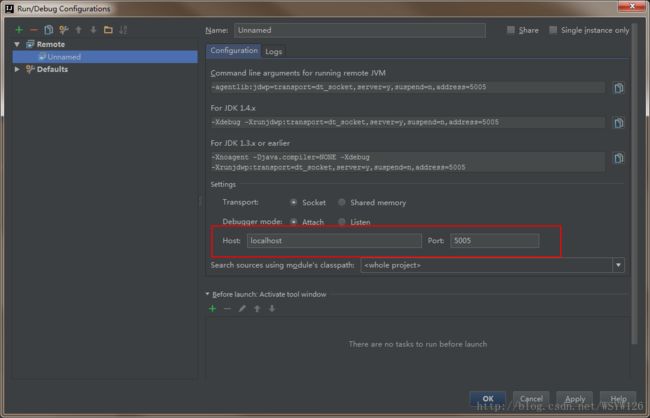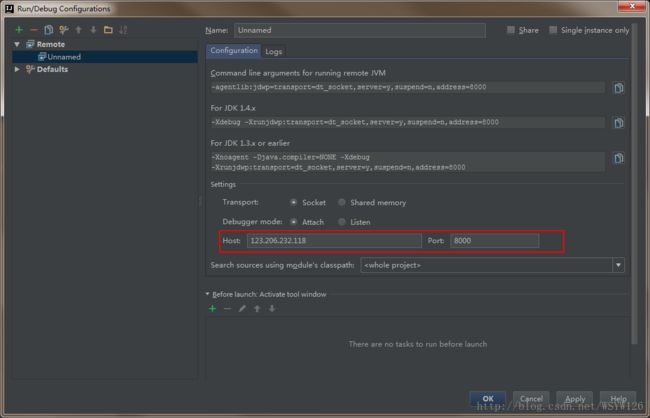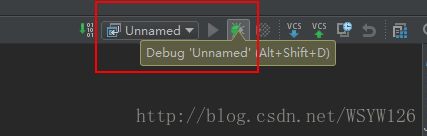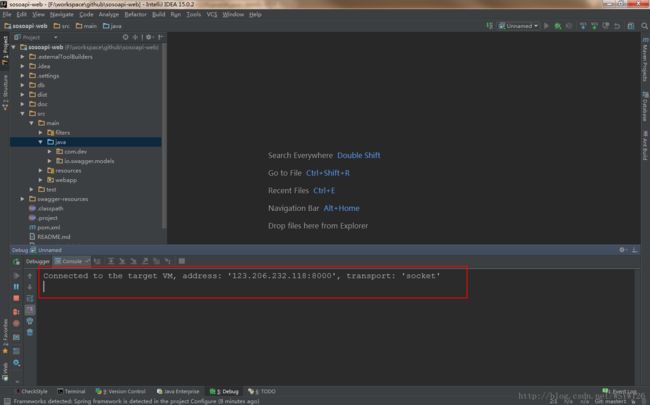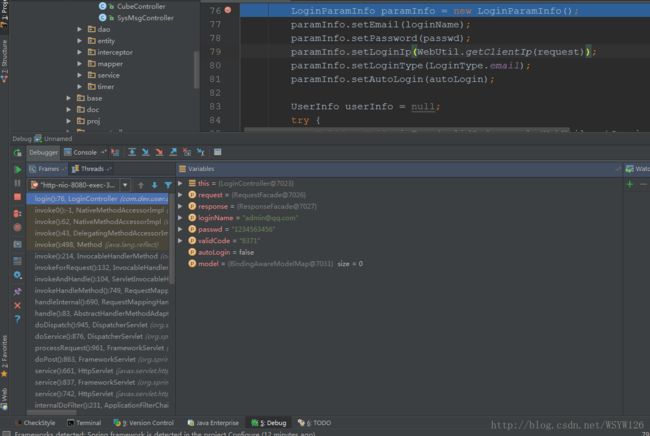Java项目开启远程调试(tomcat、springboot)
当我们运行一个项目的时候,一般都是在本地进行debug。但是如果是一个分布式的微服务,这时候我们选择远程debug是我们开发的利器。
环境
apache-tomcat-8.5.16
Linux
如何启用远程调试
tomcat开启远程调试
方法
切换到你的tomcat的bin目录/apache-tomcat-8.5.16/bin 下,执行:
./catalina.sh jpda start 执行上面的命令就可以开启远程debug了,如果想配置一些信息,比如端口号什么的,请参考下面的说明。
参数说明
# JPDA_TRANSPORT (Optional) JPDA transport used when the "jpda start"
# command is executed. The default is "dt_socket".
#
# JPDA_ADDRESS (Optional) Java runtime options used when the "jpda start"
# command is executed. The default is localhost:8000.
#
# JPDA_SUSPEND (Optional) Java runtime options used when the "jpda start"
# command is executed. Specifies whether JVM should suspend
# execution immediately after startup. Default is "n".
#
# JPDA_OPTS (Optional) Java runtime options used when the "jpda start"
# command is executed. If used, JPDA_TRANSPORT, JPDA_ADDRESS,
# and JPDA_SUSPEND are ignored. Thus, all required jpda
# options MUST be specified. The default is:
#
# -agentlib:jdwp=transport=$JPDA_TRANSPORT,
# address=$JPDA_ADDRESS,server=y,suspend=$JPDA_SUSPEND操作说明
所以如果想修改配置,则如下操作:
在catalina.sh中进行配置:
JPDA_TRANSPORT=dt_socket JPDA_ADDRESS=5005 JPAD_SUSPEND=n或者通过JPDA_OPTS进行配置:
JPDA_OPTS='-agentlib:jdwp=transport=dt_socket,server=y,suspend=n,address=5005’
springboot开启远程调试
远程调试maven设置
The run goal forks a process for the boot application. It is possible to specify jvm arguments to that forked process. The following configuration suspend the process until a debugger has joined on port 5005
...
...
...
org.springframework.boot
spring-boot-maven-plugin
1.1.12.RELEASE
-Xdebug -Xrunjdwp:transport=dt_socket,server=y,suspend=y,address=5005
...
...
...
...
These arguments can be specified on the command line as well, make sure to wrap that properly, that is:
mvn spring-boot:run -Drun.jvmArguments="-Xdebug -Xrunjdwp:transport=dt_socket,server=y,suspend=y,address=5005"jar 命令开启远程调试
在执行jar的时候,添加上参数。如下:
java -Xdebug -Xrunjdwp:server=y,transport=dt_socket,address=8000,suspend=n -jar demo.jar如果想深入了解Java调试,那么去看一下这个吧。深入Java调试体系
问题
如果出现Connection refused。
首先检查一下端口8000的使用情况:
use:~/tomcat/logs # netstat -an|grep 8000
cp 0 0 127.0.0.1:8000 0.0.0.0:* LISTEN可见当前16808端口服务被绑定了回环地址,外部无法访问。即本地调试。
办法:
修改catalina.sh中一个参数。
if [ -z "$JPDA_TRANSPORT" ]; then
JPDA_TRANSPORT="dt_socket"
fi
if [ -z "$JPDA_ADDRESS" ]; then
JPDA_ADDRESS="0.0.0.0:8000"
fi
if [ -z "$JPDA_SUSPEND" ]; then
JPDA_SUSPEND="n"
fi对JPDA_ADDRESS="localhost:8000" 把默认值(localhost:8000)改成0.0.0.0:8000。默认是本地ip调试也就是无法远程调试,0.0.0.0表示所有ip地址都能调试。
远程连上后再看端口情况:
root@VM-198-217-ubuntu:/opt/apache-tomcat-8.5.16/bin# netstat -an | grep 8000
tcp 0 0 10.133.198.217:8000 60.177.99.27:49998 ESTABLISHED断开后是这样的:
root@VM-198-217-ubuntu:/opt/apache-tomcat-8.5.16/bin# netstat -an | grep 8000
tcp 0 0 0.0.0.0:8000 0.0.0.0:* LISTEN
tcp 0 0 10.133.198.217:8000 60.177.99.27:49998 TIME_WAITidea连接远程端口进行远程debug
我已经在服务器上开启了远程调试,idea连接的步骤,直接上图。
调试的姿势和本地调试一样,开始造起来吧!
参考资料:
网上资料
备注:
转载请注明出处:http://blog.csdn.net/wsyw126/article/details/74853680
作者:WSYW126