Spring Boot 集成 Email、Velocity 多线程发送 邮件
邮件发送
邮件发送基本涉及到各种系统,是研发中必不可少的技能。一直连续做了好多次邮件发送,整理如下:
需要依赖
org.springframework.boot
spring-boot-starter-mail
org.apache.velocity
velocity
1.7
项目结构如下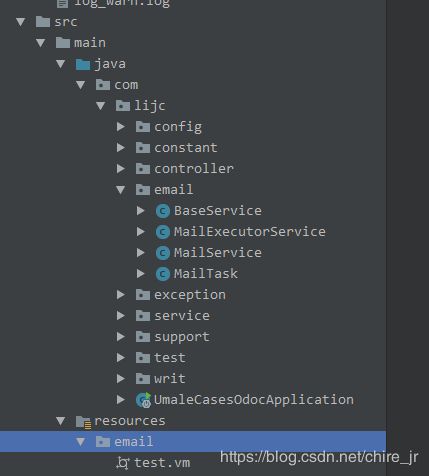
##模板 :
<div>
<h1>
<div>${message}div>
h1>
div>
配置文件
#spring.mail.host = smtphm.qiye.163.com
spring.mail.host = smtp.qiye.163.com
spring.mail.username = # 用户名
spring.mail.password = #授权码
spring.mail.port = 465
spring.mail.properties.mail.smtp.auth = true
spring.mail.properties.mail.smtp.starttls.enable = true
spring.mail.properties.mail.smtp.starttls.required = true
spring.mail.properties.mail.smtp.timeout = 30000
spring.mail.properties.mail.smtp.socketFactory.class = javax.net.ssl.SSLSocketFactory
spring.mail.properties.mail.debug = false
spring.mail.default-encoding = UTF-8
实现代码
多线程类
import lombok.extern.slf4j.Slf4j;
import org.springframework.mail.javamail.JavaMailSender;
import org.springframework.mail.javamail.MimeMessageHelper;
import javax.mail.internet.MimeMessage;
/**
* @author li-jc
* @version 1.0.0
* @className MailTask
* @description 线程类
* @date 2019/12/5 14:24
* @since JDK 1.8
*/
@Slf4j
public class MailTask implements Runnable {
private String from;
private String to;
private String subject;
private String content;
private JavaMailSender sender;
public MailTask(String from, String to, String subject, String content, JavaMailSender sender) {
this.from = from;
this.to = to;
this.subject = subject;
this.content = content;
this.sender = sender;
}
@Override
public void run() {
log.info("send HTML mail thread begin");
MimeMessage message = sender.createMimeMessage();
try {
//true表示需要创建一个multipart message
MimeMessageHelper helper = new MimeMessageHelper(message, true);
helper.setFrom(from);
helper.setTo(to);
helper.setSubject(subject);
helper.setText(content, true);
sender.send(message);
log.info("send HTML mail thread end");
} catch (Exception e) {
log.error("send HTML mail thread exception!", e);
}
}
}
发送邮件线程池
import java.util.concurrent.ExecutorService;
import java.util.concurrent.Executors;
/**
* @author li-jc
* @version 1.0.0
* @className MailExecutorService
* @description 发送邮件线程池
* date: 2018/1/13 14:43
* @since JDK 1.8
*/
public class MailExecutorService {
private volatile static ExecutorService executorService;
public static ExecutorService getExecutorService(){
if (executorService == null) {
synchronized (MailExecutorService.class){
if (executorService == null) {
executorService = Executors.newFixedThreadPool(20);
}
}
}
return executorService;
}
}
邮件服务
import lombok.extern.slf4j.Slf4j;
import org.springframework.beans.factory.annotation.Autowired;
import org.springframework.beans.factory.annotation.Value;
import org.springframework.core.io.FileSystemResource;
import org.springframework.mail.SimpleMailMessage;
import org.springframework.mail.javamail.JavaMailSender;
import org.springframework.mail.javamail.MimeMessageHelper;
import org.springframework.stereotype.Service;
import javax.mail.MessagingException;
import javax.mail.internet.MimeMessage;
import java.io.File;
import java.util.concurrent.ExecutorService;
/**
* @author li-jc
* @version 1.0.0
* @className MailExecutorService
* @description 发送邮件
* date: 2018/1/12 14:43
* @since JDK 1.8
*/
@Slf4j
@Service
public class MailService {
@Autowired
private JavaMailSender sender;
@Value("${spring.mail.username}")
private String from;
/**
* 发送纯文本的简单邮件
* @param to
* @param subject
* @param content
*/
public void sendSimpleMail(String to, String subject, String content) {
SimpleMailMessage message = new SimpleMailMessage();
message.setFrom("城云产品三部<"+ from +">");
message.setTo(to);
message.setSubject(subject);
message.setText(content);
try {
sender.send(message);
log.info("简单邮件已经发送。");
} catch (Exception e) {
log.error("发送简单邮件时发生异常!", e);
}
}
/**
* 发送html格式的邮件
* @param to
* @param subject
* @param content
*/
public void sendHtmlMail(String to, String subject, String content){
try {
log.info("send HTML mail start");
ExecutorService executorService = MailExecutorService.getExecutorService();
executorService.execute(new MailTask("城云产品三部<"+ from +">",to,subject,content,sender));
log.info("send HTML mail end");
} catch (Exception e) {
log.error("send HTML mail exception", e);
}
}
/**
* 发送带附件的邮件
* @param to
* @param subject
* @param content
* @param filePath
*/
public void sendAttachmentsMail(String to, String subject, String content, String filePath){
MimeMessage message = sender.createMimeMessage();
try {
//true表示需要创建一个multipart message
MimeMessageHelper helper = new MimeMessageHelper(message, true);
helper.setFrom("城云产品三部<"+ from +">");
helper.setTo(to);
helper.setSubject(subject);
helper.setText(content, true);
FileSystemResource file = new FileSystemResource(new File(filePath));
String fileName = filePath.substring(filePath.lastIndexOf(File.separator));
helper.addAttachment(fileName, file);
sender.send(message);
log.info("带附件的邮件已经发送。");
} catch (MessagingException e) {
log.error("发送带附件的邮件时发生异常!", e);
}
}
/**
* 发送嵌入静态资源(一般是图片)的邮件
* @param to
* @param subject
* @param content 邮件内容,
* 需要包括一个静态资源的id,比如: * @param rscPath 静态资源路径和文件名
* @param rscId 静态资源id
*/
public void sendInlineResourceMail(String to, String subject, String content, String rscPath, String rscId){
MimeMessage message = sender.createMimeMessage();
try {
//true表示需要创建一个multipart message
MimeMessageHelper helper = new MimeMessageHelper(message, true);
helper.setFrom("城云产品三部<"+ from +">");
helper.setTo(to);
helper.setSubject(subject);
helper.setText(content, true);
FileSystemResource res = new FileSystemResource(new File(rscPath));
helper.addInline(rscId, res);
sender.send(message);
log.info("嵌入静态资源的邮件已经发送。");
} catch (MessagingException e) {
log.error("发送嵌入静态资源的邮件时发生异常!", e);
}
}
}
* @param rscPath 静态资源路径和文件名
* @param rscId 静态资源id
*/
public void sendInlineResourceMail(String to, String subject, String content, String rscPath, String rscId){
MimeMessage message = sender.createMimeMessage();
try {
//true表示需要创建一个multipart message
MimeMessageHelper helper = new MimeMessageHelper(message, true);
helper.setFrom("城云产品三部<"+ from +">");
helper.setTo(to);
helper.setSubject(subject);
helper.setText(content, true);
FileSystemResource res = new FileSystemResource(new File(rscPath));
helper.addInline(rscId, res);
sender.send(message);
log.info("嵌入静态资源的邮件已经发送。");
} catch (MessagingException e) {
log.error("发送嵌入静态资源的邮件时发生异常!", e);
}
}
}
封装邮件基础服务
import lombok.extern.slf4j.Slf4j;
import org.apache.velocity.Template;
import org.apache.velocity.VelocityContext;
import org.apache.velocity.app.Velocity;
import org.springframework.core.env.Environment;
import org.springframework.stereotype.Service;
import javax.annotation.Resource;
import java.io.IOException;
import java.io.StringWriter;
import java.util.Map;
import java.util.Properties;
/**
* 基础服务
* Created by lijc on 2017-10-02
*/
@Slf4j
@Service
public class BaseService {
@Resource
private MailService mailService;
@Resource
private Environment environment;
/** 发送测试邮件
* eg :templatePath email/test.vm
* */
public boolean sendTestEmail(final String email,final String message, final String templatePath ) {
Properties p = new Properties();
// 加载 classpath 目录下的 vm 文件
p.setProperty("file.resource.loader.class", "org.apache.velocity.runtime.resource.loader.ClasspathResourceLoader");
p.setProperty(Velocity.ENCODING_DEFAULT, "UTF-8");
p.setProperty(Velocity.OUTPUT_ENCODING, "UTF-8");
p.setProperty(Velocity.INPUT_ENCODING, "UTF-8");
Velocity.init(p); // 初始化
VelocityContext context = new VelocityContext();
context.put("message", message);
StringWriter writer = new StringWriter();
Template template = Velocity.getTemplate(templatePath);
template.merge(context, writer);
String html = writer.toString();
try {
writer.close();
} catch (IOException e) {
log.error("Close StringWriter Exception: {}", e.getMessage());
}
mailService.sendHtmlMail(email, "【产品三部】测试邮件", html);
return true;
}
}
总结:完整的实现了邮件发送功能,采用了自定义模板、多线程发送。如有不妥之处希望留言。如果想方便每次都能直接用可以结合springboot-starter,做成集成的启动类,能直接调用。