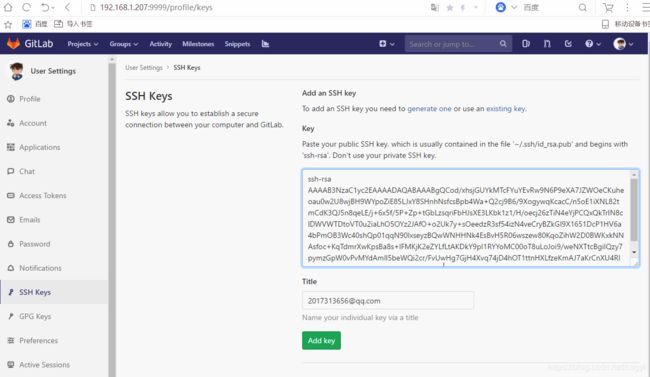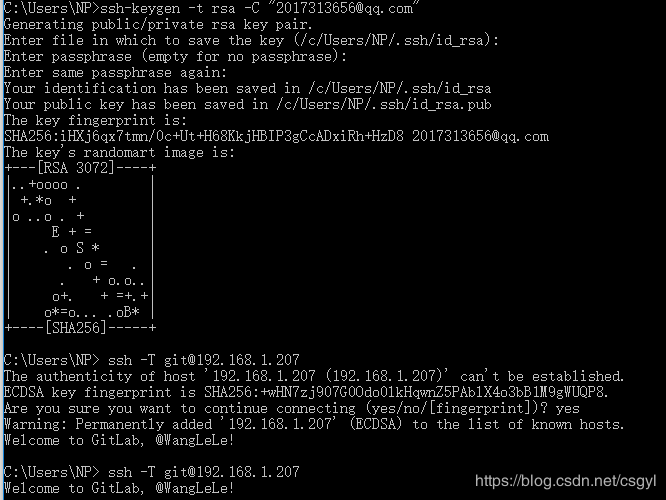git通过ssh方式连接gitlab(解决early EOF)
背景
最近在使用git clone,pull或push代码时经常出现一些异常,导致不能更新和提交代码,比如以下异常:
$ git clone http://192.168.1.207:9999/mes_projects_group/applicationdesigner.git
Cloning into ‘applicationdesigner’…
remote: Enumerating objects: 16, done.
remote: Counting objects: 100% (16/16), done.
remote: Compressing objects: 100% (15/15), done.
error: RPC failed; curl 56 Malformed encoding found in chunked-encoding
fatal: the remote end hung up unexpectedly
fatal: early EOF
fatal: index-pack failed
$ git clone http://192.168.1.207:9999/mes_projects_group/applicationdesigner.git
Cloning into ‘applicationdesigner’…
remote: Enumerating objects: 16, done.
remote: Counting objects: 100% (16/16), done.
remote: Compressing objects: 100% (15/15), done.
error: inflate: data stream error (invalid literal/lengths set)
fatal: pack has bad object at offset 934679: inflate returned -3,-5
fatal: index-pack failed
$ git clone http://192.168.1.207:9999/mes_projects_group/applicationdesigner.git
Cloning into ‘applicationdesigner’…
remote: Enumerating objects: 16, done.
remote: Counting objects: 100% (16/16), done.
remote: Compressing objects: 100% (15/15), done.
fetch-pack: protocol error: bad band #104
fatal: early EOF
fatal: index-pack failed
网上提供的解决方案大多为修改或添加配置,如
git config –global http.postBuffer 524288000
git config –global core.compression -1
git config –global core.compression 0
或直接修改当前用户目录下的.gitconfig文件
[core]
packedGitLimit = 512m
packedGitWindowSize = 512m
[pack]
deltaCacheSize = 2047m
packSizeLimit = 2047m
windowMemory = 2047m
或是clone时加 –depth 1 等。
这里有大部分的解决方法[https://stackoverflow.com/questions/15240815/git-fatal-the-remote-end-hung-up-unexpectedly]
但是都不能解决问题;最后看到了这个文[https://blog.csdn.net/fastjack/article/details/79757520]的第一句话,然后我就抱着试一试的心态,尝试了一下,竟然成功了,下面就介绍这个方法。
ssh介绍
SSH 为 [Secure Shell](https://baike.baidu.com/item/Secure Shell) 的缩写,由 IETF 的网络小组(Network Working Group)所制定;SSH 为建立在应用层基础上的安全协议。SSH 是较可靠,专为远程登录会话和其他网络服务提供安全性的协议。利用 SSH 协议可以有效防止远程管理过程中的信息泄露问题。SSH最初是UNIX系统上的一个程序,后来又迅速扩展到其他操作平台。SSH在正确使用时可弥补网络中的漏洞。SSH客户端适用于多种平台。gitlab的ssh详细介绍参考https://docs.gitlab.com/ee/ssh/
生成sshkey
在git bash或命令行输入
ssh-keygen -t rsa -C "[email protected]"
[ssh-keygen环境变量设置path=C:\Program Files\Git\usr\bin]
连续回车即可,结果如下
Generating public/private rsa key pair.
Enter file in which to save the key (/c/Users/NP/.ssh/id_rsa):
Enter passphrase (empty for no passphrase):
Enter same passphrase again:
Your identification has been saved in /c/Users/NP/.ssh/id_rsa
Your public key has been saved in /c/Users/NP/.ssh/id_rsa.pub
The key fingerprint is:
SHA256:djdVhsLZ0yarmsp07zlHzpQeVO/GiLj2t89QeYfq79U [email protected]
The key’s randomart image is:
+—[RSA 3072]—-+
+—-[SHA256]—–+
如果已存在,会提示,根据需要选则是否重新生成
/c/Users/NP/.ssh/id_rsa already exists.
Overwrite (y/n)?
生成的ssh相关密钥在用户目录的.ssh文件夹下
id_rsa.pub(公钥),id_rsa(私钥)
多个sshkey并存参考[https://www.cnblogs.com/fanyong/p/3962455.html]
登记sshkey
1.用记事本打开id_rsa.pub(公钥),复制里面的内容
2.登录自己的gitlab,进入用户设置界面,点击SSH Keys界面。
如图,粘贴后点击【add key】即可。
3.测试ssh连接,输入命令行
ssh -T [email protected]
出现 Welcome to GitLab, @WangLeLe!表示成功
整个过程如下!
使用ssh从gitlab服务器clone代码
git clone [email protected]:mes_projects_group/newpwrplatform.cloud.git
Cloning into ‘newpwrplatform.cloud’…
remote: Enumerating objects: 382, done.
remote: Counting objects: 100% (382/382), done.
remote: Compressing objects: 100% (190/190), done.
remote: Total 15627 (delta 229), reused 342 (delta 189)
Receiving objects: 100% (15627/15627), 8.67 MiB | 12.03 MiB/s, done.
Resolving deltas: 100% (11858/11858), done.
获取成功。只有地址和http方式不同命令全部一样。