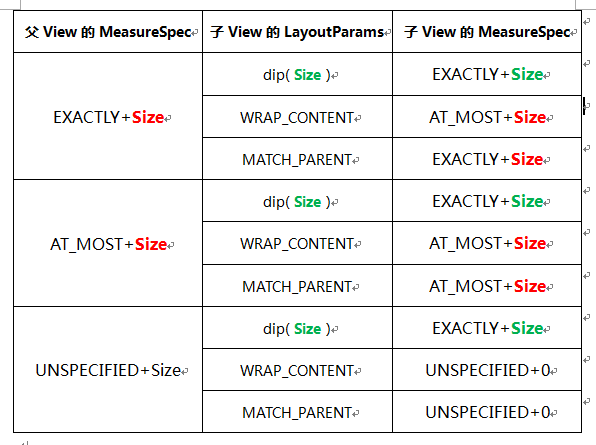原文链接:http://www.woaitqs.cc/2016/10/18/android-view-theory-2.html
在上篇文章中,介绍了 view 与窗口系统的关系,以及在这个系统中是怎么触发 View 的三类重要事件的。接下来说说,三类事件中 onMeasure 事件,并以 FrameLayout 的 onMeasure 为例详细说明 measure 过程是如何进行的。
MeasureSpec 的定义与实现
首先先看看 performTraversals 里是如何进行 Measure 过程的。由于这个方法代码繁多,这里只展示与 Measure 过程相关的代码。
int childWidthMeasureSpec = getRootMeasureSpec(mWidth, lp.width);
int childHeightMeasureSpec = getRootMeasureSpec(mHeight, lp.height);
performMeasure(childWidthMeasureSpec, childHeightMeasureSpec);
首先说明一下这里的 MeasureSpec 是什么,这里是利用了位运算,将一个 int 类型包含了两种信息,分别是 size 和 mode。java 的 int 类型,可以表示 32 位数字,最高的两位数字用来表示 mode,其余的部分用来表示 size。对于手机屏幕而言,size 一般都优先,不用担心需要 31 位数字来表达 size 的情况。
MeasureSpec 分别有三种 mode,分别是 UNSPECIFIED, EXACTLY 和 AT_MOST.
/**
* Measure specification mode: The parent has not imposed any constraint
* on the child. It can be whatever size it wants.
*/
public static final int UNSPECIFIED = 0 << MODE_SHIFT;
/**
* Measure specification mode: The parent has determined an exact size
* for the child. The child is going to be given those bounds regardless
* of how big it wants to be.
*/
public static final int EXACTLY = 1 << MODE_SHIFT;
/**
* Measure specification mode: The child can be as large as it wants up
* to the specified size.
*/
public static final int AT_MOST = 2 << MODE_SHIFT;
UNSPECIFIED: 标明自身对 View 大小没有任何限制,需要子 View 的信息来帮助协定
EXACTLY: View 已经确定自身的大小
AT_MOST: 父 View 已经限定了最大大小,具体 View 能不能超过这个限制,得看不同 View 的实现情况。
而对于 Size 而言,就是具体的数值大小了。Android 提供了生成 MeasureSpec 的静态方法。
public static int makeMeasureSpec(int size, int mode) {
if (sUseBrokenMakeMeasureSpec) {
return size + mode;
} else {
return (size & ~MODE_MASK) | (mode & MODE_MASK);
}
}
至此,我们知道了 MeasureSpec 可以用来表征一个 View 的大小信息,接下来的章节看看,这些信息是如何应用的。
DecorView 的 MeasureSpec
回到最开始的代码片段,我们看看 getRootMeasureSpec 是如何实现的,通过这个方法我们就可以知道 DecorView 是如何定义自己的大小的。
private static int getRootMeasureSpec(int windowSize, int rootDimension) {
int measureSpec;
switch (rootDimension) {
case ViewGroup.LayoutParams.MATCH_PARENT:
// Window can't resize. Force root view to be windowSize.
measureSpec = MeasureSpec.makeMeasureSpec(windowSize, MeasureSpec.EXACTLY);
break;
case ViewGroup.LayoutParams.WRAP_CONTENT:
// Window can resize. Set max size for root view.
measureSpec = MeasureSpec.makeMeasureSpec(windowSize, MeasureSpec.AT_MOST);
break;
default:
// Window wants to be an exact size. Force root view to be that size.
measureSpec = MeasureSpec.makeMeasureSpec(rootDimension, MeasureSpec.EXACTLY);
break;
}
return measureSpec;
}
从上面的代码中,我们可以看到 DecorView 的大小是与 Window 的大小和 layoutParams 相关的,如果是 MATCH_PARENT, 那么 DecorView 的 MeasureSpec 就是精确的 Window 大小。接下来看看 windowSize, rootDimension 是怎么赋值的?我这里直接贴代码。
final WindowManager.LayoutParams mWindowAttributes = new WindowManager.LayoutParams();
final WindowManager.LayoutParams lp = mWindowAttributes;
public LayoutParams() {
super(LayoutParams.MATCH_PARENT, LayoutParams.MATCH_PARENT);
type = TYPE_APPLICATION;
format = PixelFormat.OPAQUE;
}
从这里可以看到默认情况下,window 的 LayoutParams 就是 MATCH_PARENT, 这样 DecorView 的大小就是 Window 的大小。
View 的 Measure 实现
接着看最开始代码中 performMeasure 的实现。
private void performMeasure(int childWidthMeasureSpec, int childHeightMeasureSpec) {
Trace.traceBegin(Trace.TRACE_TAG_VIEW, "measure");
try {
mView.measure(childWidthMeasureSpec, childHeightMeasureSpec);
} finally {
Trace.traceEnd(Trace.TRACE_TAG_VIEW);
}
}
代码中执行到了 View 的 Measure 方法里面。注意到下面的代码签名,使用了 final 关键字,这样任何继承自 View 的类都不能复写这个方法,因为在这个类中涉及到了 Measure 的重要流程,如果这个过程被打断,那么会导致整个流程失败,因而这里添加 final 关键字是很有必要的。代码中还省略了部分与缓存相关的代码,代码中的重点在于 onMeasure 这个方法,一定要在这个方法中,指定 MeasureSpec,否则就不能知道 view 的大小了,后续的步骤也不能继续。
public final void measure(int widthMeasureSpec, int heightMeasureSpec) {
// Suppress sign extension for the low bytes
long key = (long) widthMeasureSpec << 32 | (long) heightMeasureSpec & 0xffffffffL;
if ((mPrivateFlags & PFLAG_FORCE_LAYOUT) == PFLAG_FORCE_LAYOUT ||
widthMeasureSpec != mOldWidthMeasureSpec ||
heightMeasureSpec != mOldHeightMeasureSpec) {
int cacheIndex = (mPrivateFlags & PFLAG_FORCE_LAYOUT) == PFLAG_FORCE_LAYOUT ? -1 :
mMeasureCache.indexOfKey(key);
if (cacheIndex < 0 || sIgnoreMeasureCache) {
// measure ourselves, this should set the measured dimension flag back
onMeasure(widthMeasureSpec, heightMeasureSpec);
mPrivateFlags3 &= ~PFLAG3_MEASURE_NEEDED_BEFORE_LAYOUT;
}
// flag not set, setMeasuredDimension() was not invoked, we raise
// an exception to warn the developer
if ((mPrivateFlags & PFLAG_MEASURED_DIMENSION_SET) != PFLAG_MEASURED_DIMENSION_SET) {
throw new IllegalStateException("View with id " + getId() + ": "
+ getClass().getName() + "#onMeasure() did not set the"
+ " measured dimension by calling"
+ " setMeasuredDimension()");
}
mPrivateFlags |= PFLAG_LAYOUT_REQUIRED;
}
}
我们先看看 onMeasure 的默认实现。
protected void onMeasure(int widthMeasureSpec, int heightMeasureSpec) {
setMeasuredDimension(getDefaultSize(getSuggestedMinimumWidth(), widthMeasureSpec),
getDefaultSize(getSuggestedMinimumHeight(), heightMeasureSpec));
}
public static int getDefaultSize(int size, int measureSpec) {
int result = size;
int specMode = MeasureSpec.getMode(measureSpec);
int specSize = MeasureSpec.getSize(measureSpec);
switch (specMode) {
case MeasureSpec.UNSPECIFIED:
result = size;
break;
case MeasureSpec.AT_MOST:
case MeasureSpec.EXACTLY:
result = specSize;
break;
}
return result;
}
默认实现而言,如果 View 的 mode 仍旧为 UNSPECIFIED,将其指定为最小size(可以人为指定,否则为0,或者背景的最小值),否则为 measureSpec 中指定的大小。
ViewGroup 的 Measure 实现
相对复杂的是 ViewGroup,ViewGroup 继承自 View,但 View 的 measure 方法是 final 的,ViewGroup 需要自定义 measure 过程时就得复写 onMeasure 方法。每个 ViewGroup 的需求不同,很难统一起来讲,这里以 FrameLayout 为例,讲述它的 Measure 过程,毕竟这是几个官方 ViewGroup 中最简单的一个。
@Override
protected void onMeasure(int widthMeasureSpec, int heightMeasureSpec) {
int count = getChildCount();
// 是否高或者宽位置
final boolean measureMatchParentChildren =
MeasureSpec.getMode(widthMeasureSpec) != MeasureSpec.EXACTLY ||
MeasureSpec.getMode(heightMeasureSpec) != MeasureSpec.EXACTLY;
// 清除原有保留的对象
mMatchParentChildren.clear();
int maxHeight = 0;
int maxWidth = 0;
int childState = 0;
// 遍历每一个 view
for (int i = 0; i < count; i++) {
final View child = getChildAt(i);
// 如果高宽位置,或者 child 是可见的,那么就需要对 child 进行 measure
if (mMeasureAllChildren || child.getVisibility() != GONE) {
// 调用这个方法时,会让 child 自身进行测量
// 参数中的两个 0,表示父 Parent 已经占用的空间,这里为 0
// widthMeasureSpec 和 heightMeasureSpec 分别是父 Parent 的 高宽 MeasureSpec
measureChildWithMargins(child, widthMeasureSpec, 0, heightMeasureSpec, 0);
// 经过 Measure 过程后,就能知道自己的 LayoutParams
// LayoutParams 含有了自己的宽高信息
final LayoutParams lp = (LayoutParams) child.getLayoutParams();
// 更新最大宽度
maxWidth = Math.max(maxWidth,
child.getMeasuredWidth() + lp.leftMargin + lp.rightMargin);
// 更新最大高度
maxHeight = Math.max(maxHeight,
child.getMeasuredHeight() + lp.topMargin + lp.bottomMargin);
// 不是很懂这句话... 逃 :)
childState = combineMeasuredStates(childState, child.getMeasuredState());
if (measureMatchParentChildren) {
if (lp.width == LayoutParams.MATCH_PARENT ||
lp.height == LayoutParams.MATCH_PARENT) {
// 要对 MatchParent 的做特殊处理,下面的代码可以看到
mMatchParentChildren.add(child);
}
}
}
}
// Account for padding too
// 加上前景的上下左右 padding
maxWidth += getPaddingLeftWithForeground() + getPaddingRightWithForeground();
maxHeight += getPaddingTopWithForeground() + getPaddingBottomWithForeground();
// Check against our minimum height and width
// 与设定的最大和最小做校验
maxHeight = Math.max(maxHeight, getSuggestedMinimumHeight());
maxWidth = Math.max(maxWidth, getSuggestedMinimumWidth());
// Check against our foreground's minimum height and width
// 前景的最小高宽
final Drawable drawable = getForeground();
if (drawable != null) {
maxHeight = Math.max(maxHeight, drawable.getMinimumHeight());
maxWidth = Math.max(maxWidth, drawable.getMinimumWidth());
}
// 设置自身的 measureSpec
// resolveSizeAndState 是 view 提供的静态方法,返回对应的 measureSpec
setMeasuredDimension(resolveSizeAndState(maxWidth, widthMeasureSpec, childState),
resolveSizeAndState(maxHeight, heightMeasureSpec,
childState << MEASURED_HEIGHT_STATE_SHIFT));
// 处理每个 LayoutParams 中含有 MATCH_PARENT 的情况。
count = mMatchParentChildren.size();
if (count > 1) {
for (int i = 0; i < count; i++) {
final View child = mMatchParentChildren.get(i);
final MarginLayoutParams lp = (MarginLayoutParams) child.getLayoutParams();
final int childWidthMeasureSpec;
if (lp.width == LayoutParams.MATCH_PARENT) {
// // MATCH_PARENT 的宽度设置为最大宽度
final int width = Math.max(0, getMeasuredWidth()
- getPaddingLeftWithForeground() - getPaddingRightWithForeground()
- lp.leftMargin - lp.rightMargin);
childWidthMeasureSpec = MeasureSpec.makeMeasureSpec(
width, MeasureSpec.EXACTLY);
} else {
// 返回其默认的情况
childWidthMeasureSpec = getChildMeasureSpec(widthMeasureSpec,
getPaddingLeftWithForeground() + getPaddingRightWithForeground() +
lp.leftMargin + lp.rightMargin,
lp.width);
}
final int childHeightMeasureSpec;
if (lp.height == LayoutParams.MATCH_PARENT) {
final int height = Math.max(0, getMeasuredHeight()
- getPaddingTopWithForeground() - getPaddingBottomWithForeground()
- lp.topMargin - lp.bottomMargin);
childHeightMeasureSpec = MeasureSpec.makeMeasureSpec(
height, MeasureSpec.EXACTLY);
} else {
childHeightMeasureSpec = getChildMeasureSpec(heightMeasureSpec,
getPaddingTopWithForeground() + getPaddingBottomWithForeground() +
lp.topMargin + lp.bottomMargin,
lp.height);
}
child.measure(childWidthMeasureSpec, childHeightMeasureSpec);
}
}
}
大部分代码都通过注释精选了说明,这里就自定义 View 中常用的几个 static 方法进行简单的说明,方便读者有一个大题的认识。
measureChildWithMargins
要求 child 进行 Measure,在绘制的时候将自己的 padding 和 margins 考虑进去。经过 Measure 过后,可以得到对应的 LayoutParams
这个方法要求 child 必须得是 MarginLayoutParams,大部分的容器 View (LinearLayout、FrameLayout等等)都是这个 MarginLayoutParams.
measureChild
这个方法与前面这个是相对的,不同之处在于只考虑自身的 padding,不考虑 margin。
measureChildren
对所有可见 view 调用 measureChild 方法。
getChildMeasureSpec
这个是上述方法都会调用的方法,分别有三个参数,当前view的measureSpec, 当前view 的 padding(或者加上margin), 当前 view 期望的大小(不一定会实现)。
方法根据特定的规则来返回对应的 MeasureSpec,这是蔚为重要的一个方法。对应的规则简单如下:
参考文献:
- http://ezio.farbox.com/post/android-view-measure-1
- http://www.liaohuqiu.net/posts/how-does-android-caculate-the-size-of-child-view/
- http://blog.qiji.tech/archives/7740
文档信息
- 版权声明:自由转载-非商用-非衍生-保持署名(创意共享3.0许可证)
- 发表日期:2016年10月10日
- 社交媒体:weibo.com/woaitqs
- Feed订阅:www.woaitqs.cc/feed.xml