MaterialDesign设计风格之自定义toolbar的简单实现
MaterialDesign是Google在2014 I/O年发布的一种设计风格. android5.0也是开始使用这种设计风格
英文文档:http://www.google.com/design/spec/material-design/
中文网站:http://wiki.jikexueyuan.com/project/material-design/
今天我们主要学习toolbar,还有Google提供的侧滑控件,DrawerLayout,顺带把Google提供的下拉刷新控件SwipeRefreshLayout举例说明下。
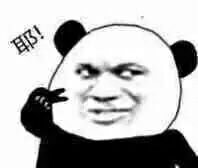
效果如下
上图就是借用的代码家大神的api接口写了一个小demo。用的volley请求,添加缓存,imageloader图片加载,recycleview瀑布流,单一activity,fragment+viewpager设计模式。有点跑题,有想要源码的可以取下面查看下载连接,交流学习开源为主。
因为toolbar是在v7包中,我们要添加依赖
compile 'com.android.support:appcompat-v7:24.0.0'首先在自定义toolbar之前一定要把android自带的标题栏给隐藏掉,在theme里面添加行代码
<item name="windowNoTitle">trueitem>然后单独写一个toolbar的布局,因为android自带的标题栏实在是丑爆了,怎么都不好搭配。于是乎,Google推出了设计风格,自定义toolbar,简直是凤姐变志玲啊。
Google把toolbar放在了supportv7包里面,见代码。
.support.v7.widget.Toolbar
xmlns:android="http://schemas.android.com/apk/res/android"
xmlns:app="http://schemas.android.com/apk/res-auto"
android:layout_width="match_parent"
android:layout_height="wrap_content"
android:id="@+id/custom_toolbar"
android:background="@android:color/holo_green_dark"
android:popupTheme="@style/ThemeOverlay.AppCompat.Light"
app:theme="@style/ThemeOverlay.AppCompat.ActionBar">
.support.v7.widget.Toolbar>然而一定要在style里面设置主题添加上toolbar的主题
-- Base application theme. -->