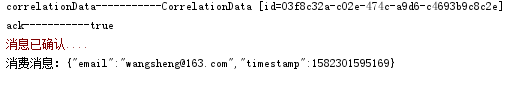springboot RabbitMQ分布式事务-可靠消息的最终一致性方案代码示例
分布式事务主要问题
如果先发送消息,再执行本地事务,可能会出现消息已经发送成功,但本地事务发生错误; 如果先执行本地事务,再发送消息,可能本地事务执行成功,但消息发送发生错误。
Rabbit mq分布式事务实现思路
- 生产者向Rabbit mq发送消息,消费者此时不消费消息
- 生产者接收Rabbit mq返回的消息确认接收成功通知(ACK)
- 生产者判断ACK,执行本地事务。
- 本地事务执行失败,往Redis缓存里面存入消息ID,消费者消费前查询是否存在该ID,如果存在则不消费,否则消费。
- 本地事务执行成功,消费者消费消息。
引入了Redis缓存,生产者预发送消息,消费者并未直接消费;生产者本地事务出现问题,消费者也不会消费消息;从而实现了数据一致性。
pom引入以下依赖
org.springframework.boot
spring-boot-starter-amqp
redis.clients
jedis
2.9.0
com.alibaba
fastjson
1.2.5
在application.properties中配置RabbitMQ连接信息
spring.rabbitmq.addresses=192.168.3.12
spring.rabbitmq.port=15672
spring.rabbitmq.username=wang
spring.rabbitmq.password=123
#确认是否正确到达exchange,只要正确的到达exchange中,即可确认该消息返回给客户端ack
spring.rabbitmq.publisher-confirms=true
#确认消息是否正确到达queue,如果没有则触发,如果有则不触发
spring.rabbitmq.publisher-returns=true
#采用手动应答
spring.rabbitmq.listener.simple.acknowledge-mode=manual
#是否支持重试
spring.rabbitmq.listener.simple.retry.enabled=true
#最大重试次数
spring.rabbitmq.template.retry.max-attempts=5
#最大重试时间
spring.rabbitmq.template.retry.max-interval=1200
#exchange到queue失败,则回调return
spring.rabbitmq.template.mandatory=true
配置Jedis连接
import redis.clients.jedis.Jedis;
import redis.clients.jedis.JedisPool;
import redis.clients.jedis.JedisPoolConfig;
public class RedisPool {
private static JedisPool pool;//jedis连接池
private static int maxTotal = 20;//最大连接数
private static int maxIdle = 10;//最大空闲连接数
private static int minIdle = 5;//最小空闲连接数
private static boolean testOnBorrow = true;//在取连接时测试连接的可用性
private static boolean testOnReturn = false;//再还连接时不测试连接的可用性
static {
initPool();//初始化连接池
}
public static Jedis getJedis(){
return pool.getResource();
}
public static void close(Jedis jedis){
jedis.close();
}
private static void initPool(){
JedisPoolConfig config = new JedisPoolConfig();
config.setMaxTotal(maxTotal);
config.setMaxIdle(maxIdle);
config.setMinIdle(minIdle);
config.setTestOnBorrow(testOnBorrow);
config.setTestOnReturn(testOnReturn);
config.setBlockWhenExhausted(true);
pool = new JedisPool(config, "127.0.0.1", 6379, 5000);
}
}
配置一个direct队列
import org.springframework.amqp.core.Queue;
import org.springframework.context.annotation.Bean;
import org.springframework.context.annotation.Configuration;
@Configuration
public class RabbitDirectConfig {
public final static String DIRECTNAME="wangsheng-direct";
@Bean
public Queue queue() {
/** 参数含义
* 第一个是队列名
* 第二个 durable="true" 持久化 rabbitmq重启的时候不需要创建新的队列
* 第三个exclusive 表示该消息队列是否只在当前connection生效,默认是false
* 第四个auto-delete 表示消息队列没有在使用时将被自动删除 默认是false
*/
return new Queue("hello",true,false,false);// 使用DirectExchange时,routingkey与队列名相同,只配置一个Queue即可,DirectExchange和Binging两个的Bean配置可以省略。
}
}
配置一个生产者,需要注意的是只要消息到达了exchange中,返回confirm的ACK就是true,与消费者签收与否无关。
import com.alibaba.fastjson.JSONObject;
import com.zx.zhuangxiu.cache.RedisPool;
import org.springframework.amqp.core.Message;
import org.springframework.amqp.core.MessageBuilder;
import org.springframework.amqp.core.MessageDeliveryMode;
import org.springframework.amqp.core.MessageProperties;
import org.springframework.amqp.rabbit.core.RabbitTemplate;
import org.springframework.beans.factory.annotation.Autowired;
import org.springframework.amqp.rabbit.connection.CorrelationData;
import org.springframework.web.bind.annotation.RequestMapping;
import org.springframework.web.bind.annotation.RestController;
import java.util.UUID;
@RestController
@RequestMapping("/send/")
public class test {
@Autowired
RabbitTemplate rabbitTemplate;
//回调函数: confirm确认
RabbitTemplate.ConfirmCallback confirmCallback = new RabbitTemplate.ConfirmCallback() {
/**
* CorrelationData 消息的附加信息,即自定义id
* ack 代表消息是否被broker(MQ)接收 true 代表接收 false代表拒收。
* cause 如果拒收cause则说明拒收的原因,帮助我们进行后续处理
*/
@Override
public void confirm(CorrelationData correlationData, boolean ack, String cause) {
System.out.println("correlationData-----------" + correlationData);
System.out.println("ack-----------" + ack);
if(ack){
try{ //更新数据库,可靠性投递机制
// db操作略。。。
System.err.println("消息已确认....");
}catch (Exception e)
{//如果更新数据库,可靠性投递机制发生错误,就往redis里面存消息ID CorrelationData,后面消费者要判断redis里面是否有该ID,过期时间设置一周
RedisPool.getJedis().set(correlationData.getId(), correlationData.getId(),"NX", "EX",7*24*3600);
System.out.println("操作数据库发生错误");
}
}else {
//ack错误打印
System.err.println(cause);
}
}
};
//消息失败回调函数
RabbitTemplate.ReturnCallback returnCallback = new RabbitTemplate.ReturnCallback() {
@Override
public void returnedMessage(Message message, int replyCode, String replyText, String exchange, String routingKey) {
System.err.println("return exchange: " + exchange + ", routingKey: "
+ routingKey + ", replyCode: " + replyCode + ", replyText: " + replyText);
}
};
//发送消息方法调用: 构建Message消息
@RequestMapping("send")
public void sends() throws Exception {
JSONObject jsonObject = new JSONObject();
jsonObject.put("email", "[email protected]");
jsonObject.put("timestamp", System.currentTimeMillis());
String jsonString = jsonObject.toJSONString();
String orderId = UUID.randomUUID().toString();
Message messages = MessageBuilder.withBody(jsonString.getBytes())
.setDeliveryMode(MessageDeliveryMode.PERSISTENT)
.setContentType(MessageProperties.CONTENT_TYPE_JSON).setContentEncoding("utf-8")
.setMessageId(orderId)
.build();
CorrelationData correlationData = new CorrelationData(orderId);
rabbitTemplate.setConfirmCallback(confirmCallback);
rabbitTemplate.setReturnCallback(returnCallback);
rabbitTemplate.convertAndSend("hello",messages,correlationData);//routingkey与队列名相同都是hello
}
}
配置一个消费者
import com.alibaba.fastjson.JSONObject;
import com.rabbitmq.client.Channel;
import com.zx.zhuangxiu.cache.RedisPool;
import org.springframework.amqp.core.Message;
import org.springframework.amqp.rabbit.annotation.RabbitListener;
import org.springframework.stereotype.Component;
import java.io.IOException;
@Component
public class DirectReceiver {
@RabbitListener(queues = "hello")//监听队列hello
public void handler1(Message message, Channel channel) throws IOException {
// 每次只接收一个信息
channel.basicQos(1);
String msg = new String(message.getBody(), "UTF-8");
String messageId = message.getMessageProperties().getMessageId();
JSONObject jsonObject = JSONObject.parseObject(msg);
try {
//channel.waitForConfirms()回调生产者confirm方法,只要回调成功了confirm,返回就是true,即使confrim里执行本地事务操作发生错误也是true
if (channel.waitForConfirms()) {
//redis消息ID不为空说明该消息在事务操作发生了错误
if (RedisPool.getJedis().get(messageId) != null) {
// 丢弃该消息
channel.basicNack(message.getMessageProperties().getDeliveryTag(), false, false);
//redis删除消息ID
RedisPool.getJedis().del(messageId);
} else {
//执行更新数据库,可靠性投递机制,执行前要先查询一下数据库是否存在,避免签收前mq挂掉,重启后重发导致重复消费。
//db略
//消息确认
channel.basicAck(message.getMessageProperties().getDeliveryTag(), true);
System.out.println("消费消息:" + jsonObject);
}
}
} catch (Exception e) {
// 丢弃该消息
channel.basicNack(message.getMessageProperties().getDeliveryTag(), false, false);
//失败后消息被确认
// channel.basicReject(message.getMessageProperties().getDeliveryTag(), false);
//失败后消息重新放回队列,一般不用这个,可能会导致无限循环
// channel.basicReject(message.getMessageProperties().getDeliveryTag(), true);
System.out.println("签收失败:" + jsonObject);
}
}
}
测试结果,成功消费。