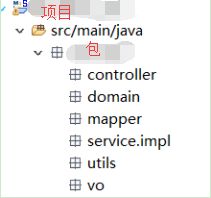搭建Maven、SSM框架详细步骤
文章目录
- 一、新建一个Maven的Web空项目
- 使用工具:
- 二、先创建各种常用包,如图所示,之后用什么再添加
- 三、配置 pom.xml 文件(需要引入jar包依赖和配置tomcat服务器)
- 四、配置mysql 8.0.15、druid数据库 db.properties 配置文件
- 五、配置 log4j.properties 日志文件
- 六、配置 springmvc.xml (xml文件都建下图的file类型)
- 七、配置 application-dao.xml
- 七、配置application-service.xml
- 八、配置applicationContext.xml
- 九、配置web.xml
一、新建一个Maven的Web空项目
使用工具:
sts 或 eclipse 集成开发环境
一台电脑
windows 10
之前博客:新建一个Maven的Web项目详细步骤及Maven中的问题和bug全解
二、先创建各种常用包,如图所示,之后用什么再添加
三、配置 pom.xml 文件(需要引入jar包依赖和配置tomcat服务器)
<project xmlns="http://maven.apache.org/POM/4.0.0" xmlns:xsi="http://www.w3.org/2001/XMLSchema-instance"
xsi:schemaLocation="http://maven.apache.org/POM/4.0.0 http://maven.apache.org/maven-v4_0_0.xsd">
<modelVersion>4.0.0modelVersion>
<groupId>包名GgroupId>
<artifactId>项目名AartifactId>
<packaging>warpackaging>
<version>1.0版本号Vversion>
<name>97_shiro_ssm Maven Webappname>
<url>http://maven.apache.orgurl>
<properties>
<servlet.version>3.1.0servlet.version>
<jsp.version>2.3.1jsp.version>
<jstl.version>1.1.2jstl.version>
<mybatis.version>3.5.2mybatis.version>
<mybatis-spring.version>1.3.3mybatis-spring.version>
<spring.version>4.3.24.RELEASEspring.version>
<druid.version>1.1.20druid.version>
<mysql.version>8.0.15mysql.version>
<jackson.version>2.9.9jackson.version>
<pagehelper.version>5.1.8pagehelper.version>
<log4j.version>1.2.17log4j.version>
<collection4.version>4.3collection4.version>
<shiro.version>1.4.1shiro.version>
properties>
<dependencies>
<dependency>
<groupId>javax.servlet.jspgroupId>
<artifactId>javax.servlet.jsp-apiartifactId>
<version>${jsp.version}version>
<scope>providedscope>
dependency>
<dependency>
<groupId>javax.servletgroupId>
<artifactId>javax.servlet-apiartifactId>
<version>${servlet.version}version>
<scope>providedscope>
dependency>
<dependency>
<groupId>javax.servletgroupId>
<artifactId>jstlartifactId>
<version>${jstl.version}version>
dependency>
<dependency>
<groupId>taglibsgroupId>
<artifactId>standardartifactId>
<version>${jstl.version}version>
dependency>
<dependency>
<groupId>com.github.pagehelpergroupId>
<artifactId>pagehelperartifactId>
<version>${pagehelper.version}version>
dependency>
<dependency>
<groupId>org.mybatisgroupId>
<artifactId>mybatisartifactId>
<version>${mybatis.version}version>
dependency>
<dependency>
<groupId>org.mybatisgroupId>
<artifactId>mybatis-springartifactId>
<version>${mybatis-spring.version}version>
dependency>
<dependency>
<groupId>org.springframeworkgroupId>
<artifactId>spring-aspectsartifactId>
<version>${spring.version}version>
dependency>
<dependency>
<groupId>org.springframeworkgroupId>
<artifactId>spring-jdbcartifactId>
<version>${spring.version}version>
dependency>
<dependency>
<groupId>org.springframeworkgroupId>
<artifactId>spring-webmvcartifactId>
<version>${spring.version}version>
dependency>
<dependency>
<groupId>mysqlgroupId>
<artifactId>mysql-connector-javaartifactId>
<version>${mysql.version}version>
dependency>
<dependency>
<groupId>com.alibabagroupId>
<artifactId>druidartifactId>
<version>${druid.version}version>
dependency>
<dependency>
<groupId>com.fasterxml.jackson.coregroupId>
<artifactId>jackson-databindartifactId>
<version>${jackson.version}version>
dependency>
<dependency>
<groupId>log4jgroupId>
<artifactId>log4jartifactId>
<version>${log4j.version}version>
dependency>
<dependency>
<groupId>org.apache.commonsgroupId>
<artifactId>commons-collections4artifactId>
<version>${collection4.version}version>
dependency>
<dependency>
<groupId>org.apache.shirogroupId>
<artifactId>shiro-springartifactId>
<version>${shiro.version}version>
dependency>
dependencies>
<build>
<finalName>06_shiro_ssmfinalName>
<plugins>
<plugin>
<groupId>org.apache.tomcat.mavengroupId>
<artifactId>tomcat7-maven-pluginartifactId>
<version>2.2version>
<configuration>
<uriEncoding>UTF-8uriEncoding>
<port>8080port>
<path>/名称path>
configuration>
plugin>
plugins>
build>
project>
四、配置mysql 8.0.15、druid数据库 db.properties 配置文件
#
driverClassName=com.mysql.cj.jdbc.Driver
url=jdbc:mysql://127.0.0.1:3306/数据库名?serverTimezone=GMT%2B8&useUnicode=true&characterEncoding=utf-8&useSSL=false
username=root
password=123456
#
initialSize=5
maxActive=20
minIdle=5
maxIdle=10
filters=stat,wall,log4j
| druid 配置参数 | 缺省值 | 说明 |
|---|---|---|
| initialSize | 0 | 初始化时建立物理连接的个数。初始化发生在显示调用init方法, 或者第一次getConnection时 |
| maxActive | 8 | 最大连接池数量 |
| maxIdle | 8 | 已经不再使用,配置了也没效果 |
| minIdle | 最小连接池数量 | |
| filters | 属性类型是字符串,通过别名的方式配置扩展插件, 常用的插件有: 监控统计用的filter:stat 日志用的filter:log4j 防御sql注入的filter:wall |
五、配置 log4j.properties 日志文件
# Global logging configuration
log4j.rootLogger=DEBUG, stdout
# MyBatis logging configuration...
log4j.logger.org.mybatis.example.BlogMapper=TRACE
# Console output...
log4j.appender.stdout=org.apache.log4j.ConsoleAppender
log4j.appender.stdout.layout=org.apache.log4j.PatternLayout
log4j.appender.stdout.layout.ConversionPattern=%5p [%t] - %m%n
六、配置 springmvc.xml (xml文件都建下图的file类型)
<beans xmlns="http://www.springframework.org/schema/beans"
xmlns:xsi="http://www.w3.org/2001/XMLSchema-instance"
xmlns:mvc="http://www.springframework.org/schema/mvc"
xmlns:context="http://www.springframework.org/schema/context"
xsi:schemaLocation="http://www.springframework.org/schema/mvc http://www.springframework.org/schema/mvc/spring-mvc-4.3.xsd
http://www.springframework.org/schema/beans http://www.springframework.org/schema/beans/spring-beans.xsd
http://www.springframework.org/schema/context http://www.springframework.org/schema/context/spring-context-4.3.xsd">
<context:component-scan base-package="包.controller">context:component-scan>
<mvc:annotation-driven>mvc:annotation-driven>
<bean id="viewResolver" class="org.springframework.web.servlet.view.InternalResourceViewResolver">
<property name="prefix" value="/WEB-INF/view/">property>
<property name="suffix" value=".jsp">property>
bean>
<mvc:default-servlet-handler/>
beans>
七、配置 application-dao.xml
<beans xmlns="http://www.springframework.org/schema/beans"
xmlns:xsi="http://www.w3.org/2001/XMLSchema-instance"
xmlns:context="http://www.springframework.org/schema/context"
xsi:schemaLocation="http://www.springframework.org/schema/beans http://www.springframework.org/schema/beans/spring-beans.xsd
http://www.springframework.org/schema/context http://www.springframework.org/schema/context/spring-context-4.3.xsd">
<context:property-placeholder
location="classpath:db.properties" system-properties-mode="FALLBACK" />
<bean id="dataSource"
class="com.alibaba.druid.pool.DruidDataSource">
<property name="driverClassName" value="${driverClassName}">property>
<property name="url" value="${url}">property>
<property name="username" value="${username}">property>
<property name="password" value="${password}">property>
<property name="initialSize" value="${initialSize}">property>
<property name="maxActive" value="${maxActive}">property>
<property name="maxIdle" value="${maxIdle}">property>
<property name="minIdle" value="${minIdle}">property>
<property name="filters" value="${filters}">property>
bean>
<bean id="configuration"
class="org.apache.ibatis.session.Configuration">
<property name="logImpl"
value="org.apache.ibatis.logging.stdout.StdOutImpl">property>
bean>
<bean id="sqlSessionFactory"
class="org.mybatis.spring.SqlSessionFactoryBean">
<property name="dataSource" ref="dataSource">property>
<property name="configuration" ref="configuration">property>
<property name="mapperLocations">
<array>
<value>classpath:mapper/*Mapper.xmlvalue>
array>
property>
<property name="plugins">
<array>
<bean class="com.github.pagehelper.PageInterceptor">bean>
array>
property>
bean>
<bean class="org.mybatis.spring.mapper.MapperScannerConfigurer">
<property name="basePackage"
value="包.mapper">property>
<property name="sqlSessionFactoryBeanName" value="sqlSessionFactory">property>
bean>
beans>
七、配置application-service.xml
<beans xmlns="http://www.springframework.org/schema/beans"
xmlns:xsi="http://www.w3.org/2001/XMLSchema-instance"
xmlns:context="http://www.springframework.org/schema/context"
xmlns:tx="http://www.springframework.org/schema/tx"
xmlns:aop="http://www.springframework.org/schema/aop"
xsi:schemaLocation="http://www.springframework.org/schema/beans http://www.springframework.org/schema/beans/spring-beans.xsd
http://www.springframework.org/schema/context http://www.springframework.org/schema/context/spring-context-4.3.xsd
http://www.springframework.org/schema/aop http://www.springframework.org/schema/aop/spring-aop-4.3.xsd
http://www.springframework.org/schema/tx http://www.springframework.org/schema/tx/spring-tx-4.3.xsd">
<context:component-scan base-package="com.sxt.service.impl">context:component-scan>
<bean id="transactionManager" class="org.springframework.jdbc.datasource.DataSourceTransactionManager">
<property name="dataSource" ref="dataSource">property>
bean>
<tx:advice id="myAdvise" transaction-manager="transactionManager">
<tx:attributes>
<tx:method name="insert*" propagation="REQUIRED"/>
<tx:method name="add*" propagation="REQUIRED"/>
<tx:method name="save*" propagation="REQUIRED"/>
<tx:method name="update*" propagation="REQUIRED"/>
<tx:method name="del*" propagation="REQUIRED"/>
<tx:method name="reset*" propagation="REQUIRED"/>
<tx:method name="change*" propagation="REQUIRED"/>
<tx:method name="get*" read-only="true"/>
<tx:method name="*" read-only="true"/>
tx:attributes>
tx:advice>
<aop:config>
<aop:pointcut expression="execution(* 包.service.impl.*.*(..))" id="pc"/>
<aop:advisor advice-ref="myAdvise" pointcut-ref="pc"/>
aop:config>
beans>
八、配置applicationContext.xml
<beans xmlns="http://www.springframework.org/schema/beans"
xmlns:xsi="http://www.w3.org/2001/XMLSchema-instance"
xsi:schemaLocation="http://www.springframework.org/schema/beans http://www.springframework.org/schema/beans/spring-beans.xsd">
<import resource="classpath:application-dao.xml"/>
<import resource="classpath:application-service.xml"/>
beans>
九、配置web.xml
<web-app xmlns:xsi="http://www.w3.org/2001/XMLSchema-instance"
xmlns="http://xmlns.jcp.org/xml/ns/javaee"
xsi:schemaLocation="http://xmlns.jcp.org/xml/ns/javaee http://xmlns.jcp.org/xml/ns/javaee/web-app_3_1.xsd"
id="WebApp_ID" version="3.1">
<display-name>项目名display-name>
<filter>
<filter-name>EncodingFilterfilter-name>
<filter-class>org.springframework.web.filter.CharacterEncodingFilterfilter-class>
<init-param>
<param-name>encodingparam-name>
<param-value>UTF-8param-value>
init-param>
filter>
<filter-mapping>
<filter-name>EncodingFilterfilter-name>
<servlet-name>springmvcservlet-name>
filter-mapping>
<listener>
<listener-class>org.springframework.web.context.ContextLoaderListenerlistener-class>
listener>
<context-param>
<param-name>contextConfigLocationparam-name>
<param-value>classpath*:applicationContext.xmlparam-value>
context-param>
<servlet>
<servlet-name>springmvcservlet-name>
<servlet-class>org.springframework.web.servlet.DispatcherServletservlet-class>
<init-param>
<param-name>contextConfigLocationparam-name>
<param-value>classpath:springmvc.xmlparam-value>
init-param>
<load-on-startup>1load-on-startup>
servlet>
<servlet-mapping>
<servlet-name>springmvcservlet-name>
<url-pattern>*.actionurl-pattern>
servlet-mapping>
<welcome-file-list>
<welcome-file>index.jspwelcome-file>
<welcome-file>index.htmwelcome-file>
<welcome-file>index.htmlwelcome-file>
<welcome-file>default.htmlwelcome-file>
<welcome-file>default.htmwelcome-file>
<welcome-file>default.jspwelcome-file>
welcome-file-list>
web-app>
============================ 上述ssm框架已经搭建完毕 =========================
- 下一篇在此基础上,集成shiro (java安全框架),
Apache Shiro是一个强大且易用的Java安全框架,执行身份验证、授权、密码和会话管理。使用Shiro的易于理解的API,您可以快速、轻松地获得任何应用程序,从最小的移动应用程序到最大的网络和企业应用程序。
搭建Maven、SSM、shiro框架详细步骤