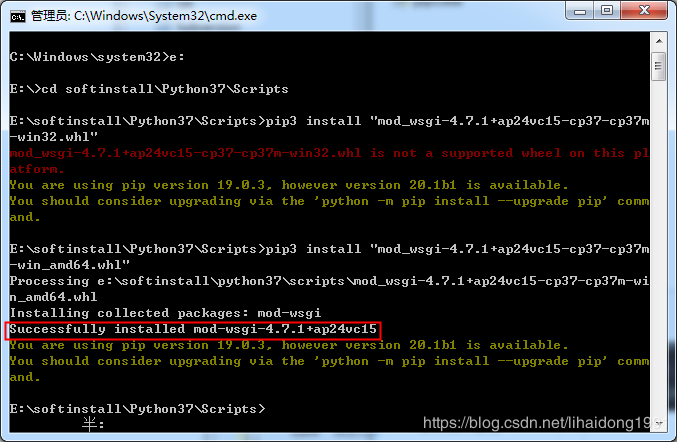Python 安装库 is not a supported wheel on this platform解决办法
最近在windows上部署djano,安装mod_wsgi模块时报错: is not a supported wheel on this platform,经过搜索资料最终得以解决,总结如下:
- 可能的原因1:安装的不是对应python版本的库,下载的库名中cp37代表python3.7,其它同理。
- 可能的原因2:这个是我遇到的情况(下载的是对应版本的库,然后仍然提示不支持当前平台)
我下载到的mod_wsgi库文件名:mod_wsgi-4.7.1+ap24vc15-cp37-cp37m-win32.whl
使用pip安装(在命令行中):
pip install mod_wsgi-4.7.1+ap24vc15-cp37-cp37m-win32.whl
报错: mod_wsgi-4.7.1+ap24vc15-cp37-cp37m-win32.whl.whl is not a supported wheel on this platform
解决方法:在cmd后中输入命令,查看pip支持的文件名还有版本
python
import pip_internal
print(pip._internal.pep425tags.get_supported())[('cp37', 'cp37m', 'win_amd64'), ('cp37', 'none', 'win_amd64'), ('py3', 'none',
'win_amd64'), ('cp37', 'none', 'any'), ('cp3', 'none', 'any'), ('py37', 'none',
'any'), ('py3', 'none', 'any'), ('py36', 'none', 'any'), ('py35', 'none', 'any')
, ('py34', 'none', 'any'), ('py33', 'none', 'any'), ('py32', 'none', 'any'), ('p
y31', 'none', 'any'), ('py30', 'none', 'any')]
把文件名修改为:mod_wsgi-4.7.1+ap24vc15-cp37-cp37m-win_amd64.whl再使用pip安装即可成功。