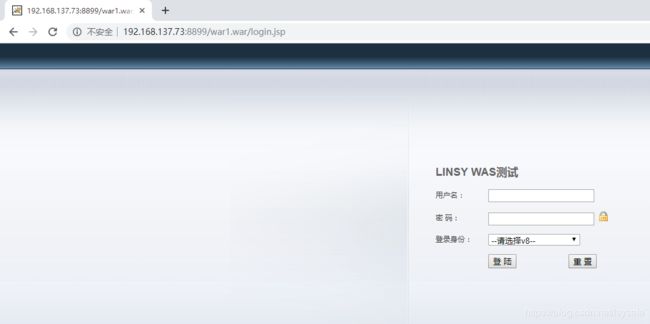K8S持久化存储PV,PVC的简单实现
1、测试使用NFS文件
查询有无安装上这两个,没有就装上
rpm -qa nfs-utils rpcbind
[root@V71 nfs_test]# cat /etc/exports
#/nfs_test 192.168.0.0/16(rw,no_root_squash,no_all_squash,sync)
/nfs_test 192.168.0.0/16(rw,sync,all_squash)
为了方便测试放开权限
chown -R nfsnobody /nfs_test/
chmod 777 -R /nfs_test/
确实服务正常并且测试可以被客户端挂载,NFS默认使用2049端口,跨网段确认端口转发无误
[root@V71 nfs_test]# service rpcbind status
Redirecting to /bin/systemctl status rpcbind.service
● rpcbind.service - RPC bind service
Loaded: loaded (/usr/lib/systemd/system/rpcbind.service; disabled; vendor preset: enabled)
Active: active (running) since 三 2019-05-22 16:21:46 CST; 1h 43min ago
Process: 2978 ExecStart=/sbin/rpcbind -w $RPCBIND_ARGS (code=exited, status=0/SUCCESS)
Main PID: 2983 (rpcbind)
CGroup: /system.slice/rpcbind.service
└─2983 /sbin/rpcbind -w
5月 22 16:21:46 V71 systemd[1]: Starting RPC bind service...
5月 22 16:21:46 V71 systemd[1]: Started RPC bind service.
[root@V71 nfs_test]# service nfs status
Redirecting to /bin/systemctl status nfs.service
● nfs-server.service - NFS server and services
Loaded: loaded (/usr/lib/systemd/system/nfs-server.service; disabled; vendor preset: disabled)
Drop-In: /run/systemd/generator/nfs-server.service.d
└─order-with-mounts.conf
Active: active (exited) since 三 2019-05-22 16:27:20 CST; 1h 38min ago
Process: 3577 ExecStopPost=/usr/sbin/exportfs -f (code=exited, status=0/SUCCESS)
Process: 3574 ExecStopPost=/usr/sbin/exportfs -au (code=exited, status=0/SUCCESS)
Process: 3573 ExecStop=/usr/sbin/rpc.nfsd 0 (code=exited, status=0/SUCCESS)
Process: 3591 ExecStart=/usr/sbin/rpc.nfsd $RPCNFSDARGS (code=exited, status=0/SUCCESS)
Process: 3586 ExecStartPre=/bin/sh -c /bin/kill -HUP `cat /run/gssproxy.pid` (code=exited, status=0/SUCCESS)
Process: 3585 ExecStartPre=/usr/sbin/exportfs -r (code=exited, status=0/SUCCESS)
Main PID: 3591 (code=exited, status=0/SUCCESS)
CGroup: /system.slice/nfs-server.service
5月 22 16:27:20 V71 systemd[1]: Starting NFS server and services...
5月 22 16:27:20 V71 systemd[1]: Started NFS server and services.
[root@k8s1 ~]# mount -t nfs 192.168.137.1:/nfs_test /nfsclient/
2、创建PV,PVC
[root@k8s1 pv]# cat pv1.yml
apiVersion: v1
kind: PersistentVolume
metadata:
name: pv1
spec:
capacity:
storage: 2Gi
accessModes:
- ReadWriteOnce
persistentVolumeReclaimPolicy: Recycle
nfs:
path: /nfs_test
server: 192.168.137.1
[root@k8s1 pv]# cat pvc1.yml
kind: PersistentVolumeClaim
apiVersion: v1
metadata:
name: pvc1
spec:
accessModes:
- ReadWriteOnce
resources:
requests:
storage: 1Gi
[root@k8s1 pv]# kubectl create -f pv1.yml
persistentvolume "pv1" created
[root@k8s1 pv]# kubectl get pv
NAME CAPACITY ACCESS MODES RECLAIM POLICY STATUS CLAIM STORAGECLASS REASON AGE
pv1 2Gi RWO Recycle Available 30s
[root@k8s1 pv]# kubectl create -f pvc1.yml
persistentvolumeclaim "pvc1" created
[root@k8s1 pv]# kubectl get pv
NAME CAPACITY ACCESS MODES RECLAIM POLICY STATUS CLAIM STORAGECLASS REASON AGE
pv1 2Gi RWO Recycle Bound default/pvc1 6m
[root@k8s1 pv]# cat war.yml
apiVersion: apps/v1
kind: Deployment
metadata:
name: tomcatwars
spec:
selector:
matchLabels:
app: tomcatwar
replicas: 2
template:
metadata:
labels:
app: tomcatwar
spec:
imagePullSecrets:
- name: registry-key
containers:
- name: tomcatwar
image: re.bcdgptv.com.cn/war:v1
volumeMounts:
- mountPath: "/usr/local/tomcat/logs"
name: mpvc1
ports:
- containerPort: 8080
volumes:
- name: mpvc1
persistentVolumeClaim:
claimName: pvc1
[root@k8s1 pv]# cat warservice.yml
kind: Service
apiVersion: v1
metadata:
name: warservice
labels:
app: tomcatwar
spec:
type: NodePort
ports:
- port: 8080
protocol: TCP
nodePort: 8899
selector:
app: tomcatwar
创建Deployment及Service
[root@k8s1 pv]# kubectl create -f war.yml
deployment.apps "tomcatwars" created
[root@k8s1 pv]# kubectl create -f warservice.yml
3、测试访问,war.yml文件将tomcat的日志文件挂载到了pvc,此时访问项目,日志文件被写入到了nfs共享的路径
访问日志及路径:
[root@V71 nfs_test]# pwd
/nfs_test
[root@V71 nfs_test]# ls
1.txt catalina.2019-05-22.log host-manager.2019-05-22.log localhost.2019-05-22.log localhost_access_log.2019-05-22.txt manager.2019-05-22.log
[root@V71 nfs_test]# cat localhost_access_log.2019-05-22.txt
172.30.26.0 - - [22/May/2019:09:56:38 +0000] "GET /war1.war/login.jsp HTTP/1.1" 200 12313
172.30.26.0 - - [22/May/2019:09:56:39 +0000] "GET /war1.war/dwr/interface/loginService.js HTTP/1.1" 200 540
172.30.26.0 - - [22/May/2019:09:56:39 +0000] "GET /war1.war/dwr/engine.js HTTP/1.1" 200 44180
172.30.26.0 - - [22/May/2019:09:56:39 +0000] "GET /war1.war/dwr/util.js HTTP/1.1" 200 46250
172.30.26.0 - - [22/May/2019:09:56:39 +0000] "GET /war1.war/img/loading.gif HTTP/1.1" 304 -
172.30.26.0 - - [22/May/2019:09:56:39 +0000] "GET /war1.war/img/luck.gif HTTP/1.1" 304 -
172.30.26.0 - - [22/May/2019:09:56:39 +0000] "GET /war1.war/img/login-wel.gif HTTP/1.1" 304 -
172.30.26.0 - - [22/May/2019:09:56:39 +0000] "GET /war1.war/img/login-top-bg.gif HTTP/1.1" 304 -
172.30.26.0 - - [22/May/2019:09:56:39 +0000] "GET /war1.war/img/login_bg.jpg HTTP/1.1" 304 -
172.30.26.0 - - [22/May/2019:09:56:39 +0000] "GET /war1.war/img/login-content-bg.gif HTTP/1.1" 304 -
172.30.26.0 - - [22/May/2019:09:57:45 +0000] "GET /war1.war/login.jsp HTTP/1.1" 200 12313
172.30.26.0 - - [22/May/2019:09:57:46 +0000] "GET /war1.war/dwr/interface/loginService.js HTTP/1.1" 200 540
172.30.26.0 - - [22/May/2019:09:57:46 +0000] "GET /war1.war/img/loading.gif HTTP/1.1" 200 2377
172.30.26.0 - - [22/May/2019:09:57:46 +0000] "GET /war1.war/img/luck.gif HTTP/1.1" 200 429
172.30.26.0 - - [22/May/2019:09:57:46 +0000] "GET /war1.war/img/login-wel.gif HTTP/1.1" 200 8844
172.30.26.0 - - [22/May/2019:09:57:46 +0000] "GET /war1.war/dwr/engine.js HTTP/1.1" 200 44180
172.30.26.0 - - [22/May/2019:09:57:46 +0000] "GET /war1.war/dwr/util.js HTTP/1.1" 200 46250
172.30.26.0 - - [22/May/2019:09:57:46 +0000] "GET /war1.war/img/login-top-bg.gif HTTP/1.1" 200 174
172.30.26.0 - - [22/May/2019:09:57:46 +0000] "GET /war1.war/img/login_bg.jpg HTTP/1.1" 200 20754
172.30.26.0 - - [22/May/2019:09:57:46 +0000] "GET /war1.war/img/login-content-bg.gif HTTP/1.1" 200 20202
172.30.26.0 - - [22/May/2019:09:57:46 +0000] "GET /favicon.ico HTTP/1.1" 200 21630
172.30.26.0 - - [22/May/2019:10:14:02 +0000] "GET /war1.war/dwr/engine.js HTTP/1.1" 200 44180
30.26.1 - - [22/May/2019:10:14:02 +0000] "GET /war1.war/dwr/interface/loginService.js HTTP/1.1" 200 540
172.30.26.1 - - [22/May/2019:10:14:02 +0000] "GET /war1.war/dwr/util.js HTTP/1.1" 200 46250
172.30.26.1 - - [22/May/2019:10:14:09 +0000] "GET /war1.war/login.jsp HTTP/1.1" 200 12313
172.30.26.1 - - [22/May/2019:10:14:09 +0000] "GET /war1.war/dwr/interface/loginService.js HTTP/1.1" 200 540
172.30.26.1 - - [22/May/2019:10:14:09 +0000] "GET /favicon.ico HTTP/1.1" 200 21630
172.30.26.1 - - [22/May/2019:10:14:28 +0000] "GET /war1.war/login.jsp HTTP/1.1" 200 12313
172.30.26.1 - - [22/May/2019:10:14:28 +0000] "GET /war1.war/dwr/interface/loginService.js HTTP/1.1" 200 540
172.30.26.1 - - [22/May/2019:10:14:28 +0000] "GET /favicon.ico HTTP/1.1" 200 21630