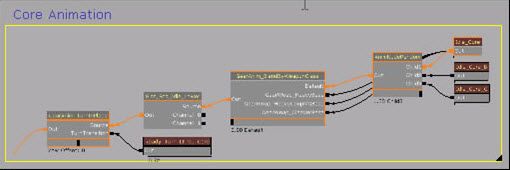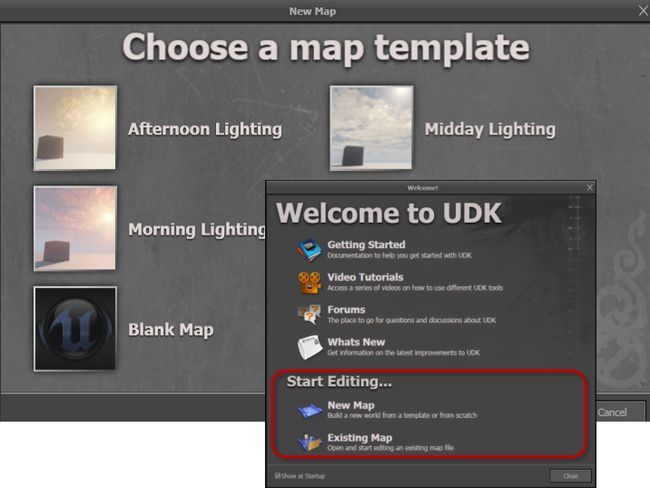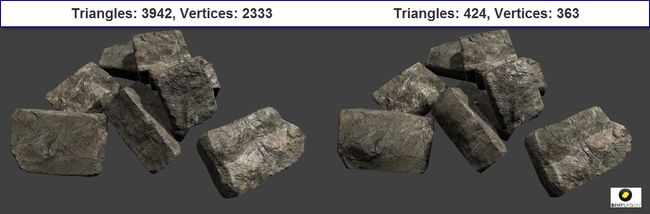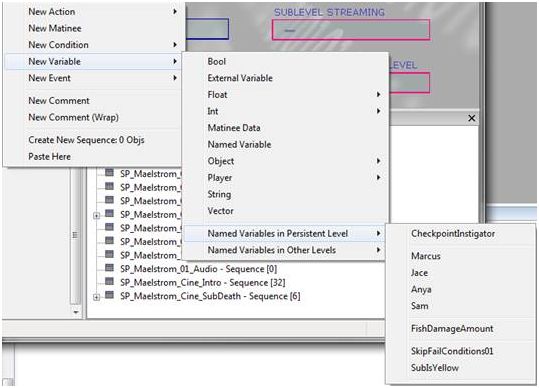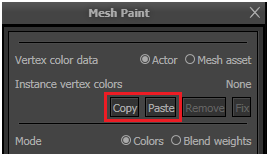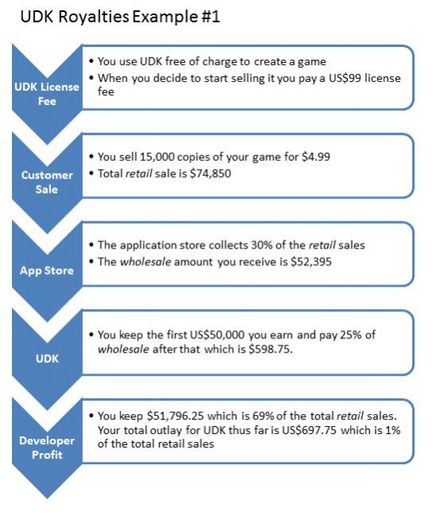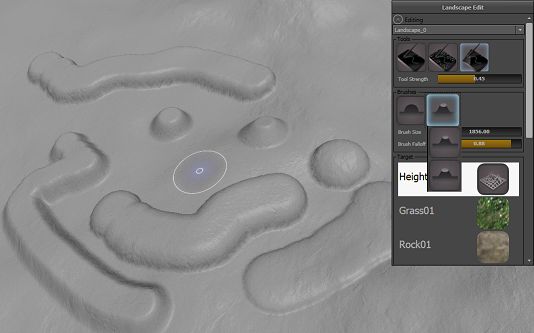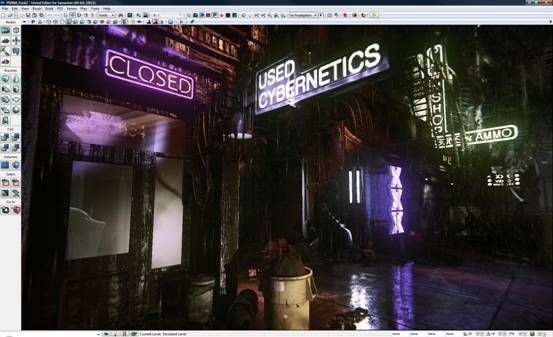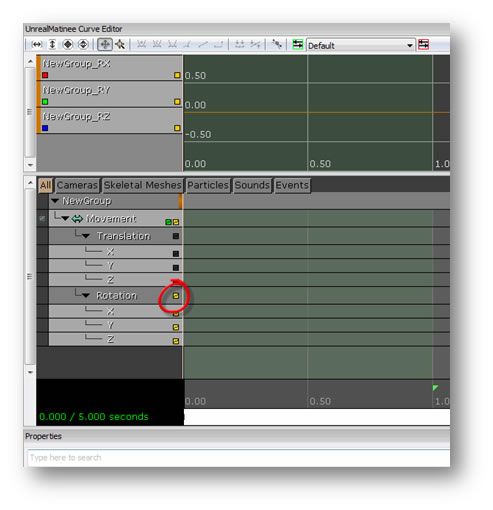虚幻开发工具包发布版本的版本信息
文档概要: 虚幻开发工具包发布版本的主要改变记录。
- 虚幻开发工具包发布版本的版本信息
- 概述
- 编译支持
- UDK 版本
- 最新版本
- 5月份UDK Beta版本的升级信息
- RealD 集成
- 高级环境颜色
- 移动设备着色器关键帧工具
- 虚幻编辑器
- Matinee
- 移动设备
- 纹理描画
- 新建及更新的UDN文档
- 3月份UDK Beta版本的升级信息
- 虚幻编辑器
- 材质编辑器
- 后期处理编辑器改进
- 网格物体描画: 标记actor的‘bHidden’后还是可以在它上面进行描画操作
- 贴图描画工作流程自动化现在将允许您复制贴图并通过单独的按钮点击将它们与一个新的材质实例连接起来
- 刷新虚幻前端中的列表,这样它就不会只查找新添加的设备,而是会查找所有相连接的设备。这样可以防止之前使用过的设备再次显示,尽管他们可能不会再被连接
- 现在您可以使用Unreal Console中的Screen Capture(屏幕截图)选项来获得屏幕截图。
- 新建及更新的UDN文档
- 2月份UDK Beta版本的升级信息
- iOS渲染
- 移动设备Scaleform
- ReCast
- 虚幻 QualitySwitch 材质表达式
- Unreal Landscape
- 虚幻编辑器
- 新建及更新的UDN文档
- 1月份UDK Beta版本的升级信息
- 新的用于组合静态网格物体的Simplygon融合工具。
- Unreal Landscape
- 支点描画器
- iOS渲染
- 虚幻编辑器
- 其他
- 新建及更新的UDN文档
- 2011年12月份UDK Beta版的更新信息
- 贴图描画工具
- Landscape LOD系统
- Visual Assist X 现在可以支持虚幻脚本
- 其他
- 新建及更新的UDN文档
- 2011年11月份UDK Beta版的更新信息
- Scaleform 4升级
- 虚幻景观和植被
- 编辑器
- iOS
- Mac OS X 功能能达到同样效果
- 新建及更新的UDN文档
- 2011年10月份UDK Beta版的更新信息
- iOS
- 植被设置描画工具
- 新增的虚幻景观和植被功能
- 其他改进
- 新建及更新的UDN文档
- 2011年9月份UDK Beta版的更新信息
- UDK 游戏的Mac OS 支持
- 植被实例选择和编辑
- iOS 支持多画面显示
- 其他改进
- 新建及更新的UDN文档
- 2011年8月份UDK Beta版的更新信息
- 新视频捕获系统
- 材质函数
- 材质编辑器改进
- 根据距离剔除植被实例
- 自适应细分
- 编辑器改进
- Unreal Matinee改进
- 其他改进
- 新建及更新的UDN文档
- 2011年7月份UDK Beta版的更新信息
- 后期处理抗锯齿功能
- Unreal Landscape改进
- Simplygon 骨架网格物体简化
- iOS 上的 Unreal Console(虚幻控制台)
- 动画树注释框
- 其他改进
- 更新的UDN页面
- 2011年6月份UDK Beta版的更新信息
- 新的植被编辑器
- 地图模板
- 移动设备工作流程和光照改进
- Simplygon静态网格物体简化
- Unreal Kismet调试器
- 分析、性能和内存改进
- Unreal Landscape
- 其他改进
- 更新的UDN页面
- 2011年5月: UDKInstall-2011-05-BETA
- 虚幻编辑器
- Unreal Kismet
- 网格物体描画
- 其他改进
- 更新的UDN页面
- 2011年4月 UDKInstall-2011-04-BETA
- 虚幻编辑器
- Unreal Cascade
- Unreal Matinee
- Unreal Kismet
- Unreal Landscape
- Autodesk FBX
- 其他改进
- 更新的UDN页面
- 2011年3月: UDKInstall-2011-03-BETA
- 主要修改
- UDK中现在支持DirectX 11!
- 渲染
- Unreal Landscape, UDK的新地形系统!
- 支持NVIDIA APEX
- 虚幻编辑器
- YouTube上的UDK
- 更新的UDN页面
- 2011年1月: UDKInstall-2011-02-BETA
- 虚幻编辑器
- 渲染
- 骨架网格物体
- Steam
- FBX导入器
- Bink 视频
- UDN页面
- 2011年1月: UDKInstall-2011-01-BETA
- 升级信息
- 渲染
- 移动设备
- 虚幻编辑器
- 其他改进
- UDN页面
- 2010年12月: UDKInstall-2010-12-BETA
- 新功能!iOS 支持
- 工具
- 虚幻编辑器
- UDN页面
- 2010年11月: UDKInstall-2010-11-BETA
- UDKGame
- 虚幻编辑器
- 其他改进
- 更新的UDN页面
- 2010年10月: UDKInstall-2010-10-BETA
- 渲染
- Motion Blur(运动模糊)
- 编辑器
- Scaleform Gfx
- 新建及更新的UDN文档
- 渲染
- 2010年9月: UDKInstall-2010-09 (仍然是beta版本)
- 新增的重要功能及改进
- 一些要求对内容进行重新保存或修改的修改
- 可用的新 工具/功能
- 升级/更新
- UDKGame
- 新建及更新的UDN文档
- 2010年7月: UDKInstall-2010-07-BETA
- 可用的新 工具/功能
- 新建及更新的UDN文档
- 2010年6月: UDKInstall-2010-06-BETA
- 可用的新 工具/功能
- UDKGame
- 新建及更新的UDN文档
- 2010年5月: UDKInstall-2010-05-BETA
- 新增的重要功能及改进
- 可用的新 工具/功能
- UDKGame
- 升级/更新
- 新建及更新的UDN文档
- 警告
- 将要发生的改变(从下一个UDK版本开始)
- 2010年4月 UDKInstall-2010-04-BETA
- UTGame
- 可用的新 工具/功能
- 升级/更新
- 新建及更新的UDN文档
- 2010年3月: UDKInstall-2010-03-BETA
- 新功能和工具
- 改进
- 一些要求对内容进行重新保存或修改的修改
- 新增 UDN 文档
- 更新的 UDN 文档
- 2010年2月: UDKInstall-2010-02-BETA
- 新功能和工具
- 改进
- 优化、升级与修复
- 更新的 UDN 文档
- 2010年1月: UDKInstall-2010-01-BETA
- 改进的 UDK 功能和工具
- 更新的 UDN 文档
- 2009年12月: UDKInstall-2009-12-BETA
- 新的UDK 功能和工具
- 改进的 UDK 功能和工具
- 新增和补充 UDK 文档
- 2009年11月版本2: UDKInstall-2009-11-BETA-2
- 修复的问题
- 2009年11月: UDKInstall-2009-11-BETA
- 新功能和工具
- 改进的功能和工具
- 已知问题和解决方案
- 5月份UDK Beta版本的升级信息
概述
Epic 至少每天都会创建一个虚幻引擎3 的新编译版本,经常是每天 2-3 次。每一个编译版本都通过一系列演示关卡和内容创建任务进行严密的测试,以确保它的适用性。当我们创建了一个觉得适合公众使用的编译版本时,我们将发布一个新版本的虚幻引擎开发工具包。UDK新版本工作流程页面介绍了如何将您的内容从一个版本移入到下一个版本。
编译支持
Epic Games, Inc. 将不会为该产品提供直接支持。
然而,在虚幻引擎开发者网站上,可以获得关于引擎的丰富的信息:
- 开发工具包主页
- 开发工具包入门指南
社区论坛也可以使用。
UDK 版本
UDK版本可以通过两种方式进行查找。第一种,可以在您启动编辑器时的欢迎画面中找到。
另有,打开编辑器,导航至日志窗口?,然后在命令行输入 gamever 。
最新版本
5月份UDK Beta版本的升级信息
RealD 集成
-
- 在虚幻引擎中新增了最好的立体感3D游戏制作技术,这项技术使PC和家用机游戏可以在立体3D环境中进行渲染
- 通过允许实时管理相机分离和3D深度效果改善了3D体验
- RealD游戏开发者工具包提供了Depth Budget Allocation(深度预算分配)和AutoCAM。
- 在www.unrealengine.com/insiderblog上提供了展示实现过程的免费的演示作品。
高级环境颜色
-
- 一个简单的定向环境光源,其中的环境颜色由方向决定
- 它在2个值之间淡入淡出: ‘环境颜色’ 和‘环境太阳光颜色’
- 例如,天空中有太阳的这一边与另一边相比色调会稍微暖并且亮一点。
移动设备着色器关键帧工具
-
- 将移动设备着色器关键帧 转换为一个人类可以读的形式。
- 着色器关键帧会指定在游戏中使用的特定着色器的配置。
- 这些关键帧中的位过去通常都是通过“手动”方法计算,其中包括计算位置和查看源代码。现在无须进行这些操作。
- 非默认关键帧位使用粗体突出显示。
虚幻编辑器
-
- DrawScale现在在编辑器中可以正确应用于BSP
- 在内容浏览器中移动/重命名一些声音文件时,“Ok to All(全部确定)”将可以正常工作
- 复了掩体插槽选择和拖拽的问题
- 当从新导入一个比当前资源旧的资源时,现在将启动警告对话框。
- 修复了当从具有多个插槽的骨架网格物体中删除Material插槽[0]时在AnimSet编辑器中发生的崩溃现象
- 线框边缘现在会在导入画刷的时候渲染
Matinee
-
- Matinee关键帧选择现在会在鼠标松开的时候出现,而不是按下鼠标的时候
- 现在从FBX文件中导入到Matinee中的相机可以正常工作。
移动设备
-
- 针对虚幻竞技场地图的新Scaleform HUD现在也可以在移动设备上使用
- 修复了当地图中使用非移动设备功能时启用移动设备仿真模式会发生的崩溃现象(例如,景观和顶点变形目标),而默认材质将会渲染
- 网格物体粒子状态跟踪功能现在可以在移动设备上正常工作。
- 添加了配置选项ShouldTrackFPSWhenNonInteractive可以为非交互式场景生成fps图表。在引擎中默认为False。对于UDKGame为True。
纹理描画
-
- 贴图属性窗口现在将会在贴图描画模式中实行后更新贴图
- 当撤销缓冲区超过了它的最大内存时,在Mesh Paint Window(网格物体描画窗口)中添加了一个错误 *在这个窗口中的贴图也会表明可以进行多少个撤销操作。
- 修复了条带问题。
- F修复了在 取消/重复 操作过程中减速的问题。
新建及更新的UDN文档
- 移动设备
- http://udn.epicgames.com/Three/GameCenter.html
- http://udn.epicgames.com/Three/MobileProfilingHome.html
- UnrealScript
- http://udn.epicgames.com/Three/ConfigurationFiles.html
- http://udn.epicgames.com/Three/KismetUserGuide.html
- http://udn.epicgames.com/Three/NetworkingOverview.html
- http://udn.epicgames.com/Three/GFxUDKFrontEndGuidecn.html
- http://udn.epicgames.com/Three/DevelopmentKitGemsSaveGameStates.html
- 入门指南
- http://udn.epicgames.com/Three/GettingStartedEngine.html
- FBX
- http://udn.epicgames.com/Three/StaticMeshHome.html
- 其它
- http://udn.epicgames.com/Three/RemoteControl.html
- http://udn.epicgames.com/Three/PostProcessAA.html
- http://udn.epicgames.com/Three/LandscapeEditing.html
- http://udn.epicgames.com/Three/UT3ModHome.html
- http://udn.epicgames.com/Three/GearsModHome.html
- http://udn.epicgames.com/Three/UT3Mods.html
- http://udn.epicgames.com/Three/GearsMods.html
- http://udn.epicgames.com/Three/MaterialsAndTexturesHome.html
- http://udn.epicgames.com/Three/CommandletList.html
- http://udn.epicgames.com/Three/EnvironmentArtistHome.html
- http://udn.epicgames.com/Three/Foliage.html
- http://udn.epicgames.com/Three/BokehDepthOfField.html
- http://udn.epicgames.com/Three/UDKCommunityLinks.html
- http://udn.epicgames.com/Three/DeferredShadingDX11.html
- http://udn.epicgames.com/Three/UnrealTechnologyRoadmap.html
- http://udn.epicgames.com/Three/APEXClothing.html
- http://udn.epicgames.com/Three/AnimatorHome.html
3月份UDK Beta版本的升级信息
虚幻编辑器
- 当处于G模式中时,无论图层的可见性如何,Actors都会显示
- 在使用‘autoexpandcategories’之前,属性窗口将首先检查布局信息是否已经保存
- 向虚幻内容浏览器中添加了新的创建子原型功能。右击 Archetype(原型)资源,创建子原型。
- 现在,声音Actors可以在内容浏览器内部找到
材质编辑器
- 材质编辑器的关联菜单中新增了‘WorldPosOffset’类别
- 将材质编辑器变为值有在打开视图的实时标记或者在这个表达式的预览实时单选框被打开时用鼠标选中的情况下才更新预览效果。
- Constant 1 Vector(常量1向量)转换为Parameter(参数)现在可以正确进行
- 新增了在分配新的材质界面的时候更新物理材质的功能
- 当材质实例参数组中没有连接的节点的时候,材质实例参数组不会再显示
后期处理编辑器改进
- 节点颜色现在表示链接的状态(绿色 = 链接,红色 = 未链接)
- 忽略不同类型的节点连接(必须是 1 个 Input(输入),1 个 Output(输出)),并相应地对它们进行重新排序
- 只有在特效顺序被修改后才会将这个包标记为已修改过
网格物体描画: 标记actor的‘bHidden’后还是可以在它上面进行描画操作
贴图描画工作流程自动化现在将允许您复制贴图并通过单独的按钮点击将它们与一个新的材质实例连接起来
刷新虚幻前端中的列表,这样它就不会只查找新添加的设备,而是会查找所有相连接的设备。这样可以防止之前使用过的设备再次显示,尽管他们可能不会再被连接
现在您可以使用Unreal Console中的Screen Capture(屏幕截图)选项来获得屏幕截图。
新建及更新的UDN文档
- 移动设备
- http://udn.epicgames.com/Three/MobileInputSystem.html
- UnrealScript
- http://udn.epicgames.com/Three/UIAndHUDHome.html
- http://udn.epicgames.com/Three/GameplayProgrammingHome.html
- 入门指南
- http://udn.epicgames.com/Three/RecommendedHardware.html
- http://udn.epicgames.com/Three/GettingStartedProduction.html
- http://udn.epicgames.com/Three/UserGuides.html
- FBX
- http://udn.epicgames.com/Three/FBXMaterialPipeline.html
- 其它
- http://udn.epicgames.com/Three/GameCenter.html
- http://udn.epicgames.com/Three/APEXOverview.html
- http://udn.epicgames.com/Three/CapturingCinematicsAndGameplay.html
- http://udn.epicgames.com/Three/PostProcessAA.html
- http://udn.epicgames.com/Three/ParticleUVFlipping.html
- http://udn.epicgames.com/Three/ImportingFonts.html
- http://udn.epicgames.com/Three/PerformanceHome.html
- http://udn.epicgames.com/Three/PerfStats.html
- http://udn.epicgames.com/Three/GameplayPerformanceOptimization.html
- http://udn.epicgames.com/Three/WebHome.html
- http://udn.epicgames.com/Three/SettingUpScaleformGFx.html
- http://udn.epicgames.com/Three/ContentBlog.html
- http://udn.epicgames.com/Three/RemoteControl.html
- http://udn.epicgames.com/Three/TechnicalHome.html
2月份UDK Beta版本的升级信息
iOS渲染
- 新增了对均匀颜色叠加蒙板的支持
- 文档可以在这里找到。
移动设备Scaleform
- 新增了 iOS 设备上全面支持 Scaleform 用户界面
ReCast
- 集成了 ReCast(重组)导航网格物体工具集,它可以快速完善地生成导航网格物体
虚幻 QualitySwitch 材质表达式
- 一个新的材质达式,它使您可以生成一个材质的高质量和低质量两个版本
- 它由 Utility Group内的材质编辑器中的一个开关控制,开关的名字是 QualitySwitch
- 所使用的质量模式是基于视频设置的。和分辨率及世界细节设置类似,现在,对于较旧的计算机可以将Material Quality(材质质量)设为低级别。
Unreal Landscape
- 您现在可以在包中保存并共享植被设置
虚幻编辑器
- 向内容浏览器中添加了新的“创建子原型”功能。右击 Archetype(原型)资源,创建子原型。
- 材质编辑器: 在右击菜单中新增了“WorldPosOffset”类别。
新建及更新的UDN文档
- 移动设备
- http://udn.epicgames.com/Three/InGameAds.html
- http://udn.epicgames.com/Three/GameCenter.html
- UnrealScript
- http://udn.epicgames.com/Three/GFxUDKFrontEndGuide.html
- http://udn.epicgames.com/Three/CLIKINIList.html
- http://udn.epicgames.com/Three/CLIKChatBox.html
- http://udn.epicgames.com/Three/CLIKScriptedAnimation.html
- http://udn.epicgames.com/Three/CLIKIconScrollList.html
- http://udn.epicgames.com/Three/KismetOnlineSubsystem.html
- http://udn.epicgames.com/Three/NetworkingOverview.html
- http://udn.epicgames.com/Three/FunctionReplication.html
- http://udn.epicgames.com/Three/GameStateReplication.html
- http://udn.epicgames.com/Three/ReplicationRoles.html
- http://udn.epicgames.com/Three/VariableReplication.html
- http://udn.epicgames.com/Three/PackagesAndNetworking.html
- http://udn.epicgames.com/Three/ArchetypesTechnicalGuide.html
- 入门指南
- http://udn.epicgames.com/Three/AssetPipeline.html
- http://udn.epicgames.com/Three/ContentHome.html
- http://udn.epicgames.com/Three/TechnicalHome.html
- http://udn.epicgames.com/Three/MainEditorMenuBar.html
- http://udn.epicgames.com/Three/DevelopmentKitGemsRTSStarterKit.html
- FBX
- http://udn.epicgames.com/Three/StaticMeshHome.html
- http://udn.epicgames.com/Three/EnvironmentArtistHome.html
- http://udn.epicgames.com/Three/FBXSkeletalMeshPipeline.html
- 其它
- http://udn.epicgames.com/Three/Scaleform.html
- http://udn.epicgames.com/Three/NormalMapProcessing.html
- http://udn.epicgames.com/Three/WebHome.html
- http://udn.epicgames.com/Three/DevelopmentKitBuildUpgradeNotes.html
- http://udn.epicgames.com/Three/FXArtistHome.html
- http://udn.epicgames.com/Three/ParticleSystemsHome.html
- http://udn.epicgames.com/Three/MeshPaintReference.html
- http://udn.epicgames.com/Three/ReplicationHome.html
- http://udn.epicgames.com/Three/DevelopmentKitGems.html
- http://udn.epicgames.com/Three/ClientServerModel.html
- http://udn.epicgames.com/Three/ReplicationGlossary.html
- http://udn.epicgames.com/Three/ReplicationInfos.html
- http://udn.epicgames.com/Three/ReplicationRelevancy.html
- http://udn.epicgames.com/Three/ReplicationVariableReplicationNotes.html
- http://udn.epicgames.com/Three/ReplicationWeapons.html
- http://udn.epicgames.com/Three/ReplicationPatternClientToServerRPC.html
- http://udn.epicgames.com/Three/ReplicationPatternServerToClientRPC.html
- http://udn.epicgames.com/Three/ReplicationPatternRepNotify.html
- http://udn.epicgames.com/Three/ReplicationTornOff.html
- http://udn.epicgames.com/Three/ReplicationTemporary.html
- http://udn.epicgames.com/Three/ReplicationProxy.html
- http://udn.epicgames.com/Three/NetworkProfiler.html
- http://udn.epicgames.com/Three/NavigationMeshReference.html
- http://udn.epicgames.com/Three/OnlineSubsystemSteamworks.html
- http://udn.epicgames.com/Three/AIOverview.html
- http://udn.epicgames.com/Three/NavigationMeshTechnicalGuide.html
- http://udn.epicgames.com/Three/NavMeshConstraintsAndGoalEvaluators.html
- http://udn.epicgames.com/Three/NavMeshDynamicObstacleSplitting.html
- http://udn.epicgames.com/Three/WaypointsTechnicalGuide.html
- http://udn.epicgames.com/Three/NavMeshManualCreation.html
- http://udn.epicgames.com/Three/AIAndNavigationHome.html
- http://udn.epicgames.com/Three/CrowdSystem.html
- http://udn.epicgames.com/Three/UDKCommunityLinks.html
- http://udn.epicgames.com/Three/UsingSkeletalControllers.html
- http://udn.epicgames.com/Three/PostProcessAA.html
- http://udn.epicgames.com/Three/PhysXReference.html
- http://udn.epicgames.com/Three/PhysicsConstraintReference.html
- http://udn.epicgames.com/Three/PhysicsDampingAndFriction.html
- http://udn.epicgames.com/Three/PhATUserGuide.html
- http://udn.epicgames.com/Three/PhysicalMaterial.html
- http://udn.epicgames.com/Three/PhysicalMaterialMask.html
- http://udn.epicgames.com/Three/PhysXSoftBodyReference.html
- http://udn.epicgames.com/Three/PhysXParticleSystemReference.html
- http://udn.epicgames.com/Three/PhysicalMaterialProperty.html
- http://udn.epicgames.com/Three/CustomLighting.html
1月份UDK Beta版本的升级信息
新的用于组合静态网格物体的Simplygon融合工具。
- 组合到一起的静态网格物体可以构成一个单独的静态网格物体。
- 这可以大大地改进渲染性能。
- 材质/贴图会自动进行合并,然后生成新的 UV
- 这个工具完全是“无损的” - 您可以修改网格物体然后进行重新合并,如果需要还可以回溯变更。
- 文档可以在这里找到。
Unreal Landscape
-
- 景观中可以雕刻任何形状的孔,这样可以允许设计师在景观下制作大山洞入口以及其他要素
- 可视化工具可以删除或替换单个四边形,它们通常具有最高的 LOD 分辨率,相应地添加或删除碰撞
- 孔会基于每个像素进行渲染,与 LOD 无关,所以距离远的孔会保留它们的形状。
- 添加了将植被设置保存到包中并将它们在关卡之间进行共享的功能。
- 添加可以对现有景观进行更改组件大小操作的工具。
- 当没有景观可用时,隐藏未使用的景观UI。
支点描画器
- 这是一个新增的3ds Max工具,它可以自动为网格物体顶点生成支点,可以进行高级的植被动画及其他效果。
- 文档可以在这里找到。
iOS渲染
- 添加了对颜色分级的支持
- 文档可以在这里找到。
虚幻编辑器
- 向“迁出包”对话框添加了"重新连接"按钮。
- 在建立了有效连接后会禁用这个功能。
- 一旦重新连接,如果连接失败登录屏幕将显示。
- 恢复连接后,会重新加载“Checkout(校验)”对话框。
- “转换为静态网格物体”操作的行为发生改变
- 它不仅仅通过选中的静态画刷构建模型
- 它还会构建动态画刷(其中包括体积),同时通过构建画刷(如果选中)进行构建。
- 它将这些当做它们是添加型BSP画刷对待。
- 现在,在 PIE 过程中可以轻松地暂停自动保存时间,而不需要重新设置
- 编译器现在在光照构建过程中交互反应更强。
- 添加了一个关联菜单选项,在选择多个 actor 为它们分配从内容浏览器中选中的材质时使用
- 现在默认情况下启用自动内容保存供新用户使用,而‘要保存的内容包’现在可以在 ini 中指定 在创建了一个镜头眩光 actor 后,镜头眩光可视化效果现在将会显示,如果模板镜头眩光上有任何可视化属性发生改变,那么这个镜头眩光 actor 将会随之更新。
- 当修改贴图的预览背景颜色时使得颜色拾取器对话框不会模态
- 虚幻 Matinee 慢动作轨迹将对其他子编辑器窗口中的视窗不再起作用(例如,虚幻 Cascade)
- 使得正交视口中的现况渲染效果在DX9和DX11中保持一致。
- 现在,虚幻内容浏览器中的新包经过保存后从“新包”集合中移除。
- 修复了虚幻 Kismet 中的“触摸输入 Kismet”事件,这样它会发送正确的 X 和 Y 值。
- 当处于 Kismet 的点击测试模式中时,将 Kismet 块画得更大一点,这样使它们更容易选择,在视觉上不需要占用更多的屏幕空间
- 在材质编辑器中为节点启用了“粘帖到这里”邮件菜单选项。
其他
- 添加了对从单独的 FBX 文件中导入多个动画的支持: http://udn.epicgames.com/Three/FBXAnimationPipeline.html
- 添加了在导入时忽略丢失的骨骼的新选项。
- 修复了和顶点变形曲线及动画范围相关的FBX问题。
新建及更新的UDN文档
- 移动设备
- http://udn.epicgames.com/Three/MobileScreenOrientation.html
- http://udn.epicgames.com/Three/UDKRemote.html
- http://udn.epicgames.com/Three/UDKInfoPListApple_iOS.html
- http://udn.epicgames.com/Three/GettingStartedMobile.html
- http://udn.epicgames.com/Three/MobileVehicleExample.html
- http://udn.epicgames.com/Three/MobileHome.html
- http://udn.epicgames.com/Three/MobileMaterialReference.html
- http://udn.epicgames.com/Three/MobileAudioSystem.html
- http://udn.epicgames.com/Three/MobileSystemSettings.html
- http://udn.epicgames.com/Three/UnrealOnMobile.html
- http://udn.epicgames.com/Three/GameCenter.html
- UnrealScript
- http://udn.epicgames.com/Three/MakingACommandlet.html
- http://udn.epicgames.com/Three/DevelopmentKitGems.html
- http://udn.epicgames.com/Three/DevelopmentKitGemsSaveGameStates.html
- http://udn.epicgames.com/Three/UnrealScriptInterfaces.html
- http://udn.epicgames.com/Three/UsingVAXWithUnrealScript.html
- http://udn.epicgames.com/Three/ScaleformTechnicalGuide.html
- http://udn.epicgames.com/Three/UnrealScriptIterators.html
- http://udn.epicgames.com/Three/ScaleformTechnicalGuide.html
- http://udn.epicgames.com/Three/GFxUScriptVarAccess.html
- http://udn.epicgames.com/Three/GFxObjectArray.html
- http://udn.epicgames.com/Three/GFxReturnFunctions.html
- 入门指南
- http://udn.epicgames.com/Three/GettingStartedProgramming.html
- http://udn.epicgames.com/Three/BasicGameQuickStart.html
- http://udn.epicgames.com/Three/ScaleformQuickStart.html
- http://udn.epicgames.com/Three/TechnicalHome.html
- http://udn.epicgames.com/Three/UE3Basics.html
- http://udn.epicgames.com/Three/EditorAndToolsHome.html
- http://udn.epicgames.com/Three/ContentHome.html
- http://udn.epicgames.com/Three/StaticMeshHome.html
- http://udn.epicgames.com/Three/GettingStartedMobile.html
- http://udn.epicgames.com/Three/WhizzleCreationDocument.html
- http://udn.epicgames.com/Three/DevelopmentKitGemsRTSStarterKit.html
- http://udn.epicgames.com/Three/MobileHome.html
- http://udn.epicgames.com/Three/LevelEditingHome.html
- http://udn.epicgames.com/Three/ContentBlogArchive.html
- http://udn.epicgames.com/Three/ScaleformBuildingUDKUIs.html
- FBX
- http://udn.epicgames.com/Three/FBXAnimationPipeline.html
- http://udn.epicgames.com/Three/FBXImporterUserGuide.html
- 其它
- http://udn.epicgames.com/Three/TexturePaintReference.html
- http://udn.epicgames.com/Three/ShadowingReference.html
- http://udn.epicgames.com/Three/DevelopmentKitGemsInteriorMapping.html
- http://udn.epicgames.com/Three/PhysicalAnimation.html
- http://udn.epicgames.com/Three/FractureTool.html
- http://udn.epicgames.com/Three/NormalMapProcessing.html
- http://udn.epicgames.com/Three/LightMapUnwrapping.html
- http://udn.epicgames.com/Three/InputOutputHome.html
- http://udn.epicgames.com/Three/OnlineSubsystemSteamworks.html
- http://udn.epicgames.com/Three/MaterialsAndTexturesHome.html
- http://udn.epicgames.com/Three/SystemSettings.html
- http://udn.epicgames.com/Three/TextureStreaming.html
- http://udn.epicgames.com/Three/TextureOptimizationTechniques.html
- http://udn.epicgames.com/Three/GPUProfilingHome.html
- http://udn.epicgames.com/Three/BusinessAndLegalHome.html
- http://udn.epicgames.com/Three/LevelDesignerHome.html
- http://udn.epicgames.com/Three/PhysicsHome.html
- http://udn.epicgames.com/Three/EnvironmentArtistHome.html
- http://udn.epicgames.com/Three/MapErrors.html
- http://udn.epicgames.com/Three/GearsMultiplayerMapTheory.html
- http://udn.epicgames.com/Three/ActorGrouping.html
- http://udn.epicgames.com/Three/AttachingActors.html
- http://udn.epicgames.com/Three/MassiveLOD.html
- http://udn.epicgames.com/Three/AutomatedMapBuild.html
- http://udn.epicgames.com/Three/UsingSplineLoftActors.html
- http://udn.epicgames.com/Three/UsingSplineActors.html
- http://udn.epicgames.com/Three/UsingPrefabs.html
- http://udn.epicgames.com/Three/CreatingModels.html
- http://udn.epicgames.com/Three/ScaleformActionScriptBestPractices.html
- http://udn.epicgames.com/Three/ConsoleCommands.html
- http://udn.epicgames.com/Three/APEXOverview.html
- http://udn.epicgames.com/Three/APEXClothing.html
- http://udn.epicgames.com/Three/APEXDestruction.html
- http://udn.epicgames.com/Three/UsingKActors.html
- http://udn.epicgames.com/Three/DevelopmentKitGemsPhysXParticlesStarterKit.html
- http://udn.epicgames.com/Three/PhysXReference.html
- http://udn.epicgames.com/Three/Scaleform.html
- http://udn.epicgames.com/Three/AnimSetEditorUserGuide.html
- http://udn.epicgames.com/Three/UsingArchetypes.html
- http://udn.epicgames.com/Three/MatineeTrackReference.html
- http://udn.epicgames.com/Three/CollisionTechnicalGuide.html
- http://udn.epicgames.com/Three/Distributions.html
- http://udn.epicgames.com/Three/PivotPainterTool.html
- http://udn.epicgames.com/Three/GFxSplitScreen.html
- http://udn.epicgames.com/Three/GFxVolumeStatusBar.html
- http://udn.epicgames.com/Three/GFxAScriptToKismet.html
- http://udn.epicgames.com/Three/GFxVariableAccess.html
- http://udn.epicgames.com/Three/GFxUDKFrontEndGuide.html
- http://udn.epicgames.com/Three/Scaleform.html
- http://udn.epicgames.com/Three/PS3Mods.html
- http://udn.epicgames.com/Three/MeshProxyTool.html
2011年12月份UDK Beta版的更新信息
贴图描画工具
- 允许您在关卡视窗中交互地在静态网格物体上描画纹理
- 现在UV 缝隙在 Dx9 和 Dx11 渲染模式中都可以描画。
- 文档可以在这里找到。
Landscape LOD系统
- 允许单独的景观组件具有不连续的LOD层次
Visual Assist X 现在可以支持虚幻脚本
- Whole Tomato 已经发布了 针对VS2010的VAX UnrealScript 支持。
- 设置文档可以在这里找到。
其他
- Scaleform: 对Action Script 3 和全屏视频功能进行了改进
- Mac: 添加了全新的音频子系统,构建了顶级的 Apple native CoreAudio 框架,其中包括全混响效果、均衡器以及无线电滤波器支持。
- Mac: 更新了平台 PhysX 数据库,大大改善了物理较多的场景的稳定性
- Mac: 改进了对后期处理和雾体积的渲染
新建及更新的UDN文档
- 移动设备
- http://udn.epicgames.com/Three/AppleiOSProvisioning.html
- http://udn.epicgames.com/Three/DesigningForMobile.html
- http://udn.epicgames.com/Three/DistributionAppleiOS.html
- http://udn.epicgames.com/Three/FullScreenMovieApple_iOS.html
- http://udn.epicgames.com/Three/GameCenter.html
- http://udn.epicgames.com/Three/MobileAudioSystem.html
- http://udn.epicgames.com/Three/MobileInputSystem.html
- http://udn.epicgames.com/Three/MobileKismetReference.html
- http://udn.epicgames.com/Three/MobilePreviewer.html
- http://udn.epicgames.com/Three/MobileScreenOrientation.html
- http://udn.epicgames.com/Three/MobileSystemSettings.html
- http://udn.epicgames.com/Three/MobileVehicleExample.html
- http://udn.epicgames.com/Three/UDKRemote.html
- http://udn.epicgames.com/Three/UnrealOniOS.html
- UnrealScript
- http://udn.epicgames.com/Three/UnrealScriptClasses.html
- http://udn.epicgames.com/Three/UnrealScriptControlStructures.html
- http://udn.epicgames.com/Three/UnrealScriptExpressions.html
- http://udn.epicgames.com/Three/UnrealScriptFoundations.html
- http://udn.epicgames.com/Three/UnrealScriptFunctions.html
- http://udn.epicgames.com/Three/UnrealScriptIterators.html
- http://udn.epicgames.com/Three/UnrealScriptMetadata.html
- http://udn.epicgames.com/Three/UnrealScriptVariables.html
- 入门指南
- http://udn.epicgames.com/Three/BasicGameQuickStart.html
- http://udn.epicgames.com/Three/GettingStartedApple_iOS.html
- http://udn.epicgames.com/Three/GettingStartedBuilding.html
- http://udn.epicgames.com/Three/GettingStartedContent.html
- http://udn.epicgames.com/Three/GettingStartedDeployment.html
- http://udn.epicgames.com/Three/GettingStartedEngine.html
- http://udn.epicgames.com/Three/GettingStartedGameplay.html
- http://udn.epicgames.com/Three/GettingStartediOSDevelopment.html
- http://udn.epicgames.com/Three/GettingStartedLevels.html
- http://udn.epicgames.com/Three/GettingStartedMobile.html
- http://udn.epicgames.com/Three/GettingStartedOverview.html
- http://udn.epicgames.com/Three/GettingStartedProduction.html
- http://udn.epicgames.com/Three/GettingStartedProgramming.html
- http://udn.epicgames.com/Three/UE3Basics.html
- FBX
- http://udn.epicgames.com/Three/FBXAnimationPipeline.html
- http://udn.epicgames.com/Three/FBXPipeline.html
- http://udn.epicgames.com/Three/FBXSkeletalMeshPipeline.html
- 其它
- http://udn.epicgames.com/Three/ActorX.html
- http://udn.epicgames.com/Three/CollisionReference.html
- http://udn.epicgames.com/Three/CollisionTechnicalGuide.html
- http://udn.epicgames.com/Three/CommandLineArguments.html
- http://udn.epicgames.com/Three/ConfigurationFiles.html
- http://udn.epicgames.com/Three/ConsoleCommands.html
- http://udn.epicgames.com/Three/DownloadsPage.html
- http://udn.epicgames.com/Three/FacebookIntegration.html
- http://udn.epicgames.com/Three/FluidSurfaces.html
- http://udn.epicgames.com/Three/LandscapeMaterials.html
- http://udn.epicgames.com/Three/MainEditorMenuBar.html
- http://udn.epicgames.com/Three/MaterialsAndTexturesHome.html
- http://udn.epicgames.com/Three/MeshPaintReference.html
- http://udn.epicgames.com/Three/MovieCapture.html
- http://udn.epicgames.com/Three/OnlineSubsystemSteamworks.html
- http://udn.epicgames.com/Three/ParticleSystemReference.html
- http://udn.epicgames.com/Three/PlatformInterfaceFramework.html
- http://udn.epicgames.com/Three/Scaleform.html
- http://udn.epicgames.com/Three/TextureStreaming.html
- http://udn.epicgames.com/Three/TwitterIntegration.html
- http://udn.epicgames.com/Three/UDKCommunityLinks.html
- http://udn.epicgames.com/Three/UE3MinSpecs.html
- http://udn.epicgames.com/Three/UnrealEdUserGuide.html
- http://udn.epicgames.com/Three/UsingKActors.html
- http://udn.epicgames.com/Three/UsingStaticMeshActors.html
2011年11月份UDK Beta版的更新信息
Scaleform 4升级
- *通过多线程渲染器大大地改进了渲染集成。
- 添加了Action Script 3 支持。仍然支持 Action Script 2。
- 包括CLIK 3.0 (轻量级接口包)
- AMP分析器的主要改进
- 更新的UDN文档
虚幻景观和植被
- 景观平整工具中增加了平整为斜坡选项
- 新增的黏土画刷可以使景观顶点数据的造型更加快速简便
- 植被缩放比例轴锁定允许 Z 轴缩放比例进行变化但是 XY 轴缩放比例必须统一,新加了z 轴偏移设置
- 为每个图层新增重新导入高度贴图/图层按钮
-
- 更新了虚幻景观 文档,添加了关于新的图层节点的信息。
- 更新植被文档,添加了关于新功能的信息。
- 植被现在紧跟在与复制/粘贴/移动/旋转/移至关卡相关的基础组件后面
- 大大地改进了常规(非黏土)模式中的顶点和图层的画刷绘制操作。重新绘制同一个区域不再会发生失真现象
- 更改了常规的绘制工具操作,这样在同一个区域进行绘制的时候就需要使用多个画刷笔触。这个功能现在已经与 Zbrush 一致,而且可以防止出现失真。
编辑器
- 您现在可以从编辑器中导出骨架网格物体和动画,启用双向式过场动画工作流程
- 添加了通过 matinee 滑轨调节声音类别音量等级的功能
- 当清除过滤器时,内容浏览器的包视图现在返回到之前的激活视图(层次化的或者平整的)。
- 为matinee 动画捕获添加了关闭开机动画和切换过场动画模式支持
iOS
- 添加了可以访问高级 Twitter UnrealScript 的支持
- 您现在可以显示 iOS 5 Tweet UI,还可以选择附件一张本地 .png 图片和/或一个 URL,在 iOS 5 中使用单点登录 Twitter 账户
- 您还可以提交一个通用的 Twitter 请求(例如,获取本地用户的关注者)
- 针对iOS 5实现了该功能。
- 添加了 ADPCM 声音编码支持
Mac OS X 功能能达到同样效果
- 新增内容和升级
- 添加了针对“最大化”按钮的支持。
- 添加了对顶点贴图获取的完全支持
- 少量的 PhysX 库更新,解决了一些少见的崩溃现象,并添加了“快速加载”扩展支持
- 在着色器生成的过程中支持循环和二级颜色属性
- 修复的问题
- 实例化绘制现在完全与 PC 上势均力敌
- 光束现在可以进行正确地渲染,而且与 PC 的视觉效果完全相同
- 全屏渲染及 MSAA *与 PC 相比,镜头眩光不如PC。
- 与 PC 和 Mac 之间的各向异性过滤不一致
- 聚光源在动态/骨架网格物体上产生的阴影
新建及更新的UDN文档
- UnrealScript
- http://udn.epicgames.com/Three/UnrealScriptClasses.html
- http://udn.epicgames.com/Three/UnrealScriptControlStructures.html
- http://udn.epicgames.com/Three/UnrealScriptDefaultProperties.html
- http://udn.epicgames.com/Three/UnrealScriptExpressions.html
- http://udn.epicgames.com/Three/UnrealScriptFoundations.html
- http://udn.epicgames.com/Three/UnrealScriptFunctions.html
- http://udn.epicgames.com/Three/UnrealScriptHome.html
- http://udn.epicgames.com/Three/UnrealScriptIterators.html
- http://udn.epicgames.com/Three/UnrealScriptMetadata.html
- http://udn.epicgames.com/Three/UnrealScriptReference.html
- http://udn.epicgames.com/Three/UnrealScriptStates.html
- http://udn.epicgames.com/Three/UnrealScriptVariables.html
- FBX
- http://udn.epicgames.com/Three/FBXAnimationPipeline.html
- http://udn.epicgames.com/Three/FBXMaterialPipeline.html
- http://udn.epicgames.com/Three/FBXMorphTargetPipeline.html
- http://udn.epicgames.com/Three/FBXPipeline.html
- http://udn.epicgames.com/Three/FBXSkeletalMeshPipeline.html
- http://udn.epicgames.com/Three/FBXStaticMeshPipeline.html
- 移动设备
- http://udn.epicgames.com/Three/MobileSystemSettings.html
- http://udn.epicgames.com/Three/MobileTextureReference.html
- http://udn.epicgames.com/Three/MobileVehicleExample.html
- Misc
- http://udn.epicgames.com/Three/ActorGrouping.html
- http://udn.epicgames.com/Three/ColorGrading.html
- http://udn.epicgames.com/Three/ContentHome.html
- http://udn.epicgames.com/Three/DevelopmentKitGems.html
- http://udn.epicgames.com/Three/DevelopmentKitGemsPlatformerStarterKit.html
- http://udn.epicgames.com/Three/FaceFX.html
- http://udn.epicgames.com/Three/Foliage.html
- http://udn.epicgames.com/Three/GettingStartedContent.html
- http://udn.epicgames.com/Three/GettingStartediOSDevelopment.html
- http://udn.epicgames.com/Three/IntegratedPartnersProgram.html
- http://udn.epicgames.com/Three/MaterialEditorUserGuide.html
- http://udn.epicgames.com/Three/MaterialsCompendium.html
- http://udn.epicgames.com/Three/MatineeUserGuide.html
- http://udn.epicgames.com/Three/PrecomputedVisibility.html
- http://udn.epicgames.com/Three/RenderingHome.html
- http://udn.epicgames.com/Three/ShadowingReference.html
- http://udn.epicgames.com/Three/TechnicalHome.html
- http://udn.epicgames.com/Three/UDKCommunityLinks.html
- http://udn.epicgames.com/Three/VehiclesTechnicalGuide.html
- http://udn.epicgames.com/Three/ViewportToolbar.html
- http://udn.epicgames.com/Three/WebHome.html
2011年10月份UDK Beta版的更新信息
iOS
- 在 iOS上添加了对太阳光和阴影的支持
-
- Facebook
- 为 *创建墙柱* 添加了对话框支持
- 添加了好友列表下载功能支持
- 添加通过某个用户请求其他许可权的支持
- 输入变化
- 添加对在 MobilePlayerInput 外部倾斜/触摸的支持,升级为支持 Input/PlayerInput(MobileInputZone 触摸操纵仍然在 MobilePlayerInput 中)
- 为通用 *按键/轴输入* 添加了 *Kismet 事件* (针对的是按键按下事件和鼠标/倾斜)
- 为 *触摸* 控制添加了一个新的 *Kismet 事件*
- SeqEvent_MobileMotion/MobileRawInput 仍然可以正常使用,但是它们现在会被标记为[以前使用的]
- 向PlayerInput.uc 添加了 aTouch 和 aBackTouch 轴,这样脚本代码就可以更容易获得触摸事件
- Facebook
植被设置描画工具
- 添加了 *新的描画工具* ,这样可以快速简便地将设置应用到植被上!
- 下面的植被设置可以进行描画:
- 坡度对齐,任意排列的角度和缩放设置
- 根据坡度、高度或景观图层标准 *剔除实例*
- 植被实例之间的 *最小半径*
- 植被实例的 *常见密度* (添加新的植被,或者去掉一部分区域)
新增的虚幻景观和植被功能
- 描画工具: 添加了 *描画图层权重* 为某个固定权重数量的功能,通过 *笔触历史记录* 控制重叠笔触的衰减散开
- 平整工具: 将描画图层的运转状态更改为 *与描画高度时一样*
- 噪点工具: 添加了对 *指定噪点值和缩放系数* 的描画
- LandscapeLayerBlend节点现在可以支持图层之间在与顺序相关的高度基础上进行混合
- 为 移动至关卡工具 添加了对话框,这样用户就可以将共享的资源(材质、图层)从固定关卡移出到共享软件包中
- 禁止在锁定及隐藏关卡中的景观上进行描画
- 组件工具现在可以设定画刷大小
- 在 UI 中添加了一个 *景观信息面板* ,其中包括组件数量、大小等等
其他改进
- 虚幻编辑器
- Matinee 录像机现在可以在 DX11 模式中使用
- *静态网格物体 LOD* 现在可以对用于植被的 *InstancedStaticMeshComponents* 起作用
- Unreal Kismet: 添加了一个调试器调用栈窗口
- 添加了 *热键* Ctrl+G 可以进行分组,Shift+G 可以取消分组,而 Ctrl+Shift+G 可以进行组模式切换。
- 在工具菜单中添加了可以锁定/解锁只读关卡的选项,这样就不会意外修改它们
- 现在,可以将节点连接从一个节点移动到另一个节点,或者是通过在材质编辑器内将中间的连接拖拽到‘此类’(输入/输入或输出/输出)接口,将节点连接从一个接口移动到另一个接口
- “将 TranslationBoneNames 复制到选定的动画集”现在可以复制到所有选中的动画集,而不只是第一个选中的动画集
- 在将 Actor 放置到隐藏的关卡中时添加了新的确认提示
- 添加到图层中的对象现在可以立即使它们的可视性更新
- FBX
- 修复了使用“作为参考姿势”选项后没有导入顶点变形目标
- 修复了方位导入错误的 Matinee 相机
- *BSP 表面* 现在可以选择性地进行 *导出*
- 添加了挖空型画刷导出支持
- 粒子
- 为带状粒子发射器添加了一个新的选项,启用这个选项后,只要发射器开始移动就会马上生成一个粒子
- 为粒子发射器的必需模块添加了 *MacroUV 覆盖* ,这样现在就可以根据发射器进行应用
- 其它
- 现在,每次更改设置的时候都要在虚幻前端中保存设置
- 添加了对游戏统计数据执行 *Flurry analytics(智能模糊分析)* 的功能
- 音频功能: 可以为音量添加 EQ 预制,类似于混响音量描画工具
新建及更新的UDN文档
- New tutorial videos that illustrate how to use APEX in UE3
- http://udn.epicgames.com/Three/GettingStartediOSDevelopment
- http://udn.epicgames.com/Three/FullScreenMovieApple_iOS
- http://udn.epicgames.com/Three/AppleiOSProvisioningSetup
- http://udn.epicgames.com/Three/AppleiOSProvisioningPortal
- http://udn.epicgames.com/Three/UsingPrefabs
- http://udn.epicgames.com/Three/RenderToTexture
- http://udn.epicgames.com/Three/PhysXReference
- http://udn.epicgames.com/Three/LightMapUnwrapping
- http://udn.epicgames.com/Three/KismetReference
- http://udn.epicgames.com/Three/TranslucentHairSorting
- http://udn.epicgames.com/Three/APEXOverview
- http://udn.epicgames.com/Three/ContentBlog
- http://udn.epicgames.com/Three/OnlineSubsystemSteamworks
- http://udn.epicgames.com/Three/GettingStartedEngine
- http://udn.epicgames.com/Three/APEXClothing
- http://udn.epicgames.com/Three/MeshPaintReference
- http://udn.epicgames.com/Three/PlatformInterfaceFramework
- http://udn.epicgames.com/Three/InGameAds
- http://udn.epicgames.com/Three/DevelopmentKitFAQ
- http://udn.epicgames.com/Three/AnimationNodes
- http://udn.epicgames.com/Three/UsingSkeletalControllers
- http://udn.epicgames.com/Three/LevelStreamingHowTo
- http://udn.epicgames.com/Three/GameCenter
- http://udn.epicgames.com/Three/CommandLineArguments
- http://udn.epicgames.com/Three/MorphTargets
- http://udn.epicgames.com/Three/AnimationCompressionDialog
- http://udn.epicgames.com/Three/AnimationCompressionAlgorithms
- http://udn.epicgames.com/Three/AnimationCompressionTechnicalGuide
- http://udn.epicgames.com/Three/Foliage
- http://udn.epicgames.com/Three/LandscapeMaterials
- http://udn.epicgames.com/Three/RootMotion
- http://udn.epicgames.com/Three/UsingArchetypes
- http://udn.epicgames.com/Three/ArchetypesTechnicalGuide
- http://udn.epicgames.com/Three/AnimationOverview
- http://udn.epicgames.com/Three/FacebookIntegration
2011年9月份UDK Beta版的更新信息
UDK 游戏的Mac OS 支持
- UDK游戏现在可以在Mac OS上运行。
- 每个 UDK 游戏的潜在用户基数再次急剧上升
- 2011年9月份UDK中包含了我们的 Mac OS 支持的预览
植被实例选择和编辑
- 向植被编辑模式中添加了两个新工具,即单个实例选择和绘图选择。
- 选中的实例可以使用窗体控件移动、旋转及缩放,还可以使用 ALT-拖拽进行与地面对齐、删除和克隆的操作。
- 植被随机相片旋角现在是一个可选设置,可以支持相机面向植被平面实例
- 修复了画刷尺寸很小的植被描画操作
iOS 支持多画面显示
- 可以与 HDMI 电缆或 AirPlay 结合使用
其他改进
- 在放置好贴花后,它可以正确进行缩放
- 为反向绿色通道添加了贴图导入选项
- 稍微增加了导入 4096x4096x32 时的文件尺寸范围
- 新按钮可以删除动画集中的所有通知
- 为 AnimNotifies 添加了编辑器注释
- UnrealConsole 现在可以对警告和错误进行文本颜色编码
- 新的环境[声音样条曲线 actor]可以沿着路径发散声音,使用单独的 actor 将噪点添加给河流、路面等等
新建及更新的UDN文档
- http://udn.epicgames.com/Three/MacPlatformHome.html
- http://udn.epicgames.com/Three/DistributionAppleMac.html
- http://udn.epicgames.com/Three/MacInstaller.html
- http://udn.epicgames.com/Three/UnrealMacPackager.html
- http://udn.epicgames.com/Three/UDKInfoPListAppleMac.html
- http://udn.epicgames.com/Three/UnrealOniOS.html
- http://udn.epicgames.com/Three/AppleiOSProvisioningSetup.html
- http://udn.epicgames.com/Three/AppleiOSProvisioning.html
- http://udn.epicgames.com/Three/DevelopmentKitGemsInteriorMapping.html
- http://udn.epicgames.com/Three/DevelopmentKitGemsPlatformerStarterKit.html
- http://udn.epicgames.com/Three/DevelopmentKitGemsRacerStarterKit.html
- http://udn.epicgames.com/Three/UDKCommunityLinks.html
- http://udn.epicgames.com/Three/Eat3D.html
- http://udn.epicgames.com/Three/3DMotive.html
- http://udn.epicgames.com/Three/VideoTutorials.html
- http://udn.epicgames.com/Three/CloudDocumentStorage.html
- http://udn.epicgames.com/Three/Materials.html
- http://udn.epicgames.com/Three/FoliageCompendium.html
- http://udn.epicgames.com/Three/Landscape.html
- http://udn.epicgames.com/Three/LightFunctions.html
- http://udn.epicgames.com/Three/InstancedMaterials.html
- http://udn.epicgames.com/Three/MaterialsOverview.html
- http://udn.epicgames.com/Three/DownloadsPage.html
- http://udn.epicgames.com/Three/ECGC2011.html
- http://udn.epicgames.com/Three/CreatingNormalMaps.html
- http://udn.epicgames.com/Three/MaterialEditorUserGuide.html
- http://udn.epicgames.com/Three/FBXAnimationPipeline.html
- http://udn.epicgames.com/Three/UnrealEditorPreferences.html
- http://udn.epicgames.com/Three/Scaleform.html
- http://udn.epicgames.com/Three/DialogSystem.html
- http://udn.epicgames.com/Three/DevelopmentKitFAQ.html
- http://udn.epicgames.com/Three/MeshPaintReference.html
- http://udn.epicgames.com/Three/MaterialInstanceEditorUserGuide.html
- http://udn.epicgames.com/Three/AnimSetEditorUserGuide.html
- http://udn.epicgames.com/Three/ScaleformImport.html
- http://udn.epicgames.com/Three/MatineeTrackReference.html
- http://udn.epicgames.com/Three/DeleteQuarantinedContentCommandlet.html
- http://udn.epicgames.com/Three/UsingSoundActors.html
- http://udn.epicgames.com/Three/CollisionReference.html
- http://udn.epicgames.com/Three/DesigningForMobile.html
- http://udn.epicgames.com/Three/PhysXReference.html
- http://udn.epicgames.com/Three/FBXStaticMeshPipeline.html
- http://udn.epicgames.com/Three/ContentBrowserReference.html
- http://udn.epicgames.com/Three/IntegratedPartnersProgram.html
- http://udn.epicgames.com/Three/SkeletalMeshSimplificationTool.html
- http://udn.epicgames.com/Three/MeshSimplificationTool.html
- http://udn.epicgames.com/Three/GameplayDebugging.html
- http://udn.epicgames.com/Three/GameThreadProfilingHome.html
- http://udn.epicgames.com/Three/GettingStartedLevels.html
- http://udn.epicgames.com/Three/ContentProfilingHome.html
- http://udn.epicgames.com/Three/ConsoleCommands.html
- http://udn.epicgames.com/Three/GettingStartedEngine.html
- http://udn.epicgames.com/Three/ParticleSystemReference.html
- http://udn.epicgames.com/Three/KismetUserGuide.html
- http://udn.epicgames.com/Three/SettingUpCameras.html
- http://udn.epicgames.com/Three/MassiveLOD.html
- http://udn.epicgames.com/Three/ViewModes.html
- http://udn.epicgames.com/Three/VisibilityCulling.html
- http://udn.epicgames.com/Three/CommandletList.html
- http://udn.epicgames.com/Three/ContentAuditCommandlet.html
- http://udn.epicgames.com/Three/CompressAnimationsCommandlet.html
- http://udn.epicgames.com/Three/FixUpRedirectsCommandlet.html
- http://udn.epicgames.com/Three/HelpCommandlet.html
- http://udn.epicgames.com/Three/MineCookedPackages.html
- http://udn.epicgames.com/Three/PerfDebug_ContentComparisonCommandlet.html
- http://udn.epicgames.com/Three/SetTextureLODGroupCommandlet.html
- http://udn.epicgames.com/Three/BatchExportCommandlet.html
- http://udn.epicgames.com/Three/MicroTransactions.html
- http://udn.epicgames.com/Three/FacebookIntegration.html
- http://udn.epicgames.com/Three/InGameAds.html
- http://udn.epicgames.com/Three/MobileMenuTechnicalGuide.html
2011年8月份UDK Beta版的更新信息
新视频捕获系统
- 集成的 Matinee 与游戏中视频捕获
- 可以通过 Matinee 工具栏上的新按钮将 Matinee 捕获为 AVI
- 可以通过控制台命令 "StartMovieCapture" 和 "StopMovieCapture" 将运行中的游戏捕获为 AVI 文件
材质函数
- 材质函数使得可以单独地保存材质图标片段并将其在多个材质间共享。
- 函数可以直接显示在函数库中,它是材质编辑器中的一个新的分类窗口
- 很多新的材质函数已经被添加到引擎的函数库中
材质编辑器改进
- 改进的错误显示会列出错误的节点类型并且会将出现错误的节点显示为红色
- 现在通过转换点击接口可以支持标记,这样不需要拖拽就可以连接大型材质
- 材质编辑器中的景观着色器编译器时间得以改进
- 在测试情况下,编译时间要快了 2.25 倍
根据距离剔除植被实例
- 新的 "StartCullDistance" 和 "EndCullDistance" 参数可以用于根据距离剔除植被实例
- 在 "EndCullDistance" 状态下,使用 "MaxDrawDistance" 粗糙地剔除整个实例群
- 通过 "StartCullDistance" 在顶点颜色 alpha 中生成一个实例级不透明度的值(1-0),供材质使用淡出植被
自适应细分
- 用户现在可以根据屏幕空间大小动态地细分网格物体
编辑器改进
- 在 Mesh Paint(网格物体描画)对话框中为 Alpha 使用了新的滑动条
- Editor Startup(编辑器启动)得以改进
- 由于 Game Asset Database(游戏资源数据库)下载速度加快使编辑器启动时间明显改善
- 在启动的时候不会再偷键盘焦点
- 启动时会显示更恰当的状态信息
- Slow Task(慢任务)以及进行对话框中新添加了“取消”按钮
- 您现在可以在所有关卡中选择所有被 Kismet 引用的 Actor
- 在编辑器视窗和 Kismet 工具栏下拉菜单中新增了可以设置并跳转到书签的功能。
- 改进了植被窗口滚动操作 - 只有网格物体列表可以滚动,描画参数固定不动
- 现在导入新的 LOD 后保留静态网格物体编辑器中的 LOD UV 设置
- 现在处于 StaticMesh(静态网格物体)模式中时可以放置 SpeedTree(速度树)
- 现在,在编辑器视窗下的状态栏上对 DrawScale(描画比例)框进行更改时支持“Undo(取消)”和“redo(重复)”操作
- 编辑器参数设置菜单中新增了一个选项,启用后会使 BSP 在修改画刷之后自动更新
- 也可以通过 "Alt+Ctrl+U" 键盘快捷键切换该选项
- 几何体仍然应该在播放关卡前进行重新构建
Unreal Matinee改进
- 用户现在可以命名 Matinee 导演轨迹,而且可以选择是否在游戏视窗中显示这些名字
- 目前包括一个 Export Animation Track Info(输出动画轨迹信息)选项。它可以将导演轨迹和动画序列连同所有关键帧数据一起导出到一个简单的文本文件。
其他改进
- Unreal Cascade
- 新的 "WarmupTickTime" 成员函数允许用户指定预热 tick 的更新时间
- 新增的 Initial World Offset Particle Module(初始世界平移粒子模块)包括有种子和没种子的版本
- 在通过 "GetColorParameter" 检索粒子参数的时候支持‘Color(颜色)’实例参数
- 在重新设置关卡中的所有粒子时不再重新设置自动激活的粒子
- 设置通过环绕模块生成的运动中的粒子速度
- 移动设备: 删除了强制将粒子系统 LOD 关卡设置为最低细节
- AnimSet(动画集)查看器
- 新增 FoV 滑动条(整体可设置范围 5 - 170)、FoV 重新设置按钮和 FoV 视窗信息
- 在工具栏中新增了下拉菜单可以查看骨架网格物体的指定块和部分
- 现在支持删除选中的 AnimSequence 中的前缀
- 现在支持为 iOS 保存 iCloud 文档
- 现在支持在使用 Simplygon 简化的 SkeletalMeshes 中使用可替换骨骼权重
- 材质顶点着色器限制支持本地到世界转换平移
- 目前在 FBX 通道中支持 SkeletalMeshes 的 SkinXX 语法,无论其中是否有材质
新建及更新的UDN文档
- 新增页面
- http://udn.epicgames.com/Three/MaterialFunctions.html
- http://udn.epicgames.com/Three/MovieCapture.html
- http://udn.epicgames.com/Three/CroppedEmissiveAssistant.html
- http://udn.epicgames.com/Three/ContentBlogArchive.html
- Development Kit Gems
- http://udn.epicgames.com/Three/DevelopmentKitGems.html
- http://udn.epicgames.com/Three/DevelopmentKitGemsAddingMapSpecificDebuggingOptions.html
- http://udn.epicgames.com/Three/DevelopmentKitGemsAddingOnScreenIndicators.html
- http://udn.epicgames.com/Three/DevelopmentKitGemsAddingSpritesMeshesParticleEffects.html
- http://udn.epicgames.com/Three/DevelopmentKitGemsCanvasKismetNodes.html
- http://udn.epicgames.com/Three/DevelopmentKitGemsCharacterLighting.html
- http://udn.epicgames.com/Three/DevelopmentKitGemsConcatenateStringsKismetNode.html
- http://udn.epicgames.com/Three/DevelopmentKitGemsControllingPostProcessEffects.html
- http://udn.epicgames.com/Three/DevelopmentKitGemsCreatingActorSelectionBoxesOrBrackets.html
- http://udn.epicgames.com/Three/DevelopmentKitGemsCreatingADynamicNavMeshObstacle.html
- http://udn.epicgames.com/Three/DevelopmentKitGemsCreatingAModularPawn.html
- http://udn.epicgames.com/Three/DevelopmentKitGemsCreatingAMouseInterface.html
- http://udn.epicgames.com/Three/DevelopmentKitGemsCreatingASimpleBlobShadow.html
- http://udn.epicgames.com/Three/DevelopmentKitGemsCreatingDistortedReflection.html
- http://udn.epicgames.com/Three/DevelopmentKitGemsDynamicNormalMap.html
- http://udn.epicgames.com/Three/DevelopmentKitGemsForLoopKismetNode.html
- http://udn.epicgames.com/Three/DevelopmentKitGemsHUDDistortion.html
- http://udn.epicgames.com/Three/DevelopmentKitGemsInteriorMapping.html
- http://udn.epicgames.com/Three/DevelopmentKitGemsIteratorKismetNodes.html
- http://udn.epicgames.com/Three/DevelopmentKitGemsParallaxOccludedMapping.html
- http://udn.epicgames.com/Three/DevelopmentKitGemsPlatformerStarterKit.html
- http://udn.epicgames.com/Three/DevelopmentKitGemsRacerStarterKit.html
- http://udn.epicgames.com/Three/DevelopmentKitGemsRealTimeDeformation.html
- http://udn.epicgames.com/Three/DevelopmentKitGemsRenderingOccludedActors.html
- http://udn.epicgames.com/Three/DevelopmentKitGemsSobelEdgeDetection.html
- http://udn.epicgames.com/Three/DevelopmentKitGemsUsingLightFunctions.html
- http://udn.epicgames.com/Three/DevelopmentKitGemsViewingFBXWithQuickTime.html
- Redesigned Home pages
- http://udn.epicgames.com/Three/WebHome.html
- http://udn.epicgames.com/Three/TechnicalHome.html
- http://udn.epicgames.com/Three/ContentHome.html
- http://udn.epicgames.com/Three/LevelEditingHome.html
- http://udn.epicgames.com/Three/AIAndNavigationHome.html
- http://udn.epicgames.com/Three/BusinessAndLegalHome.html
- http://udn.epicgames.com/Three/CinematicArtistHome.html
- http://udn.epicgames.com/Three/ContentProfilingHome.html
- http://udn.epicgames.com/Three/MaterialsAndTexturesHome.html
- http://udn.epicgames.com/Three/MatineeAndCinematicsHome.html
- http://udn.epicgames.com/Three/MemoryProfilingHome.html
- http://udn.epicgames.com/Three/PostProcessEffectsHome.html
- http://udn.epicgames.com/Three/UIAndHUDHome.html
- 入门指南
- http://udn.epicgames.com/Three/GettingStartedOverview.html
- http://udn.epicgames.com/Three/GettingStartedProduction.html
- http://udn.epicgames.com/Three/GettingStartedEngine.html
- http://udn.epicgames.com/Three/GettingStartedProgramming.html
- http://udn.epicgames.com/Three/GettingStartedGameplay.html
- http://udn.epicgames.com/Three/GettingStartedContent.html
- http://udn.epicgames.com/Three/GettingStartedLevels.html
- http://udn.epicgames.com/Three/GettingStartedDeployment.html
- FBX
- http://udn.epicgames.com/Three/FBXPipeline.html
- http://udn.epicgames.com/Three/FBXStaticMeshPipeline.html
- http://udn.epicgames.com/Three/FBXSkeletalMeshPipeline.html
- http://udn.epicgames.com/Three/FBXAnimationPipeline.html
- http://udn.epicgames.com/Three/FBXMorphTargetPipeline.html
- http://udn.epicgames.com/Three/FBXMaterialPipeline.html
- http://udn.epicgames.com/Three/FBXBestPractices.html
- FaceFX
- http://udn.epicgames.com/Three/IntroductionToFaceFX.html
- http://udn.epicgames.com/Three/FaceFXPluginWorkflow.html
- http://udn.epicgames.com/Three/FaceFXExternalAnimSets.html
- http://udn.epicgames.com/Three/UnrealSpecificFaceFXNodes.html
- 其它
- http://udn.epicgames.com/Three/CapturingCinematicsAndGameplay.html
- http://udn.epicgames.com/Three/CharacterEncoding.html
- http://udn.epicgames.com/Three/CharactersTechnicalGuide.html
- http://udn.epicgames.com/Three/CommandletList.htm
- http://udn.epicgames.com/Three/ConsoleCommands.html
- http://udn.epicgames.com/Three/ContentBlog.html
- http://udn.epicgames.com/Three/ContentBrowserDatabase.html
- http://udn.epicgames.com/Three/CreatingAnimations.html
- http://udn.epicgames.com/Three/DesigningForMobile.html
- http://udn.epicgames.com/Three/DesignWorkflow.html
- http://udn.epicgames.com/Three/DevelopmentKitContentCreation.html
- http://udn.epicgames.com/Three/DevelopmentKitFAQ.html
- http://udn.epicgames.com/Three/DevelopmentKitProgramming.html
- http://udn.epicgames.com/Three/DirectX11Rendering.html
- http://udn.epicgames.com/Three/DownloadsPage.html
- http://udn.epicgames.com/Three/EditorConsoleCommands.html
- http://udn.epicgames.com/Three/Foliage.html
- http://udn.epicgames.com/Three/GammaCorrection.html
- http://udn.epicgames.com/Three/ImportingAnimationsTutorial.html
- http://udn.epicgames.com/Three/ImportingFonts.html
- http://udn.epicgames.com/Three/ImportingSkeletalMeshTutorial.html
- http://udn.epicgames.com/Three/IntegratedPartnersProgram.html
- http://udn.epicgames.com/Three/Landscape.html
- http://udn.epicgames.com/Three/LandscapeEditing.html
- http://udn.epicgames.com/Three/LightFunctions.html
- http://udn.epicgames.com/Three/MapErrors.html
- http://udn.epicgames.com/Three/MaterialsCompendium.html
- http://udn.epicgames.com/Three/MatineeUserGuide.html
- http://udn.epicgames.com/Three/MobileMaterialReference.html
- http://udn.epicgames.com/Three/MobileTextureReference.html
- http://udn.epicgames.com/Three/MorphTargets.html
- http://udn.epicgames.com/Three/NetworkingOverview.html
- http://udn.epicgames.com/Three/OptimizingForSplitscreen.html
- http://udn.epicgames.com/Three/PostProcessAA.html
- http://udn.epicgames.com/Three/RecommendedHardware.html
- http://udn.epicgames.com/Three/Scaleform.html
- http://udn.epicgames.com/Three/ShaderModel2Fallback.html
- http://udn.epicgames.com/Three/SkeletalMeshSimplificationTool.html
- http://udn.epicgames.com/Three/StatsDescriptions.html
- http://udn.epicgames.com/Three/StringsInUnrealScript.html
- http://udn.epicgames.com/Three/UDKCommunityLinks.html
- http://udn.epicgames.com/Three/UDKCustomCharacters.html
- http://udn.epicgames.com/Three/UDKTrademarksAndLogos.html
- http://udn.epicgames.com/Three/UE3Basics.html
- http://udn.epicgames.com/Three/UnrealScriptPreprocessor.html
- http://udn.epicgames.com/Three/UsingBspBrushes.html
- http://udn.epicgames.com/Three/UsingVolumes.html
- http://udn.epicgames.com/Three/VideoTutorials.html
- http://udn.epicgames.com/Three/VisibilityCulling.html
- http://udn.epicgames.com/Three/WhizzleCreationDocument.html
2011年7月份UDK Beta版的更新信息
后期处理抗锯齿功能
- 已经将 *FXAA* 和 *MLAA* 后期处理方法集成到引擎中。后期抗锯齿处理在 DirectX 9 和 DirectX 11 上均受支持。
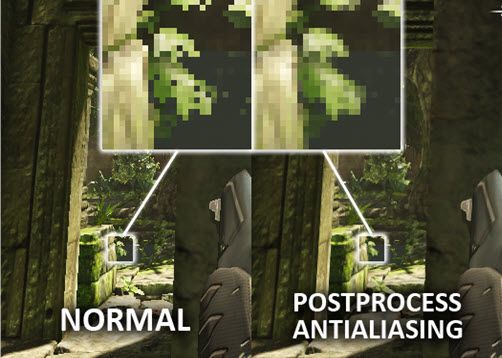
- 左边的图片没有应用后期处理抗锯齿功能,而右边的图片应用了。
Unreal Landscape改进
- 使用新的风景小工具复制并粘贴地形块。导入并导出整个区域。

- 可以任意放置、旋转和缩放风景小工具。

- 使用画刷工具遮罩风景,并且选择性地在其上面粘贴。
- 每个 Unreal Landscape(虚幻景观)图层现在都可以被赋予一个物理材质。
- 该 Actor 上的 DefaultPhysMaterial 属性可以定位没有指定赋予物理材质的图层。
- 在图层绘制过程中,主要(加权最高)图层的索引存储在碰撞数据中,PhysX 可以使用它指定每一块的材质。
Simplygon 骨架网格物体简化
- 现在可以使用 Simplygon 简化骨架网格物体,方法与使用它简化 UDK 中的静态几何体的方法相同。
iOS 上的 Unreal Console(虚幻控制台)
动画树注释框
其他改进
- 材质现在可以在定点着色器中使用向量转换!
- 在重新导入 FBX 网格物体后,新选项“Replace Vertex Colors(替换顶点颜色)”会指出是否要覆盖颜色。
- 软件包之间的复制、转移和删除处理已经有所改进。
- 在 Unreal Content Browser(虚幻内容浏览器)中搜索资源时,通过键入 "-" 后面接着是标记名称将特定标记排除在外。
- 在编辑器中预览 Camera Anim(相机动画)时,现在可以指定要在视窗 pawn 上播放的动画。
- 贴图视窗现在可以显示光照贴图和阴影贴图。
- 变形目标现在可以支持父代动画组件。启用“Update Morph When Parent Anim Component Exists(在存在父代动画组件的情况下更新变形)”设置利用这项功能。
- 现在有一个在烘焙 PCConsole 的时候可以强制删除编辑器专用数据的选项,可以允许在禁用编辑器数据的情况下发行一个 exe 编译版本。
- PhysX 已经进行更新,可以同时用于 PC 和 iOS 开发。
- 目前,在构建光照但是没有达到产品级别质量的时候会有一个地图检查警告。
- 现在可以为远离原点或缩放的网格物体正确地从 FBX 文件中导出法线。
- 现在编辑器控制台命令框在执行一条命令后会清空。
- 平整贴图现在隐藏在 Unreal Content Browser(虚幻内容浏览器)中,但是可以使用一个新的筛选按钮进行显示。
- 在开启 AnimSet 上的 AnimRotationOnly 选项时编辑器中的性能变差的问题已经修复。
- 在对关卡浏览器中的关卡重新进行排序的时候编辑器中性能变差的问题已经修复。
- 开启 Unreal Matinee 跟踪的启用状态不会再使对象改变位置。
- 静态网格物体编辑器现在提供了一个可以显示对象支点的选项。
- 从编辑器中导出的静态网格物体的法线不会再出现不可以正确进行平移和缩放的问题。
- 在 AnimSet 所有者这一方更改了 bAnimRotationOnly 后不会再自动重新压缩动画序列。
- 相反,它现在追踪到了压缩动画和 bAnimRotationOnly 值中的存转换之间是否存在差异。
- 如果没有差异,在 AnimSet 视窗中会显示一条警告消息,同时会在预览窗口中使用 RAW(未使用的)数据。
- 已经在内容烘焙器中添加了检查功能,防止在关闭 mobile flattening(移动设备平整功能)的情况下,烘焙时赋给材质一个移动设备基本贴图。
- 动画预览速度现在可以通过动画树编辑器中的滑块控制。
更新的UDN页面
- http://udn.epicgames.com/Three/PostProcessAA.html
- http://udn.epicgames.com/Three/DevelopmentKitBuildUpgradeNotes.html
- http://udn.epicgames.com/Three/Landscape.html
- http://udn.epicgames.com/Three/LandscapeEditing.html
- http://udn.epicgames.com/Three/MaterialsAndTexturesHome.html
- http://udn.epicgames.com/Three/MaterialsCompendium.html
- http://udn.epicgames.com/Three/CommandletHome.html
- http://udn.epicgames.com/Three/MineCookedPackages.html
- http://udn.epicgames.com/Three/PerfDebug_ContentComparisonCommandlet.html
- http://udn.epicgames.com/Three/CompressAnimationsCommandlet.html
- http://udn.epicgames.com/Three/OptimizingForSplitscreen.html
- http://udn.epicgames.com/Three/MobileSystemSettings.html
- http://udn.epicgames.com/Three/EditorAndToolsHome.html
- http://udn.epicgames.com/Three/LayersBrowserReference.html
- http://udn.epicgames.com/Three/ContentBlog.html
- http://udn.epicgames.com/Three/PostProcessEffectsHome.html
- http://udn.epicgames.com/Three/LightFunctions.html
- http://udn.epicgames.com/Three/KeyBinds.html
- http://udn.epicgames.com/Three/MeshSimplificationTool.html
- http://udn.epicgames.com/Three/SkeletalMeshHome.html
- http://udn.epicgames.com/Three/SkeletalMeshSimplificationTool.html
- http://udn.epicgames.com/Three/AnimSetEditorUserGuide.html
- http://udn.epicgames.com/Three/MobileVehicleExample.html
- http://udn.epicgames.com/Three/Steam.html
- http://udn.epicgames.com/Three/OnlineSubsystemSteamworks.html
- http://udn.epicgames.com/Three/APEXClothing.html
- http://udn.epicgames.com/Three/RootMotion.html
- http://udn.epicgames.com/Three/AdditiveAnimations.html
- http://udn.epicgames.com/Three/AnimationMirroring.html
- http://udn.epicgames.com/Three/DevelopmentKitGems.html
- http://udn.epicgames.com/Three/DevelopmentKitGemsPlatformerStarterKit.html
- http://udn.epicgames.com/Three/DevelopmentKitGemsRealTimeDeformation.html
- http://udn.epicgames.com/Three/DevelopmentKitGemsUsingLightFunctions.html
- http://udn.epicgames.com/Three/DevelopmentKitGemsCreatingDistortedReflection.html
- http://udn.epicgames.com/Three/ParticleSystemsHome.html
- http://udn.epicgames.com/Three/FXArtistHome.html
- http://udn.epicgames.com/Three/VFXOptimization.html
- http://udn.epicgames.com/Three/VFXOptimizationBalance.html
- http://udn.epicgames.com/Three/VFXOptimizationConcepts.html
- http://udn.epicgames.com/Three/VFXOptimizationResults.html
- http://udn.epicgames.com/Three/VFXOptimizationSplitScreen.html
- http://udn.epicgames.com/Three/UsingInstanceParameters.html
- http://udn.epicgames.com/Three/PerActorParticleCollision.html
- http://udn.epicgames.com/Three/BusinessAndLegalHome.html
- http://udn.epicgames.com/Three/UnrealTechnologyRoadmap.html
- http://udn.epicgames.com/Three/StatsDescriptions.html
- http://udn.epicgames.com/Three/RecommendedHardware.html
- http://udn.epicgames.com/Three/ConfigurationFiles.html
- http://udn.epicgames.com/Three/GettingStartedWithGeometryMode.html
- http://udn.epicgames.com/Three/MemoryProfilingHome.html
- http://udn.epicgames.com/Three/ExecFunctions.html
2011年6月份UDK Beta版的更新信息
新的植被编辑器
- 使用新的 植被快速绘制实例化的植被和装饰.
- 可以在植被编辑器中设置植被描画工具所使用的网格物体和设置,可以通过点击工具箱中的 Foliage Mode(植被模式)按钮启用植被编辑器。
- 植被实例类型可以指定一个景观层的名称以便进行加权。如果您设置了该项,那么可以通过该指定层的权重来操作景观上的植被的密度。
- 植被描画现在也可以用于基于海拔高度的描画。
地图模板
移动设备工作流程和光照改进
- 现在,可以更加轻松地实现针对PC和移动设备的游戏的光照。
- 现在UDK中随同发行了针对PC游戏和移动设备游戏的单独的游戏编辑器和游戏内容树!
- 移动设备预览器现在可以在 iPad 2 预置。它在下拉菜单中是一个新的选项。
- 有一个新的编辑器参数设置‘Always Optimize Content for Mobile(总是针对移动设备平台优化内容)’,该选项会强制进行 PVRTC 压缩和平整处理,使得当在移动设备上预览时可以获得高质量的贴图。
- 现在也提供了移植移动设备项目指南,您可以将移动设备项目从以前版本的UDK中移动到6月份的UDK Beta版本中。
Simplygon静态网格物体简化
- Simplygon用于自动地为特定的像素分辨率生成供游戏使用的细节层次模型(LODs)。
Unreal Kismet调试器
- 现在可以可视化Kismet节点的激活状态、设置当节点激活时使其停止执行的断点、及当游戏在PIE中运行时逐步调试序列!
- 使用这个新推出的Kismet 调试器,您可以进行以下操作:
- 在游戏运行过程中可视化Kismet序列的流程。
- 调试在以错误顺序激活的节点、不在正确时间点激活的节点、根本没有被激活的节点或经常被激活的节点处的问题。
- 逐步按照每帧一次调试您的序列,并设置断点。
- Kismet调试器控制位于Kismet工具条上。
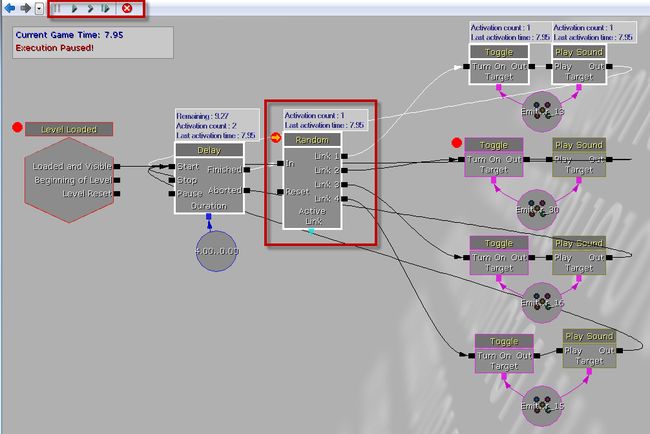
- 这些功能可以帮助我们确定当前游戏中正在执行哪些序列,以及它们的作用。

- 可以通过主编辑器工具条中的 Enable Kismet Debugging(启用Kismet调试)按钮来启用 Kismet 调试器。
分析、性能和内存改进
- 随同6月份的UDK Beta版发行了主要的内存及性能优化。
- STAT UNITGRAPH 命令 提供了轻松地可视化游戏中性能数据的功能,使得可以在游戏过程中轻松地检测到有问题的区域。

- 游戏性分析器改进包括:
- 现在可以查看游戏线程上native循环计数器范围所花费的时间。
- 使用不同的颜色给不同的数据类型着色,从而可以轻松地辨别关卡、actors、脚本函数等。
- 现在,游戏性分析器可以显示和一个actor或组件相关的资源。
Unreal Landscape
- 虚幻景观现在支持decals(贴花),这使得可以向表面添加类似于轮胎轨迹或脚步的动态效果。
- 现在景观有一个自定义材质画刷,使您可以使用贴图来控制画刷的形状。描画层权重、噪声等可以具有任意的画刷形状。
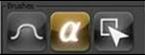
- 现在显示画刷设置时显示了正在使用的贴图的预览图。

其他改进
- 已经对高度雾着色器进行优化。
- 编辑器的 *首选项* 已经被移动到 *主菜单* 栏,以方便访问!
更新的UDN页面
-
- http://udn.epicgames.com/Three/DevelopmentKitBuildUpgradeNotes.html
- http://udn.epicgames.com/Three/MeshSimplificationTool.html
- http://udn.epicgames.com/Three/GettingStartedLevels.html
- http://udn.epicgames.com/Three/GettingStartedContent.html
- http://udn.epicgames.com/Three/SettingUpVehicles.html
- http://udn.epicgames.com/Three/ContentCooking.html
- http://udn.epicgames.com/Three/MemoryProfilingHome.html
- http://udn.epicgames.com/Three/DevelopmentKitHome.html
- http://udn.epicgames.com/Three/DevelopmentKitFAQ.html
- http://udn.epicgames.com/Three/DevelopmentKitGemsCreatingDistortedReflection.html
- http://udn.epicgames.com/Three/UE3Basics.html
- http://udn.epicgames.com/Three/CreatingLevels.html
- http://udn.epicgames.com/Three/ModularLevelDesign.html
- http://udn.epicgames.com/Three/DesignWorkflow.html
- http://udn.epicgames.com/Three/GettingStartedWithGeometryMode.html
- http://udn.epicgames.com/Three/ContentBrowserDatabase.html
- http://udn.epicgames.com/Three/ActorGrouping.html
- http://udn.epicgames.com/Three/StaticMeshMode.html
- http://udn.epicgames.com/Three/UsingSplineLoftActors.html
- http://udn.epicgames.com/Three/UsingSplineActors.html
- http://udn.epicgames.com/Three/UsingPrefabs.html
- http://udn.epicgames.com/Three/UsingAmbientZones.html
- http://udn.epicgames.com/Three/UsingSoundActors.html
- http://udn.epicgames.com/Three/ShadowingReference.html
- http://udn.epicgames.com/Three/LightingReference.html
- http://udn.epicgames.com/Three/LightEnvironments.html
- http://udn.epicgames.com/Three/LightmassTools.html
- http://udn.epicgames.com/Three/Lightmass.html
- http://udn.epicgames.com/Three/DominantLights.html
- http://udn.epicgames.com/Three/APEXClothing.html
- http://udn.epicgames.com/Three/RootMotion.html
- http://udn.epicgames.com/Three/EditorAndToolsHome.html
- http://udn.epicgames.com/Three/APEXDestruction.html
- http://udn.epicgames.com/Three/PhysicsConstraintReference.html
- http://udn.epicgames.com/Three/UsingBspBrushes.html
- http://udn.epicgames.com/Three/CrowdSystem.html
- http://udn.epicgames.com/Three/AttachingActors.html
- http://udn.epicgames.com/Three/MeshPaintReference.html
- http://udn.epicgames.com/Three/MapErrors.html
- http://udn.epicgames.com/Three/ClipPad.html
- http://udn.epicgames.com/Three/AutomatedMapBuild.html
- http://udn.epicgames.com/Three/AdditiveAnimations.html
- http://udn.epicgames.com/Three/AnimationMirroring.html
- http://udn.epicgames.com/Three/ContentBlog.html
- http://udn.epicgames.com/Three/ExecFunctions.html
- http://udn.epicgames.com/Three/EditorConsoleCommands.html
- http://udn.epicgames.com/Three/ConfigurationFiles.html
- http://udn.epicgames.com/Three/DirectoryLayout.html
- http://udn.epicgames.com/Three/CommandLineArguments.html
- http://udn.epicgames.com/Three/ConsoleCommands.html
- http://udn.epicgames.com/Three/TechnicalArtistHome.html
- http://udn.epicgames.com/Three/BinaryFormatSpecifications.html
- http://udn.epicgames.com/Three/UnrealScriptHome.html
- http://udn.epicgames.com/Three/DebuggerInterface.html
- http://udn.epicgames.com/Three/UnCodeX.html
- http://udn.epicgames.com/Three/AIAndNavigationHome.html
- http://udn.epicgames.com/Three/NavMeshDynamicObstacleSplitting.html
- http://udn.epicgames.com/Three/CharacterEncoding.html
- http://udn.epicgames.com/Three/BasicGameQuickStart.html
- http://udn.epicgames.com/Three/ArchetypesTechnicalGuide.html
- http://udn.epicgames.com/Three/WeaponsTechnicalGuide.html
- http://udn.epicgames.com/Three/CameraTechnicalGuide.html
- http://udn.epicgames.com/Three/GametypeTechnicalGuide.html
- http://udn.epicgames.com/Three/UnrealScriptGameFlow.html
- http://udn.epicgames.com/Three/ActorComponents.html
- http://udn.epicgames.com/Three/SettingUpWeapons.html
- http://udn.epicgames.com/Three/FBXImporterUserGuide.html
- http://udn.epicgames.com/Three/CreatingNormalMaps.html
- http://udn.epicgames.com/Three/NormalMapFormats.html
- http://udn.epicgames.com/Three/CreatingShadeMaps.html
- http://udn.epicgames.com/Three/ImportingTextureTutorial.html
- http://udn.epicgames.com/Three/LandscapeEditing.html
- http://udn.epicgames.com/Three/CreatingTextures.html
- http://udn.epicgames.com/Three/MobileTextureReference.html
- http://udn.epicgames.com/Three/PhysXClothReference.html
- http://udn.epicgames.com/Three/HeightFog.html
- http://udn.epicgames.com/Three/MainEditorMenuBar.html
- http://udn.epicgames.com/Three/MainEditorToolbox.html
- http://udn.epicgames.com/Three/MainEditorToolbar.html
- http://udn.epicgames.com/Three/GammaCorrection.html
- http://udn.epicgames.com/Three/Foliage.html
2011年5月: UDKInstall-2011-05-BETA
虚幻编辑器
- 现在您可以选中多个actor并把它们转换为一个组合!


- http://udn.epicgames.com/Three/ActorGrouping.html
- 由于有了新的actor组合系统,所以老的分组系统和组浏览器已经重命名为层。
- 添加了切换编辑器中特定精灵图标类别可见性的功能。Show Sprites(显示精灵图标)
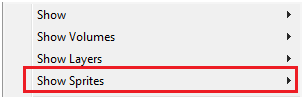
Unreal Kismet
网格物体描画
其他改进
- 现在,AnimSets(动画集) 在虚幻内容浏览器中可以将作为组编辑。
- 大大地降低了骨架网格物体导入时间。
- 骨架网格物体压缩现在是基于每个LOD,而不是基于每个网格物体。
- 骨架网格物体actor现在可以转为 SkeletalMeshCinematicActors ,并且不会丢失数据。
- 现在可以在静态 Static Mesh Viewer(网格物体查看器)中查看不同的 UV 通道,不必改变 Unreal Lightmass UV 坐标索引。
- 现在静态网格物体查看器中的 UV 预览器在任何可能的时候默认为 LightmapCoordinateIndex 通道。
- Unreal Cascade 允许通过粒子系统关联菜单的“Remove Duplicate Modules(删除完全相同的模块)”项从系统中删除完全相同的模块。
更新的UDN页面
- http://udn.epicgames.com/Three/DevelopmentKitBuildUpgradeNotes.html
- http://udn.epicgames.com/Three/GettingStartedOverview.html
- http://udn.epicgames.com/Three/MobileHome.html
- http://udn.epicgames.com/Three/MobileProfilingHome.html
- http://udn.epicgames.com/Three/UnrealiPhonePackager.html
- http://udn.epicgames.com/Three/InGameAds.html
- http://udn.epicgames.com/Three/AppleiOSProvisioning.html
- http://udn.epicgames.com/Three/UnrealOniOS.html
- http://udn.epicgames.com/Three/UnrealScriptReference.html
- http://udn.epicgames.com/Three/Landscape.html
- http://udn.epicgames.com/Three/LandscapeEditing.html
- http://udn.epicgames.com/Three/LandscapeMaterials.html
- http://udn.epicgames.com/Three/PhysXProfilingHome.html
- http://udn.epicgames.com/Three/PhysXClothReference.html
- http://udn.epicgames.com/Three/FBXStaticMeshPipeline.html
- http://udn.epicgames.com/Three/FBXMaterialPipeline.html
- http://udn.epicgames.com/Three/FBXPipeline.html
- http://udn.epicgames.com/Three/NetworkProfiler.html
- http://udn.epicgames.com/Three/SoundCueReference.html
- http://udn.epicgames.com/Three/DevelopmentKitGems.html
- http://udn.epicgames.com/Three/DevelopmentKitGemsDynamicNormalMap.html
- http://udn.epicgames.com/Three/DevelopmentKitGemsForLoopKismetNode.html
- http://udn.epicgames.com/Three/DevelopmentKitGemsControllingPostProcessEffects.html
- http://udn.epicgames.com/Three/DevelopmentKitGemsSobelEdgeDetection.html
- http://udn.epicgames.com/Three/DevelopmentKitGemsCreatingAModularPawn.html
- http://udn.epicgames.com/Three/DevelopmentKitGemsAddingSpritesMeshesParticleEffects.html
- http://udn.epicgames.com/Three/DevelopmentKitGemsCreatingASimpleBlobShadow.html
- http://udn.epicgames.com/Three/DevelopmentKitGemsCreatingADynamicNavMeshObstacle.html
- http://udn.epicgames.com/Three/DevelopmentKitGemsRenderingOccludedActors.html
- http://udn.epicgames.com/Three/DevelopmentKitGemsCharacterLighting.html
- http://udn.epicgames.com/Three/DevelopmentKitGemsCanvasKismetNodes.html
- http://udn.epicgames.com/Three/DevelopmentKitGemsCreatingActorSelectionBoxesOrBrackets.html
- http://udn.epicgames.com/Three/DevelopmentKitGemsCreatingAMouseInterface.html
- http://udn.epicgames.com/Three/MatineeUserGuide.html
- http://udn.epicgames.com/Three/KismetUserGuide.html
- http://udn.epicgames.com/Three/CascadeUserGuide.html
- http://udn.epicgames.com/Three/AnimTreeEditorUserGuide.html
- http://udn.epicgames.com/Three/UnrealEdUserGuide.html
- http://udn.epicgames.com/Three/ContentProfilingHome.html
- http://udn.epicgames.com/Three/ActorX.html
- http://udn.epicgames.com/Three/SkeletalMeshSockets.html
- http://udn.epicgames.com/Three/SkeletalMeshHome.html
- http://udn.epicgames.com/Three/StaticMeshMode.html
- http://udn.epicgames.com/Three/StaticMeshHome.html
- http://udn.epicgames.com/Three/ExecFunctions.html
- http://udn.epicgames.com/Three/TranslucentHairSorting.html
- http://udn.epicgames.com/Three/MorphTargets.html
- http://udn.epicgames.com/Three/ImportingSkeletalMeshTutorial.html
- http://udn.epicgames.com/Three/ReplicationHome.html
- http://udn.epicgames.com/Three/ReplicationGlossary.html
- http://udn.epicgames.com/Three/ReplicationInfos.html
- http://udn.epicgames.com/Three/ReplicationWeapons.html
- http://udn.epicgames.com/Three/ReplicationVariableReplicationNotes.html
- http://udn.epicgames.com/Three/ReplicationPatternClientToServerRPC.html
- http://udn.epicgames.com/Three/ReplicationPatternServerToClientRPC.html
- http://udn.epicgames.com/Three/ReplicationTornOff.html
- http://udn.epicgames.com/Three/ReplicationTemporary.html
- http://udn.epicgames.com/Three/ReplicationProxy.html
- http://udn.epicgames.com/Three/ConsoleManager.html
- http://udn.epicgames.com/Three/GameThreadProfilingHome.html
- http://udn.epicgames.com/Three/ConsoleCommands.html
- http://udn.epicgames.com/Three/PerformanceHome.html
- http://udn.epicgames.com/Three/LightMapUnwrapping.html
- http://udn.epicgames.com/Three/ContentBlog.html
- http://udn.epicgames.com/Three/ContentCooking.html
- http://udn.epicgames.com/Three/TextureOptimizationTechniques.html
- http://udn.epicgames.com/Three/ActorGrouping.html
2011年4月 UDKInstall-2011-04-BETA
虚幻编辑器
- 虚幻内容浏览器现在提供了生成私有收藏夹选项,该收藏夹内包含了某特定资源引用的所有资源。
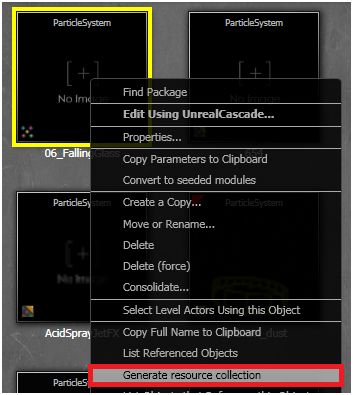
- 我们添加了一个新的工具,用于在变及关卡时预览玩家的高度。
- 您可以使用上下箭头来以任何方式排列您最喜欢的属性。
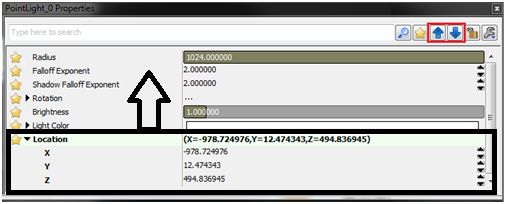
- 现在,在贴图查看器中可以单独地查看每个通道。
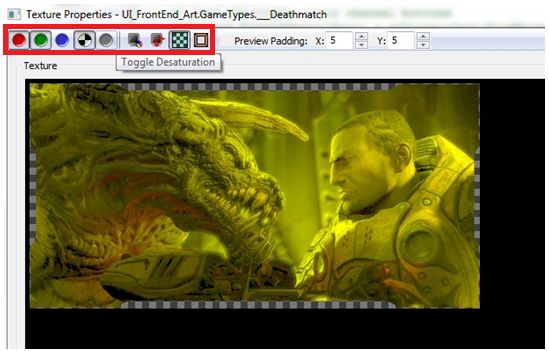
- 提供了一些用于切换透明贴图的去饱和和棋盘格模式的按钮。
- 现在也可以调整预览器间隔。
Unreal Cascade
- 添加了新的粒子碰撞模块 CollisionActor,使您可以选择特定的 actor 和它碰撞。
- 新的粒子选项 ‘LocationSkelVertSurface’模块允许您可选地指出限制产生粒子的材质。
- 如果可用,新的选项可以把粒子模块转换为它们的种子等价物。
- Cascade 现在有个可选的显示数据,即粒子系统大约要使用的内存量。
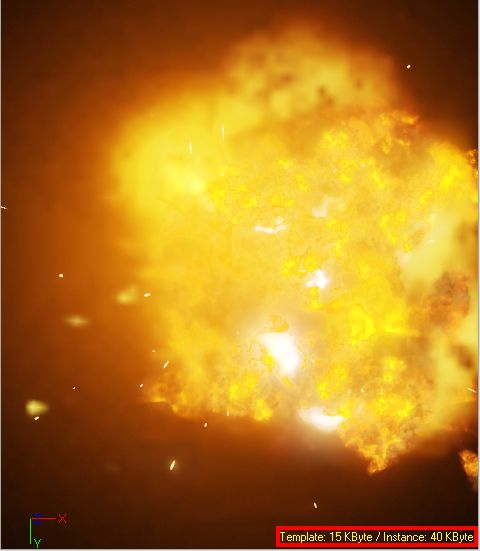
- ‘Template(模板)’是粒子系统模板使用的内存。
- ‘Instance(实例)’是每个粒子系统实例使用的内存。
Unreal Matinee
- Matinee 有一个新增的光照预置组。添加一个新的光照组会为运动、亮度、颜色和半径添加轨迹。
- 新的‘移动到轨迹末端’选项会把时间轴移动到当前选中轨迹的末端。
- 修复了Matinee中的AI组,使得自定义动画不能覆盖当前Matinee驱动的动画。
Unreal Kismet
- 现在针对Kismet添加了新的按键快捷方式。
- ‘Ctrl-Shift-A’选择匹配的动作和激活序列中当前选中的变量。
- ‘Ctrl-A’选中激活的序列中的所有序列对象。
- Kismet关卡序列浏览器不会再经常地关闭。
- 当在选中项周围创建新的注释框时,现在注释框的尺寸能恰好适合选中的对象。
Unreal Landscape
- 在Landscape(景观)编辑器中添加了‘Flatten(平整)’工具。
- Landscape(景观)现在支持DX11!
Autodesk FBX
- 通过使用虚幻内容浏览器可以把静态网格物体导出到FBX中(同时会导出顶点颜色和UVs)。
- 整个关卡或者选中的actors,包括BSP都可以导出到FBX中,并且保留世界位置。
- 修复了不能通过静态网格物体编辑器将光照贴图导出为FBX的问题。
- 现在材质自动分配功能对材质实例常量有效。
其他改进
- 选中多个静态网格物体,并拖拽放下材质到其上面,可以把该材质应用到所有选中的网格物体上。
- 现在,编辑器会话之间会保存浮动视口配置。
- Sound Cue 编辑器中添加了更好的取消和恢复功能支持。
- 现在,当重新导入骨架网格物体时可以保留自定义三角形排序信息。
- 现在,材质顺序的‘SkinXX’规则可以在网格物体上正确工作。
- 现在当使用网格物体描画时,描画和抹去功能影响相同的顶点。
- 当在另一个网格物体上导入网格物体时不会再去除材质分配。
- 在 actor 的右击菜单的材质部分中有一个新的‘复制到剪切板’选项。
- 在几何体模式中,可以很更容易地在透视口中选中 ‘画刷边缘’。
- UDK 已经升级到了 FaceFX 1.7.4.0 版本。
- 现在,通过使用 'show' 控制台命令,您可以从编辑器中启动 SSAO(屏幕空间环境遮挡)并可视化地查看它。
- 在 UnrealPhAT 编辑器渲染中提供了新的‘Snap Constraint To Bone(对齐约束到骨骼)’ 和‘Snap All Constraints To Bone(对齐所有约束到骨骼)’按钮。
更新的UDN页面
- http://udn.epicgames.com/Three/UDKProgrammingHome.html
- http://udn.epicgames.com/Three/DevelopmentKitBuildUpgradeNotes.html
- http://udn.epicgames.com/Three/SkeletalMeshSockets.html
- http://udn.epicgames.com/Three/NavigationMeshTechnicalGuide.html
- http://udn.epicgames.com/Three/APEXDestruction.html
- http://udn.epicgames.com/Three/APEXClothing.html
- http://udn.epicgames.com/Three/APEXOverview.html
- http://udn.epicgames.com/Three/GettingStartedGameplay.html
- http://udn.epicgames.com/Three/UDKCustomCharacters.html
- http://udn.epicgames.com/Three/GametypeTechnicalGuide.html
- http://udn.epicgames.com/Three/WeaponsTechnicalGuide.html
- http://udn.epicgames.com/Three/SettingUpWeapons.html
- http://udn.epicgames.com/Three/SettingUpVehicles.html
- http://udn.epicgames.com/Three/VehiclesTechnicalGuide.html
- http://udn.epicgames.com/Three/CameraTechnicalGuide.html
- http://udn.epicgames.com/Three/MobileVehicleExample.html
- http://udn.epicgames.com/Three/CharactersTechnicalGuide.html
- http://udn.epicgames.com/Three/DevelopmentKitGems.html
- http://udn.epicgames.com/Three/DevelopmentKitGemsParallaxOccludedMapping.html
- http://udn.epicgames.com/Three/DevelopmentKitGemsSobelEdgeDetection.html
- http://udn.epicgames.com/Three/DevelopmentKitGemsRenderingOccludedActors.html
- http://udn.epicgames.com/Three/DevelopmentKitGemsCreatingAModularPawn.html
- http://udn.epicgames.com/Three/DevelopmentKitGemsControllingPostProcessEffects.html
- http://udn.epicgames.com/Three/DevelopmentKitGemsAddingSpritesMeshesParticleEffects.html
- http://udn.epicgames.com/Three/DevelopmentKitGemsCreatingASimpleBlobShadow.html
- http://udn.epicgames.com/Three/DevelopmentKitGemsCreatingADynamicNavMeshObstacle.html
- http://udn.epicgames.com/Three/DevelopmentKitGemsCreatingActorSelectionBoxesOrBrackets.html
- http://udn.epicgames.com/Three/DevelopmentKitGemsCreatingAMouseInterface.html
- http://udn.epicgames.com/Three/RenderThreadProfilingHome.html
- http://udn.epicgames.com/Three/GameThreadProfilingHome.html
- http://udn.epicgames.com/Three/ContentProfilingHome.html
- http://udn.epicgames.com/Three/SetTextureLODGroupCommandlet.html
- http://udn.epicgames.com/Three/FixUpRedirectsCommandlet.html
- http://udn.epicgames.com/Three/ContentAuditCommandlet.html
- http://udn.epicgames.com/Three/HotSpotReportGeneration.html
- http://udn.epicgames.com/Three/LevelOptimization.html
- http://udn.epicgames.com/Three/MemoryProfilingHome.html
- http://udn.epicgames.com/Three/ProfilingBasics.html
- http://udn.epicgames.com/Three/GameMaintenance.html
- http://udn.epicgames.com/Three/PerformanceHome.html
- http://udn.epicgames.com/Three/CollisionReference.html
- http://udn.epicgames.com/Three/FBXImporterUserGuide.html
- http://udn.epicgames.com/Three/AnimSetEditorUserGuide.html
- http://udn.epicgames.com/Three/InteractiveStaticMeshes.html
- http://udn.epicgames.com/Three/VideoTutorials.html
- http://udn.epicgames.com/Three/ProceduralBuildings.html
- http://udn.epicgames.com/Three/StaticMeshHome.html
- http://udn.epicgames.com/Three/ScreenSpaceSubsurfaceScattering.html
- http://udn.epicgames.com/Three/ScaleformTechnicalGuide.html
- http://udn.epicgames.com/Three/ImportingSkeletalLODs.html
- http://udn.epicgames.com/Three/TranslucentHairSorting.html
- http://udn.epicgames.com/Three/CodingStandard.html
- http://udn.epicgames.com/Three/DevelopmentKitGemsCanvasKismetNodes.html
- http://udn.epicgames.com/Three/LandscapeEditing.html
- http://udn.epicgames.com/Three/MobileKismetReference.html
- http://udn.epicgames.com/Three/BasicGameQuickStart.html
- http://udn.epicgames.com/Three/MapErrors.html
- http://udn.epicgames.com/Three/ReferencedAssetsBrowserReference.html
- http://udn.epicgames.com/Three/ContentBlog.html
- http://udn.epicgames.com/Three/PostProcessEditorUserGuide.html
- http://udn.epicgames.com/Three/ComputeShader.html
- http://udn.epicgames.com/Three/GameplayHome.html
- http://udn.epicgames.com/Three/LightMapUnwrapping.html
- http://udn.epicgames.com/Three/ImageBasedReflections.html
- http://udn.epicgames.com/Three/BokehDepthOfField.html
- http://udn.epicgames.com/Three/PerformanceAndMemory.html
- http://udn.epicgames.com/Three/LandscapeCreating.html
- http://udn.epicgames.com/Three/MobileHome.html
- http://udn.epicgames.com/Three/SamaritanDemoGDC2011.html
- http://udn.epicgames.com/Three/DirectX11Rendering.html
- http://udn.epicgames.com/Three/AntiAliasingDX11.html
- http://udn.epicgames.com/Three/DeferredShadingDX11.html
- http://udn.epicgames.com/Three/TessellationDX11.html
2011年3月: UDKInstall-2011-03-BETA
主要修改
- Epic最近呈现了一个全新的虚幻引擎3实施展示作品“Samaritan”。
- 现在,随同UDK发行了重要的DirectX功能,包括:
- 多边形细分和置换;
- 几何体着色器;
- 多重采样的贴图; 和
- Shader Model 5。
- 高端的渲染功能包括:
- 基于图像的反射
- 允许任何形状的表面反射出场景的近似版本
- 表面上的光泽、各项异性高光和抗锯齿效果不尽相同
- 次表面散射 (SSS)
- 次表面散射(SSS)模拟从半透明材质内部散射出来的光照,使得角色的皮肤变得栩栩如生;
- 抗锯齿蒙版材质
- 抗锯齿蒙版材质对经过蒙板和 alpha-测试的材质的边缘进行超采样,使得角色的头发比以前更加真实;
- 支持 MSAA 的延迟渲染;
- 散景景深
- 提供了接近于电影级别的景深质量,并且Bokeh(散景)可以由美术人员进行控制
- 高质量的动态阴影
- 来自环境上来自多个光源的高质量的动态阴影,比如点光源或其他光源的阴影。
- 基于图像的反射
- NVIDIA的APEX技术已经集成到引擎中,并且随同UDK发行了该功能。
- 另外,Epic已经提高了UDK商业开发者的收入中免分成部分的基值。
UDK中现在支持DirectX 11!
渲染
- 添加了随着视图尺寸缩放特效(比如景深和光溢出)的功能。
- Post Process Effect(后期处理特效) -> Scale Effects with View Size(随着视图尺寸缩放特效)
- 添加了在流体表面和任何材质上应用平铺的法线贴图的功能。
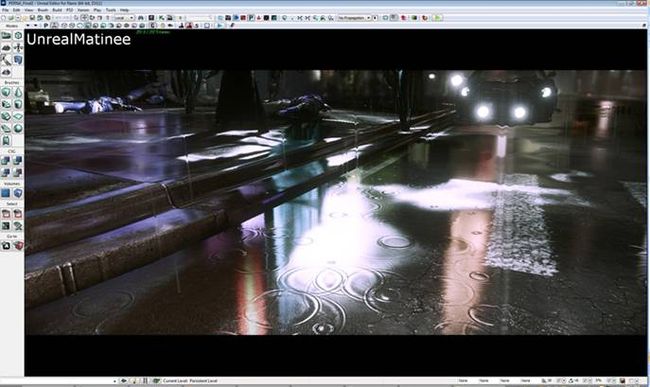
Unreal Landscape, UDK的新地形系统!
支持NVIDIA APEX
- NVIDIA APEX使得美工人员可以快速地生成物理仿真布料和可破坏的环境。
- 关于APEX的更多信息,请访问: http://developer.nvidia.com/object/apex.html
虚幻编辑器
- 要想在您的编辑器中启用 DX11 渲染器:
- 通过新的显示标志提供了查看处于聚焦状态的景深层的功能。
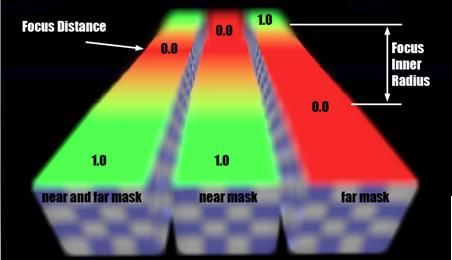
- 现在可以通过Unreal Matinee 切换图像反射功能。
- 可以通过工具条选项来切换贴图属性窗口中的棋盘格背景。
- 现在从 FBX 文件中导入顶点变形目标时通过使用多线程加速了导入过程。
- 现在,FBX 导入器支持从具有不止一个 UV 集合的 FBX 网格物体中导入光照贴图。
- 改进了当加载丢失了对象的包和地图时所产生的错误报告。
- 现在 Matinee 在可见性插值轨迹上支持跳跃。
- 在动画中双击动画通知焦点会变换,并且会在属性面板中展开通知。
YouTube上的UDK
- http://www.youtube.com/user/UnrealDevelopmentKit
更新的UDN页面
- http://udn.epicgames.com/Three/PerformanceAndMemory.html
- http://udn.epicgames.com/Three/ContentAuditCommandlet.html
- http://udn.epicgames.com/Three/PerformanceDebugging.html
- http://udn.epicgames.com/Three/MemoryDebugging.html
- http://udn.epicgames.com/Three/HotSpotReportGeneration.html
- http://udn.epicgames.com/Three/LevelOptimization.html
- http://udn.epicgames.com/Three/PerfDebug_DynamicLightEnvironments.html
- http://udn.epicgames.com/Three/DevelopmentKitGems.html
- http://udn.epicgames.com/Three/DevelopmentKitGemsCreatingActorSelectionBoxesOrBrackets.html
- http://udn.epicgames.com/Three/DevelopmentKitGemsCharacterLighting.html
- http://udn.epicgames.com/Three/DevelopmentKitGemsCreatingADynamicNavMeshObstacle.html
- http://udn.epicgames.com/Three/DevelopmentKitGemsControllingPostProcessEffects.html
- http://udn.epicgames.com/Three/DevelopmentKitGemsAddingSpritesMeshesParticleEffects.html
- http://udn.epicgames.com/Three/Landscape.html
- http://udn.epicgames.com/Three/LandscapeCreating.html
- http://udn.epicgames.com/Three/LandscapeMaterials.html
- http://udn.epicgames.com/Three/LandscapeEditing.html
- http://udn.epicgames.com/Three/GettingStartedGameplay.html
- http://udn.epicgames.com/Three/GametypeTechnicalGuide.html
- http://udn.epicgames.com/Three/ScaleformImport.html
- http://udn.epicgames.com/Three/DLLBind.html
2011年1月: UDKInstall-2011-02-BETA
虚幻编辑器
- 新的参数设置可以在编辑器的所有模式下在选中的actors上显示边框。
- 可以使用新的运动模糊预览,并且可以通过显示标志禁用它。
- 对于移动设备的Unreal Kismet 支持进行了一些改进。
- Unreal Matinee
- 现在通过拖拽时间轴滑块可以在Matinee中预览可见性轨迹。
渲染
- 现在雾可以正确地影响调制的 decal(贴花)。
骨架网格物体
- 现在UDK支持具有多于65,535个顶点的骨架网格物体的32-位索引缓冲。
Steam
- 现在UDKGame有附加的Steam集成示例。
- 已经对Steam在线子系统进行了很大的更新。
FBX导入器
- 已经对FBX导入方法进行了改进,以便可以通过FBX方法导入及重新导入静态网格物体和骨架网格物体的基本LODs。
Bink 视频
- 已经将Bink版本升级到 1.99a,修复了 5.1 环绕声存在的问题。
UDN页面
- 更新的文档
- http://udn.epicgames.com/Three/GettingStartedOverview.html
- http://udn.epicgames.com/Three/GettingStartedProduction.html
- http://udn.epicgames.com/Three/GettingStartedEngine.html
- http://udn.epicgames.com/Three/GettingStartedProgramming.html
- http://udn.epicgames.com/Three/GettingStartedGameplay.html
- http://udn.epicgames.com/Three/GettingStartedLevels.html
- http://udn.epicgames.com/Three/GettingStartedContent.html
- http://udn.epicgames.com/Three/GettingStartedBuilding.html
- http://udn.epicgames.com/Three/GettingStartedDeployment.html
- http://udn.epicgames.com/Three/BasicGameQuickStart.html
- http://udn.epicgames.com/Three/GametypeTechnicalGuide.html
- http://udn.epicgames.com/Three/StringsInUnrealScript.html
- http://udn.epicgames.com/Three/UnrealScriptReference.html
- http://udn.epicgames.com/Three/UnrealScriptGameFlow.html
- http://udn.epicgames.com/Three/CustomUnrealScriptProjects.html
- http://udn.epicgames.com/Three/MobileHome.html
- http://udn.epicgames.com/Three/UDKInfoPListApple_iOS.html
- http://udn.epicgames.com/Three/MobileMenuTechnicalGuide.html
- http://udn.epicgames.com/Three/UnrealiPhonePackager.html
- http://udn.epicgames.com/Three/DevelopmentKitGems.html
- http://udn.epicgames.com/Three/DevelopmentKitGemsCharacterLighting.html
- http://udn.epicgames.com/Three/DevelopmentKitGemsCreatingAMouseInterface.html
- http://udn.epicgames.com/Three/DevelopmentKitGemsCreatingASimpleBlobShadow.html
- http://udn.epicgames.com/Three/MainEditorToolbar.html
- http://udn.epicgames.com/Three/ViewportToolbar.html
- http://udn.epicgames.com/Three/PerformanceAndMemory.html
- http://udn.epicgames.com/Three/LevelOptimization.html
- http://udn.epicgames.com/Three/ContentAuditCommandlet.html
- http://udn.epicgames.com/Three/HotSpotReportGeneration.html
- http://udn.epicgames.com/Three/PerfDebug_DynamicLightEnvironments.html
- http://udn.epicgames.com/Three/TextureStatsBrowserReference.html
- http://udn.epicgames.com/Three/StatsDescriptions.html
- http://udn.epicgames.com/Three/NetworkProfiler.html
- http://udn.epicgames.com/Three/ScaleformImport.html
- http://udn.epicgames.com/Three/ActorsBrowserReference.html
- http://udn.epicgames.com/Three/UnrealFrontend.html
- http://udn.epicgames.com/Three/DevelopmentKitHome.html
- http://udn.epicgames.com/Three/OnlineSubsystemSteamworks.html
2011年1月: UDKInstall-2011-01-BETA
升级信息
- 现在针对iOS开发启用了PhysX支持!
渲染
- 有了一个新的Colorize(着色)后期处理。
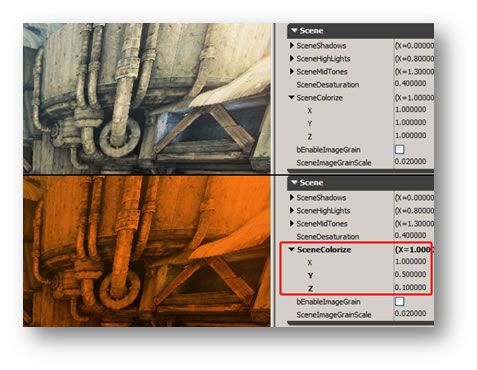
- 现在您可以强制设置景深。
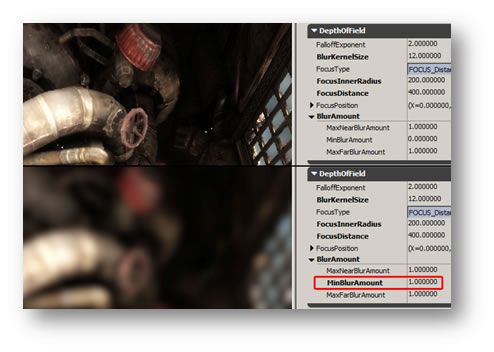
- 新的Min Blur Amount(最小模糊量)后期处理设置可以用于强制模糊正在聚焦中的像素。
- 提高了各种图像反射质量并改进了性能。
- 对粒子发射器进行了优化,并改进了内存使用量。
移动设备
- 现在iOS平台上支持PhysX。
- 其中支持的功能包括刚体物理、可破裂的网格物体和布娃娃。
- *注意
- 由于性能原因,iOS平台上仍然不能使用布料、流体和软体。
- 升级到了iOS SDK 4.2
- UDK Remote(UDK远程的)最新版本支持ping功能,所以它知道什么时候正在和PC通信。
- 最新版本的UDK Remote的文本输入框问题已经在较旧版本的 iOS 上进行了修复。
虚幻编辑器
- 现在UDK有网格物体选中预览功能。
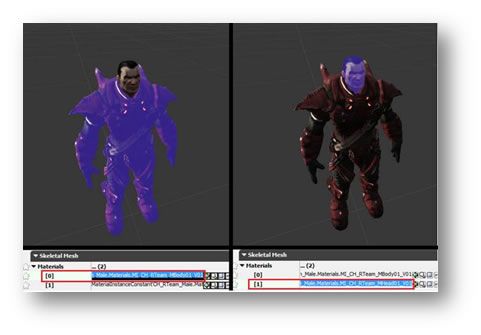
- 现在您可以通过选择相应的材质属性来高亮显示网格物体的选中部分。
- 现在UDK支持编辑器地图收藏夹。

- 现在您可以标记您经常使用的地图,它们将保持在编辑器的任务栏中。
- Unreal Matinee中添加了Move to End of Track(移动到轨迹末端)功能。
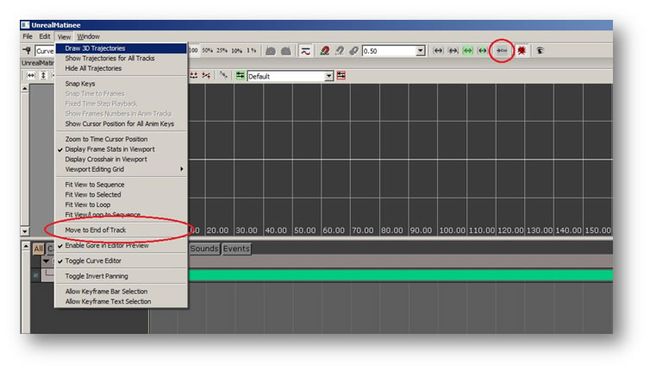
- 现在,旋转控件可以在视口中描画已经旋转了多少度。
- 现在,Kismet可以取消快捷键插入的序列动作。
- 在FBX导入器中添加了用于存放退化的三角形的选项。
- 对FBX导入器进行了各种修复,包括 Matinee 中的旋转、LOD、光照贴图、运动轨迹上的切线、和相机上的自动切线。
- 现在,当在一个未加载包中的现有对象上导入对象时,将会弹出确认屏幕而不是和现有对象相冲突。
- 现在,动画集搜索器可以搜索当前加载的所有动画集。
- 现在您可以在材质编辑器中双击颜色来打开颜色拾取器。
- 新的 Align to Floor(对齐到地面)编辑器允许您使用对象的支点对齐它们。
- 现在,地图检测会针对没有被引用的体积和触发器提出警告。
- 现在您可以在收藏夹面板中重新排序属性。
- 现在,当把实例化的网格物体描画数据烘焙回到网格物体资源时会显示一个确认对话框。
- 现在,组选择对话框默认情况下仅会列出当前包中的组。
- 当在外部修改对象时,属性窗口中将实时地显示对象的 Location(位置)、Rotation(旋转值)、Scale3D属性。
- Ctrl-Shift-A 现在可以用于选择所有的 Kismet 动作。
其他改进
- 对于Unreal Frontend进行了各种改进, 包括按键绑定、地图排序和新的 cook/make(烘焙/制作)按钮。
- Bink 播放器已经升级到了 1.99a 版本。
- 新的网络分析工具捕获服务器信息,主要是针对流出带宽的信息,因为它和数据的传送及网络事件相关联。

- 网络分析器考虑了所有的 actor 类型、RPC 和在数据流过程中复制的属性,然后会总结复制的数量和大小。
UDN页面
- 新建的文档
- http://udn.epicgames.com/Three/HotSpotReportGeneration.html
- http://udn.epicgames.com/Three/DungeonDefenseDeveloperBlog.html
- http://udn.epicgames.com/Three/NetworkProfiler.html
- Updated
- http://udn.epicgames.com/Three/Scaleform.html
- http://udn.epicgames.com/Three/TextureStatsBrowserReference.html
- http://udn.epicgames.com/Three/CommandLineArguments.html
- http://udn.epicgames.com/Three/ContentCooking.html
- http://udn.epicgames.com/Three/WaypointsTechnicalGuide.html
- http://udn.epicgames.com/Three/NavMeshConstraintsAndGoalEvaluators.html
- http://udn.epicgames.com/Three/NavigationMeshReference.html
- http://udn.epicgames.com/Three/CustomLighting.html
- http://udn.epicgames.com/Three/MobileInputSystem.html
- http://udn.epicgames.com/Three/LevelEditorUserGuide.html
- http://udn.epicgames.com/Three/ContentBrowserDatabase.html
- http://udn.epicgames.com/Three/GameplayDebugging.html
- http://udn.epicgames.com/Three/UDKProgrammingHome.html
- http://udn.epicgames.com/Three/MobileMenuTechnicalGuide.html
- http://udn.epicgames.com/Three/MobileHome.html
- http://udn.epicgames.com/Three/ContentBlog.html
- http://udn.epicgames.com/Three/UDKLevelCreationHome.html
- http://udn.epicgames.com/Three/ColorGrading.html
- http://udn.epicgames.com/Three/DevelopmentKitContentCreation.html
- http://udn.epicgames.com/Three/UnrealFrontend.html
- http://udn.epicgames.com/Three/KismetReference.html
- http://udn.epicgames.com/Three/ScaleformTechnicalGuide.html
- http://udn.epicgames.com/Three/UnrealiPhonePackager.html
- http://udn.epicgames.com/Three/AppleiOSProvisioningPortal.html
- http://udn.epicgames.com/Three/MobilePreviewer.html
- http://udn.epicgames.com/Three/DistributionAppleiOS.html
- http://udn.epicgames.com/Three/FullScreenMovieApple_iOS.html
- http://udn.epicgames.com/Three/DevelopmentKitProgramming.html
- http://udn.epicgames.com/Three/MobileKismetReference.html
- http://udn.epicgames.com/Three/DesigningForMobile.html
- http://udn.epicgames.com/Three/UnrealOnMobile.html
2010年12月: UDKInstall-2010-12-BETA
新功能!iOS 支持
- 用户将会立即发现的全新的功能和内容有:
- 通过使用包括Unreal Kismet、Unreal Cascade和Unreal Matinee在内的虚幻编辑器及它的主要工具,我们可以为移动设备应用程序构建关卡、设置可视化脚本游戏性事件及添加视觉效果。
- 为移动设备开发提供了出色的渲染功能,这包括由Unreal Swarm分布式计算进行加速处理的Unreal Lightmass全局静态光照。
- "Epic Citadel"应用程序的完整源码及内容,及额外的城堡演示地图。

- UDK Remote: 一个用于启用iOS设备的无线控制器的便利工具,它具有在计算机上测试游戏所用的完整的触摸及倾斜控制功能。
- 新的Unreal Frontend(虚幻前端) 使您通过简单地点击按钮就可以编译脚本及为不同的平台部署版本。
- Mobile预览器: 使用可以模拟移动设备输出的完整的OpenGL ES 2.0渲染器功能来在本地预览您的应用程序。
- One-click Deployment(一键式部署): 仅需要通过点击按钮就可以容易地把您的应用程序从虚幻编辑器部署到您的iOS设备上。
- 次世代移动设备图形效果: UDK的高度优化的移动设备渲染器支持基于每个像素的光照、环境贴图、预计算可见性等!
- 当然,Unreal Lightmass计算出的令人惊叹的光照及阴影会使您的场景栩栩如生。
- Unreal Kismet 可视化脚本: 美术人员和关卡设计人员可以在Unreal Kismet中把一系列的动作、输入、事件连接到一起来指示世界如何发展及玩家之间如何交互,不必触及任何一行代码。
- 针对iOS平台提供的功能的列表
- 基本的UE3功能
- 高度的可发行性,可靠的引擎核心。
- 虚幻编辑器: 几乎支持整个编辑器。
- Unreal Lightmass: 全局光照、环境遮挡等。
- Unreal Swarm 用于构建光照。
- UnrealScript 动态脚本语言 虚幻Kismet可视化脚本
- 寻路和导航网格物体。
- Unreal Matinee 过场动画工具
- Unreal Cascade 粒子设计工具
- 网格物体绘制 工具
- 基于画布的UI渲染。
- 虚幻内容浏览器 资源管理器
- 完全支持 Autodesk FBX 文件格式。
- 虚幻动画系统 (动画树、累加动画、混合等)。
- 在编辑器中播放, 一键点击进行游戏预览。 实时逆向运动。
- BSP关卡构建系统。
- 群体系统。
- 细节层次系统, 包括大量的LOD。
- 性能和内存分析工具。
- 网格物体简化工具。
- 贴图展开和LOD生成工具。
- Perforce源码控制支持。
- 物理和碰撞系统。 Unreal Frontend(虚幻前端) 工具用于 启动/打包 您的游戏。 Unreal Console(虚幻控制台) 使您可以连接到移动应用程序上,执行命令并查看日志。
- 64-位工具,允许巨大的数据集。
- 移动设备
- 完全支持描画及景观模式。
- 多点触摸控制 支持,包括 倾斜/螺旋仪。
- 支持基于触摸的外观控制和姿势。
- 新的移动设备“输入区域”系统。
- Unreal Kismet和UnrealScript支持移动设备输入。
- 在PC上进行移动设备输入仿真。
- 基于画布的基本的UI系统,具有简单的 按钮/滑块。
- 视频播放。
- Engine
- 快速执行iOS游戏引擎。
- 关卡动态载入 , 可以进行异步加载。
- 在多个平台间共享资源。
- 移动设备着色器 预先缓存/预热,从而获得没有顿卡的游戏性。
- Unreal Lightmass法线贴图烘焙。
- 预计算可见性 系统支持Unreal Matinee路径。
- 烘焙器基于游戏应用生成最小化的着色器集合。
- 使用OpenAL播放声音和音乐。
- 3D声效空间化(立体声输出)。
- 非同步的音乐动态载入。
- 工具
- 移动设备预览器 ,它可以用于PC,产生几乎1:1的图形预览。
- UDK Remote(UDK远程) 用于在使用iOS设备的PC上预览移动设备输入。
- 可以产生逼真的移动设备风格图形的视频生成工具。
- 从设备中捕获屏幕截图和视频。
- 从编辑器中预览iOS设备分辨率、系统设置及 景观/绘画。
- 图形
- 移动设备上的美术图形功能的状态。
- 灵活的材质系统 生成高度优化的OpenGL ES2 着色器。
- 实时的阴影 (平面的)
- Particle System(粒子系统)
- 凸凹位移贴图
- 骨架动画
- 阴影
- 实时的基于每个像素的光照。
- 法线贴图
- 高光 ,包括基于每个像素的的高光。
- 动态光照 (可以移动的、带动画的光源)
- 带动画的材质
- 半透明、不透明蒙版。
- 轮廓光
- Fresnel(菲涅耳)效应
- 贴图混合
- 顶点着色(可描画的网格物体)
- 自发光光照
- 顶点变形 (植被、布料渲染)
- 环境贴图
- 烘焙的环境遮挡(骨架网格物体)
- 水面效果
- 给自发光、环境贴图、轮廓光照等应用蒙版。
- Decals (贴花)*
- 静态网格物体渲染
- 非统一缩放的对象
- 自动化的贴图平整工具
- 各向异性雾
- 基本的UE3功能
工具
虚幻编辑器
- 新增了顶点颜色匹配工具。它允许重新导入网格物体,从而修改它们的手绘的顶点颜色。
- Unreal Kismet
- 添加了一个新的Kismet动作ProjectileFactory。它使得可以在Kismet中从骨架网格物体插槽或骨骼中产生具有枪口火焰的射弹。
- *注意
- 对于移动设备游戏来说,这个版本仅支持每个顶点上具有两个骨骼。下一个版本中将会删除这个限制。
UDN页面
- 新建的文档
- http://udn.epicgames.com/Three/MobileHome
- http://udn.epicgames.com/Three/GettingStartedMobile
- http://udn.epicgames.com/Three/GettingStartediOSDevelopment
- http://udn.epicgames.com/Three/AppleiOSProvisioning
- http://udn.epicgames.com/Three/AppleiOSProvisioningPortal
- http://udn.epicgames.com/Three/AppleiOSProvisioningSetup
- http://udn.epicgames.com/Three/UnrealiPhonePackager
- http://udn.epicgames.com/Three/UnrealOnMobile
- http://udn.epicgames.com/Three/UnrealOniOS
- http://udn.epicgames.com/Three/GameCenter
- http://udn.epicgames.com/Three/DesigningForMobile
- http://udn.epicgames.com/Three/MobileMaterialReference
- http://udn.epicgames.com/Three/MobileTextureReference
- http://udn.epicgames.com/Three/MobileInputSystem
- http://udn.epicgames.com/Three/MobileAudioSystem
- http://udn.epicgames.com/Three/MobileSystemSettings
- http://udn.epicgames.com/Three/MobilePreviewer
- http://udn.epicgames.com/Three/DistributionAppleiOS
- http://udn.epicgames.com/Three/FullScreenMovieApple_iOS
- http://udn.epicgames.com/Three/UDKRemote
- Updated
- http://udn.epicgames.com//Three/PrecomputedVisibility
- http://udn.epicgames.com/Three/UnrealFrontend
- http://udn.epicgames.com/Three/MaterialsCompendium
- http://udn.epicgames.com/Three/CodingStandard
- http://udn.epicgames.com/Three/ScaleformTechnicalGuide
- http://udn.epicgames.com/Three/UnrealScriptReference
- http://udn.epicgames.com/Three/DevelopmentKitFirstScriptProject
- http://udn.epicgames.com/Three/HUDTechnicalGuide
- http://udn.epicgames.com/Three/CanvasTechnicalGuide
2010年11月: UDKInstall-2010-11-BETA
UDKGame
- 现在随同UDKGame的示例游戏内容发行了时代新纪元地图。
虚幻编辑器
- UDK的新的欢迎屏幕改进了功能。

- 新的 Absolute Translation(绝对平移)模式可以把控件移动到鼠标位置处。这是新的默认平移机制。
- 添加了一个新的控件,它组合了普通的平移及旋转操作。这个为关卡设计人员提供的便利工具正处于原型阶段,所以默认处于关闭状态。

- 对旋转控件进行了一些更新。这些功能可以启用,但默认处于禁用状态。
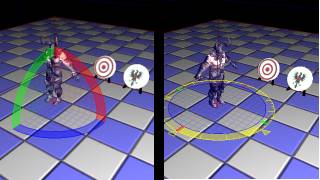
- 现在,透视窗口中支持区域选择。
- 提供了MemLeakCheckDiffer(内存泄露检测差异)工具的新版本,可以在 \UnrealEngine3\Binaries\MemLeakCheckDiffer.exe中找到。
- 在Matinee中添加了用于骨架网格物体对象的 睛/头部 踪的新的HeadTracking(头部跟踪)轨迹。
- 现在当把永久型关卡保存为新名称时,您可以同时重命名所有的子关卡,如果需要可以指定新的前缀。
- 添加了新的“移动/重命名”源码控制命令。
- 现在当复制多个soundcue到另一个包中时默认设置“Name Suffix(名称后缀)”复选框为false。
- 在编辑器视口(actor及BSP表面)中添加了新的'Highlight Objects Under Cursor(高亮显示鼠标下的对象)'功能。
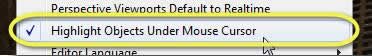

- 现在动画集编辑器允许您在一个动画集中搜索指定动画序列的名称。
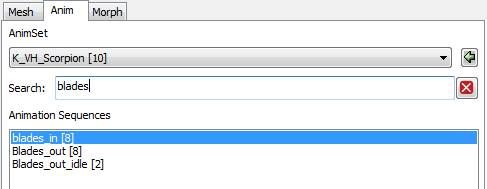
- 现在贴图查看器有了一个棋盘格,以便可以更好地查看透明贴图。

- 现在属性窗口中有一个选项,它可以控制属性之间的水平网格线的 打开/关闭 状态。
- 现在双击序列 开始/结束 动作可以把您带到父项序列。
- 在导出到FBX之前,用户不再需要对网格物体进行三角化。
- 现在提供了一个用于在关卡中进行重新构建及检测的命令行选项。
- 动态编译及提交工具不再需要每个迁出的动态载入关卡就可以继续操作。http://udn.epicgames.com/Three/AutomatedMapBuild.html
其他改进
- 现在插槽管理器中的插槽按字母排序。
- 更新了以下Kismet快捷方式:
- C +鼠标左击: 添加游戏机平台事件。
- 删除了“加注释”快捷方式(”C“)。
- 现在可以跨会话记忆Toggle Horizontal Dividers(切换水平分隔符)的设置。
- 会再次为静态网格物体和破裂静态网格物体在它们的缩略图标上显示“NO COLLISION(没有碰撞)“警告。
- 现在nFringe脚本调试支持64-位的UE3可执行文件。
- 您需要nFringe的最新版本(nFringeSetup-pre-1.1.34.193及其之后的版本)。
- FBX SDK已经升级到FBX SDK 2011.3.1。
- 通过这个更新,网格物体在导入到UE3之前不需要再进行三角化处理。
更新的UDN页面
- http://udn.epicgames.com/Three/ScaleformTechnicalGuide.html
- http://udn.epicgames.com/Three/GameplayDebugging.html
- http://udn.epicgames.com/Three/ExampleGameTutorials.html
- http://udn.epicgames.com/Three/DevelopmentKitFAQ.html
- http://udn.epicgames.com/Three/UDKCommunityLinks.html
- http://udn.epicgames.com/Three/MeshPipeline.html
- http://udn.epicgames.com/Three/UE3MinSpecs.html
- http://udn.epicgames.com/Three/AnimationCompressionTechnicalGuide.html
- http://udn.epicgames.com/Three/UDKProgrammingHome.html
- http://udn.epicgames.com/Three/EditorHotkeys.html
- http://udn.epicgames.com/Three/ParticleSpriteSubUVEmitterTutorial.html
- http://udn.epicgames.com/Three/HUDTechnicalGuide.html
- http://udn.epicgames.com/Three/CanvasTechnicalGuide.html
- http://udn.epicgames.com/Three/FullScreenMovie.html
- http://udn.epicgames.com/Three/StatsDescriptions.html
- http://udn.epicgames.com/Three/WebServer.html
- http://udn.epicgames.com/Three/Tutorials.html
- http://udn.epicgames.com/Three/Scaleform.html
- http://udn.epicgames.com/Three/UserGuides.html
- http://udn.epicgames.com/Three/IntegratedPartnersProgram.html
- http://udn.epicgames.com/Three/VisualizeTexture.html
- http://udn.epicgames.com/Three/MaterialExamples.html
- http://udn.epicgames.com/Three/MaterialsCompendium.html
- http://udn.epicgames.com/Three/DevelopmentKitHome.html
- http://udn.epicgames.com/Three/ConsoleCommands.html
- http://udn.epicgames.com/Three/SoftMasked.html
- http://udn.epicgames.com/Three/MotionBlurSkinning.html
- http://udn.epicgames.com/Three/MotionBlurSoftEdge.html
- http://udn.epicgames.com/Three/MotionBlur.html
- http://udn.epicgames.com/Three/ColorGrading.html
- http://udn.epicgames.com/Three/ContentCooking.html
- http://udn.epicgames.com/Three/MapErrors.html
- http://udn.epicgames.com/Three/CommandLineArguments.html
- http://udn.epicgames.com/Three/ContentBlog.html
- http://udn.epicgames.com/Three/Bloom.html
- http://udn.epicgames.com/Three/MaterialsTutorial.html
- http://udn.epicgames.com/Three/MaterialEditorUserGuide.html
- http://udn.epicgames.com/Three/StaticMeshMode.html
- http://udn.epicgames.com/Three/ShaderModel2Fallback.html
- http://udn.epicgames.com/Three/DevelopmentKitBuildUpgradeNotes.html
- http://udn.epicgames.com/Three/AutomatedMapBuild.html
- http://udn.epicgames.com/Three/AnimationCompressionDialog.html
- http://udn.epicgames.com/Three/AnimationCompressionAlgorithms.html
- http://udn.epicgames.com/Three/UDKContentCreationHome.html
2010年10月: UDKInstall-2010-10-BETA
渲染
- 删除了植被体积和地形植被。
- 添加了新的可调整的色调映射器,它多了一条线型曲线。
- 现在,即使没有色调映射器,也可以在后期处理中使用ImageGrain 和Color LUT (颜色分级)。
Motion Blur(运动模糊)
- 在内存使用量和性能方面改进了MotionBlurSkinning (运动模糊植皮)。
- 现在骨架网格物体支持基于每个骨骼的运动模糊。这个运动模糊以每个骨骼为基础,它是依赖于骨骼运动的。
- 更多信息: 运动模糊

编辑器
- 现在可以显示主工具条按钮的快捷键的工具提示信息。
- 删除了对创建新的挖空型关卡的支持。
- 现在可以在编辑器中通过按下Esc键来取消自动保存过程。
- 现在透视口默认是实时模式。可以通过参数设置来禁用这个功能。
- 现在,可以在不用按住鼠标右键了的情况下使用WASD键控制运动。
- 针对隐藏actors添加了新的快捷键:
- H: 隐藏选中的actor。
- Shift+H: 隐藏未选中的actor。
- Ctrl+H: 显示所有actor。
- 在PIE或PIV中可以使用Shift+F1来解锁并显示鼠标光标。
- 现在PIE和PIV图标区别更加明显。
- 创建了一个单独的‘Play(播放)’菜单;并把'Play Level(播放关卡)'按钮移到了这个新菜单中。
- 在静态网格物体中添加了可视化静态网格物体边缘的功能。
- 删除了偶然地使用鼠标右击或中间键点击平移控件的功能。
- 改进了网格物体描画。
- 现在网格物体描画工具支持区域填充(flood fill)。
- 现在网格物体描画工具可以把网格物体实例的顶点颜色应用到网格物体上。
- 现在网格物体描画工具支持多选择。
- 这个版本包含了修复具有零个三角形元素的静态网格物体对象的代码。
- 地图检测警告可以指出:通过使用静态网格物体编辑器中的 'Mesh(网格物体) --> Remove elements with zero triangles(删除具有零个三角形的元素)'选项来修复这些具有零个三角形元素的静态网格物体。
- 地图检测警告可以指出那些其材质覆盖数组和源网格物体元素不匹配的静态网格物体实例。
- 现在支持多线程烘焙。这比原来的烘焙速度快大约4倍。
- 新的编译和提交支持允许用户一次性地重新编译地图、保存地图并把它迁入到P4中。
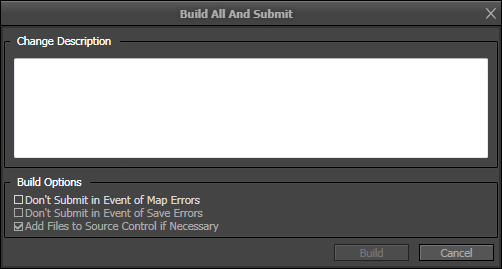
- 现在可以搜索Actor浏览器并且可以更容易地搜寻actor列表。
Scaleform Gfx
- 现在支持GFx AMP,可以在Binaries/GFx/Amp/GFxAmpClient.exe中找到它。
新建及更新的UDN文档
- 新建的文档
- http://udn.epicgames.com/Three/ScaleformBestPractices.html
- http://udn.epicgames.com/Three/AnimationCompressionAlgorithms.html
- Updated
- http://udn.epicgames.com/Three/CommandLineArguments.html
- http://udn.epicgames.com/Three/DevelopmentKitHome.html
- http://udn.epicgames.com/Three/CustomLighting.html
- http://udn.epicgames.com/Three/ParticleSystemReference.html
- http://udn.epicgames.com/Three/AnimationCompression.html
- http://udn.epicgames.com/Three/AnimationCompressionDialog.html
- http://udn.epicgames.com/Three/PerfStats.html
- http://udn.epicgames.com/Three/UDKProgrammingHome.html
- http://udn.epicgames.com/Three/ScriptedTextures.html
- http://udn.epicgames.com/Three/ColorGrading.html
- http://udn.epicgames.com/Three/MotionBlur.html
- http://udn.epicgames.com/Three/MotionBlurSoftEdge.html
- http://udn.epicgames.com/Three/MotionBlurSkinning.html
- http://udn.epicgames.com/Three/UE3MinSpecs.html
- http://udn.epicgames.com/Three/FlipbookTextures.html
- http://udn.epicgames.com/Three/UDKCommunityLinks.html
- http://udn.epicgames.com/Three/MaterialExamples.html
- http://udn.epicgames.com/Three/UsingBspBrushes.html
- http://udn.epicgames.com/Three/StringsInUnrealScript.html
- http://udn.epicgames.com/Three/AudioSystem.html
- http://udn.epicgames.com/Three/PlayInEditor.html
- http://udn.epicgames.com/Three/MaterialsCompendium.html
- http://udn.epicgames.com/Three/UnrealFrontend.html
- http://udn.epicgames.com/Three/ReferencedAssetsBrowserReference.html
- http://udn.epicgames.com/Three/DevelopmentKitProgramming.html
- http://udn.epicgames.com/Three/PostProcessMaterials.html
- http://udn.epicgames.com/Three/UnrealEdUserGuide.html
- http://udn.epicgames.com/Three/KismetExamples.html
- http://udn.epicgames.com/Three/DevelopmentKitFAQ.html
- http://udn.epicgames.com/Three/Scaleform.html
- http://udn.epicgames.com/Three/SceneManagerReference.html
- http://udn.epicgames.com/Three/TextureDefinedSpecularReflection.html
- http://udn.epicgames.com/Three/TranslucentHairSorting.html
- http://udn.epicgames.com/Three/PostProcessEditorUserGuide.html
- http://udn.epicgames.com/Three/StaticMeshEditorUserGuide.html
- http://udn.epicgames.com/Three/SoundCueEditorUserGuide.html
- http://udn.epicgames.com/Three/ViewModes.html
- http://udn.epicgames.com/Three/UDKLevelCreationHome.html
- http://udn.epicgames.com/Three/UDKContentCreationHome.html
- http://udn.epicgames.com/Three/WebHome.html
- http://udn.epicgames.com/Three/PhATUserGuide.html
- http://udn.epicgames.com/Three/AnimTreeEditorUserGuide.html
- http://udn.epicgames.com/Three/MaterialInstanceEditorUserGuide.html
- http://udn.epicgames.com/Three/CurveEditorUserGuide.html
- http://udn.epicgames.com/Three/AnimSetEditorUserGuide.html
- http://udn.epicgames.com/Three/VehiclesTechnicalGuide.html
- http://udn.epicgames.com/Three/WeaponsTechnicalGuide.html
- http://udn.epicgames.com/Three/SiteMap.html
- http://udn.epicgames.com/Three/ContentBlog.html
- http://udn.epicgames.com/Three/DevelopmentKitBuildUpgradeNotes.html
- http://udn.epicgames.com/Three/UT3Servers.html
- http://udn.epicgames.com/Three/DevelopmentKitUFE.html
- http://udn.epicgames.com/Three/KismetReference.html
- http://udn.epicgames.com/Three/MatineeUserGuide.html
- http://udn.epicgames.com/Three/UnGlossary.html
2010年9月: UDKInstall-2010-09 (仍然是beta版本)
新增的重要功能及改进
- 现在UDK用户可以访问游戏性分析工具。
- 现在Matinee的运动轨迹可以分成独立的平移和旋转组件。
- 用户可以在内容浏览器中批量地编辑贴图属性。
一些要求对内容进行重新保存或修改的修改
- 由于PhysX中的一些修改,所以您需要重新保存您的所有内容。
可用的新 工具/功能
- 分析
- 现在UDK中可以使用Gamplay分析器!
- 'GamePlayProfiler'是一个工具,它允许更深入地调查游戏性代码的时间消耗情况。
- 请在以下页面阅读更多的相关内容:
- http://udn.epicgames.com/Three/GameplayProfiler.html
- 现在UDK中可以使用Gamplay分析器!
- Matinee
- 允许分割运动轨迹,以便可以独立地操作平移和旋转组件。
- 请在这里阅读更多内容。
- 现在,您可以在Matinee Kismet块中音频滤波效应。
升级/更新
- 粒子系统改进
- 现在每个发射器可以支持多个带状物。
- 现在Cascade中的'RandomSeed(随机速度)'模块可以使得粒子的播放更具有连续性。
- 现在可以基于发射器中的每个带状物指定随机尺寸和生命周期。
- 现在对粒子生成速率进行了区间限定,从而防止出现负的生成速率。
- 渲染
- 向'UberPostProcess(Uber后期处理特效)'中添加了‘ImageGrain(图像纹理)’。
- 改进了后期处理特效。
- 使用更少的内存。
- 产生更好的CPU/GPU性能。
- 改进了质量和连贯性。
- 添加了新的功能,比如HDR缩放及胶片颗粒。
- 优化了变形通道渲染。
- 修复了分割屏幕问题导致的颜色泄露。
- 现在默认情况下'F5'键用于启用着色器复杂度模式。
- 动画
- 向'SkelControlLimb'添加了对旋转骨骼的支持。
- 改进了动画压缩。
- 具有了自动的或者‘CompressAnimations’ 命令行开关。
- 一般压缩后的文件的大小比以前的压缩文件减少了30%。
- 在某些动画上或者通过调整压缩参数可以使得所节约的内存变得更大。
- 具有了自动的或者‘CompressAnimations’ 命令行开关。
- Scaleform GFx
- 集成了用于处理Scaleform字体的sRGB的修复。
- 现在GFx支持Distance Field(距离域)和RGBA UFonts。
- 向Engine/Localization/INT/文件夹中添加了一个样例GFxUI.int文件。
- DCC 工具(Max/Maya)
- 现在支持针对Maya和Max 2011的ActorX。
- PhysX
- 已经删除了‘PhysXDestructible’。
- 使用APEX可破坏物替换了PhysXDestructible(PhysX可破坏物体)。
- 已经删除了‘PhysXDestructible’。
- 其它改进:
- 改进了工作流程(比如,查找所有使用这个贴图的材质,支持内容浏览器的本地收藏夹)。
- 修复了由于零长度的线性检测的较长的处理时间导致在游戏性过程中产生的停顿问题。
- 现在OBJ网格物体导出可以从材质中生成漫反射、高光及法线贴图。
- 对可替换的网格物体权重导入工具进行了较大的改进,使得它既支持从高->低的骨骼数量交换也支持从低->高的骨骼数量交换。
- 动态载入贴图统计数据得到了改进,包含了新的STAT TEXTUREPOOL命令。
- Landscape(风景)编辑得到了改进。
- 现在把新的颜色拾取器集成到了网格物体描画工具中。
- 现在网格物体描画工具支持区域填充(flood fill)。
- 现在即使激活了色调映射器也可以使用Gamma。
- 现在可以通过内容浏览器批量地编辑贴图属性。
UDKGame
- 修复了UDK中的在跳跃过程中发生倾斜的问题。
- 修复了UDKVehicle崩溃问题。
- UDK中‘AllowNVidiaStereo3D’默认为假。
- 切换地图使用预计算可见性。
- 针对更新的PhysX修改来重新保存UDK地图。
新建及更新的UDN文档
- 新建的文档
- http://udn.epicgames.com/Three/UDKTrademarksAndLogos.html
- http://udn.epicgames.com/Three/CapturingCinematicsAndGameplay.html
- http://udn.epicgames.com/Three/GameStatsVisualizerReference.html
- http://udn.epicgames.com/Three/InstrumentingGameStatistics.html
- http://udn.epicgames.com/Three/HitMask.html
- 更新的文档
- http://udn.epicgames.com/Three/UDKProgrammingHome.html
- http://udn.epicgames.com/Three/UDKContentCreationHome.html
- http://udn.epicgames.com/Three/UDKLevelCreationHome.html
- http://udn.epicgames.com/Three/UDKCommunityLinks.html
- http://udn.epicgames.com/Three/DevelopmentKitFAQ.html
- http://udn.epicgames.com/Three/DevelopmentKitFirstScriptProject.html
- http://udn.epicgames.com/Three/ContentBlog.html
- http://udn.epicgames.com/Three/AnimSetEditorUserGuide.html
- http://udn.epicgames.com/Three/KismetUserGuide.html
- http://udn.epicgames.com/Three/AssetConsolidationTool.html
- http://udn.epicgames.com/Three/MaterialEditorUserGuide.html
- http://udn.epicgames.com/Three/PostProcessEditorUserGuide.html
- http://udn.epicgames.com/Three/SoundCueEditorUserGuide.html
- http://udn.epicgames.com/Three/PhATUserGuide.html
- http://udn.epicgames.com/Three/AnimTreeEditorUserGuide.html
- http://udn.epicgames.com/Three/StaticMeshEditorUserGuide.html
- http://udn.epicgames.com/Three/MaterialInstanceEditorUserGuide.html
- http://udn.epicgames.com/Three/SceneManagerReference.html
- http://udn.epicgames.com/Three/ColorPicker.html
- http://udn.epicgames.com/Three/ViewportToolbar.html
- http://udn.epicgames.com/Three/SCCIntegration.html
- http://udn.epicgames.com/Three/ImportingSkeletalMeshTutorial.html
- http://udn.epicgames.com/Three/ImportingAnimationsTutorial.html
- http://udn.epicgames.com/Three/ImportingMeshesTutorial.html
- http://udn.epicgames.com/Three/ExportingMeshesTutorial.html
- http://udn.epicgames.com/Three/PhysicsConstraintReference.html
- http://udn.epicgames.com/Three/Scaleform.html
- http://udn.epicgames.com/Three/ScaleformWorkflow.html
- http://udn.epicgames.com/Three/SettingUpVehicles.html
- http://udn.epicgames.com/Three/VehiclesTechnicalGuide.html
- http://udn.epicgames.com/Three/SettingUpWeapons.html
- http://udn.epicgames.com/Three/WeaponsTechnicalGuide.html
- http://udn.epicgames.com/Three/CameraTechnicalGuide.html
- http://udn.epicgames.com/Three/PrecomputedVisibility.html
- http://udn.epicgames.com/Three/TextureDefinedSpecularReflection.html
- http://udn.epicgames.com/Three/SoftMasked.html
- http://udn.epicgames.com/Three/ColorGrading.html
- http://udn.epicgames.com/Three/UnrealScriptReference.html
- http://udn.epicgames.com/Three/CommandLineArguments.html
- http://udn.epicgames.com/Three/CommandletList.html
- http://udn.epicgames.com/Three/ActorX.html
- http://udn.epicgames.com/Three/Eat3D.html
2010年7月: UDKInstall-2010-07-BETA
可用的新 工具/功能
- 引用树工具
- 通过使用新的引用树工具,可以很容易地找到对象是如何被引用的。
- 显示了正在引用选中资源的所有actors和其它对象。
- 列出了特定资源的引用链。
- 通过使用新的引用树工具,可以很容易地找到对象是如何被引用的。


- 新的包恢复工具
- 改进了内容浏览器中的恢复支持。
- 防止意外地恢复文件,给出了关于恢复了哪些东西的精确提示。
- 其它的新东西
- 集成了6月份的FBX代码,包括附加的 导入/导出 支持。
- 现在编辑器中可以使用材质实例的物理材质蒙板。
- 允许用户为图像材质的不同部分应用两种物理材质。
- 对运动模糊和景深(DOF)进行了第一轮的较大改进。
- 改进了统一代码,提高了性能并产生更加平滑的结果。
- 接下来将进行进一步的质量改进。
- 支持拖拽预制。
- 在编辑器中按下Alt+X键可以切换全屏。
- 添加了Gamecaster Matinee录制改进
- 现在,可以在破碎的静态网格物体上投射可运动的decal actors。
- 在编辑器工具条上添加了'Save All Writable Packages(保存所有可写的包)'按钮。
- 在AnimSet(动画集)查看器上添加了网格物体UV显示功能(点击 View(视图)->显示UVs)。
- 现在,可以在内容浏览器工具提示信息中显示已加载资源的内存大小。
- 改进了VisualizeTexture控制台命令,使它变得更加有用。
- 当从地形进行导入时,它现在可以通过使用TerrainLayerWeight和TerrainLayerCoords材质表达式自动地从TerrainLayerSetups中生成UMaterial 。
- 修复了当在某些情况下使用 0%时会导致脚本编译器崩溃的问题。’
- 现在法线贴图可以用于渲染简单的光照贴图。
- 在World Properties(世界属性)中启用了新的 'Use Normal Maps for Simple Lighting(为简单光照使用法线贴图)'选项。
- 这允许Lightmass把凸凹贴图烘焙到简单的光照贴图中。
新建及更新的UDN文档
- 新建的文档
- http://udn.epicgames.com/Three/MainEditorMenuBar.html
- http://udn.epicgames.com/Three/MainEditorToolbox.html
- http://udn.epicgames.com/Three/ViewportToolbar.html
- 更新的文档
- http://udn.epicgames.com/Three/DevelopmentKitFirstScriptProject.html
- http://udn.epicgames.com/Three/DevelopmentKitProgramming.html
- http://udn.epicgames.com/Three/DevelopmentKitBuildUpgradeNotes.html
- http://udn.epicgames.com/Three/VideoTutorials.html
- http://udn.epicgames.com/Three/ConsoleCommands.html
- http://udn.epicgames.com/Three/MaterialEditorUserGuide.html
- http://udn.epicgames.com/Three/MatineeUserGuide.html
- http://udn.epicgames.com/Three/AnimSetEditorUserGuide.html
- http://udn.epicgames.com/Three/UnrealEdUserGuide.html
- http://udn.epicgames.com/Three/LevelEditorUserGuide.html
- http://udn.epicgames.com/Three/TextureStatsBrowserReference.html
- http://udn.epicgames.com/Three/Swarm.html
- http://udn.epicgames.com/Three/Scaleform.html
- http://udn.epicgames.com/Three/NavigationMeshReference.html
- http://udn.epicgames.com/Three/WeaponsTechnicalGuide.html
- http://udn.epicgames.com/Three/SoftMasked.html
- http://udn.epicgames.com/Three/PhysicalMaterialMask.html
- http://udn.epicgames.com/Three/TextureSupportAndSettings.html
- http://udn.epicgames.com/Three/VisualizeTexture.html
2010年6月: UDKInstall-2010-06-BETA
可用的新 工具/功能
- 骨架网格物体的顶点颜色和多UV集合。
- 现在用户可以在导出骨架网格物体的同时导出顶点颜色,并且可以在材质中访问它们。
- 可以使用FBX导入器和最新的ActorX插件。
- 顶点颜色仅对GPU植皮的网格物体有效(目前)。
- 当导入网骨架网格物体时最多可以取入4个UV集合。
- 骨架网格物体定点缓存仅使用导入的顶点所占的缓存量,从而节约内存。
- 光溢出改进。
- 新的属性: BloomThreshold(光溢出阈值)、BloomTint(光溢出颜色)和BloomScreenBlendThreshold(光溢出屏幕混合阈值)。
- 现在支持大于64的光溢出模糊核心尺寸。
- 半影比例
- 这个选项在使用较低分辨率的光照贴图来尝试删除阴影失真时是有用的。
- FBX和自定义法线
- 现在FBX导入器支持自定义顶点法线。
- 这对于'梳理'植被上的顶点法线是有用的,或者当您需要在多个网格物体之间获得平滑的光照连续性时这也是有用的。
- 要想使用这个功能,首先要您的建模程序中的FBX导出器导出法线(和/或 切线)。
- 接下来,再把FBX文件导入到UE3时启用新的‘Explicit Normals(精确法线)'选项。
- 在HUD上用于可视化地渲染目标贴图的新工具。
- 骨架网格物体的多个UVs。
- 每个骨架网格物体最多可以支持4个UV集合。
- 可以使用FBX导入器和最新的ActorX插件。
- 您可以在分配给您的骨架网格物体的材质中访问这些贴图坐标。
- Game Caster Virtual Camera(游戏投射器虚拟相机).。
- 可以使用Game Caster虚拟相机。
- 自动地重新导入贴图。
- 新的‘Auto-Reimport Textures(自动重新导入贴图)’功能可以检测源美术作品是否改变,并对其进行重新导入。
- 其它的新功能及改进
- 较大的性能改进,尤其是在阴影和动画方面。
- 如果设置新的基于每个关卡的后期处理链选项,那么它将覆盖基于每个游戏的单独的后期处理链。
- 添加了具有一次性反射的全局光照,即使对于在Lightmass重要体积之外的区域也可以添加。
- 注意这个质量要比体积中的反射光线质量低。
- 现在编辑器中可以使用物理实例的物理材质蒙板。
- 删除了对 Shader Model 2的支持及其备份资料。
- 将会自动地删除备份资料。
- 使用新的'AngleBasedSSAO' 设置提高了屏幕空间的环境遮挡。
- 这样使用同样的样本数量可以产生更好的效果。
- 对导入骨架网格物体的‘alternate weight sets(可替换权重集合)’进行了改进。
- 这允许在不同权中的角色布娃娃之间共享顶点数据。
- 现在编辑器的地图检测工具仍然会为您提供关于潜在的性能问题的警告。
- 对Scaleform GFx的工作流程做了各种小的改进。
- 为了更好地匹配Flash输出结果,在GFx通道中禁用了Gamma校正。
UDKGame
- DM-Deck已经更新了一些新的引擎功能。
- 添加了god ray(太阳光)、改进的光溢出效果和新的天空!
- 现在默认情况下在引擎中启用了基于角度的SSAO(提高了SSAO的质量)。
- 使得防护物的射弹阻挡行为和以前的应为相一致。
- 对PlayerController、PlayerReplicationInfo和Pawn类进行了一些小的整理。
新建及更新的UDN文档
- 新建的文档
- http://udn.epicgames.com/Three/TextureStatsBrowserReference.html
- 更新的文档
- http://udn.epicgames.com/Three/DevelopmentKitBuildUpgradeNotes.html
- http://udn.epicgames.com/Three/DevelopmentKitContentCreation.html
- http://udn.epicgames.com/Three/DevelopmentKitProgramming.html
- http://udn.epicgames.com/Three/DevelopmentKitGettingStarted.html
- http://udn.epicgames.com/Three/UDKContentCreationHome.html
- http://udn.epicgames.com/Three/UDKProgrammingHome.html
- http://udn.epicgames.com/Three/UDKCommunityLinks.html
- http://udn.epicgames.com/Three/DevelopmentKitFirstScriptProject.html
- http://udn.epicgames.com/Three/UnCodeX.html
- http://udn.epicgames.com/Three/MaterialExamples.html
- http://udn.epicgames.com/Three/SpeedTree.html
- http://udn.epicgames.com/Three/KismetReference.html
- http://udn.epicgames.com/Three/EditorButtons.html
- http://udn.epicgames.com/Three/UnrealScriptReference.html
- http://udn.epicgames.com/Three/CharactersTechnicalGuide.html
- http://udn.epicgames.com/Three/ContentBlog.html
- http://udn.epicgames.com/Three/CommandLineArguments.html
- http://udn.epicgames.com/Three/UE3MinSpecs.html
- http://udn.epicgames.com/Three/GameplayProfiler.html
- http://udn.epicgames.com/Three/FaceFXCommands.html
- http://udn.epicgames.com/Three/ParticleSpriteSubUVEmitterTutorial.html
- http://udn.epicgames.com/Three/SceneManagerReference.html
- http://udn.epicgames.com/Three/EditorConsoleCommands.html
- http://udn.epicgames.com/Three/ConsoleCommands.html
- http://udn.epicgames.com/Three/MainEditorToolbar.html
- http://udn.epicgames.com/Three/EditorHotkeys.html
- http://udn.epicgames.com/Three/Steam.html
- http://udn.epicgames.com/Three/TextureProperties.html
2010年5月: UDKInstall-2010-05-BETA
新增的重要功能及改进
- 现在提供了Scaleform GFX用户界面结局方案!
- 现在Steam是处理在线服务的默认系统。
- UDK现在已经支持64-位编辑器。
- 通过使用光束、指数级的高度雾、数码调色及其它很多先进的技术,我们可以制作更加精美的游戏。
可用的新 工具/功能
- Scaleform GFx
- 现在虚幻编辑器和游戏中都支持Scaleform ! (观看视频)
- 支持
- UI页面
- 通过UnrealScirpt或Kismet进行动态交互。
- SWF文件可以和动态渲染目标协同使用。
- UDK HUD的GFx版本中,记分牌和暂停菜单现在已经完全有效。
- 把示例的Adobe Flash Studio文件添加到了UDKGame/Flash/example/...文件夹中。
- 控制器为GFx视频输入设置。
- 基本页面使用Scaleform CLIK组件来创建UI。
- 文件: http://udn.epicgames.com/Three/Scaleform.html#UDK Example UI Files
- 新建GFx导入路径
- SWF视频使用的贴图是从原始的美术作品中导出的。
- 当前的导入路径不是最终的路径;可以改变!
- 更多细节信息: http://udn.epicgames.com/Three/Scaleform.html#Importing Pipeline
- 开始实现了GFx菜单的本地化。
- 附加文档: http://udn.epicgames.com/Three/Scaleform.html
- Steam
- Steam现在是UDKGame Win32的默认在线子系统。
- Steam处理所有的在线服务,包括安排比赛、结交朋友及浏览服务器。
- 光束
- 现在支持点光源。
- 添加了Bloom Threshold(光溢出阈值)和 Bloom Tint(光溢出色彩)属性。
- 文档: http://udn.epicgames.com/Three/ContentBlog.html#Light Shafts
- 指数级的高度雾
- 新的全局雾,它的密度随着高度增加而降低。
- 将永远不会再产生明显的分界线(不像标准雾那样);支持单玩家。
- 可以指定“接近光源”及“远离光源”的颜色。
- 渲染消耗和两个玩家的具有常量密度的高度雾的消耗一样。
- 现在可以对朝向光源的半球使用不同的颜色,反之亦然。
- 颜色分级混合
- Editor
- 现在UDK支持运行64-位的编辑器二进制文件。
- 为Kismet添加了‘search by object(按对象搜索类型)’。
- 新的网格物体发射器相机朝向选项: “应用粒子旋转值最为旋转值 ”
- 现在,当启动时编辑器显示在系统托盘中(并且Alt+Tab 健有效!)
- 现在可以从PIE视口中捕获内容浏览器缩略图。
- 为颜色编辑器添加了和 Point Lights(点光源)类似的图标。
- 现在,可以把PNGs导入为贴图;支持RGB和RGBA格式。
- 视口
- 新的用于切换视口类型的快捷键Alt+F/G/H/J。
- 大大地降低了体积可见性更新所需要的时间。
- 游戏性优化器
- 替换了老版本的UE2 ueScriptProfiler。
- 添加了追踪actor和组件更新的功能。
- 文档: http://udn.epicgames.com/Three/GameplayProfiler.html
- 最高质量模式
- 添加了MaxQualityMode(最高质量模式),从而可以获得最高质量的屏幕截图。
- 不论性能如何,增加了贴图分辨率并提高了阴影质量。
- 同时选择多个属性及剪贴-粘帖属性。
- 按下Ctrl键并点击某个属性可以把它添加到选中的属性中。
- 可以按下Ctrl-C、Ctrl-V或右击属性来进行复制及粘帖!
UDKGame
- Scaleform / UI
- 添加了基于Scaleform(原型)的UDKGame前端和HUD。
- 在ExampleMap添加了GFx示例内容。
- HUD、暂停菜单、记分牌的Scaleform实现。
- 代码清除。
- 把针对UT的功能从Weapon移动到UTWeapon。
- 把UDKVehicleBase中的HUDIcons和HUDCoords属性移动到了UTVehicle中。
- 把UDK默认多个engine.ini文件整理为两个。
- 把DeathTime从UDKPawny类移动到UTPawn中。
- 删除了不再使用的UDKPawn属性LookYaw。
- 从Weapon.FireAmmunition()中删除了emoved PlayFiringSound()调用(不应用于除UTGame以外的任何游戏)。
- 把生物死亡材质特效系统从UDKPawn中移动到UTPawn中。
- 对UDK启用了色调映射和颜色分级。
- 现在默认情况下所有场景都会接收增加对比度的色调映射。
- 其它
- 修改了控制器演示的输入处理,使它不会再进行递归,从而阻止CLIK按钮吞掉GAMEPAD_A事件。
- 如果在命令行中传入causeevent=flythrough,则把产生的玩家作为观众。
- 如果在命令行上传入causeevent=flythrough,那么bFixedPlayerStart=true、bForceRespawn=true。
升级/更新
- 安装包
- 现在安装包已经本地化为以下语言:
- INT - 英语
- FRA - 法语
- ITA - 意大利语
- DEU - 德语
- ESN - 欧洲西班牙语
- ESM - 拉丁美洲西班牙语
- RUS - 俄语
- HUN - 匈牙利语
- CZE - 捷克语
- SLO - 斯洛伐克语
- POL - 波兰语
- JPN - 日语
- CHN - 简体中文
- KOR - 韩语
- 现在安装包已经本地化为以下语言:
- 编辑器的修复问题
- 除非设置了decal(贴花)使用标志,否则材质不再可以用作为decals(贴花)。
- 修复了当设置材质时有时候会创建雾体积的问题。
- 修复了对非标准语言的支持问题。
- FBX导入器
- 添加了对刚体动画的支持!
- 现在,在FBX导入会话期间推荐了导入设置选项。
- 导入期通过查看 FBX文件来检测要导入的资源的类型。
- 具有用于覆盖导入的资源名称的新选项。
- 现在可以导入贴图(可以创建或不创建一个材质)。
- 改进了FBX导入对话框。
- 更新到了最新的FBX SDK(2011.2)。
- 现在可以从FBX文件中重新导入骨架网格物体。
- 修复了网格物体导入时的平滑组警告对话框的垃圾信息。
- Swarm
- 修复了几个和版本号及把Agents(代理)和Jobs(职能)相匹配的问题。
- 把使用"localhost(本地主机)"改变为使用本地主机的IP地址(127.0.0.1)。
- 连接物编辑器
- 为连接到骨架网格物体上的actors在连接器上描画 骨骼/插槽。
- 允许手动地到处移动节点。
- 可以按‘像Kismet’那样的方式来制作连接物。
- NavMesh(导航网格物体)
- 许多的运行时网格物体的优化(大部分是和动态子网格物体构建相关的)。
- 较大的速度增长
- 许多的运行时网格物体的优化(大部分是和动态子网格物体构建相关的)。
- AnimSet(动画集)查看器
- 添加了把动画复制并粘贴到AnimSet(动画集)浏览器的功能。
- 计算Bone Break(骨骼破坏)的新选项。
- 默认: 两个网格物体都受到影响来使用刚体。
- 自动检测刚体: 当软体失去权重时检测刚体。
- 首选的可替换权重: 第二个权重有更大的优先权。
- 添加了“Delete selected bone weighting(删除选中的骨骼权重)”选项。
- "Toggle Mesh Weights(切换网格物体权重)"选项。
- 如果当前LOD具有一个有效的权重集合则显示它。
- 否则,禁用这个选项。
- 当交换定点权重时添加了用于显示 块/部分 的信息。
- 光照改变
- 改进了没有构建的光照的性能。
- 把bUseBooleanEnvironmentShadowing改为默认值TRUE以便获得最佳性能。
- 除非把bUseBooleanEnvironmentShadowing设置回False,否则光照环境不能从静态环境接收动态阴影。
- 设置bShadowIndirectOnly=true的图元不再能投射动态阴影。
- 向WorldInfo中添加了bForceNoPrecomputedLighting ,它可以在完全重新构建过程中使得具有完全动态光照的地图跳过耗时的光照构建。
- 隐藏了那些很少使用的、特殊情况才使用的或近由游戏性代码设置来简化界面的光照环境属性。
- 场景截图优化
- ‘Max View Distance Override(覆盖最大查看距离)’ 设置渲染到反射物上的对象的剔除距离体积。
- 'Skip Update If Owner Occluded(如果拥有者被遮挡了那么跳过更新)': 如果它将不可见,那么则完全地跳过在场景截图上描画它。
- ‘Skip Rendering Depth Prepass(跳过渲染深度预渲染)’ 控制当渲染场景截图时是否要执行深度预渲染。
- 如果渲染目标贴图的最后时间大于1秒钟,那么将会被剔除截图。
- 渲染
- 如果没有设置bAcceptsDynamicDominantLightShadows=false,那么将会对大阴影投射物添加了地图检测警告。
- 新的网格物体发射器相机朝向选项: bApplyParticleRotationAsSpin
- 把RadialBlurComponents的bRenderAsVelocity改为默认值TRUE,因为这种方法会使它们渲染得更快。
- 网格物体区域光源现在可以影响动态对象!
- UE3在自发光区域的中心创建了一个聚光源,并且该光照可以应用到动态对象上。
- 添加了新的体积类型: LightmassCharacterIndirectDetailVolume
- Lightmass在这些体积内可以生成较高密度的间接的角色光照样本。
- 这对当角色所处位置不是静态地面时是有用的,比如电梯。
新建及更新的UDN文档
- 新建的文档
- http://udn.epicgames.com/Three/CharactersTechnicalGuide.html
- http://udn.epicgames.com/Three/GameplayProfiler.html
- http://udn.epicgames.com/Three/Scaleform.html
- http://udn.epicgames.com/Three/Steam.html
- http://udn.epicgames.com/Three/UDKCustomCharacters.html
- http://udn.epicgames.com/Three/UsingUDKWithQuadro.html
- http://udn.epicgames.com/Three/VisualizeTexture.html
- 更新的文档
- http://udn.epicgames.com/Three/AnimationNodes.html
- http://udn.epicgames.com/Three/AssetConsolidationTool.html
- http://udn.epicgames.com/Three/BulkImport.html
- http://udn.epicgames.com/Three/ColorGrading.html
- http://udn.epicgames.com/Three/CommandLineArguments.html
- http://udn.epicgames.com/Three/ConfigSavegameSystem.html
- http://udn.epicgames.com/Three/ConsoleCommands.html
- http://udn.epicgames.com/Three/ContentBlog.html
- http://udn.epicgames.com/Three/ContentBrowserDatabase.html
- http://udn.epicgames.com/Three/ContentCooking.html
- http://udn.epicgames.com/Three/DevelopmentKitFAQ.html
- http://udn.epicgames.com/Three/DevelopmentKitFirstScriptProject.html
- http://udn.epicgames.com/Three/DevelopmentKitHome.html
- http://udn.epicgames.com/Three/DistanceFieldShadows.html
- http://udn.epicgames.com/Three/DLLBind.html
- http://udn.epicgames.com/Three/DominantLights.html
- http://udn.epicgames.com/Three/ExecFunctions.html
- http://udn.epicgames.com/Three/GameStateReplication.html
- http://udn.epicgames.com/Three/GammaCorrection.html
- http://udn.epicgames.com/Three/KismetExamples.html
- http://udn.epicgames.com/Three/LevelOptimization.html
- http://udn.epicgames.com/Three/MaterialsCompendium.html
- http://udn.epicgames.com/Three/PerformanceDebugging.html
- http://udn.epicgames.com/Three/ShaderModel2Fallback.html
- http://udn.epicgames.com/Three/StatsDescriptions.html
- http://udn.epicgames.com/Three/UDKCommunityLinks.html
- http://udn.epicgames.com/Three/UDKContentCreationHome.html
- http://udn.epicgames.com/Three/UDKLevelCreationHome.html
- http://udn.epicgames.com/Three/UDKProgrammingHome.html
- http://udn.epicgames.com/Three/UIEditorUserGuide.html
- http://udn.epicgames.com/Three/UnrealFrontend.html
- http://udn.epicgames.com/Three/UnrealScriptReference.html
- http://udn.epicgames.com/Three/VideoTutorials.html
- http://udn.epicgames.com/Three/ViewModes.html
- http://udn.epicgames.com/Three/WorldPositionOffset.html
警告
- 导出TGAs时过程会临时地断掉,最终获得的是奇怪的交错的图像。
将要发生的改变(从下一个UDK版本开始)
- 删除对SM2的支持。
2010年4月 UDKInstall-2010-04-BETA
UTGame
- 重新命名为 UDKGame
- 现在,所有工具都称这个游戏为 'UDKGame'。
- UDK 内容目录现在被命名为 UDKGame,而不是 UTGame。
- 提示下载系统(用于下载视频)不再是硬编码,而且现在可以供其他 UDK 应用程序使用。
- UTGame 的所有自身功能现在已经被删除,或者移动至 UnrealScript,或者如果它的用途日益广泛则将其移动至 UDKBase。
- 这意味着通过从 EditPackages 中删除 UTGame 包可以将其删除,而且不需要在您的地图或 ini 文件中引用它其中的类。
- 删除未使用的 UTGame 属性和功能。
- 使用网格物体平移,UDKPawn 客户端可以平滑地进行更新。
- 通过新建的 UDKPawn 属性 bSmoothNetUpdates、MaxSmoothNetUpdateDist、NoSmoothNetUpdateDist 和 SmoothNetUpdateTime 可以进行调节。
- 它可以提高其他玩家在客户端上运动的平滑程度。
- 改进了各种 UDKBase 和 UTGame 类的注释(进行中)。
- 删除了 UDKGame 中删除了作废的位置文件,同时添加了使用 UDKBase 指定位置参数的 UDKGameUI.int。
- 删除了悬浮板拖拽支持。
- 将 ini 文件 UDK 版从 UTGame 指定 ini 实体中分离出来,添加新的 DefaultEditorUDK.ini、DefaultEngineUDKBase.ini 和 DefaultGameUDK.ini 文件。
- 修复了 UDKGame 代码,生成专用服务器。
可用的新 工具/功能
- GDC_FeaturesDemo 地图现在包含在 UDK 中。
- ProcBuildings
- 记录供以后使用
- http://udn.epicgames.com/Three/ProceduralBuildings.html
- 整合工具
- 选取多个此类资源,并将它们“整合”为从该列表中选择的一种资源。
- 最好优化内容,删除非常相似的变体,这样可以快速清除冗余。
- http://udn.epicgames.com/Three/AssetConsolidationTool.html
- 光照
- 级联型阴影地图
- http://udn.epicgames.com/Three/ContentBlog.html#Cascaded%20Shadow%20Maps%20and%20_DominantDirectionalLightMovable
- 对半透明物体进行动态投影
- http://udn.epicgames.com/Three/ContentBlog.html#Dynamically%20Shadowed%20Translucency
- 没有构建的光照预览改进
- http://udn.epicgames.com/Three/ContentBlog.html#Changes%20to%20previewing%20unbuilt%20lighting
- 级联型阴影地图
- 编辑器及工作流程
- 在透视图中与深度有关的光环。
- 使边框图更清楚!
- http://udn.epicgames.com/Three/ContentBlog.html#Depth Dependent Halos
- 属性窗口现在可以支持按顺序定义的脚本。
- 进入属性窗口选项菜单,全部启用。
- 在透视图中与深度有关的光环。
升级/更新
- 附加物编辑器
- 现在‘删除’操作可以在仍然保持层次结构完整无缺的情况下中断链接
- 现在,在链接上点击 ALT 键可以中断链接
- 双击节点将视图集中在这个 actor 上
- 添加了键盘快捷方式
- ALT-A 可以将已选的 actor 添加到附加物编辑器中
- ALT-C 可以清楚附加物编辑器中的所有节点
- CTRL-右方向键可以选择已选节点下方的所有节点
- 添加了附加物编辑器关联菜单
- 新建附加物编辑器菜单命令,删除图像中的 actor
- 附件物编辑器现在有多个视频线索,可以显示附件物状态
- 内容浏览器
- 新建“源 -> 在浏览器中查找”右击命令即可得到资源!
- 它可以直接将您带到源资源所在的文件夹
- 新建“源 -> 在外部编辑器中打开”右击命令
- 使用它可以直接从 UnrealEd 中启动 Photoshop、3ds Max 等软件!
- 在包视图中新建筛选项可以“修改”和“核实”包
- http://udn.epicgames.com/Three/ContentBlog.html#Package%20List%20Filter
- 用户现在可以在内容浏览器的包搜索中输入多个包
- 新建拖拽菜单放置 actor! (在下拉菜单中按住 shift 键)
- http://udn.epicgames.com/Three/ContentBlog.html
- 整合工具现在可以删除“根目录集”对象(有提示信息)
- 在内容浏览器中新建“隔离模式”,隐藏过期或无效的资源
- 新建“源 -> 在浏览器中查找”右击命令即可得到资源!
- Matinee
- 用户现在可以按住 CTRL + 点击,在 3D 视图中触发按键选择
- 恢复了对 Matinee 材质参数轨迹的支持,可以同时修改多个材质
- 现在支持导出线性和常量曲线
- 在 Matinee 菜单中新建‘在导入时烘焙关键帧“选项(默认为 30 fps)
- 现在点击轨迹的空白区域可以在 matinee 中选中该轨迹
- 改进了 Matinee 材质参数轨迹工作流程
- 最好求助于 Matinee 记录视图中的游戏控制器
- 对 Matinee 和 Maya/3ds Max 中的拍摄流程进行了大量改进
- 导航网格物体
- 解决了很多稳定性方面的问题
- 导航网格物体优化大大减少了重新编译的时间
- 修复了多边形镜像扭曲多边形形状的问题
- 多边形制作流程改进
- 制作流程改进,可以提高制作多边形的水平
- http://udn.epicgames.com/Three/UsingNavigationMeshes.html
- 其他虚幻编辑器改进
- 新建工具栏按钮,触发“实时音频”
- 现在音频可以完全独立于实时渲染模式!
- 现在可以直接设置声音通知的音量和音调
- 纹理统计数据浏览器现在已投入使用!
- 位于主要浏览器选项卡列表中
- 可以帮助优化纹理在关卡中的用途
- 现在可以在 AnimSet 编辑器中预览大量内容
- 通过现有资源进行复制时,用户现在可以选择替换该资源
- Facade 现在具有参数/颜色‘切换’功能(在右击菜单中)
- 用户现在可以在点击的时候按住 '/' 放置目标点
- 改变了 Kismet,使其在鼠标按下时不进行选择(这样更易于转动)
- 材质编辑器现在可以在预览节点时在视图中绘制一个红色的指示灯
- Facade: 添加了新的“循环”规则类型!
- 诸如高级“重复”节点这样的节点
- 循环 N 个不同的输出结果,传送“提醒信息”
- 添加了新的贴图检查,警告没有相关联的关卡的动态载入体积
- 用户现在可以敲击“Alt+0”,切换光照贴图密度视图模式
- 场景管理器过滤组合框现在是按字母顺序排列的
- 新建“查找关卡...”右击选项,动态载入体积!
- 可以在关卡浏览器中选择与该体积相连得关卡
- 新增‘查找资源参考’命令行开关
- 在指定的地图中查找所有引用的资源集合。
- 编辑器的主要状态栏现在可以显示“当前关卡”的状态
- 如果启用了动态载入优先,那么在正交视图中会显示相机平截头体
- 添加了在关卡之间移动 actor(可能需要一会儿!)时弹出对话框
- 背景颜色现在可以根据每个粒子系统保存
- 现在,即使关闭“显示选项”的情况下也可以将平面实例绘制为强烈光照
- 对于删除曲线,Cascade 现在可以选择“不再警告我”
- 编辑器相机现在可以在‘统计关卡地图’HUD 显示器中拖拉
- 为已选对象新增“只显示不同的属性”功能。
- 使用属性选项下拉菜单中的新增设置启用
- 颜色拾取器现在可以在某些地方支持 HDR 颜色!
- 创建颜色值超过 1.0(使用实时预览)
- 现在,在静态网格物体编辑器的工具栏上具有‘实时’选项
- 在材质编辑器中新增“节点调试”功能
- 右击表达式并选择“调试”
- 3D 预览将会随即显示着色器“取决于这个点”
- 调整视图转换窗体控件
- 现在重置粒子的键盘快捷方式是 '/'(shift=全选)
- 光照构建的性能改善
- ColorScaleOverLife 现在可以在 CurveEditor 中作为上色的曲线
- 在 StaticMeshEditor 中添加了‘修复不合格/空元素’选项 , 删除元素 w/ 0 三角形
- 在画刷属性中添加了范围元数据
- 顶点色视图模式材质现在可以支持样条曲线网格物体
- 在 MaterialInstance 关联菜单中添加了“查找父级材质”
- 新建工具栏按钮,触发“实时音频”
- 其他各种改进
- 改进了人群系统与关卡动态载入之间的互动,其中包括在已经动态载出的导航网格物体区域中不会生成代理。
- 将贴花材质更改为默认设置,没有高光
- 统计数据视图改善(搜索、颜色编码以及更多)
- 删除了对遗留的阴影体积的支持
- 现在只可以对主要光源上的光源函数进行灰度处理
新建及更新的UDN文档
- 新建的文档
- http://udn.epicgames.com/Three/AssetConsolidationTool.html
- http://udn.epicgames.com/Three/InteractiveStaticMeshes.html
- http://udn.epicgames.com/Three/UsingSplineLoftActors.html
- http://udn.epicgames.com/Three/ThreeDVision.html
- http://udn.epicgames.com/Three/DistanceFieldShadows.html
- http://udn.epicgames.com/Three/ProceduralBuildingsTutorial.html
- http://udn.epicgames.com/Three/ProceduralBuildings.html
- http://udn.epicgames.com/Three/FBXImporterUserGuide.html
- http://udn.epicgames.com/Three/ColorGrading.html
- http://udn.epicgames.com/Three/AssetConsolidationTool.html
- http://udn.epicgames.com/Three/UnrealFrontend.html
- http://udn.epicgames.com/Three/BulkImport.html
- http://udn.epicgames.com/Three/ContentBrowserDatabase.html
- http://udn.epicgames.com/Three/GameStateReplication.html
- http://udn.epicgames.com/Three/FullScreenMovie.html
- http://udn.epicgames.com/Three/Beams.html
- http://udn.epicgames.com/Three/AttachingActors.html
- http://udn.epicgames.com/Three/ActorTicking.html
- http://udn.epicgames.com/Three/ShaderModel2Fallback.html
- http://udn.epicgames.com/Three/PackagesAndNetworking.html
- http://udn.epicgames.com/Three/Eat3D.html
- Updated
- http://udn.epicgames.com/Three/UDKProgrammingHome.html
- http://udn.epicgames.com/Three/UDKContentCreationHome.html
- http://udn.epicgames.com/Three/UDKLevelCreationHome.html
- http://udn.epicgames.com/Three/DevelopmentKitFirstScriptProject.html
- http://udn.epicgames.com/Three/DevelopmentKitFAQ.html
- http://udn.epicgames.com/Three/DevelopmentKitProgramming.html
- http://udn.epicgames.com/Three/LevelOptimization.html
- http://udn.epicgames.com/Three/ConsoleCommands.html
- http://udn.epicgames.com/Three/ContentBlog.html
- http://udn.epicgames.com/Three/UDKCommunityLinks.html
- http://udn.epicgames.com/Three/ReferencedAssetsBrowserReference.html
- http://udn.epicgames.com/Three/GroupsBrowserReference.html
- http://udn.epicgames.com/Three/ActorsBrowserReference.html
- http://udn.epicgames.com/Three/MakingACommandlet.html
- http://udn.epicgames.com/Three/ActorComponents.html
- http://udn.epicgames.com/Three/StaticMeshEditorUserGuide.html
- http://udn.epicgames.com/Three/CommandletList.html
- http://udn.epicgames.com/Three/ContentBrowserReference.html
- http://udn.epicgames.com/Three/UnrealEdUserGuide.html
- http://udn.epicgames.com/Three/UnrealScriptDelegates.html
- http://udn.epicgames.com/Three/MaterialsCompendium.html
- http://udn.epicgames.com/Three/PhysXSoftBodyReference.html
- http://udn.epicgames.com/Three/LightingReference.html
- http://udn.epicgames.com/Three/StatsDescriptions.html
- http://udn.epicgames.com/Three/ContentCooking.html
- http://udn.epicgames.com/Three/ImportingSkeletalMeshTutorial.html
- http://udn.epicgames.com/Three/IntegratedPartnersProgram.html
2010年3月: UDKInstall-2010-03-BETA
新功能和工具
- Autodesk FBX 格式支持(FBX 版本 2010.2)
- 静态网格物体、骨架网格物体和动画现在可以通过 FBX 文件导入
- 很多 3D 建模系统软件包都可以支持 FBX 格式
- 包括 3ds Max、Maya 和 MotionBuilder。
- 下载 Autodesk 中的 FBX 插件
- http://autodesk.com/fbx
- http://udn.epicgames.com/Three/FBXImporting.html
- 交互式静态网格物体
- 现在静态网格物体有一个属性bCanBecomeDynamic,可以在编辑器中对其进行设置。
- 当网格物体的 bCanBecomeDynamic=true时,那么将会临时地把它转换为KActors,当射击或推动该网格物体时它会使用PhysX物理进行交互
- 给环境更具交互性的感觉
- 当网格物体的 bCanBecomeDynamic=true时,那么将会临时地把它转换为KActors,当射击或推动该网格物体时它会使用PhysX物理进行交互
- 这个实现的优点是:
- 行为一致
- 使用此网格的所有物体都具有交互性,而不是依赖于关卡设计人员进行设置。
- 划分网格透明化
- L.D.s 不需做任何特殊操作
- 但是它们可以通过在StaticMeshComponent的碰撞属性中设置bNeverBecomeDynamic属性从而防止特定对象成为动态值
- L.D.s 不需做任何特殊操作
- 除非它们运动,这些网格物体可以像其它静态网格物体那样被照亮
- 所以使用这个系统没有视觉效果影响
- 添加的使用了可以变为动态的网格物体的!StaticMeshActors在默认情况下设置bSelfShadowOnly为真(所以当它们移动时不会留下阴影)。
- 这些网格物体没有其他性能或内存消耗。
- 除了在实际模拟一个网格物体时,这一小段时间内可能会有所消耗。
- 行为一致
- 这个系统的设计目的是,供那些较小的没有任何游戏性含义的装饰性的网格物体使用。
- 这种交互性是在客户端进行的,不能被复制。
- http://udn.epicgames.com/Three/InteractiveStaticMeshes.html
- 现在静态网格物体有一个属性bCanBecomeDynamic,可以在编辑器中对其进行设置。
- 新增附件编辑器
- 用于显示和修改对象关系 *允许您查看并编辑选中的 actor 集的附件图片
- http://udn.epicgames.com/Three/AttachmentsBrowserReference.html
- 纹理细化
- 增加了纹理 w/o 内存或性能影响的感知分辨率
- http://udn.epicgames.com/Three/ContentBlog.html#MipGenSettings
- 属性窗口收藏夹
- 只需将某个属性标记为收藏,然后它就会一直显示在您的属性窗口的最顶端。
- 与搜索功能组合,这样可以大大简化虚幻编辑器中的数据存取。
- http://udn.epicgames.com/Three/PropertyWindows.html#Property Window Favorites
- 新的贴图查看器选项:
- 要重新导入贴并‘现在进行压缩’
- 使得美工人员可以轻松地预览贴图压缩效果
- http://udn.epicgames.com/Three/TextureProperties.html#Other actions
- 在编辑器中查看统计数据
- 在编辑器视口中启用了统计数据HUD
- http://udn.epicgames.com/Three/StatsDescriptions.html#In Editor Stat Viewing
- 新的Kismet动作
- 动态载入过场动画mip等级
- 允许共享游戏中的及过场动画角色的贴图。
- http://udn.epicgames.com/Three/TextureProperties.html#Num Cinematic Mip Levels
- http://udn.epicgames.com/Three/KismetReference.html#Stream In Textures
- 设置VectorParam并获得Location(位置) 和 Rotation(旋转度)
- 添加了获得插槽或骨骼(如果目标是个具有骨架网格物体的pawn)的位置及旋转度的功能
- 使得可以连接一个kismet向量对象。
- 针对 "Set _VectorParam" 和"Get Location and Rotationn" 动作的http://udn.epicgames.com/Three/ContentBlog.html#New kismet functionality 介绍。
- 动态载入过场动画mip等级
- 关卡浏览器右击菜单中添加了新的'Select All Visible Levels(选择所有可见关卡)'选项。
- http://udn.epicgames.com/Three/LevelBrowserReference.html#Context Menu
改进
- 继续将UTGame原生功能转向UnrealScript或UDKBase包。
- 内容浏览器
- 新的跟踪最近使用过的资源的功能
- 在筛选器面板中点击"Recent(最近)" 复选框来显示这些资源
- 现在资源列表支持拖拽
- 现在可以针对完整的资源路径名称进行搜索
- 现在可以像其他资源那样 移动/重命名 sound cue。
- 现在可以将本地化的声效节点移动到不同的包中。
- 新的跟踪最近使用过的资源的功能
- 群体成员管理器改进。
- 现在支持流载入GameCrowdDestinations. (在引擎消息中列为 "修复了群体和关卡动态载入相关的问题" )
- 改进的LOD支持
- 使用Kismet对群体成员管理器改进的美工控制
- 光照
- 角色光照改进
- 修复了非定向光源在角色上产生的阴影问题
- 添加了一个WorldInfo属性CharacterLightingContrastFactor
- 提高了光照环境中的主光源
- 降低了角色上的次要光源
- 添加了一个WorldInfo Lightmass属性LightEnvironmentIndirectContrastFactor
- 增加了光照体积样本的对比度
- 多个主光源改进
- 现在主要聚光源锥角可以交叉,只要其中一个光源在交叉区域内产生阴影即可。
- 当多个主光源影响同一个图元时,仅使用最亮的光源。
- 现在可以在运行时切换主光源
- 主光源不再允许将 bForceDynamicLight设置为true
- 改进了过场动画光照
- 添加了光源选项bNonModulatedSelfShadowing
- 当它们自身产生阴影时使用正常的阴影混合
- 在其他东西上产生阴影时使用调制阴影混合
- 添加了光源选项bSelfShadowOnly
- 使得光源的阴影不影响除透射光的物体之外的任何东西。
- 添加了更高质量的过滤方法来降低角色脸上的锯齿失真。
- 添加了光源选项bNonModulatedSelfShadowing
- 角色光照改进
- 编辑器改进
- 现在任何时候您可以按下F2键选中构建画刷。
- 同时针对该功能添加了一个新的菜单: Edit(编辑) -> Select Builder Brush(选择构建画刷)
- 现在选择对象的速度是非常的快的,即时选择很多对象也不例外。
- 当构建一个地图后,编辑器将会在任务条中闪烁。
- 添加了针对资源包的自动保存支持。
- 向视口右击关联菜单中添加了 'Select All(选择所有)'选项
- 现在同时允许打开多个'显示引用资源' 对话框窗口
- 现在您可以自定义您的PIE启动URL字符串
- 仅需右击Play In Editor(在编辑器中播放)按钮来编辑该URL
- 现在可以从一开始就禁用动态体积 (新的'Disabled' 属性)
- 'Reimport(重新导入)' 现在可以同骨架网格物体及声音波形协同工作!
- 仅需右击内容浏览器中的资源并选择'Reimport(重新导入)'
- 现在,在动态体积被清除之前关卡浏览器会提示您。
- 现在任何时候您可以按下F2键选中构建画刷。
一些要求对内容进行重新保存或修改的修改
- 任何在2009年12月的UDK 版本后导入的贴图,如把贴图导入时间格式定义为TC_NormalmapUncompressed,则会在此包第一次保存后损坏其源美术(存储在.UPK文件中)
- 源艺术文件仅供此日期后在编辑器中改变贴图格式所用,不能用于游戏。
- 造成此次崩溃的bug已经在这个UDK版本中修复,已经增加了代码从而可在内容中检测此问题。
- 如果您在编辑器中改变贴图格式时看到了警告对话窗口,最好的办法是从源文件中重新导入贴图。
- Matinee材质参数轨迹被重写来创建MaterialInstanceConstants的运行实例,这样它们不会影响内容对象,而其可能会有意料不到的副作用。
- 然而,作为这个改变的结果,Matinee现在只能影响位于和Matinee同一关卡的物体上的材质了。
- 这是必须的,这样可以在保存时确定受影响的物体而不是在游戏时迭代所有的Actor。
新增 UDN 文档
- http://udn.epicgames.com/Three/UDKCommunityLinks.html
- http://udn.epicgames.com/Three/EditorPackageSaveProcedure.html
- http://udn.epicgames.com/Three/CharacterEncoding.html
- http://udn.epicgames.com/Three/AttachmentsBrowserReference.html
- http://udn.epicgames.com/Three/ColorPicker.html
更新的 UDN 文档
- http://udn.epicgames.com/Three/LevelBrowserReference.html
- http://udn.epicgames.com/Three/UnrealUnits.html
- http://udn.epicgames.com/Three/AnisotropicLighting.html
- http://udn.epicgames.com/Three/CascadeUserGuide.html
- http://udn.epicgames.com/Three/InstancedMaterials.html
- http://udn.epicgames.com/Three/InstancedMaterials_TimeVarying.html
- http://udn.epicgames.com/Three/PhysicalMaterialSystem.html
- http://udn.epicgames.com/Three/UnrealScriptReference.html
- http://udn.epicgames.com/Three/SCCIntegration.html
- http://udn.epicgames.com/Three/LevelOptimization.html
- http://udn.epicgames.com/Three/UIDataStore.html
- http://udn.epicgames.com/Three/AudioSystem.html
- http://udn.epicgames.com/Three/UsingWaypoints.html
- http://udn.epicgames.com/Three/CrowdSystem.html
- http://udn.epicgames.com/Three/LitTranslucency.html
- http://udn.epicgames.com/Three/DebuggerInterface.html
- http://udn.epicgames.com/Three/MainEditorToolbar.html
- http://udn.epicgames.com/Three/UE3MinSpecs.html
- http://udn.epicgames.com/Three/CreatingHairUsingAlpha.html
- http://udn.epicgames.com/Three/MaterialsTutorial.html
- http://udn.epicgames.com/Three/CreatingNormalMaps.html
- http://udn.epicgames.com/Three/MassiveLOD.html
- http://udn.epicgames.com/Three/CustomLighting.html
- http://udn.epicgames.com/Three/VisibilityCulling.html
- http://udn.epicgames.com/Three/ParticleExamples.html
- http://udn.epicgames.com/Three/ShadowingReference.html
2010年2月: UDKInstall-2010-02-BETA
新功能和工具
- 新增颜色拾取器
- 实时进行更新,例如,更改颜色,然后可以在在您拖动的时候看到关卡光照更新!
- 正确处理 HDR 颜色
- 截取整个画面,乃至您的桌面!
- http://udn.epicgames.com/Three/ColorPicker.html
- 屏门淡入淡出
- 为淡入淡出图片(SM3+ 专用)新增屏门渐隐效果
- Actor 可以根据它们的 MaxDrawDistance 淡入/淡出
- 支持静态网格物体、ProcBuilding、骨架网格物体和 SpeedTree
- 静态网格物体 LOD 与 Massive LOD 可以互相之间交叉渐隐
- 要启用这个功能:
- 在 [Engine.Engine] .ini 文件中将 'bAllowScreenDoorFade' 设置为 True
- 在应该淡入淡出的材质上设置 'bUsedWithScreenDoorFade'
- 新增包备份系统可以防止由于崩溃而丢失工作内容
- 锁定到后期覆盖层的恢复功能使您可以轻松选择直接快速升级设置,而不需要逐步恢复
- 主要方向型光源的整个场景动态阴影围绕在可以根据距离淡出预计算阴影的相机周围
改进
- 显著地简化了导航网格物体
- 多边形数目减少 50-60%,相应地内存占用也减少 50-60%
- 由于遍历的节点变少等原因运行时系统速度加快
- 通过使用可以跨过一个又一个障碍和提供更精确的几何体宽度表示法的边大大改善了网格物体的结构
- Matinee 改进
- 可以多项选择支持 Matinee 组和轨迹
- 用户现在可以在 Matinee 中一次复制和粘贴多个轨迹
- 现在可以在一个单独的操作中将多个 Matinee 组移入文件夹中
- 曲线编辑器新增功能: 运动轴锁定
- 在拖动关键帧将其锁定到轴之前按下 Shift 键
- 可以多项选择支持 Matinee 组和轨迹
- Kismet 改进
- 添加了 Kismet “与”门
- 触发它的输出一次,前提是在触发了每个链接的输入至少一次之后
- Ctrl + Enter 现在可以在 Kismet 注释框中添加分行符
- http://udn.epicgames.com/Three/KismetReference.html
- 添加了 Kismet “与”门
- CameraAnim 改进
- 显著改善了 CameraAnim 处理以及后期值的拼缀法
- 静态网格物体 LOD 改进
- 静态网格物体 LOD 之间的屏门淡入淡出可以根据时间支持某些材质
- 在过渡的过程中强制将静态网格物体放置在动态渲染路径上
- 静态网格物体动态渲染路径现在可以使用与静态路径相同的 LOD 探索法
- 屏门淡入淡出甚至可以作用于静态网格物体中的动态���影
- 必需避免由于 LOD 互相投射阴影而突然出现某些东西
- 现在每个静态网格物体 LOD 关卡的光照贴图分辨率减少了一半
- 静态网格物体 LOD 之间的屏门淡入淡出可以根据时间支持某些材质
- 将 UTGame native 代码移动到 UDKBase native 包
- 体积、静态网格物体和触发器现在具有更明显的碰撞壳电线
优化、升级与修复
- Bink 更新可以修复 #3 最常见的 UDK 崩溃现象
- SpeedTree 应用程序可以由 5.0.0 升级到 5.0.2
- 使用图形输入板驱动器修复兼容性问题
- 可以正确导出法线贴图的 G 通道供与 UE3 配合使用
- 一些其他次要的修复
- 静态网格物体组件顶点颜色内存节省
- 绘制的顶点颜色现在使用一半的内存即可
- 对 Save System 进行大修,统一地图和内容包代码并提高可用性供内容制作者使用。
更新的 UDN 文档
- http://udn.epicgames.com/Three/VisibilityCulling.html
- http://udn.epicgames.com/Three/LitTranslucency.html
- http://udn.epicgames.com/Three/CustomLighting.html
- http://udn.epicgames.com/Three/ContentCooking.html
- http://udn.epicgames.com/Three/ContentBlog.html
2010年1月: UDKInstall-2010-01-BETA
改进的 UDK 功能和工具
- 贴花改进
- 现在支持带光照的半透明贴花。
- 可以使贴花边缘更好地融合到环境中。
- 阴影贴图支持贴花
- 对静态和动态阴影贴图都适用,允许贴花接收来自主方向光源以及可切换光源的阴影。
- 可以在将贴花附加给进行光照贴图后的贴图和顶点时使用。
- 现在支持带光照的半透明贴花。
- Animtrails: 由轨迹发射器驱动的动画
- 允许美术人员轻松地跟随动画创建粒子轨迹。
- http://udn.epicgames.com/Three/AnimTrails.html
- 进行中的 UTGame 去除本土化**
- 将不需要在 C++ 中的 UTGame 特定 C++ 功能移回到虚幻脚本中。
- 这样可以使 UDK 开发者们更容易看到我们是如何实现这个功能的,同时还会在促使新引擎功能显示在脚本中。
- 重要的示例包括新的 SVehicle 物理界面函数并且使它可以在脚本中更新骨架控制器和 UTUIScenes。
- 修复了 Lightmass 生成在贴图的 V 方向上被翻转的方向型光照。
更新的 UDN 文档
- http://udn.epicgames.com/Three/DirectoryLayout.html
- http://udn.epicgames.com/Three/LocalizedTextFiles.html
- http://udn.epicgames.com/Three/LocalizationReference.html
- http://udn.epicgames.com/Three/UnrealScriptStructs.html
- http://udn.epicgames.com/Three/UnrealPackages.html
- http://udn.epicgames.com/Three/RemoteControl.html
- http://udn.epicgames.com/Three/ScriptProfiler.html (DEPRECATED; see: http://udn.epicgames.com/Three/GameplayProfiler.html)
- http://udn.epicgames.com/Three/DialogSystem.html
- http://udn.epicgames.com/Three/ParticleExamples.html
- http://udn.epicgames.com/Three/ParticleSystemReference.html
- http://udn.epicgames.com/Three/CollisionReference.html
- http://udn.epicgames.com/Three/DevelopmentKitFirstScriptProject.html
- http://udn.epicgames.com/Three/DominantLights.html
- http://udn.epicgames.com/Three/FractureTool.html
- http://udn.epicgames.com/Three/PhysicalMaterial.html
- http://udn.epicgames.com/Three/TerrainDesign.html
- http://udn.epicgames.com/Three/TerrainEditorUserGuide.html
- http://udn.epicgames.com/Three/SettingUpTerrain.html
- http://udn.epicgames.com/Three/UsingTerrain.html
- http://udn.epicgames.com/Three/ParticleSpriteSubUVEmitterTutorial.html
- http://udn.epicgames.com/Three/ViewModes.html
- http://udn.epicgames.com/Three/StatsDescriptions.html
2009年12月: UDKInstall-2009-12-BETA
新的UDK 功能和工具
- DLLBind(DLL绑定)功能
- 这个主要的功能使得UnrealScript可以调用在Windows DLLs中实现的函数。
- UDK用户可以书写C++代码来和脚本交互。
- “DLLBind��使得用户可以扩展UDK功能。
- http://udn.epicgames.com/Three/DLLBind.html
- 材质顶点着色器控制
- 使用世界位置、顶点颜色和“WindDirectionAndSpeed”数据偏移材质中的静态网格物体顶点。
- 美工人员现在可以在材质编辑器中修改顶点世界位置,这可以为不同类型的对象任意变换特效和定制环境动画。
- 可以使用“WindDirectionAndSpeed”从位于关卡中的任何风 actor 中获取风参数,它在运行时可以进行改变。
- http://udn.epicgames.com/Three/WorldPositionOffset.html
- 使用世界位置、顶点颜色和“WindDirectionAndSpeed”数据偏移材质中的静态网格物体顶点。
- 新增可视化专用“InteractiveFoliageActor”
- 可以根据输入触碰和破坏力模拟弹力。
- 走过灌木丛时,您需要推开挡住去路的树枝草丛,当您停止推它们时,它们就会反弹回去。
- 武器射弹和爆炸伤害也会对植被 actor 施加力的作用。
- 产生极小的性能影响;几乎与静态网格物体消耗的性能一样,因此可以广泛应用。
- http://udn.epicgames.com/Three/InteractiveFoliageActor.html
- 其中包括爆炸、走过草地和高级植被动画的的示例视频。
- 可以根据输入触碰和破坏力模拟弹力。
- 新增 Unreal Editor 功能
- UDK 用户现在可以导入 32 位 BMP 图片。
- 在新的纹理信息面板中查看源、已经显示和有效的纹理分辨率。
- 请在这里获得很多其他的编辑器升级信息。
- 导航网格物体新增功能
- http://udn.epicgames.com/Three/NavigationMeshTechnicalGuide.html
- http://udn.epicgames.com/Three/NavMeshManualCreation.html
- 添加了新的路径调试工具。
- http://udn.epicgames.com/Three/NavigationMeshPathDebugging.html
- 每次只构建已经选择的多边形,这样可以快速迭代和快速进行部分地图重新构建。
- 该选项名为“bDontBuildThisPylon”,显示在高级类别中。
- http://udn.epicgames.com/Three/NavMeshConstraintsAndGoalEvaluators.html
- ActorX 经过更新可以支持 3ds Max 2010!
- 现在,UDK 用户使用 3ds Max 2010 可以将骨架网格物体和动画导出为虚幻编辑器使用 ActorX 插件可以导入的二进制文件格式。
- 在 /Binaries/Tools/ActorX 目录中查找。
- 自定义光照和传输改进
- 自定义光照可以通过新的“TwoSidedSign”节点为双面材质模仿 Phong。
- 游戏中调试工具
- "ToggleDebugCamera" 现在可以支持选择和显示网格物体组件使用过的所有材质。
- 现在,UDK 用户可以在运行时选择网格物体查看玩家前面的情况。
- 半透明排序功能
- 新增的半透明头发自定义三角形编辑模式现在可供使用。
- http://udn.epicgames.com/Three/TranslucentHairSorting.html
改进的 UDK 功能和工具
- 关卡浏览器改进
- 新增使用关键字标记和过滤系统,这样可以使搜索关卡比以前更加容易。
- 现在可以轻松地隐藏或显示固定关卡 actor。
- 新增“在 PIE 中只播放可视关卡”工具栏开关限制在 PIE 中加载的关卡只能是那些当前可见的关卡。
- 通过鼠标右按钮 (RMB) 为所有关卡新建“锁定/解锁/隐藏/显示”设置。
- 在关卡浏览器中添加新的“在内容浏览器中查找”选项。
- 虚幻 Kismet 升级
- Kismet 编辑器中现在包含浏览历史记录。方便的“后退”和“前进”按钮可以轻松地在历史记录中的操作之间进行切换。
- 将 Kismet 节点下降到端口的顶端现在可以自动连接这个节点。
- Kismet 右击菜单中新增的“在关卡中选择”选项现在可供使用。
- 粒子改进
- 网格物体的新增相机朝向选项将会覆盖“AxisLock”设置。
- 虚幻Lightmass
- 导出到 Lightmass 的场景数据现在可以进行压缩。
- 减少了磁盘使用和网络带宽。
- 增加了 Lightmass 启动速度。
- 导出到 Lightmass 的场景数据现在可以进行压缩。
- 网格物体绘制工具
- 现在可以使用“网格物体绘制”工具在关卡视图中绘制插值 actors (InterpActors)。
- http://udn.epicgames.com/Three/MeshPaintReference.html
- 动画
- 现在可以支持后期物理骨架控制。
- 动画工作流程的视频指南
- 其他编辑器改进和修复
- 转换光源”经过大刀阔斧的改进后,现在可以支持所有光源类型。只需在关卡视图中右击光源就可以将它们转换为其他光源类型。
- 新增材质供几何体模式编辑可以更容易地在世界中将体积与 BSP 对齐: 新的几何体模式贴图
- 已经修复了 AnimSet 编辑器日志记录。
- UDK 用户现在可以在 SM2 卡上构建以前的 UE3 光照。
- BSP 和“接受光源”变更
- 光源不会再从 BSP 角“渗出”。
新增和补充 UDK 文档
- 170 多个新的视频教程
- http://udn.epicgames.com/Three/VideoTutorials.html
- 为源材质拍摄更好的照片
- http://udn.epicgames.com/Three/TakingBetterPhotosForTextures.html
- 使用虚幻脚本结构体
- http://udn.epicgames.com/Three/UnrealScriptStructs.html
- 动画文档
- http://udn.epicgames.com/Three/AnimationOverview.html
- http://udn.epicgames.com/Three/ImportingAnimationsTutorial.html
- http://udn.epicgames.com/Three/UsingSkeletalControllers.html
- http://udn.epicgames.com/Three/RootMotion.html
- http://udn.epicgames.com/Three/AnimationNodes.html
- http://udn.epicgames.com/Three/AnimSetEditorUserGuide.html
2009年11月版本2: UDKInstall-2009-11-BETA-2
修复的问题
- 着色器编译器在无法写入日志的情况下不会再发生崩溃现象。
- 在允许 游戏/编辑器 运行前删除了对脚本文件是否存在的检测。
- 修复了自发光光源在Windows XP上产生紫光的问题
- 添加了对地域最小需求的GPU的检测
- 添加了新的SpeedTree 二进制文件,用于解决Windows7上的问题。
- 修复了某些 SpeedTree 树引起的崩溃现象。
- 添加了针对日志文件中的无效字符导致数据库崩溃问题的修复。
- 修复了以非英语语言制作一款游戏然后尝试在非英语语言的机器上运行相关的问题。
- 安装包
- 如果无法安装某个先决条件,安装将会继续,最后发出警告。
- 加强检查有效安装路径。
- 如果跳过了该安装程序,EULA 会立即出现。
- 修复了 CZE 安装没有找到 EULA。
- 修复了在安装和卸载过程中删除临时安装文件夹的问题。
- 修复了以非 ASCII 字母命名地图的问题。
2009年11月: UDKInstall-2009-11-BETA
自从发布了虚幻竞技场3后对引擎的主要修改
新功能和工具
内容浏览器
新的虚幻内容浏览器(Unreal Content Browser)是用于搜索和组织游戏内容的革命性工具。内容浏览器(Content Browser)使你快速的访问网格物体、材质、声音、动画以及其它的所有资源,而不需要手动地操作导航目录或者加载内容文件。由Flickr产生灵感创建的内容标签系统使设计者能分类管理游戏资源以便及时的获取。比如,从接近数千兆的游戏内容中,搜索“柱子(pillar)”,所有的柱子都将快速的获得并以缩略图的方式显示。可选择的数据库支持(Optional database support)是为了创建和共享资源收藏夹而存在的,它使美术工作者能够不依赖于文件的位置来管理各组游戏资源。总的来讲,新的虚幻内容浏览器(Unreal Content Browser)浏览、搜索、以及创建游戏资源的过程给人带来了一种 “Web 2.0”的感觉,这大大的提高了美术工作者和设计者的工作流程。
全局光照
Unreal Lightmass,一个新的全面照明解决方案,可以产生高质量的静态光照,该光照具有次世代的效果,即在现代的硬件上占用非常合理的编译时间。Lightmass功能包括来自具有明确半影的区域光源的柔和阴影、透明阴影、光滑的多反射阴影的交互漫反射,由网格自发光贴图象素发射的任意光源,预烘焙环境光遮挡,环境光照,以及通过大量地预先计算球状和谐 (Spherical Harmonic) 光照样本产生的动态物体的间接光照。该方案不仅改进了整个世界的光照逼真度,而且仍然可以和虚幻引擎3已有的光照和阴影功能完全地兼容。Lightmass是特别地为快速处理大关卡而设计的,因此通过Unreal Swarm可以进行多线程处理并具有较大的扩展性。
分布式计算
Unreal Swarm是进行大规模扩展性的工作的分布式系统,可以优化由多核计算机组成的高速网络。Unreal Swarm与Unreal Lightmass的共同协作可以加速光照计算,Swarm能够管理由多个不同牌子、不同配置、不同性能水平的计算机组成的集群,可以及时地响应任务请求并自动地分配任务。它采用了透明的分布式缓存系统,从而显著地增强了性能。Swarm可以完全地通过可视化界面进行配置和管理,该可视化界面针对使用过程中的工作,提供了详细的信息,包括参与工作的本地和远程代理计算机,以及所有代理机器上一个工作线程的颜色编码活动。Swarm是一个非常灵活的分布式系统,目前用于加速虚幻引擎3的新的全局光照系统、Unreal Lightmass,具有显著的效果。
环境遮挡/后处理滤镜
在虚幻引擎3中,环境光遮挡(ambient occlusion)技术通过计算每一个可获得的像素,来渲染一个近似的全局光照(global illumination),这使整个场景中包括动态人物在内的几何体形状给人一种增强的知觉印象。这种效果是场景独立的,并且在没有进行预处理的情况下仍保持恒定的内存使用率和性能。
高密度群集
在虚幻引擎3中,有一个应用了模拟生物群落(flocking)技术的新的集群系统,它能模拟在一个场景中数百个人物的实时效果。通过应用一个行为系统插件,设计者可以完全的控制集群代理侧玩家以及非玩家的移动和交互。
人工智能: 导航网格物体
虚幻引擎3的人工智能系统现在支持自动创建和使用导航网格物体,它增强了人工智能人物对它们周围空间的了解,使这些人物能做出更明智的动作决定。由于更采用了高效的表现法和在移动时对碰撞探测较低的依赖性,相对于传统的以节点为基础的导航系统,导航网格物体(Navigation meshes)进一步优化了人工智能(AI)的性能及存储器的利用率。这包括了支持可变高度及在垂直和翻转表面的完全的3-D导航。
动态流体表面
在虚幻引擎3中,水技术(water technology)给流体表面注入了活力。一直应用的水物理对象和真实的高光以及环境反射相结合制造出一种真实的流体感觉。人物和水有动态的交互,可以产生更加真实的音效,并且可以应用粒子系统创建更加逼真的可以扩展到很大的环境范围的飞溅。
软体物理
通过结合AGEIA’s柔软体物质的仿真技术,虚幻引擎3可以真实的模拟弹性的可变形的物体,因此可以制造更加像有机世界的游戏世界,玩家可以和柔软的物体进行交互,而且凝胶壮的表面可以呈现出粘性的属性。
可破坏的环境
虚幻引擎3的新工具和运行时系统使开发人员能够获得任何存在的网格物体,随心所遇的将该网格物体切割成许多碎片,并破坏其结构。该结构分析工具制造出更加真实的、可破坏的环境。
属性窗口搜索功能
虚幻引擎3中的编辑套件有了一个新的属性窗口,它提供了一种简单的访问方式来与UnrealScript中声明的变量进行交互。现在,属性窗口带有搜索工具条,用于快速地过滤庞大的属性列表,减少到仅仅几个选取的属性。现在所显示的属性名称也变得更加友好。随着该新工作流程的改善,使得找该属性和编辑他们一样容易。
骨架网格物体混合权重渲染
网格物体浏览器允许开发者呈现骨架模型的混合权重。这对美术设计者很有用的,现在他们可以看到骨骼权重是如何影响游戏资源中每个独立的顶点的。
骨骼权重影响编辑器
虚幻引擎3 现在支持一种观念即存储变化的骨骼权重/每个骨架网格物体的影响“轨迹(tracks)”。在运行时,如果一对骨骼允许从主骨骼网络物体分开,则这些轨迹可以被交换。受到特定骨骼影响的每个顶点都被换成在变化轨迹上的一组新的骨骼权重。可能产生的效果包括从一个人物躯干分离出一个肢体所产生的血块和凹陷。
网格物体描画工具
用虚幻引擎3编辑器的新网格物体描画工具可以直接把贴图和颜色描绘到场景中的几何体上。你可以修改顶点的颜色以及在每个独立的网格物体对象上描画贴图层,具备了空前的多样性和可控性。
网格物体简化工具
虚幻引擎3的最新网格物体简化(Mesh simplification)工具,通过以单个关卡为基础,自动地降低的关卡中静态网格物体的复杂度,从而你可以最优化关卡中的静态网格物体。通过使用简洁明了的用户界面,你可以交互式地调整多边形的个数以及更新物体对象。
贴图调整工具
我们为贴图编辑器增加了新的设置功能,它允许你对在虚幻引擎编辑器中的贴图做最后的改变。你可以用这个工具非破坏性地编辑贴图的亮度,振动性或者gamma曲线。
布料的撕开和融合
除了布料的物理仿真之外,集成到虚幻引擎3中的PhysX现在也支持由于物理交互产生的动态地面料撕开。新的融合(welding)功能使面料仿真工作可以在更大范围的图形网格物体上正常地进行。
镜头眩光支持
眩光系统可以在虚幻引擎3的镜头眩光编辑器创建,可以作为静态物体放在关卡中或者动态的产生并且可以依附于场景中的物体(Actors),该系统集成了产生眩光光源的遮挡和各种用于模拟镜头上真实的反射元素的可控属性。
新的几何模型工具
- 笔(Pen)
- 使用笔(pen)工具来创建难的或者古怪形状的画刷是很容易的。只要在编辑器的视口中点击点来定义你想要的形状。当你绘制图形完毕,一个适当的网格画刷会自动创建,设置好是作为BSP或者体积(Volume).
- 画刷剪切(Brush Clipping)
- 画刷剪切界面经过了重新的设计,以便和新的笔(pen)工具保持一致。只要简单的将控制点放到视图中来定义切削平面然后按下回车键。
- Lathe
- lathe 工具为存在于老版本编辑器中的2D Shape Editor (2D图形编辑器)提供了另一个可供选择的办法。现在关卡设计者可以用笔工具创建画刷形状,然后可以围绕支点旋转那个形状来创建新的曲线形画刷。
游戏中控制台的自动补充功能
当在游戏控制台打字时,现在引擎提供了自动补全提示功能。所有的带exec的脚本函数、本地地图名字,和任何当前下载到Kismet控制台的事件命令都会自动进入自动完成(auto-complete)列表中,随同的还有一个在BaseInput.ini中详细说明的列表。
编辑窗口的WASD 控制器
视口控制器得到了改善。使用新的WASD移动控制器,你能快速并流畅地浏览整个关卡。简单地按下鼠标右键并且使用WASD和mouse-look来控制照相机。你也可以用Q/E按钮垂直地移动或者使用Z/C按钮来扩大或者缩小。
SpeedTree 5.0
SpeedTree 5.0的集成提供了一个改进的建模应用程序及对运行时LOD的支持。
带光照的粒子特效
增加了对高效的带光照的粒子特效的支持。粒子系统现在可以被光照环境(Light Environments)照亮,这使得它们可以融合到环境光照中。现在也可以通过降低采样来渲染半透明的效果,这样可以使用更多的填充率来增加光照质量或者体积感。添加了一种新的称为ParticleMacroUV贴图坐标类型来增加特效的连续性。
改进的功能和工具
编辑器功能的改进
- 材质编辑器
- 现在使用新的Vertex Position(顶点位置)功能可以支持基于GPU着色器的网格物体变形。
- 增加了内嵌的搜索和原代码查看功能,也增加了新的表达式节点。
- 材质统计数据现在可以通过使用一个新的工具条按钮来进行开关切换。
- 视口的改进
- 在主工具条上有一个新的称为"Allow Translucent Selection"的按钮。
- 它可以设置关卡视口中的半透明物体是否可以被选中。
- 为正交视口设置了默认的控制方案并且2D编辑器窗口变得更加的直观。
- 你可以点击并拖拽鼠标来平移画布,并且通过滚动鼠标滑轮可以直接缩放到鼠标的位置。
- 在关卡视口的右键关联菜单中提供了一个转换光源的工具。
- 着色器的复杂性查看视口已经可以显示更加详细的性能信息。
- 现在当没有放置光照到视口中时,视口将在无光照模式下进行描画。
- 在主工具条上有一个新的称为"Allow Translucent Selection"的按钮。
- 工作流程的改进
- 在Geometry Mode (几何体模式)中,你现在可以使用Ctrl+Shift键并点击/拖拽来随着相机移动顶点。
- 现在许多属性都有滑块控制,从而您可以不必输入数值的情况下快速地改变并预览不同的值。
- 静态网格物体现在可以快速地进行重新导入并简单地结束操作。仅仅通过右击Content Browser(内容浏览器)中的网格物体并在关联菜单中选择"Reimport(重新导入)"即可。
- 现在您可以在游戏中通过押下F11键来切换全屏模式。通过押下Alt+Shift+Enter可以使UnrealEd在全屏(最大屏幕)和标准视口间切换。
- 当一次性保存多个地图时,添加了'Yes to All(全部是)' and 'No to All(全部否)'选项。
- 现在当您保存地图时,编辑器会对您对外部包中资源的引用提出警告。
- 其它改进
- 现在可以支持几种新的法线贴图压缩格式,它们可以产生更高质量的光照效果。
Matinee 的改进
Matinee 用于创建在编辑器中播放的实时影片。虚幻引擎3系统已经进行了充分的改进,在场景中的所有物体以及照相机和剪裁方面,给予了美术工作者电影导演级别的控制权。还有一个编辑器中的实时预览功能,该功能可以播放影片中所有的可视效果。同时也实现了很多其它新的Matinee功能并修复许多缺陷,包括:
- 现在你可以从编辑器的主工具条或者菜单中启动Matinee窗口。
- Matinee中的标准帧频的支持得到改进。Matinee的时间轴和关卡的视口现在显示SMTPE型的时间代码(timecodes),并且大多数标准帧频是预先内置的。另外,Matinee现在支持固定时间步长重放。
- 采用了新的Matinee传输方式。例如,序列现在可以进行反转播放。你也可以在Matinee中的键盘绑定对话框中,为传输控制命令绑定键盘快捷方式。
- 新的音频控制器(Audio Master)轨迹类型让你可以全面地控制影片中所有音频轨迹的音量和音高。
- 在Matinee中,通过使用可见性(Visibility)轨迹类型,可以容易地隐藏或者显示物体(Actors)。
- 新的粒子重新播放(Particle Replay)轨迹类型使你能够创建和播放预先录制的粒子仿真。当你想在所有的播放中使粒子表现行为相同时,该功能便尤其地有用。
- Matinee中现在提供了对影片中"低血腥(low gore)"变化的内置支持。基于用户参数选择,你能设置某事件是否能触发或者某物体(actors)是否可见。
ActorX 支持最新版本的 3ds Max, Maya and XSI (32-位 和 64-位)
ActorX目前支持到2010年时Autodesk 3DS Max的所有版本,支持到2009年时 Autodesk Maya的所有版本。另外,加入了新的功能来支持顶点变形目标(morph target)的导出,并且各种各样的缺陷已经修复。64位的版本也可以获得。
人物毛发渲染的改进 虚幻引擎3对毛发的渲染功能作了以下的改进:
- 各向异性的光照模型(Anisotropic lighting model)
- 在动态网格物体上可以发挥最好的功能,所以对金属防护物、装甲和布料可以使用它。
- 对动态物体(比如骨架网格物体)进行光照半透明。
- 很多的静态三角排序选项,用于尽可能最小化骨架网格物体毛发的半透明失真.
- "Custom"材质阴影节点,用于执行在材质编辑器中的HLSL代码。
虚幻引擎3频繁的升级是为了确保带给您一种流畅的即时响应的体验。为了发行战争机器2,又实施一些重要的性能和内存优化,从关卡的动态载入到精确的控制台支持。 很多近期的改进已经检查了已确定的系统和较新的工具,比如虚幻内容浏览器的性能改善;群集系统的性能和内存优化以及虚幻编译工具的强化。
动画
- 叠加型动画(Additive Animation)
- 可以根据任何动画的第一帧、另一个缩放动画、参照姿势来转变任何动画.
- AnimSet Viewer支持预览.
- 为动画树编辑器(AnimTree)提供了AnimNodeAdditiveBlending 节点.
- 为AnimNodeSlots增加了随时播放叠加型(additive animations)的支持.
- 动画压缩的改进.
- 新的动画压缩算法-移除线性关键帧.
- 可以通过命令行参数仔细检查所有的动画,从而为该动画找到最合适的压缩方法.
- 再次引入了原始动画数据的无损耗压缩:占用更少的磁盘空间和编辑器内存.
- 动画集的改进
- 增加了通过点击骨骼和用平移/旋转控件来操控骨架网格物体的功能.
- 脚部放置改进(Foot Placement improvement)
- 骨骼控制脚部放置 [http://udn.epicgames.com/Three/UsingSkeletalControllers#SkelControlFootPlacement.
- 支持移动/移动基座/地面的环境适应.
- 动画树编辑器(AnimTree Editor)
- 支持拷贝/粘贴.
- 新的动画元数据系统(Animation Metadata System).使用更加灵活的类别系统代替了BoneControlModifiers(骨骼控制修改器).
- 变形目标动画(Morph Target Animation).
- 支持顶点变化目标动画 (仅限Maya).
- [[http://udn.epicgames.com/Three/MorphTargets.html#Morph%20Targets%20 Animation.
- 变形目标浏览器的改进(Morph Target Viewer improvement).
- 支持预览每个变形目标(调整权重).
- 批量导入/导出.
- 通过变形目标进行材质变换.
- 当有影响权重改变,顶点索引自动修复.
- Profiler
- Profile系统加入到了动画树编辑器(AnimTree Editor)中,从而可以容易地在多种资源之间切换(静态网格物体,附件(attachments),动画集(AnimSets)).
- TRACKANIMUSAGE.
- 跟踪有多少动化对玩家是可见的.
- 跟踪哪些动画没有被用到.
- 环境声音已经更新,并进行了更好的整理:
- AmbientSoundSimples 现在能一次播放多个声音.
- 每一种环境声音类型都有自己的编辑器图标.
- 减范围已经从分布曲线简化到常量值.
- 衰减类型已经确定.
- 最小半径和最大半径一同显示.
- SoundGroups已经重新命名为SoundClasses来避免和文件包组(package groups)的冲突.
- 环境音区域(Ambient Zones)是用于仿效环境声音的遮挡物.
- 环境音区域(Ambient Zones)和回响体积(reverb volume)相结合,根据环境声音是在里面的还是在外面以及听者是在里面的还是在外面,从而应用声音以及(或者)过滤修改声音.
- 一个应用例子:如果你定义任何内部区域,并且它已经设置降低外部声音的音量,那么一个单独的环境风声可以覆盖整个关卡.
- 以前,每个“内部(inside)”区域需要多个环境风声包围才能获得那样适当的填充效果.
- UTGame 的测试关卡 DM-SoundInterior举例说明了该问题.
- PC现在的声音系统是XAudio2
- 这就意味着你在电脑上能够轻易地获得5.1的声音.
- 任何声音在内部都是以6个通道工作的,产生的输出或者是6通道或者是立体声.
- 有一个新的声音类编辑器(相对于编辑一个ini文件).
- 现在导入功能能够在导入时添加一个默认的调节器和(或)一个衰减节点.
- 你现在可以一次把多个已选择的波形加到sound cue,可以依附一个随机节点也可以不依附.
Decals
虚幻引擎3的decal 系统可以使用所有的图元类型,并且使用材质的方式和其他的场景图元一样。这包括材质所支持的各种组合:有光(lit)、无光(unlit)、凹凸偏移(bump offset),透明性(translucent),扭曲方式(distorted modes)。Decals支持动态投影的UVs 。根据接受几何体的类型,decals光照可以是静态的或者动态的。Decals在透明接受几何体上的投影通过排序来对这些图元进行正确的渲染。Decal在渲染线程的性能和GPU的性能上都有了改善。通过查看视锥 、距离检查以及他们所影响的图元的遮挡结果可以剔除Decals。动态decals所带来的代价也得到了改善。Decal的附件(attachment)也可以处理断裂的几何体及它的断裂元素的可见性。Decals提供选项用于指定decal的颜色或不透明度如何根据投影角淡出。Decal的内存使用率也明显下降.
ASE导入器
- 现在有一个选项,使单个的平滑组物体在做顶点比较时忽略计算切向量。
- 当导入一个ASE文件时,在StaticMeshFactory对话框上有一个新的选项bSingleSmoothGroupSingleTangent。
- 当该选项为TRUE时,如果被导入的网格物体用只有一个单一的平滑组,那么比较顶点时产生的切线将会被忽略。
- 在测试模型中,产生的顶点数会明显地下降,并且没有显著的失真现象。
- 产生的顶点数和导入的顶点数被记载到日志文件中。
- 如果比率超过了ASEImporter在编辑器配置的ImportVertexCountWarningPercentage值,将会弹出一个对话框警告导入器增大顶点数。
- 当导入一个ASE文件时,在StaticMeshFactory对话框上有一个新的选项bSingleSmoothGroupSingleTangent。
贴图渲染目标2D
- Render-to-texture 现在能够被压缩,并且可以没有mips (就像ProcBuildings使用的一样)
在更改代码时不再询问你是否想更新你的.inis文件,而是直接更改代码。
- 如果更喜欢旧的方式,你可以添加它.
- -NOAUTOINIUPDATE的全局环境变量叫做UE3-CmdLineArgs.
- 你可以通过 Panel -> System -> Advanced System Settings -> Advanced -> Environment Variables 来获得,然后添加它到系统变量用户.
- 用户或许是较好的选择.
其它的各种工具和较小的改进
- UI System
- 更加友好的用户界面.
- 光溢出的质量得到改善.
- 增加了3通道骨架网格物体组成和扭曲骨骼控制器.
- 使扭曲骨骼完全地程序化,并和IK控制器协同工作.
- 增加了RBCC_BlockingVolume碰撞通道并可以设置BlockingVolumes来使用它.
- 如果碰撞仍然需要BVs,可能需要你自己的使用刚体物理物体的类添加到这个通道上.
- 扯掉并浮动视口.
- 光照贴图导入工具.
- 动态物体的半透明光照,比如毛发骨架网格物体.
- 半透明骨架网格物体的静态三角形条带排序.
- 在OBJ导出器中反转Y/Z轴(Maya有机会)。Max需要选择FlipYZ复选框.
- 增加了新的.lod.obj文件导出器。导出静态网格物体和它们的材质为.obj格式.
- 新的Kismet对象类型.
- 贴图mip-maps在动态载入/载出时进行淡入/淡出.
- 增加了一个非实时的模糊后期处理节点,它可以在最终的图片上应用一个高斯模糊处理.
- SpriteComponent现在可以使用UV坐标来对图形进行索引.
- 贴图现在支持DXT1a (具有1位alpha 的DXT1).
- 光照贴图编码的改进节省了内存并提高了性能.
已知问题和解决方案
- 在Windows XP上的自发光问题
- 在Windows XP上使用lightmass来构建自发光可能会导致错误的光照。
- 解决方案 #1
- 当在XP上创建mods时不要使用自发光光照
- 或者使用UE的光源而不是lightmass来构建光照。
- 解决方案#2
- 选择WorldInfo->LightmassSettings->EmissiveBoost to 0
- 重新构建光照
- 在非英文操作系统中创建的Mods在任何其它语言的操作系统中启动时会崩溃。
- 解决方案 #1
- Workaround 删除UTGame\Config\UTEngine.ini 文件然后重新烘焙并打包您的游戏。
- 解决方案 #1
- 编辑Edit UTGame\Config\UTEngine.ini文件并改变'Language=???'(比如 'Language=JPN) 为'Language=INT'。
- 为了检验这些解决方案是否有效,在烘焙完成后查看您的UTGame\CookedPC文件夹;你应该可以看到一个文件'Startup_INT.upk'。在解决方案执行之前,那里是一个'Startup_JPN.upk'文件。如果这个游戏打包后并安装在了一个不同语言的(比如,韩语),则游戏会尝试寻找'Startup_KOR.upk'文件,如果这个文件没有找到,请后退执行解决方案来加载'Startup_INT.upk'文件 – 在执行解决方案前它应该是不存在的。
- 解决方案 #1
文档概要: 虚幻开发工具包发布版本的主要改变记录。
- 虚幻开发工具包发布版本的版本信息
- 概述
- 编译支持
- UDK 版本
- 最新版本
- 5月份UDK Beta版本的升级信息
- RealD 集成
- 高级环境颜色
- 移动设备着色器关键帧工具
- 虚幻编辑器
- Matinee
- 移动设备
- 纹理描画
- 新建及更新的UDN文档
- 3月份UDK Beta版本的升级信息
- 虚幻编辑器
- 材质编辑器
- 后期处理编辑器改进
- 网格物体描画: 标记actor的‘bHidden’后还是可以在它上面进行描画操作
- 贴图描画工作流程自动化现在将允许您复制贴图并通过单独的按钮点击将它们与一个新的材质实例连接起来
- 刷新虚幻前端中的列表,这样它就不会只查找新添加的设备,而是会查找所有相连接的设备。这样可以防止之前使用过的设备再次显示,尽管他们可能不会再被连接
- 现在您可以使用Unreal Console中的Screen Capture(屏幕截图)选项来获得屏幕截图。
- 新建及更新的UDN文档
- 2月份UDK Beta版本的升级信息
- iOS渲染
- 移动设备Scaleform
- ReCast
- 虚幻 QualitySwitch 材质表达式
- Unreal Landscape
- 虚幻编辑器
- 新建及更新的UDN文档
- 1月份UDK Beta版本的升级信息
- 新的用于组合静态网格物体的Simplygon融合工具。
- Unreal Landscape
- 支点描画器
- iOS渲染
- 虚幻编辑器
- 其他
- 新建及更新的UDN文档
- 2011年12月份UDK Beta版的更新信息
- 贴图描画工具
- Landscape LOD系统
- Visual Assist X 现在可以支持虚幻脚本
- 其他
- 新建及更新的UDN文档
- 2011年11月份UDK Beta版的更新信息
- Scaleform 4升级
- 虚幻景观和植被
- 编辑器
- iOS
- Mac OS X 功能能达到同样效果
- 新建及更新的UDN文档
- 2011年10月份UDK Beta版的更新信息
- iOS
- 植被设置描画工具
- 新增的虚幻景观和植被功能
- 其他改进
- 新建及更新的UDN文档
- 2011年9月份UDK Beta版的更新信息
- UDK 游戏的Mac OS 支持
- 植被实例选择和编辑
- iOS 支持多画面显示
- 其他改进
- 新建及更新的UDN文档
- 2011年8月份UDK Beta版的更新信息
- 新视频捕获系统
- 材质函数
- 材质编辑器改进
- 根据距离剔除植被实例
- 自适应细分
- 编辑器改进
- Unreal Matinee改进
- 其他改进
- 新建及更新的UDN文档
- 2011年7月份UDK Beta版的更新信息
- 后期处理抗锯齿功能
- Unreal Landscape改进
- Simplygon 骨架网格物体简化
- iOS 上的 Unreal Console(虚幻控制台)
- 动画树注释框
- 其他改进
- 更新的UDN页面
- 2011年6月份UDK Beta版的更新信息
- 新的植被编辑器
- 地图模板
- 移动设备工作流程和光照改进
- Simplygon静态网格物体简化
- Unreal Kismet调试器
- 分析、性能和内存改进
- Unreal Landscape
- 其他改进
- 更新的UDN页面
- 2011年5月: UDKInstall-2011-05-BETA
- 虚幻编辑器
- Unreal Kismet
- 网格物体描画
- 其他改进
- 更新的UDN页面
- 2011年4月 UDKInstall-2011-04-BETA
- 虚幻编辑器
- Unreal Cascade
- Unreal Matinee
- Unreal Kismet
- Unreal Landscape
- Autodesk FBX
- 其他改进
- 更新的UDN页面
- 2011年3月: UDKInstall-2011-03-BETA
- 主要修改
- UDK中现在支持DirectX 11!
- 渲染
- Unreal Landscape, UDK的新地形系统!
- 支持NVIDIA APEX
- 虚幻编辑器
- YouTube上的UDK
- 更新的UDN页面
- 2011年1月: UDKInstall-2011-02-BETA
- 虚幻编辑器
- 渲染
- 骨架网格物体
- Steam
- FBX导入器
- Bink 视频
- UDN页面
- 2011年1月: UDKInstall-2011-01-BETA
- 升级信息
- 渲染
- 移动设备
- 虚幻编辑器
- 其他改进
- UDN页面
- 2010年12月: UDKInstall-2010-12-BETA
- 新功能!iOS 支持
- 工具
- 虚幻编辑器
- UDN页面
- 2010年11月: UDKInstall-2010-11-BETA
- UDKGame
- 虚幻编辑器
- 其他改进
- 更新的UDN页面
- 2010年10月: UDKInstall-2010-10-BETA
- 渲染
- Motion Blur(运动模糊)
- 编辑器
- Scaleform Gfx
- 新建及更新的UDN文档
- 渲染
- 2010年9月: UDKInstall-2010-09 (仍然是beta版本)
- 新增的重要功能及改进
- 一些要求对内容进行重新保存或修改的修改
- 可用的新 工具/功能
- 升级/更新
- UDKGame
- 新建及更新的UDN文档
- 2010年7月: UDKInstall-2010-07-BETA
- 可用的新 工具/功能
- 新建及更新的UDN文档
- 2010年6月: UDKInstall-2010-06-BETA
- 可用的新 工具/功能
- UDKGame
- 新建及更新的UDN文档
- 2010年5月: UDKInstall-2010-05-BETA
- 新增的重要功能及改进
- 可用的新 工具/功能
- UDKGame
- 升级/更新
- 新建及更新的UDN文档
- 警告
- 将要发生的改变(从下一个UDK版本开始)
- 2010年4月 UDKInstall-2010-04-BETA
- UTGame
- 可用的新 工具/功能
- 升级/更新
- 新建及更新的UDN文档
- 2010年3月: UDKInstall-2010-03-BETA
- 新功能和工具
- 改进
- 一些要求对内容进行重新保存或修改的修改
- 新增 UDN 文档
- 更新的 UDN 文档
- 2010年2月: UDKInstall-2010-02-BETA
- 新功能和工具
- 改进
- 优化、升级与修复
- 更新的 UDN 文档
- 2010年1月: UDKInstall-2010-01-BETA
- 改进的 UDK 功能和工具
- 更新的 UDN 文档
- 2009年12月: UDKInstall-2009-12-BETA
- 新的UDK 功能和工具
- 改进的 UDK 功能和工具
- 新增和补充 UDK 文档
- 2009年11月版本2: UDKInstall-2009-11-BETA-2
- 修复的问题
- 2009年11月: UDKInstall-2009-11-BETA
- 新功能和工具
- 改进的功能和工具
- 已知问题和解决方案
- 5月份UDK Beta版本的升级信息
概述
Epic 至少每天都会创建一个虚幻引擎3 的新编译版本,经常是每天 2-3 次。每一个编译版本都通过一系列演示关卡和内容创建任务进行严密的测试,以确保它的适用性。当我们创建了一个觉得适合公众使用的编译版本时,我们将发布一个新版本的虚幻引擎开发工具包。UDK新版本工作流程页面介绍了如何将您的内容从一个版本移入到下一个版本。
编译支持
Epic Games, Inc. 将不会为该产品提供直接支持。
然而,在虚幻引擎开发者网站上,可以获得关于引擎的丰富的信息:
- 开发工具包主页
- 开发工具包入门指南
社区论坛也可以使用。
UDK 版本
UDK版本可以通过两种方式进行查找。第一种,可以在您启动编辑器时的欢迎画面中找到。
另有,打开编辑器,导航至日志窗口?,然后在命令行输入 gamever 。
最新版本
5月份UDK Beta版本的升级信息
RealD 集成
-
- 在虚幻引擎中新增了最好的立体感3D游戏制作技术,这项技术使PC和家用机游戏可以在立体3D环境中进行渲染
- 通过允许实时管理相机分离和3D深度效果改善了3D体验
- RealD游戏开发者工具包提供了Depth Budget Allocation(深度预算分配)和AutoCAM。
- 在www.unrealengine.com/insiderblog上提供了展示实现过程的免费的演示作品。
高级环境颜色
-
- 一个简单的定向环境光源,其中的环境颜色由方向决定
- 它在2个值之间淡入淡出: ‘环境颜色’ 和‘环境太阳光颜色’
- 例如,天空中有太阳的这一边与另一边相比色调会稍微暖并且亮一点。
移动设备着色器关键帧工具
-
- 将移动设备着色器关键帧 转换为一个人类可以读的形式。
- 着色器关键帧会指定在游戏中使用的特定着色器的配置。
- 这些关键帧中的位过去通常都是通过“手动”方法计算,其中包括计算位置和查看源代码。现在无须进行这些操作。
- 非默认关键帧位使用粗体突出显示。
虚幻编辑器
-
- DrawScale现在在编辑器中可以正确应用于BSP
- 在内容浏览器中移动/重命名一些声音文件时,“Ok to All(全部确定)”将可以正常工作
- 复了掩体插槽选择和拖拽的问题
- 当从新导入一个比当前资源旧的资源时,现在将启动警告对话框。
- 修复了当从具有多个插槽的骨架网格物体中删除Material插槽[0]时在AnimSet编辑器中发生的崩溃现象
- 线框边缘现在会在导入画刷的时候渲染
Matinee
-
- Matinee关键帧选择现在会在鼠标松开的时候出现,而不是按下鼠标的时候
- 现在从FBX文件中导入到Matinee中的相机可以正常工作。
移动设备
-
- 针对虚幻竞技场地图的新Scaleform HUD现在也可以在移动设备上使用
- 修复了当地图中使用非移动设备功能时启用移动设备仿真模式会发生的崩溃现象(例如,景观和顶点变形目标),而默认材质将会渲染
- 网格物体粒子状态跟踪功能现在可以在移动设备上正常工作。
- 添加了配置选项ShouldTrackFPSWhenNonInteractive可以为非交互式场景生成fps图表。在引擎中默认为False。对于UDKGame为True。
纹理描画
-
- 贴图属性窗口现在将会在贴图描画模式中实行后更新贴图
- 当撤销缓冲区超过了它的最大内存时,在Mesh Paint Window(网格物体描画窗口)中添加了一个错误 *在这个窗口中的贴图也会表明可以进行多少个撤销操作。
- 修复了条带问题。
- F修复了在 取消/重复 操作过程中减速的问题。
新建及更新的UDN文档
- 移动设备
- http://udn.epicgames.com/Three/GameCenter.html
- http://udn.epicgames.com/Three/MobileProfilingHome.html
- UnrealScript
- http://udn.epicgames.com/Three/ConfigurationFiles.html
- http://udn.epicgames.com/Three/KismetUserGuide.html
- http://udn.epicgames.com/Three/NetworkingOverview.html
- http://udn.epicgames.com/Three/GFxUDKFrontEndGuidecn.html
- http://udn.epicgames.com/Three/DevelopmentKitGemsSaveGameStates.html
- 入门指南
- http://udn.epicgames.com/Three/GettingStartedEngine.html
- FBX
- http://udn.epicgames.com/Three/StaticMeshHome.html
- 其它
- http://udn.epicgames.com/Three/RemoteControl.html
- http://udn.epicgames.com/Three/PostProcessAA.html
- http://udn.epicgames.com/Three/LandscapeEditing.html
- http://udn.epicgames.com/Three/UT3ModHome.html
- http://udn.epicgames.com/Three/GearsModHome.html
- http://udn.epicgames.com/Three/UT3Mods.html
- http://udn.epicgames.com/Three/GearsMods.html
- http://udn.epicgames.com/Three/MaterialsAndTexturesHome.html
- http://udn.epicgames.com/Three/CommandletList.html
- http://udn.epicgames.com/Three/EnvironmentArtistHome.html
- http://udn.epicgames.com/Three/Foliage.html
- http://udn.epicgames.com/Three/BokehDepthOfField.html
- http://udn.epicgames.com/Three/UDKCommunityLinks.html
- http://udn.epicgames.com/Three/DeferredShadingDX11.html
- http://udn.epicgames.com/Three/UnrealTechnologyRoadmap.html
- http://udn.epicgames.com/Three/APEXClothing.html
- http://udn.epicgames.com/Three/AnimatorHome.html
3月份UDK Beta版本的升级信息
虚幻编辑器
- 当处于G模式中时,无论图层的可见性如何,Actors都会显示
- 在使用‘autoexpandcategories’之前,属性窗口将首先检查布局信息是否已经保存
- 向虚幻内容浏览器中添加了新的创建子原型功能。右击 Archetype(原型)资源,创建子原型。
- 现在,声音Actors可以在内容浏览器内部找到
材质编辑器
- 材质编辑器的关联菜单中新增了‘WorldPosOffset’类别
- 将材质编辑器变为值有在打开视图的实时标记或者在这个表达式的预览实时单选框被打开时用鼠标选中的情况下才更新预览效果。
- Constant 1 Vector(常量1向量)转换为Parameter(参数)现在可以正确进行
- 新增了在分配新的材质界面的时候更新物理材质的功能
- 当材质实例参数组中没有连接的节点的时候,材质实例参数组不会再显示
后期处理编辑器改进
- 节点颜色现在表示链接的状态(绿色 = 链接,红色 = 未链接)
- 忽略不同类型的节点连接(必须是 1 个 Input(输入),1 个 Output(输出)),并相应地对它们进行重新排序
- 只有在特效顺序被修改后才会将这个包标记为已�