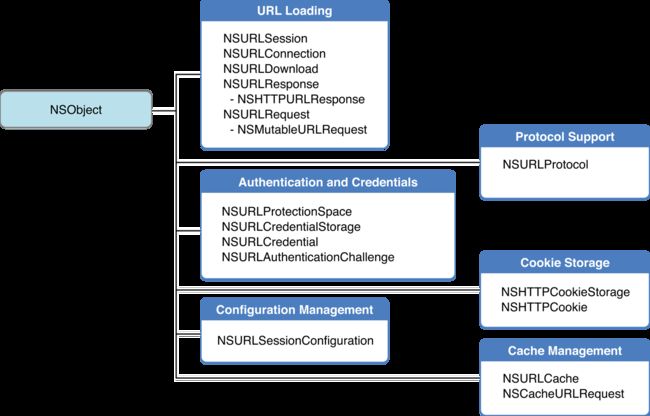初衷是为了让 UIWebView 可以拦截 Ajax 请求。研究了一番找到了 NSURLProtocol。
NSURLProtocol 是属于 Foundation 框架里的 URL Loading System 的一部分,它是一个抽象类,不能去实例化它,只能子类化NSURLProtocol,然后使用的时候注册子类。一个相对晦涩难解的类。
那么如果开发者自定义的一个 NSURLProtocol 并且注册到 app 中,那么在这个自定义的 NSURLProtocol 中我们可以拦截所有的请求,进行修改,或者修改 response。
NSHipster 上说:「或者这么说吧: NSURLProtocol 就是一个苹果允许的中间人攻击。」
能做什么?
- 重定向网络请求(可以解决之前电信的 DNS 域名劫持问题)
- 缓存
- 自定义 Response (过滤敏感信息)
- 全局网络请求设置
- HTTP Mocking
使用方法
1. 子类化:
由于 NSURLProtocol 是一个抽象类,所以使用的时候必须定义一个它的子类:
#import
@interface ZDYURLProtocol : NSURLProtocol
@end
2. 注册:
[NSURLProtocol registerClass:[ZDYURLProtocol class]];
NSURLConnection 发起请求的时候,会让所有已注册的 URLProtocol 来“审批”这个请求
注意: 如果是基于 NSURLSession 进行的请求,注册的时候需要注册到 NSURLSessionConfiguration 中:
NSURLSessionConfiguration *configuration = [NSURLSessionConfiguration defaultSessionConfiguration];
NSArray *protocolArray = @[[ZDYURLProtocol class]];
configuration.protocolClasses = protocolArray;
NSURLSession *session = [NSURLSession sessionWithConfiguration:configuration delegate:self delegateQueue:[NSOperationQueue mainQueue]];
NSURLSessionTask *task = [session dataTaskWithRequest:request];
[task resume];
记得用完之后注销:
[NSURLProtocol unregisterClass:[MyURLProtocol class]];
3. 抽象对象必须实现的方法
注册成功之后,就需要我们的子类去实现抽象方法:
+ (BOOL)canInitWithRequest:(NSURLRequest *)request;
+ (NSURLRequest *)canonicalRequestForRequest:(NSURLRequest *)request;
+ (BOOL)requestIsCacheEquivalent:(NSURLRequest *)a toRequest:(NSURLRequest *)b;
- (void)startLoading;
- (void)stopLoading;
canInitWithRequest
用来审批的方法。
前面说到「NSURLConnection 发起请求的时候,会让所有已注册的 URLProtocol 来“审批”这个请求」。这里返回NO代表放过这个请求,不作处理。返回YES,代表需要处理,则会进入后续的流程。
注意:这里需要放过已经处理过的请求:
+ (BOOL)canInitWithRequest:(NSURLRequest *)request {
//处理过的,放过
if ([NSURLProtocol propertyForKey:URLProtocolHandledKey inRequest:request]) {
return NO;
}
// 你的逻辑代码
return NO;
}
canonicalRequestForRequest
这个方法用来统一处理请求 request 对象的,可以修改头信息,或者重定向。没有特殊需要,则直接return request;
如果要在这里做重定向以及头信息的时候注意检查是否已经添加,因为这个方法可能被调用多次,也可以在后面的方法中做。
+ (NSURLRequest *)canonicalRequestForRequest:(NSURLRequest *)request {
return request;
}
requestIsCacheEquivalent
判断网络请求是否一致,一致的话使用缓存数据。没需要就调用 super 的方法。
+ (BOOL)requestIsCacheEquivalent:(NSURLRequest *)a toRequest:(NSURLRequest *)b {
return [super requestIsCacheEquivalent:a toRequest:b];
}
startLoading
子类中最重要的方法就是 -startLoading 和 -stopLoading,实现请求和取消流程。不同的自定义子类在调用这两个方法是会传入不同的内容,但共同点都是要围绕 protocol 客户端进行操作。
可以在这里修改请求信息,重定向,DNS解析,返回自定义的测试数据。
重点:需要标记已经处理过的 request:
- (void)startLoading {
NSMutableURLRequest *mutableReqeust = [[self request] mutableCopy];
//request处理过的放进去
[NSURLProtocol setProperty:@YES forKey:URLProtocolHandledKey inRequest:mutableReqeust];
self.connection = [NSURLConnection connectionWithRequest:mutableReqeust delegate:self];
}
URLProtocolHandledKey 是:
static NSString * const URLProtocolHandledKey = @"URLProtocolHandledKey";
举例:直接在 startLoading 中返回测试数据:
NSData *data = [@"testData" dataUsingEncoding:NSUTF8StringEncoding];
NSURLResponse *response = [[NSURLResponse alloc] initWithURL:mutableReqeust.URL
MIMEType:@"text/plain"
expectedContentLength:data.length
textEncodingName:nil];
[self.client URLProtocol:self
didReceiveResponse:response
cacheStoragePolicy:NSURLCacheStorageNotAllowed];
[self.client URLProtocol:self didLoadData:data];
[self.client URLProtocolDidFinishLoading:self];
stopLoading
- (void)stopLoading {
[self.connection cancel];
self.connection = nil;
}
4. 拦截之后的处理过程
需要注意的是父类中有一个 client 属性。
/*!
@method client
@abstract Returns the NSURLProtocolClient of the receiver.
@result The NSURLProtocolClient of the receiver.
*/
@property (nullable, readonly, retain) id client;
实现的协议
- (void)URLProtocol:(NSURLProtocol *)protocol wasRedirectedToRequest:(NSURLRequest *)request redirectResponse:(NSURLResponse *)redirectResponse;
- (void)URLProtocol:(NSURLProtocol *)protocol cachedResponseIsValid:(NSCachedURLResponse *)cachedResponse;
- (void)URLProtocol:(NSURLProtocol *)protocol didReceiveResponse:(NSURLResponse *)response cacheStoragePolicy:(NSURLCacheStoragePolicy)policy;
- (void)URLProtocol:(NSURLProtocol *)protocol didLoadData:(NSData *)data;
- (void)URLProtocolDidFinishLoading:(NSURLProtocol *)protocol;
- (void)URLProtocol:(NSURLProtocol *)protocol didReceiveAuthenticationChallenge:(NSURLAuthenticationChallenge *)challenge;
- (void)URLProtocol:(NSURLProtocol *)protocol didCancelAuthenticationChallenge:(NSURLAuthenticationChallenge *)challenge;
对于需要处理的 connection,可以在下的 NSURLConnectionDataDelegate 中进行操作:
- (void) connection:(NSURLConnection *)connection didReceiveResponse:(NSURLResponse *)response {
[self.client URLProtocol:self didReceiveResponse:response cacheStoragePolicy:NSURLCacheStorageNotAllowed];
}
- (void) connection:(NSURLConnection *)connection didReceiveData:(NSData *)data {
[self.client URLProtocol:self didLoadData:data];
}
- (void) connectionDidFinishLoading:(NSURLConnection *)connection {
[self.client URLProtocolDidFinishLoading:self];
}
- (void)connection:(NSURLConnection *)connection didFailWithError:(NSError *)error {
[self.client URLProtocol:self didFailWithError:error];
}
注意事项:
如果我们顺序注册 A B C 三个 Protocol,那么一个 connection 在发送的时候,处理的顺序是 C B A,而且最多只有一个 Protocol 会触发处理。
拦截 UIWebview 的请求,会有被拒的风险。
注意标记处理过的,具体做法在本文搜关键词 URLProtocolHandledKey。