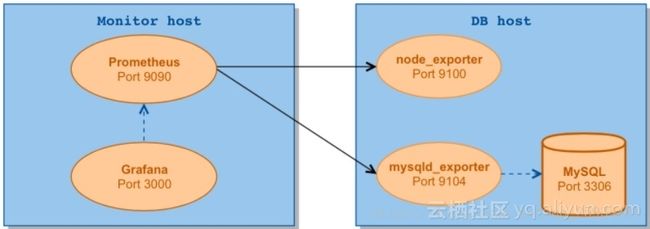prometheus 监控之 mysql 篇(含mysql报警规则)
mysql_exporter的安装:
https://github.com/prometheus/mysqld_exporter/releases/download/v0.10.0/mysqld_exporter-0.10.0.linux-amd64.tar.gz
tar -xvf mysqld_exporter-0.10.0.linux-amd64.tar.gz
cd mysqld_exporter-0.10.0.linux-amd64
cp -r mysqld_exporter /usr/local/bin/
chmod +x /usr/local/bin/mysqld_exportermysqld_exporter需要连接Mysql,首先为它创建用户并赋予所需要的权限:
GRANT REPLICATION CLIENT, PROCESS ON . TO 'exporter'@'localhost' identified by '123456';
GRANT SELECT ON performance_schema.* TO 'exporter'@'localhost';
flush privileges;创建.my.cnf文件:
cat .my.cnf
[client]
user=exporter
password=123456运行mysql_exporter(使用supervisor 启动,supervisor安装部署请参考):
cd /etc/supervisor.d/
cat mysql_exporter.conf
[program:mysql_exporter]
command=mysqld_exporter -config.my-cnf="~/.my.cnf"
stdout_logfile=/tmp/mysqld_exporter.log
autostart=true
autorestart=true
startsecs=5
priority=1
user=root
stopasgroup=true
killasgroup=true
启动supervisor:
/etc/init.d/supervisord restartPrometheus配置:
修改prometheus.yml加入MySql节点:
- job_name: mysql
static_configs:
- targets: ['192.168.8.121:9104']
labels:
instance: pre-product_mysql_192.168.8.121保存热加载prometheus:
curl -XPOST localhost:9090/-/reloadgrafana配置可视化:
模板MySQL Overview:https://pan.baidu.com/s/1t0x9W7UrlPcusdoVLF8P1w

配置alertmanager报警,添加prometheus配置:
alerting:
alertmanagers:
- scheme: http
static_configs:
- targets:
- "10.100.110.171:9093"
rule_files:
- /opt/prometheus/rules/mysql*.rules制定mysql报警规则,如有不恰当或不准确的报警规则,欢迎大家互相交流~.~(部分指标请参考):
groups:
- name: MySQLStatsAlert
rules:
- alert: MySQL is down
expr: mysql_up == 0
for: 1m
labels:
severity: critical
annotations:
summary: "Instance {{ $labels.instance }} MySQL is down"
description: "MySQL database is down. This requires immediate action!"
- alert: open files high
expr: mysql_global_status_innodb_num_open_files > (mysql_global_variables_open_files_limit) * 0.75
for: 1m
labels:
severity: warning
annotations:
summary: "Instance {{ $labels.instance }} open files high"
description: "Open files is high. Please consider increasing open_files_limit."
- alert: Read buffer size is bigger than max. allowed packet size
expr: mysql_global_variables_read_buffer_size > mysql_global_variables_slave_max_allowed_packet
for: 1m
labels:
severity: warning
annotations:
summary: "Instance {{ $labels.instance }} Read buffer size is bigger than max. allowed packet size"
description: "Read buffer size (read_buffer_size) is bigger than max. allowed packet size (max_allowed_packet).This can break your replication."
- alert: Sort buffer possibly missconfigured
expr: mysql_global_variables_innodb_sort_buffer_size <256*1024 or mysql_global_variables_read_buffer_size > 4*1024*1024
for: 1m
labels:
severity: warning
annotations:
summary: "Instance {{ $labels.instance }} Sort buffer possibly missconfigured"
description: "Sort buffer size is either too big or too small. A good value for sort_buffer_size is between 256k and 4M."
- alert: Thread stack size is too small
expr: mysql_global_variables_thread_stack <196608
for: 1m
labels:
severity: warning
annotations:
summary: "Instance {{ $labels.instance }} Thread stack size is too small"
description: "Thread stack size is too small. This can cause problems when you use Stored Language constructs for example. A typical is 256k for thread_stack_size."
- alert: Used more than 80% of max connections limited
expr: mysql_global_status_max_used_connections > mysql_global_variables_max_connections * 0.8
for: 1m
labels:
severity: warning
annotations:
summary: "Instance {{ $labels.instance }} Used more than 80% of max connections limited"
description: "Used more than 80% of max connections limited"
- alert: InnoDB Force Recovery is enabled
expr: mysql_global_variables_innodb_force_recovery != 0
for: 1m
labels:
severity: warning
annotations:
summary: "Instance {{ $labels.instance }} InnoDB Force Recovery is enabled"
description: "InnoDB Force Recovery is enabled. This mode should be used for data recovery purposes only. It prohibits writing to the data."
- alert: InnoDB Log File size is too small
expr: mysql_global_variables_innodb_log_file_size < 16777216
for: 1m
labels:
severity: warning
annotations:
summary: "Instance {{ $labels.instance }} InnoDB Log File size is too small"
description: "The InnoDB Log File size is possibly too small. Choosing a small InnoDB Log File size can have significant performance impacts."
- alert: InnoDB Flush Log at Transaction Commit
expr: mysql_global_variables_innodb_flush_log_at_trx_commit != 1
for: 1m
labels:
severity: warning
annotations:
summary: "Instance {{ $labels.instance }} InnoDB Flush Log at Transaction Commit"
description: "InnoDB Flush Log at Transaction Commit is set to a values != 1. This can lead to a loss of commited transactions in case of a power failure."
- alert: Table definition cache too small
expr: mysql_global_status_open_table_definitions > mysql_global_variables_table_definition_cache
for: 1m
labels:
severity: page
annotations:
summary: "Instance {{ $labels.instance }} Table definition cache too small"
description: "Your Table Definition Cache is possibly too small. If it is much too small this can have significant performance impacts!"
- alert: Table open cache too small
expr: mysql_global_status_open_tables >mysql_global_variables_table_open_cache * 99/100
for: 1m
labels:
severity: page
annotations:
summary: "Instance {{ $labels.instance }} Table open cache too small"
description: "Your Table Open Cache is possibly too small (old name Table Cache). If it is much too small this can have significant performance impacts!"
- alert: Thread stack size is possibly too small
expr: mysql_global_variables_thread_stack < 262144
for: 1m
labels:
severity: page
annotations:
summary: "Instance {{ $labels.instance }} Thread stack size is possibly too small"
description: "Thread stack size is possibly too small. This can cause problems when you use Stored Language constructs for example. A typical is 256k for thread_stack_size."
- alert: InnoDB Buffer Pool Instances is too small
expr: mysql_global_variables_innodb_buffer_pool_instances == 1
for: 1m
labels:
severity: page
annotations:
summary: "Instance {{ $labels.instance }} InnoDB Buffer Pool Instances is too small"
description: "If you are using MySQL 5.5 and higher you should use several InnoDB Buffer Pool Instances for performance reasons. Some rules are: InnoDB Buffer Pool Instance should be at least 1 Gbyte in size. InnoDB Buffer Pool Instances you can set equal to the number of cores of your machine."
- alert: InnoDB Plugin is enabled
expr: mysql_global_variables_ignore_builtin_innodb == 1
for: 1m
labels:
severity: page
annotations:
summary: "Instance {{ $labels.instance }} InnoDB Plugin is enabled"
description: "InnoDB Plugin is enabled"
- alert: Binary Log is disabled
expr: mysql_global_variables_log_bin != 1
for: 1m
labels:
severity: warning
annotations:
summary: "Instance {{ $labels.instance }} Binary Log is disabled"
description: "Binary Log is disabled. This prohibits you to do Point in Time Recovery (PiTR)."
- alert: Binlog Cache size too small
expr: mysql_global_variables_binlog_cache_size < 1048576
for: 1m
labels:
severity: page
annotations:
summary: "Instance {{ $labels.instance }} Binlog Cache size too small"
description: "Binlog Cache size is possibly to small. A value of 1 Mbyte or higher is OK."
- alert: Binlog Statement Cache size too small
expr: mysql_global_variables_binlog_stmt_cache_size <1048576 and mysql_global_variables_binlog_stmt_cache_size > 0
for: 1m
labels:
severity: page
annotations:
summary: "Instance {{ $labels.instance }} Binlog Statement Cache size too small"
description: "Binlog Statement Cache size is possibly to small. A value of 1 Mbyte or higher is typically OK."
- alert: Binlog Transaction Cache size too small
expr: mysql_global_variables_binlog_cache_size <1048576
for: 1m
labels:
severity: page
annotations:
summary: "Instance {{ $labels.instance }} Binlog Transaction Cache size too small"
description: "Binlog Transaction Cache size is possibly to small. A value of 1 Mbyte or higher is typically OK."
- alert: Sync Binlog is enabled
expr: mysql_global_variables_sync_binlog == 1
for: 1m
labels:
severity: page
annotations:
summary: "Instance {{ $labels.instance }} Sync Binlog is enabled"
description: "Sync Binlog is enabled. This leads to higher data security but on the cost of write performance."
- alert: IO thread stopped
expr: mysql_slave_status_slave_io_running != 1
for: 1m
labels:
severity: critical
annotations:
summary: "Instance {{ $labels.instance }} IO thread stopped"
description: "IO thread has stopped. This is usually because it cannot connect to the Master any more."
- alert: SQL thread stopped
expr: mysql_slave_status_slave_sql_running == 0
for: 1m
labels:
severity: critical
annotations:
summary: "Instance {{ $labels.instance }} SQL thread stopped"
description: "SQL thread has stopped. This is usually because it cannot apply a SQL statement received from the master."
- alert: SQL thread stopped
expr: mysql_slave_status_slave_sql_running != 1
for: 1m
labels:
severity: critical
annotations:
summary: "Instance {{ $labels.instance }} Sync Binlog is enabled"
description: "SQL thread has stopped. This is usually because it cannot apply a SQL statement received from the master."
- alert: Slave lagging behind Master
expr: rate(mysql_slave_status_seconds_behind_master[1m]) >30
for: 1m
labels:
severity: warning
annotations:
summary: "Instance {{ $labels.instance }} Slave lagging behind Master"
description: "Slave is lagging behind Master. Please check if Slave threads are running and if there are some performance issues!"
- alert: Slave is NOT read only(Please ignore this warning indicator.)
expr: mysql_global_variables_read_only != 0
for: 1m
labels:
severity: page
annotations:
summary: "Instance {{ $labels.instance }} Slave is NOT read only"
description: "Slave is NOT set to read only. You can accidentally manipulate data on the slave and get inconsistencies..."