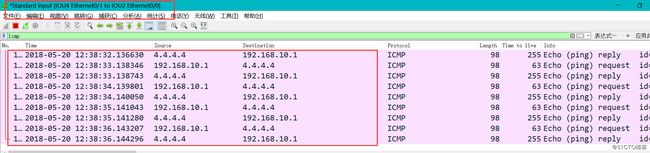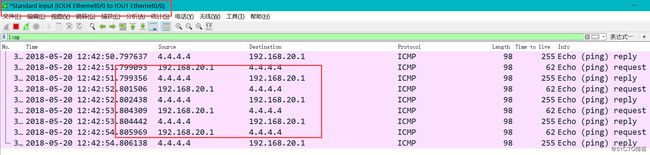三、命令部署:
问题:部署standby后虽然有效果了,但是show standby brief 仍然有问题:所以用GNS3搭一次拓扑
四、验证:
1、未部署MST之前,PC1、PC2可以Ping通各自网关:192.168.10.254、192.168.20.254;但是比如:PC1持续Ping 4.4.4.4,如果IOU1的e0/0shutdown,Ping不通了。
PC-1> ip dhcp
DDORA IP 192.168.10.1/24 GW 192.168.10.254
PC-1> ping 192.168.10.254
84 bytes from 192.168.10.254 icmp_seq=1 ttl=255 time=0.397 ms
84 bytes from 192.168.10.254 icmp_seq=2 ttl=255 time=0.372 ms
84 bytes from 192.168.10.254 icmp_seq=3 ttl=255 time=1.040 ms
84 bytes from 192.168.10.254 icmp_seq=4 ttl=255 time=1.100 ms
84 bytes from 192.168.10.254 icmp_seq=5 ttl=255 time=0.479 ms
PC-1> ping 1.1.1.1
84 bytes from 1.1.1.1 icmp_seq=1 ttl=255 time=0.507 ms
84 bytes from 1.1.1.1 icmp_seq=2 ttl=255 time=0.361 ms
84 bytes from 1.1.1.1 icmp_seq=3 ttl=255 time=1.248 ms
84 bytes from 1.1.1.1 icmp_seq=4 ttl=255 time=0.471 ms
84 bytes from 1.1.1.1 icmp_seq=5 ttl=255 time=0.405 ms
PC-1> ping 4.4.4.4
84 bytes from 4.4.4.4 icmp_seq=1 ttl=254 time=1.007 ms
84 bytes from 4.4.4.4 icmp_seq=2 ttl=254 time=0.571 ms
84 bytes from 4.4.4.4 icmp_seq=3 ttl=254 time=0.557 ms
84 bytes from 4.4.4.4 icmp_seq=4 ttl=254 time=0.745 ms
84 bytes from 4.4.4.4 icmp_seq=5 ttl=254 time=0.467 ms
PC-2> ip dhcp
DDORA IP 192.168.20.1/24 GW 192.168.20.254
PC-2> ping 192.168.20.254
84 bytes from 192.168.20.254 icmp_seq=1 ttl=255 time=0.187 ms
84 bytes from 192.168.20.254 icmp_seq=2 ttl=255 time=1.181 ms
84 bytes from 192.168.20.254 icmp_seq=3 ttl=255 time=0.653 ms
84 bytes from 192.168.20.254 icmp_seq=4 ttl=255 time=0.524 ms
84 bytes from 192.168.20.254 icmp_seq=5 ttl=255 time=1.036 ms
PC-2> ping 2.2.2.2
84 bytes from 2.2.2.2 icmp_seq=1 ttl=255 time=0.216 ms
84 bytes from 2.2.2.2 icmp_seq=2 ttl=255 time=0.360 ms
84 bytes from 2.2.2.2 icmp_seq=3 ttl=255 time=0.480 ms
84 bytes from 2.2.2.2 icmp_seq=4 ttl=255 time=1.399 ms
84 bytes from 2.2.2.2 icmp_seq=5 ttl=255 time=0.315 ms
PC-2> ping 4.4.4.4
84 bytes from 4.4.4.4 icmp_seq=1 ttl=254 time=1.151 ms
84 bytes from 4.4.4.4 icmp_seq=2 ttl=254 time=0.481 ms
84 bytes from 4.4.4.4 icmp_seq=3 ttl=254 time=0.767 ms
84 bytes from 4.4.4.4 icmp_seq=4 ttl=254 time=1.684 ms
84 bytes from 4.4.4.4 icmp_seq=5 ttl=254 time=1.275 ms
2、IOU1、IOU2、IOU3同事部署MST后,IOU1为mst 1的主根,mst 2的备根;IOU2为mst 2的主根,mst 1的备根,再重复上述实验:PC1持续Ping 4.4.4.4,如果IOU1的e0/0shutdown,Ping仍然可以通,但是走的是IOU2的路径。同理在PC2和IOU2上做此实验也可以。
3、debug ip packet
IOU1#debug ip packet
May 20 04:44:21.956: IP: s=192.168.10.253 (local), d=224.0.0.5 (Vlan10), len 80, sending broad/multicast
May 20 04:44:21.956: IP: s=192.168.10.253 (local), d=224.0.0.5 (Vlan10), len 80, sending full packet
May 20 04:44:22.514: IP: s=192.168.10.252 (Vlan10), d=224.0.0.5, len 120, rcvd 0
May 20 04:44:22.514: IP: s=192.168.10.252 (Vlan10), d=224.0.0.5, len 120, input feature, packet consumed, MCI Check(82), rtype 0, forus FALSE, sendself FALSE, mtu 0, fwdchk FALSE
May 20 04:44:22.514: IP: s=14.1.1.1 (local), d=224.0.0.5 (Vlan14), len 120, sending broad/multicast
May 20 04:44:22.514: IP: s=14.1.1.1 (local), d=224.0.0.5 (Vlan14), len 120, sending full packet
May 20 04:44:22.524: IP: s=14.1.1.4 (Vlan14), d=224.0.0.5, len 180, rcvd 0
May 20 04:44:22.524: IP: s=14.1.1.4 (Vlan14), d=224.0.0.5, len 180, input feature, packet consumed, MCI Check