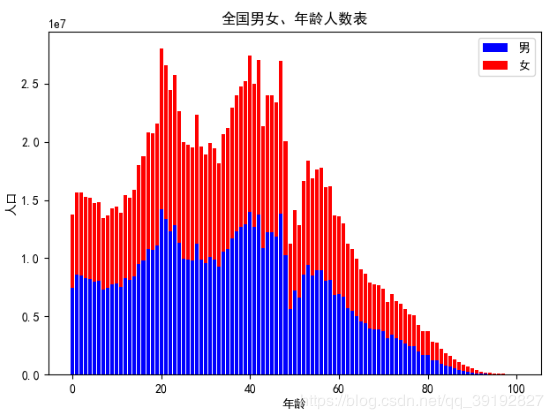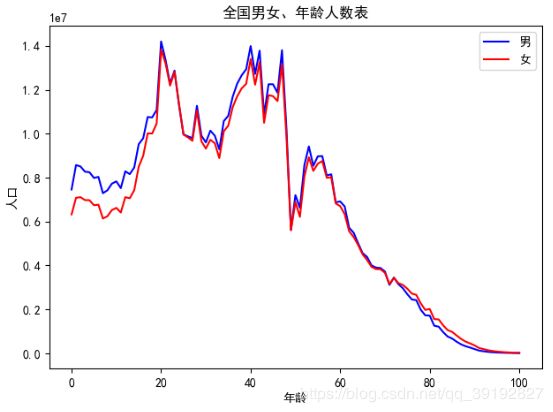Python:第六次全国人口普查数据分析及可视化(pandas、matplotlib)
一、数据获取
在国家统计局网中下载第六次人口普通统计表:http://www.stats.gov.cn/tjsj/pcsj/rkpc/6rp/indexch.htm
然后通过pandas将excel数据解析为多级字典
先观察excel数据
可以转化为这样的多级词典:
理清字典关系后代码就简单了
def getDataDict():
#skiprows指跳过的行下标(下标从0开始),=2即从第3行开始,返回类型为dataframe
dataFrame = pandas.read_excel('D:/Py/2010人口普查.xlsx',skiprows=2)
#获取民族列表,民族字符串中有空格,通过map函数清洗数据
#iloc函数中表示解析下标为第0行,第1列之后的,并且步长为3;
#使用map函数后转化为了map类型数据,注意转回list类型
raceList = list(map(lambda s:str(s).replace("\xa0",""),dataFrame.iloc[0,1:][::3].tolist()))
#获取年龄划分列表
ageList = list(map(lambda s:str(s).replace("\xa0",""),dataFrame.iloc[2:, 0].tolist()))
#使用collections模块下的OrderedDict,保证排序
dataDict = OrderedDict()
for i in range(len(raceList)):
#获取民族的名称
race = raceList[i]
raceDict = OrderedDict()
#获取raceDict的key值(小计、男、女)丢到列表中
raceDictKeyList = dataFrame.iloc[1,1+3*i:1+3*i+3].tolist()
for j in range(len(raceDictKeyList)):
#获取小计、男、女
raceDictKey = raceDictKeyList[j]
#获取trdDict中的value值
ageValueList = dataFrame.iloc[2:,1+3*i+j].tolist()
trdDict = OrderedDict()
#向trdDict中插入value(年龄)
for k in range(len(ageValueList)):
age = str(ageList[k])
trdDict[age] = ageValueList[k]
raceDict[raceDictKey] = trdDict
dataDict[race] = raceDict
return dataDict
二、全国男女,年龄人口直方图
代码:
def showChart1():
maleDict = dataDict.get('合计').get('男')
femaleDict = dataDict.get('合计').get('女')
maleNumList = []
for i, items in enumerate([maleDict.items(), femaleDict.items()]):
ageList = []
numList = []
for k, v in items:
if str(k).isdigit() or str(k) == '100岁及以上':
if (str(k) == '100岁及以上'):
k = '100'
ageList.append(int(k))
numList.append(v)
if i == 0:
maleNumList = numList[:]
#i=0时即操作的是男性列表
if i == 0:
male = pyplot.bar(ageList, numList, color='b')
else:
#女性列表的bottom为对应男性列表,达到叠层效果
female = pyplot.bar(ageList, numList, bottom=maleNumList, color='r')
pyplot.rcParams['font.sans-serif'] = ['SimHei']
pyplot.title('全国男女、年龄人数表')
pyplot.xlabel('年龄')
pyplot.ylabel('人口')
pyplot.legend((male[0], female[2]), ('男', '女'))
pyplot.show()
折线图:
由于是2010年的数据,年龄位于0-20之间,现在9-29岁了,这男女比例也太难了
三、全国人口年龄阶段分布图
pyplot好像是达不到labels用线指出来的效果,所以导致占比例过小再显示标签文字会重叠,索性把75岁以上的统计在一起了
def showChart2():
data = dataDict.get('合计').get('合计')
ageCountList = []
ageLabelList = []
for k, v in data.items():
if not str(k).isdigit() and str(k) != '总计' and str(k) != 'nan':
ageCountList.append(int(v))
ageLabelList.append(k)
index = ageLabelList.index('75-79岁')
numOld = 0
for i in range(len(ageCountList)):
if i >= index:
numOld += ageCountList[i]
else:
pass
ageCountList[index] = numOld
ageLabelList[index] = '75岁及以上'
ageCountList = ageCountList[:index + 1]
ageLabelList = ageLabelList[:index + 1]
pyplot.title('全国人口年龄分布图')
pyplot.rcParams['font.sans-serif'] = ['SimHei']
pyplot.pie(ageCountList, labels=ageLabelList, counterclock=False, autopct='%1.1f%%')
pyplot.show()