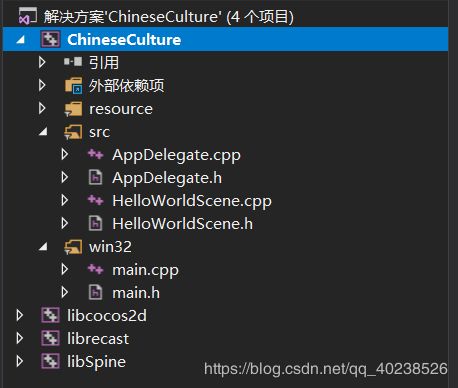cocos2d-x源码剖析-1-主框架解析
自动生成项目
在vs2017环境下新建项目后,可以在解决资源管理器看到四个文件夹,如下图所示。我们主要关注第一个和第二个文件夹。第一个文件夹展开后是cocs2d为我们自动生成的项目文件,第二个文件夹是cocs2d-x的源码目录,当然这些都是源码路径的链接。现在来看看第一个自动生成的项目文件。
src目录下存储的是头文件以及其实现,在win32文件里面放着项目的主函数。
AppDelegate类
AppDelegate.h
#ifndef _APP_DELEGATE_H_
#define _APP_DELEGATE_H_
#include "cocos2d.h"
class AppDelegate : private cocos2d::Application
{
public:
AppDelegate();
virtual ~AppDelegate();
virtual void initGLContextAttrs();
virtual bool applicationDidFinishLaunching();
virtual void applicationDidEnterBackground();
virtual void applicationWillEnterForeground();
};
#endif
首先可以看出AppDelegate类私有继承了cocos2d::Application类,先不管cocos2d::Application类是干什么的,私有继承的意思是其基类的公有方法将成为派生类的私有方法,派生类不继承基类的接口。
AppDelegate类实现了四个私有成员函数:
- virtual void initGLContextAttrs();
- virtual bool applicationDidFinishLaunching();
- virtual void applicationDidEnterBackground();
- virtual void applicationWillEnterForeground();
initGLContextAttrs()
initGLContextAttrs函数主要用来初始化OpenGL的上下文属性,OpenGL本身就是一个状态机,其状态通常被称为OpenGL上下文(Context)。它里面保存了一系列的变量用来描述OpenGL此刻需要如何运行,比如当前窗口的大小,缓冲色彩等等。
void AppDelegate::initGLContextAttrs()
{
// set OpenGL context attributes: red,green,blue,alpha,depth,stencil,multisamplesCount
GLContextAttrs glContextAttrs = {8, 8, 8, 8, 24, 8, 0};
GLView::setGLContextAttrs(glContextAttrs);
}函数实现中对Opengl上下文进行了设置:红色,绿色,蓝色,alpha,深度,模板,以及采样计数。
applicationDidFinishLaunching()
applicationDidFinishLaunching函数主要实现导演和场景初始化代码。导演是cocos2d重要的类,它指导着整个cocos2d引擎的运行,并且一个项目有且只有一个导演。
bool AppDelegate::applicationDidFinishLaunching() {
// initialize director
auto director = Director::getInstance();
auto glview = director->getOpenGLView();
if(!glview) {
#if (CC_TARGET_PLATFORM == CC_PLATFORM_WIN32) || (CC_TARGET_PLATFORM == CC_PLATFORM_MAC) || (CC_TARGET_PLATFORM == CC_PLATFORM_LINUX)
glview = GLViewImpl::createWithRect("ChineseCulture", cocos2d::Rect(0, 0, designResolutionSize.width, designResolutionSize.height));
#else
glview = GLViewImpl::create("ChineseCulture");
#endif
director->setOpenGLView(glview);
}
// turn on display FPS
director->setDisplayStats(true);
// set FPS. the default value is 1.0/60 if you don't call this
director->setAnimationInterval(1.0f / 60);
// Set the design resolution
glview->setDesignResolutionSize(designResolutionSize.width, designResolutionSize.height, ResolutionPolicy::NO_BORDER);
auto frameSize = glview->getFrameSize();
// if the frame's height is larger than the height of medium size.
if (frameSize.height > mediumResolutionSize.height)
{
director->setContentScaleFactor(MIN(largeResolutionSize.height/designResolutionSize.height, largeResolutionSize.width/designResolutionSize.width));
}
// if the frame's height is larger than the height of small size.
else if (frameSize.height > smallResolutionSize.height)
{
director->setContentScaleFactor(MIN(mediumResolutionSize.height/designResolutionSize.height, mediumResolutionSize.width/designResolutionSize.width));
}
// if the frame's height is smaller than the height of medium size.
else
{
director->setContentScaleFactor(MIN(smallResolutionSize.height/designResolutionSize.height, smallResolutionSize.width/designResolutionSize.width));
}
register_all_packages();
// create a scene. it's an autorelease object
auto scene = HelloWorld::createScene();
// run
director->runWithScene(scene);
return true;
}
可以在这段代码里看到很多信息,首先导演的获得使用了auto director = Director::getInstance() 可以看出导演类是一个单例模式,接着auto glview = director->getOpenGLView()获得了项目的opengl视图的权限,然后是一个if语句,来判断视图是否存在,如果存在的话就执行glview = GLViewImpl::createWithRect("ChineseCulture", cocos2d::Rect(0, 0, designResolutionSize.width, designResolutionSize.height)),这段代码就是初始化主窗口,指定了窗口的名称以及大小,如下图所示。
接着director->setDisplayStats(true)与director->setAnimationInterval(1.0f / 60)分别是设置帧率的显示与帧率的大小,上图左下角60.0/0.017部分就是帧率的显示,如果将setDisplayStats函数设置为false,那么它将不再显示。
接下来一直到register_all_packages()之前的代码,是在根据屏幕的大小来调节分辨率的缩放因子。如果您想使用包管理器来安装更多的包,你可以将其引用在register_all_packages()函数中。
最后auto scene = HelloWorld::createScene()与director->runWithScene(scene)分别创建了自定义的HelloWorld场景以及使用导演启动了该场景。
applicationDidEnterBackground()
当应用程序移动到后台时调用applicationDidEnterBackground函数
void AppDelegate::applicationDidEnterBackground() {
Director::getInstance()->stopAnimation();
#if USE_AUDIO_ENGINE
AudioEngine::pauseAll();
#elif USE_SIMPLE_AUDIO_ENGINE
SimpleAudioEngine::getInstance()->pauseBackgroundMusic();
SimpleAudioEngine::getInstance()->pauseAllEffects();
#endif
}可以看出当程序移动到后台时会暂停所有的动画帧以及多媒体。
applicationWillEnterForeground()
当应用程序重新移动到前台台时调用applicationWillEnterForeground函数。
void AppDelegate::applicationWillEnterForeground() {
Director::getInstance()->startAnimation();
#if USE_AUDIO_ENGINE
AudioEngine::resumeAll();
#elif USE_SIMPLE_AUDIO_ENGINE
SimpleAudioEngine::getInstance()->resumeBackgroundMusic();
SimpleAudioEngine::getInstance()->resumeAllEffects();
#endif
}它将重启动画帧的渲染以及多媒体。
HelloWorld类-最基础的游戏场景
#ifndef __HELLOWORLD_SCENE_H__
#define __HELLOWORLD_SCENE_H__
#include "cocos2d.h"
class HelloWorld : public cocos2d::Scene
{
public:
static cocos2d::Scene* createScene();
virtual bool init();
void menuCloseCallback(cocos2d::Ref* pSender);
CREATE_FUNC(HelloWorld);
};
#endif // __HELLOWORLD_SCENE_H__HelloWorld类主要继承了cocos2d::Scene(场景)类,主要实现了三个函数
- static cocos2d::Scene* createScene()
- virtual bool init()
- void menuCloseCallback(cocos2d::Ref* pSender)
createScene()
createScene函数主要是使得对象间接实例化,起到了很好的解耦效果,内部调用了HelloWorld::create(),你可能会奇怪于代码里面并没有声明此函数,别急,慢慢看。
Scene* HelloWorld::createScene()
{
return HelloWorld::create();
}virtual bool init()
继承Cocos2d的scene函数必须得实现他的init接口,场景中的资源都在这里初始化。
bool HelloWorld::init()
{
if ( !Scene::init() )
{
return false;
}
/*...一些资源的初始化*/
return true;
}在子类的init函数里要调用一次父类的Init函数。
CREATE_FUNC(HelloWorld)
CREATE_FUNC其实是一个宏,它用来定义类的create函数,定义如下,内部还使用了cocos2d的资源管理器
#define CREATE_FUNC(__TYPE__) \
static __TYPE__* create() \
{ \
__TYPE__ *pRet = new(std::nothrow) __TYPE__(); \
if (pRet && pRet->init()) \
{ \
pRet->autorelease(); \
return pRet; \
} \
else \
{ \
delete pRet; \
pRet = nullptr; \
return nullptr; \
} \
}main
#include "main.h"
#include "AppDelegate.h"
#include "cocos2d.h"
USING_NS_CC;
int WINAPI _tWinMain(HINSTANCE hInstance,
HINSTANCE hPrevInstance,
LPTSTR lpCmdLine,
int nCmdShow)
{
UNREFERENCED_PARAMETER(hPrevInstance);
UNREFERENCED_PARAMETER(lpCmdLine);
// create the application instance
AppDelegate app;
return Application::getInstance()->run();
}这里使用了WIN api,因为是在windows环境下,在main函数里实例化了AppDelegate类,以及开始了程序的循环Application::getInstance()->run()。