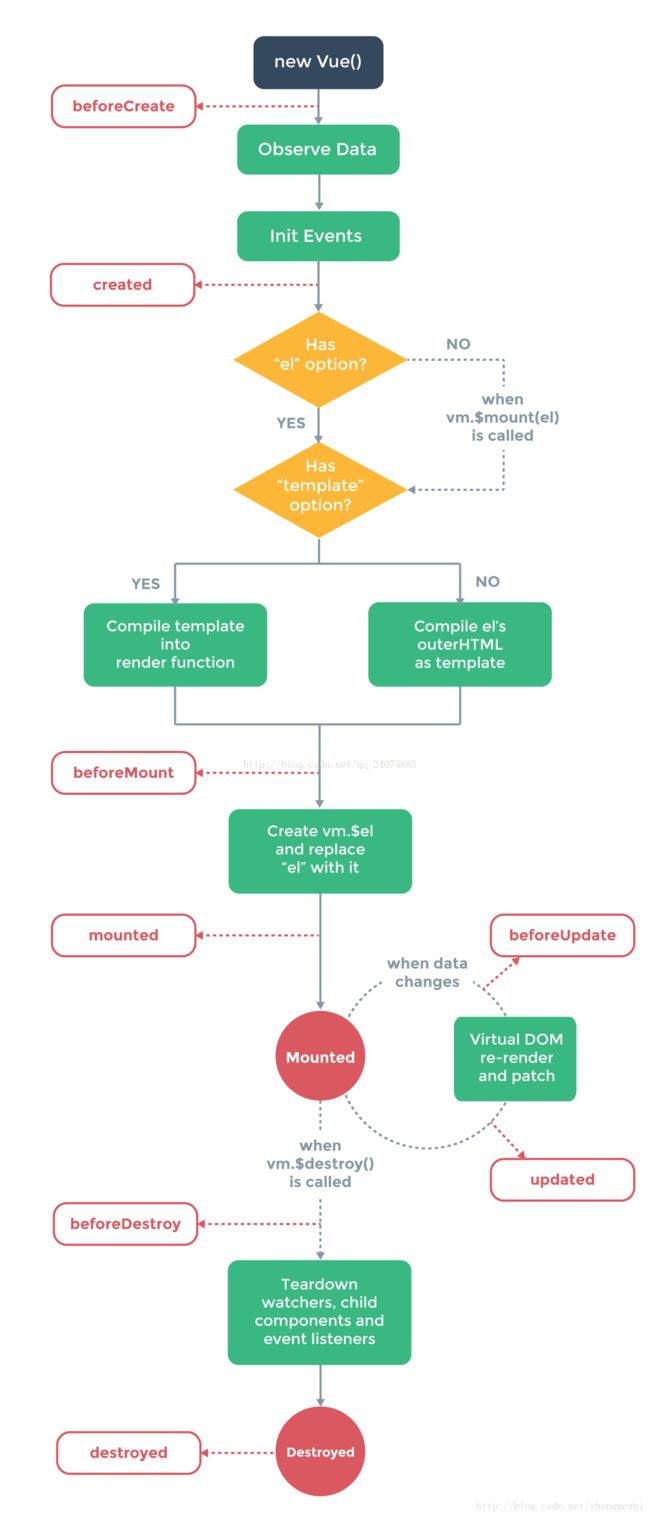vue.js监听滚动条加载更多数据
一、需要参数
当要求页面根据滚动条增加更多数据,首先需要三条数据:
1、参考线位置lineHeight:即判断滚动到何处触发事件;
2、页面卷入的高度scrollHeight;
3、浏览器窗口的高度windowHeight。
lineHeight
lineHeight分析:当页面首次登录的时候已经加载第一页数据,记录第一页数据参考线的高度firstPageH(例如:700),计算每页增加数据的高度pageH(例如:930),当增加第N页数据时参考线的高度位置: lineHeight=firstPageH+pageH*N;
scrollHeight
scrollHeight分析:document.body.scrollTop
windowHeight
windowHeight分析:$(window).height()
二、vueJs created监听事件
……
mounted:function(){
//相关操作
},
created(){
var _this=this;
$(window).scroll(function(){
var lineHeight=700+930*_this.pageSN; //默认第一页时 _this.pageSN=1;
var windowHeight=$(window).height();
var scrollTop=document.documentElement.scrollTop || window.pageYOffset || document.body.scrollTop;
if(scrollTop+windowHeight>=lineHeight){
_this.pageSN++;
_this.goPage(_this.pageSN); // 执行增加页面数据操作
}
});
},页面常见高度、宽度相关计算
网页可见区域宽: document.body.clientWidth
网页可见区域高: document.body.clientHeight
网页可见区域宽: document.body.offsetWidth (包括边线的宽)
网页可见区域高: document.body.offsetHeight (包括边线的高)
网页正文全文宽: document.body.scrollWidth
网页正文全文高: document.body.scrollHeight
网页被卷去的高: document.body.scrollTop
网页被卷去的左: document.body.scrollLeft
网页正文部分上: window.screenTop
网页正文部分左: window.screenLeft
屏幕分辨率的高: window.screen.height
屏幕分辨率的宽: window.screen.width
屏幕可用工作区高度: window.screen.availHeight
屏幕可用工作区宽度: window.screen.availWidth
//jQuery函数
(window).height();//浏览器当前窗口可视区域高度 (document).height(); //浏览器当前窗口文档的高度
(document.body).height();//浏览器当前窗口文档body的高度 (document.body).outerHeight(true) //浏览器当前窗口文档body的总高度 包括border padding margin
(window).width() //浏览器当前窗口可视区域的宽度 (document).width()//浏览器当前窗口文档的宽度
(document.body).width() //浏览器时下窗口文档body的高度 (document.body).outerWidth(true) //浏览器时下窗口文档body的总宽度 包括border padding