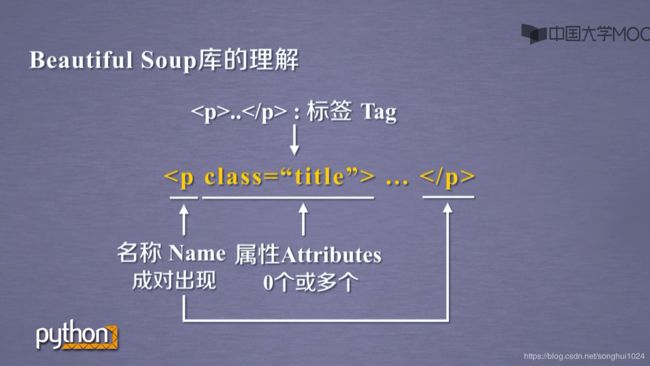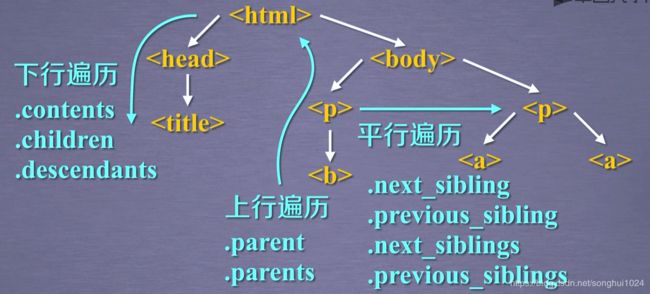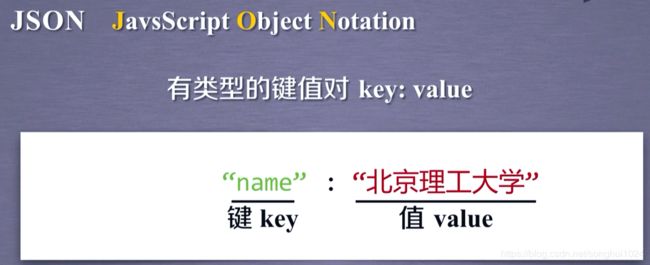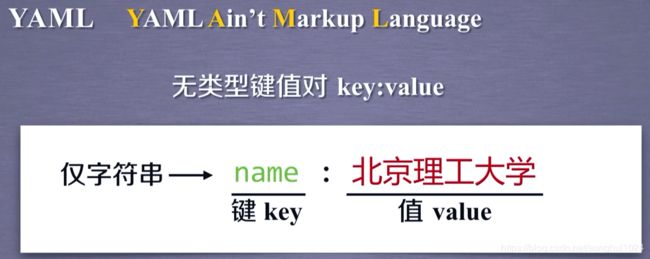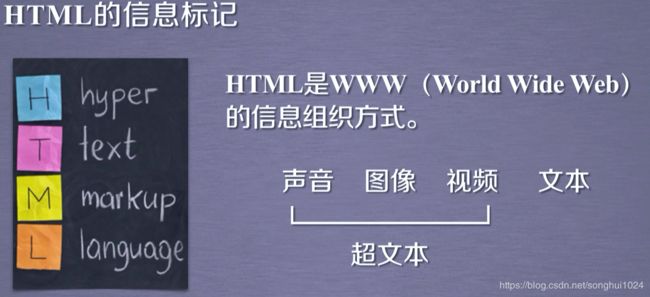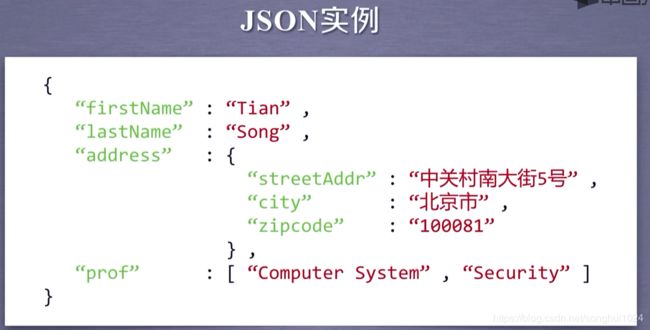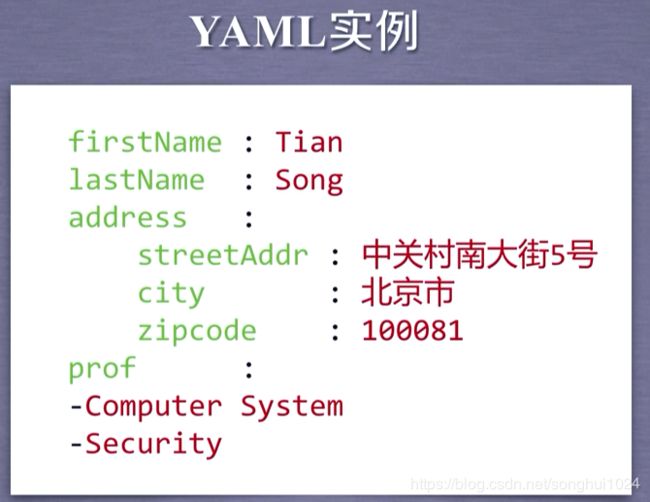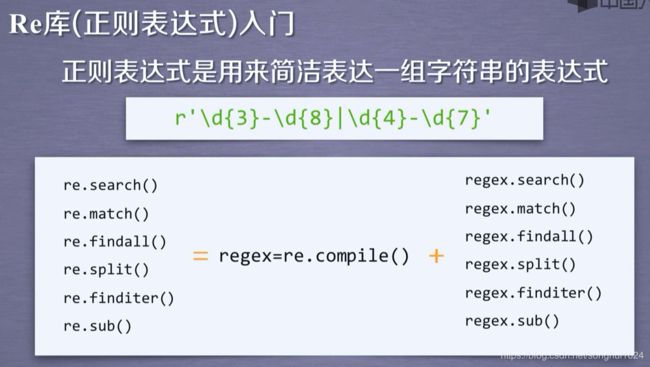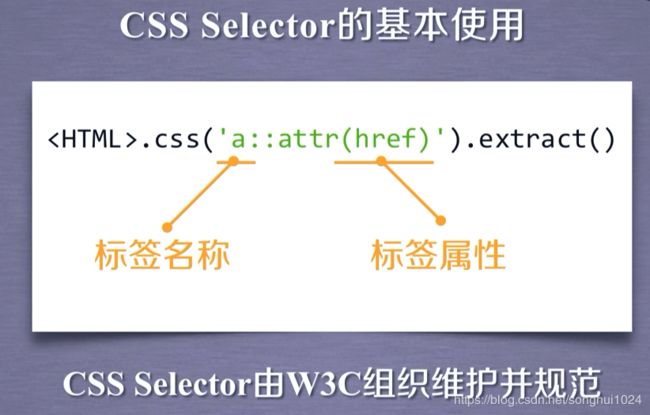python网络爬虫与信息提取
课程《Python网络爬虫与信息提取-北京理工大学-嵩天》中的内容,作为笔记
Table of Contents
一、网络爬虫之规则:Requests库
1. request()方法
2. 其他方法
3. 爬取网页的通用代码框架
4. 实例
5. 网络爬虫的“盗亦有道”
二、网络爬虫之提取
1.Beautiful Soup库
2. 信息组织与提取方法
3. 实例:中国大学排名定向爬虫
4、正则表达式入门
5.实例:当当网比价定向爬虫
实例:股票数据定向爬虫
三、Scrapy爬虫框架
Scrapy爬虫框架介绍
实例:Scrapy获取上交所和深交所所有股票的名称和交易信息
一、网络爬虫之规则:Requests库
爬取网页的最好的第三方库,简单简洁,更多信息可访问http://www.python-requests.org
安装方法:Anaconda中已经包含了这个库,如果要安装,使用命令:pip install requests
requests的7个主要方法:
| 方法 | 说明 | HTTP协议方法 |
|---|---|---|
| requests.request() | 构造一个请求,支撑以下各方法的基础方法 | |
| requests.get() | 获取html网页的主要方法,对应于http的get | GET |
| request.head() | 获取html网页头信息的方法,对应于http的head | HEAD |
| request.post() | 向html网页提交post请求的方法,对应于http的post | POST |
| request.put() | 向html网页提交put请求的方法,对应于http的put | PUT |
| request.patch() | 向html网页提交局部修改请求,对应于http的patch | PATCH |
| request.delete() | 向html提交删除请求,对应于http的delete | DELETE |
HTTP对资源的操作:
| 方法 | 说明 |
|---|---|
| GET | 请求获取URL位置的资源 |
| HEAD | 请求获取URL位置资源的响应消息报告,即获得该资源的头部信息 |
| POST | 请求向URL位置的资源后附加新的数据 |
| PUT | 请求向URL位置存储一个资源,覆盖原URL位置的资源 |
| PATCH | 请求局部更新URL位置的资源,覆盖原URL位置的资源 |
| DELETE | 请求删除URL位置存储的资源 |
1. request()方法
def request(method, url, **kwargs):
"""Constructs and sends a :class:`Request `.
:param method: 请求方式,对应GET/HEAD/POST/PUT/PATCH/delete/OPTIONS,OPTIONS获取服务器参数,使用较少.
:param url: 访问链接.
:**kwargs: 控制访问的参数,均为可选项
:param params: 字典或者字节序列,作为参数增加到url中.可以将一些键值对增加到url中,服务器根据参数返回资源.
kv = {'key1':'value1', 'key2':'value2'}
r = requests.request('GET', "http://www.python123.io/ws", params=kv)
print(r.url) #https://www.python123.io/ws?key1=value1&key2=value2
:param data: 字典,字节序列或文件对象,作为request的内容.
r = requests.request('POST', "http://www.python123.io/ws", data=kv)
body = '主体内容'
r = requests.request('POST', "http://www.python123.io/ws", data=body)
:param json: json格式的数据,作为request的内容,向服务器提交.
r = requests.request('POST', "http://www.python123.io/ws", json=kv)
:param headers: 字典,http定制头,模拟浏览器的访问.
hd = {'user-agent' : 'Chrome/10'}
r = requests.request('POST', "http://www.python123.io/ws", headers = hd)
:param cookies: 字典或CookieJar,Request中的cookie
:param files: 字典类型,传输文件.
fs = {'file' : open('data.xls', 'rb')}
r = requests.request('POST', "http://www.python123.io/ws", files=fs)
:param auth: 元组,支持http认证功能.
:param timeout: 设定的超时时间,秒为单位,超时后产生timeout异常
:param allow_redirects: bool, 重定向开关,默认为True.
:type allow_redirects: bool
:param proxies: 字典类型,设定访问代理服务器,可以增加登录认证.
proxy = {'http': 'http://127.0.0.1:1080',
'https': 'https://127.0.0.1:1080'}
r = requests.request('POST', "http://www.python123.io/ws", proxies = proxy)
:param verify: bool, 默认为True, 认证SSL证书开关.
:param stream: bool, 默认为True, 获取内容立即下载开关.
:param cert: 本地SSL证书路径.
:return: :class:`Response ` object
:rtype: requests.Response
""" 函数返回Response对象,Response对象的属性如下:
| 属性 | 说明 |
|---|---|
| r.status_code | http请求的返回状态,200表示连接成功,404表示失败 |
| t.text | http响应内容的字符串形式,即url的页面内容 |
| r.encoding | 从http header中猜测的响应内容的编码方式 。 如果header中不存在charset,则认为编码为ISO-8859-1,这个编码不能解析中文 |
| r.apparent_encoding | 从内容中分析出的响应内容编码方式(备选编码方式)。 从网页内容中推断编码方式,更加准确一些,当encoding不能解析正确编码方式时,采用这个 |
| r.content | http响应内容的二进制形式 |
使用流程:获取response对象->检测状态码->获取内容
2. 其他方法
get()等方法只是对requests()方法做了封装,可以被request()方法替代
def get(url, params=None, **kwargs):
"""Sends a GET request.
url: 拟获取页面的url链接.
params: url中的额外参数,字典或字节流格式,可选.
**kwargs: 12个控制访问的参数.
"""
return request('get', url, params=params, **kwargs)
def head(url, **kwargs):
r"""Sends a HEAD request.
url: 拟获取页面的url链接.
**kwargs: 13个控制访问的参数.
"""
return request('head', url, **kwargs)
def post(url, data=None, json=None, **kwargs):
r"""Sends a POST request.
url/data/json,**kwargs: 11个控制访问的参数.
"""
return request('post', url, data=data, json=json, **kwargs)
def put(url, data=None, **kwargs):
r"""Sends a PUT request.
url/data,**kwargs: 12个控制访问的参数.
"""
return request('put', url, data=data, **kwargs)
def patch(url, data=None, **kwargs):
r"""Sends a PATCH request.
url/data,**kwargs: 12个控制访问的参数.
"""
return request('patch', url, data=data, **kwargs)
def delete(url, **kwargs):
r"""Sends a DELETE request.
url,**kwargs: 13个控制访问的参数.
"""
return request('delete', url, **kwargs)3. 爬取网页的通用代码框架
网络连接有风险,异常处理很重要
| 异常 | 说明 |
|---|---|
| requests.ConnectionError | 网络连接异常,如DNS查询失败、拒绝连接等 |
| requests.HTTPError | HTTP错误异常 |
| requests.URLRequired | URL缺失异常 |
| requests.TooManyRedirects | 超过最大重定向次数,产生重定向异常 |
| requests.ConnectTimeout | 连接远程服务器超时异常 |
| requests.Timeout | 请求URL超时,产生异常 |
通用框架:
import requests
def getHTMLText(url):
try:
r = requests.get(url, timeout=30)
r.raise_for_status() #如果状态不是200,引发异常
r.encoding = r.apparent_encoding
return r.text
except:
return "产生异常"
if __name__ == "__main__":
url = "http://www.baidu.com"
print(getHTMLText(url))4. 实例
实例1:京东商品页面的爬取
import requests
url = "https://item.jd.com/6685410.html"
try:
r = requests.get(url, timeout=30)
r.raise_for_status() # 如果状态不是200,引发异常
r.encoding = r.apparent_encoding
print(r.text[0:1000])
except:
print("爬取失败")实例2:亚马逊商品页面的爬取。通过headers字段是代码模拟浏览器向http提交请求。
import requests
url = "https://www.amazon.cn/dp/B07DBZZPQL/ref=cngwdyfloorv2_recs_0?pf_rd_p=4940946c-0b2b-498c-9e03-31cf7dae70ec&pf_rd_s=desktop-2&pf_rd_t=36701&pf_rd_i=desktop&pf_rd_m=A1AJ19PSB66TGU&pf_rd_r=YENXHWZT81QNMXW27C8B&pf_rd_r=YENXHWZT81QNMXW27C8B&pf_rd_p=4940946c-0b2b-498c-9e03-31cf7dae70ec"
try:
kv = {'user-agent' : 'Mozilla/5.0'}
r = requests.get(url, headers=kv)
r.raise_for_status() # 如果状态不是200,引发异常
r.encoding = r.apparent_encoding
print(r.text[1000:2000])
except:
print("爬取失败")
实例3:百度360搜索关键字提交
百度关键词接口:http://www.baidu.com/s?wd=keyword
360关键词接口:http://www.so.com/s?q=keywork
import requests
keyword = 'python'
url = "http://www.baidu.com/s"
try:
kv = {'wd' : keyword}
r = requests.get(url, params=kv)
r.raise_for_status()
print(r.request.url)
print(len(r.text))
except:
print("爬取失败")
实例4:网络图片的爬取和存储
网络图片的连接格式:http://www.example.com/picture.jpg ,获取的图片为二进制格式
import requests
import os
url = "http://image.ngchina.com.cn/2018/1127/20181127013714400.jpg"
root = "D://pics//"
path = root + url.split('/')[-1]
try:
if not os.path.exists(root):
os.mkdir(root)
if not os.path.exists(path):
r = requests.get(url)
with open(path, 'wb') as f:
f.write(r.content)
f.close()
print("文件保存成功")
else:
print("文件已经存在")
except:
print("爬取失败")
实例5:IP地址的归属地自动查询
查询IP的链接格式:http://www.ip138.com/ips138.asp?ip=ipaddress
import requests
url = "http://www.ip138.com/ips138.asp?ip="
try:
r = requests.get(url + '202.204.80.112')
r.raise_for_status()
r.encoding = r.apparent_encoding
print(r.text[-2500:-1500])
except:
print("爬取失败")
5. 网络爬虫的“盗亦有道”
1. 网络爬虫引发的问题
网络爬虫的尺寸
| 小规模,数据量小,爬取速度不敏感,Requests库 |
中规模,数据规模较大,爬取速度敏感,Scrapy库 | 大规模,搜索引擎,爬取速度关键,定制开发 |
| 爬取网页,玩转网页 | 爬取网站,爬取系列网站 | 爬取全网 |
(1)骚扰问题:受限于编程水平和目的,网络爬虫将会为web服务器带来巨大的资源开销。
(2)法律风险:服务器上的数据有产权归属,网络爬虫获取数据后牟利将会带来法律风险
(3)隐私泄露:网络爬虫可能具备突破简单访问控制的能力,获得被保护数据从而泄露个人隐私
2. 网络爬虫的限制
(1)来源审查:判断User-Agent进行限制
检查来访HTTP协议头的User-Agent域,只响应浏览器或友好爬虫的访问。
(2)发布公告:Robots
| Robots协议: Robots Exclusion Standard 网络爬虫排除标准 作用:告知所有爬虫网站的爬取策略,要求爬虫遵守。 形式:在网站的根目录下的robots.txt文件 使用:自动或人工识别robots.txt,再进行内容爬取,协议可以不遵守,但可能存在法律风险 类人类行为可不遵守,如写小程序一天访问几次服务器 |
二、网络爬虫之提取
1.Beautiful Soup库
Beautiful Soup库是解析、遍历、维护“标签树”的功能库。
解析器有:html.parser, lxml, xml, html5lib
格式化显示:soup.prettify(),自动为标签间添加换行符。bs4将读入的文件或者字符串转换为"utf-8"。
BeautifulSoup类的基本元素
| 基本元素 | 说明 |
|---|---|
| Tag | 标签,最基本的信息组织单元,分别用<>和表明开头和结尾 |
| Name | 标签的名字,的名字是'p',格式: |
| Attributes | 标签的属性,字典的组织形式,格式: |
| NavigableString | 标签内非属性字符串,<>...中的字符串,格式: |
| Comment | 标签内字符串的注释部分,一种特殊的Comment类型 |
标签树的遍历
| 属性 | 说明 | |
|---|---|---|
| 下行 | .contents | 子节点列表,将 |
| .children | 子节点的迭代类型,与.contents类似,用于循环遍历儿子节点 | |
| .descendants | 子孙节点的迭代类型,包含所有子孙节点,用于循环遍历 | |
| 上行 | .parent | 节点的父亲标签 |
| .parents | 节点先辈标签的迭代类型,用于循环 遍历先辈节点 | |
| 平行 | .next_sibling | 返回按照HTML文本顺序的下一个平行节点标签 |
| .previous_sibling | 返回按照HTML文本顺序的上一个平行节点标签 | |
| .next_siblings | 迭代类型,返回按照HTML文本顺序的后续所有平行节点标签 | |
| .previous_siblings | 迭代类型,返回按照HTML文本顺序的前续所有平行节点标签 |
2. 信息组织与提取方法
信息标记的形式:
实例:
比较:
| XML | 最早的通用信息标记语言,可扩展性好,但是繁琐 | Internet上的信息交互与传递 |
| JSON | 信息有类型,适合程序处理,较XML简洁 | 移动应用云端和节点的信息通信,无注释 |
| YAML | 信息无类型,文本信息比例最高,可读性好 | 各类系统配置文件有注释易读 |
信息提取的一般方法:
(1)完整解析信息的标记形式,再提取关键信息。XML,JSON,YAML
需要标记解析器,如bs4库的标签树遍历,优点是信息解析准确,缺点是提取过程繁琐
(2)无视标记信息,直接搜索关键信息。搜索
使用对信息的文本查找函数即可。优点是提取过程简洁,速度快,缺点是提取信息的准确性与信息内容直接相关。
融合方法:完整形式解析+搜索,提取关键信息,需要标记解析器及文本查找函数。
实例:提取HTML所有URL链接
思路 :1)搜索到所有标签,
url = "http://python123.io/ws/demo.html"
r = requests.get(url)
demo = r.text
soup = BeautifulSoup(demo, "html.parser")
for link in soup.find_all('a'):
print(link.get('href'))
--------------out---------------
http://www.icourse163.org/course/BIT-268001
http://www.icourse163.org/course/BIT-1001870001bs4库中HTML内容的查找方法:
<>.find_all(self, name=None, attrs={}, recursive=True, text=None, limit=None, **kwargs)
#返回一个列表类型,存储查找的结果
name:对标签名称的检索字符串
attrs:对标签属性值的检索字符串,可标注属性检索
recursive:是否对子孙全部搜索,默认为True
string: <>...中字符串区域的检索字符串
soup.find_all('a')
soup.find_all(['a','b'])
soup.find_all(True) #返回所有标签
soup.find_all('p', 'course') #所有属性是course的p标签
soup.find_all(id='link1') #查找包含属性id='link1'的标签
简写形式:
(..) 等价于 .find_all(..) 3. 实例:中国大学排名定向爬虫
功能:爬取http://www.zuihaodaxue.cn/zuihaodaxuepaiming2016.html网站上的大学排名信息,输出排名,学校及总分
步骤:1)从网络上获取大学排名网页信息:getHTMLText()
2)提取网页内容中信息到合适的数据结构(关键,二维结构):fillUnivList()
3)利用数据结构展示并输出结果:printUnivList
import requests
import bs4
from bs4 import BeautifulSoup
def getHTMLText(url):
try:
r = requests.get(url, timeout = 30)
r.raise_for_status()
r.encoding = r.apparent_encoding
return r.text
except:
return ""
def fillUnivList(ulist, html):
soup = BeautifulSoup(html, 'html.parser')
for tr in soup.find('tbody').children:
if isinstance(tr, bs4.element.Tag):
tds = tr.find_all('td')
ulist.append([tds[0].string,tds[1].string,tds[3].string])
def printUnivList(ulist, num):
tplt = "{0:^10}\t{1:{3}^10}\t{2:^10}"
print(tplt.format("排名", "学校名称", "总分", chr(12288)))
for i in range(num):
u = ulist[i]
print(tplt.format(u[0], u[1], u[2], chr(12288)))
def main():
uinfo = []
url = 'http://www.zuihaodaxue.cn/zuihaodaxuepaiming2016.html'
html = getHTMLText(url)
fillUnivList(uinfo, html)
printUnivList(uinfo, 3)
if __name__ == "__main__":
main()
'''out
排名 学校名称 总分
1 清华大学 95.9
2 北京大学 82.6
3 浙江大学 80
'''4、正则表达式入门
regular expression :用来简洁表达一组字符串的表达式。
编译:将符合正则表达式语法的字符串转换成正则表达式特征:p = re.compile( regex ), 特征可以表达一组字符串
常用操作符
| 操作符 | 说明 | 实例 |
|---|---|---|
| . | 表示任何单个字符 | |
| [ ] | 字符集,对单个字符给出取值范围 | [abc],表示a,b,c,[a-z]表示a到z的单个字符 |
| [^ ] | 非字符集,对单个字符给出排除范围 | [^abc]表示非a或b或c的单个字符 |
| * | 前一个字符0次或无限次扩展 | abc*表示ab,abc,abccccc等 |
| + | 表示前一个字符一次或无限次扩展 | abc+表示abc,abcc,abccc等 |
| ? | 前一个字符0次或1次扩展 | abc?表示ab,abc |
| | | 左右表达式任取其一 | abc|def表示abc、def |
| {m} | 扩展前一个字符m次 | ab{2}c表示abbc |
| {m,n} | 扩展前一个字符m至n次(含n) | ab{1,2}c表示abc,abbc |
| ^ | 匹配字符串开头 | ^abc表示abc且在一个字符串的开头 |
| $ | 匹配字符串结尾 | abc$表示abc且在一个字符串结尾 |
| () | 分组标记,内部只能使用|操作符 | (abc)表示abc,(abc|def)表示abc,def |
| \d | 数字,等价于[0-9] | |
| \w | 单词字符,等价于[A-Za-z0-9_] |
经典正则表达式实例:
| 正则表达式 | 内容 |
|---|---|
| ^[A-Za-z]+$ | 由26个字母组成的字符串 |
| ^[A-Za-z0-9]+$ | 由26个字母和数字组成的字符串 |
| ^-?\d+$ | 整数形式字符串 |
| ^[0-9]*[1-9][0-9]*$ | 正整数形式字符串 |
| [1-9]\d{5} | 中国境内邮政编码 |
| [\u4e00-\u9fa5] | 匹配中文字符 |
| \d{3}-\d{8}|\d{4}-\d{7} | 国内电话号码:010-68913536 |
| (([1-9]?\d|1\d{2}|2[0-4]\d|25[0-5]).){3}([1-9]?\d|1\d{2}|2[0-4]\d|25[0-5]) | IP地址 |
正则表达式的类型
- raw string类型(原生字符串类型,不包含转义符的类型):r'text', 如r'\d{3}-\d{8}|\d{4}-\d{7}'
- string类型,将\理解为转义符,使用更繁琐:如'\\d{3}-\\d{8}|\\d{4}-\\d{7}'
- 当正则表达式包含转义字符,使用raw string类型
Re库主要功能函数:
| 函数 | 说明 |
|---|---|
| re.search(pattern,string,flags=0) | 在一个字符串中搜索匹配正则表达式的第一个位置,返回match对象 |
| re.match(pattern,string,flags=0) | 从一个字符串的的开始位置起匹配正则表达式,返回match对象 |
| re.findall(pattern,string,flags=0) | 搜索字符串,以列表类型返回全部能匹配的字符串 |
| re.split(pattern,string,maxsplit=0,flags=0) | 将一个字符串按照正则表达式匹配结果进行分割,返回列表类型 |
| re.finditer(pattern,string,flags=0) | 搜索字符串,返回一个匹配结果的迭代类型,每个迭代元素是match对象 |
| re.sub(pattern,repl,string,count=0,flags=0) | 在一个字符串中替换所有匹配正则表达式的字串,返回替换后的字符串 |
Re库的另一种等价用法
# 函数式用法:一次性操作
rst = re.search(r'[1-9]\d{5}', 'BIT 100081')
# 面向对象用法:编译后的多次操作
pat = re.compile(r'[1-9]\d{5}')
rst = pat.search('BIT 100081')
# 真正的正则表达式
regex = re.compile(pattern, flags = 0)Re库的match对象
| 属性 | 说明 | 方法 | 说明 |
|---|---|---|---|
| .string | 待匹配文本 | .group(0) | 获得匹配后的字符串 |
| .re | 匹配时使用的pattern对象(正则表达式) | .start() | 匹配字符串在原始字符串的开始位置 |
| .pos | 正则表达式搜索文本的开始位置 | .end() | 匹配字符串在原始字符串的结束位置 |
| .endpos | 正则表达式搜索文本的结束位置 | .span() | 返回(.start(), .end()) |
贪婪匹配和最小匹配:
Re库默认采用贪婪匹配,即输出匹配最长的字串。
# 贪婪匹配
match = re.search(r'PY.*N', 'PYANBNCNDN')
# 最小匹配
match = re.search(r'PY.*?N', 'PYANBNCNDN')最小匹配操作符
| 操作符 | 说明 |
|---|---|
| *? | 前一个字符0次或无限次扩展,最小匹配 |
| +? | 前一个字符1次或无限次扩展,最小匹配 |
| ?? | 前一个字符0次或1次扩展,最小匹配 |
| {m,n}? | 扩展一个字符m至n次(含n),最小匹配 |
5.实例:当当网比价定向爬虫
目的:获取淘宝搜索页面信息,提取其中的商品名称和价格
难点:淘宝的搜索接口
技术路线:request - BeautifulSoup
程序结构设计: 1)提交商品搜索请求,循环获取页面
2)对于每个页面,提取商品名称和价格信息
3)将信息输出到屏幕上
import requests
from bs4 import BeautifulSoup
import csv
def getHTMLText(url):
try:
r = requests.get(url, timeout = 30)
r.raise_for_status()
r.encoding = r.apparent_encoding
return r.text
except:
return("")
def parsePage(ilt, html):
try:
soup = BeautifulSoup(html, 'html.parser')
div_tag = soup.find(name='div', attrs={'dd_name':"普通商品区域"})
li_tag = div_tag.find_all(name='li')
for each_goods_li in li_tag:
price = each_goods_li.find(name = 'span', attrs={'class':"price_n"}).string[1:]
name = each_goods_li.find(name='a', attrs={'dd_name': r"单品标题"}).attrs['title']
ilt.append([price,name])
except:
print("")
def printGoodsList(ilt):
tplt = "{:4}\t{:8}\t{:16}"
print(tplt.format("序号","价格", "商品名称"))
count = 0
for g in ilt:
count += 1
print(tplt.format(count, g[0], g[1]))
def saveGoods(ilt):
if(len(ilt) != 0):
headers = ["序号","价格", "商品名称"]
with open('goods.csv','w',encoding='utf-8') as f:
f_csv = csv.writer(f)
f_csv.writerow(headers)
for i in range(len(ilt)):
row = [i+1,ilt[i][0],ilt[i][1]]
f_csv.writerow(row)
def main():
goods = '书包'
depth = 3
start_url = 'http://search.dangdang.com/?key=' + goods + '&page_index='
infoList = []
for i in range(depth):
try:
url = start_url + str(i+1)
html = getHTMLText(url)
parsePage(infoList, html)
except:
continue
printGoodsList(infoList)
saveGoods(infoList)
if __name__ == "__main__":
main()实例:股票数据定向爬虫
目标:获取上交所和深交所所有股票的名称和交易信息
输出:保存到文件中
候选网站: 1)新浪股票:http://finance.sina.com.cn/stock/ (可能js生成,不太合适)
2)百度股票:https://gupiao.baidu.com/stock/
选取原则:股票信息存在于HTML页面中,非js代码生成,没有Robots协议限制。
程序设计结构:1)从东方财富网获取股票列表
2)根据股票列表逐个到百度股票获取个股信息
3)将结果存储到文件
import requests
from bs4 import BeautifulSoup
import traceback
import re
def getHTMLText(url, code='utf-8'):
try:
r = requests.get(url, timeout = 30)
r.raise_for_status()
r.encoding = code
return r.text
except:
return("")
def getStockList(lst, stockURL):
html = getHTMLText(stockURL, 'GB2312')
soup = BeautifulSoup(html, 'html.parser')
a = soup.find_all('a')
for i in a:
try:
href = i.attrs['href']
lst.append(re.findall(r'[s][hz]\d{6}', href)[0])
except:
continue
def getStockInfo(lst, stockURL, fpath):
count = 0
for stock in lst:
url = stockURL + stock + '.html'
html = getHTMLText(url)
try:
if html == "":
continue
infoDict = {}
soup = BeautifulSoup(html, 'html.parser')
stockInfo = soup.find('div', attrs={ 'class':"stock-bets"})
name = stockInfo.find_all(attrs={ 'class':"bets-name"})[0]
infoDict.update({'股票名称':name.text.split()[0]})
keyList = stockInfo.find_all('dt')
valueList = stockInfo.find_all('dd')
for i in range(len(keyList)):
key = keyList[i].text
value = valueList[i].text
infoDict[key] = value
with open(fpath, 'a', encoding='utf-8') as f:
f.write(str(infoDict) + '\n')
count += 1
print('\r当前速度:{:.2f}%'.format(count*100/len(lst)), end='')
except:
#traceback.print_exc()
count += 1
print('\r当前速度:{:.2f}%'.format(count * 100 / len(lst)), end='')
continue
def main():
stock_list_url = 'http://quote.eastmoney.com/stocklist.html'
stock_info_url = 'https://gupiao.baidu.com/stock/'
output_file = 'D://BaiduStockInfo.txt'
slist = []
getStockList(slist,stock_list_url)
getStockInfo(slist,stock_info_url,output_file)
if __name__ == '__main__':
main()三、Scrapy爬虫框架
Scrapy爬虫框架介绍
scrapy不是一个简单的函数功能库,而是一个爬虫框架: 5+2结构
框架解析:
| 使用 | 模块 | 功能 |
|---|---|---|
| 不需要用户修改 | Engine | 框架核心,控制所有模块之间的数据流;根据条件触发事件。 |
| Downloader | 根据请求下载网页 | |
| Scheduler | 对所有爬取请求进行调度管理 | |
| 需要用户修改 | Downloader Middleware | 实施Engine、Scheduer和Downloader之间进行用户可配置的控制 修改、丢弃、新增请求或响应 |
| Spider | 解析Downloader返回的响应(Response) 产生爬取项,产生额外的爬取请求 |
|
| Item Piplines | 以流水线方式处理Spider产生的爬取项 操作包括:清理,检验,查重,存储数据 |
|
| Spider Middleware | 对请求和爬取项再处理 |
Requests VS Scrapy
| 相同点 | 不同点 | 选择 | |
|---|---|---|---|
| 1)页面请求和爬取两个重要技术路线; 2)可用性好,文档丰富,入门简单;3)都没有处理js、提交表单、应对验证码等功能(可扩展)。 |
Requests | Scrapy | 1)非常小的需求:requests库 2)不太小:Scrapy,持续,周期爬取信息,积累形成库 3)定制程度很高:自搭框架,requests>Scrapy |
| 页面级爬虫 | 网站级爬虫 | ||
| 功能库 | 框架 | ||
| 并发性考虑不足,性能较差 | 并发性好,性能较高 | ||
| 重点在于页面下载 | 重点在于爬虫结构 | ||
| 定制灵活 | 一般定制灵活,深度定制困难 | ||
| 上手十分简单 | 入门稍难 | ||
常用命令:
| 命令 | 说明 | 格式 |
|---|---|---|
| startproject | 创建一个新工程 | scrapy startproject |
| genspider | 创建一个爬虫 | scrapy genspider [options] |
| settings | 获得爬虫配置信息 | scrapy settings [options] |
| crawl | 运行一个爬虫 | scrapy crawl |
| list | 列出工程中所有爬虫 | scrapy list |
| shell | 启动URL调试命令行 | scrapy shell [url] |
步骤:
1)建立一个Scrapy爬虫工程:scrapy startproject python123demo
2)在工程中产生一个Scrapy爬虫:scrapy genspider demo python123.io
3)配置产生的spider爬虫demp.py
简化版
import scrapy
class DemoSpider(scrapy.Spider):
name = 'demo'
#allowed_domains = ['python123.io']
start_urls = ['http://python123.io/ws/demo.html']
def parse(self, response):
fname = response.url.split('/')[-1]
with open(fname, 'wb') as f:
f.write(response.body)
self.log("Save file %s." % fname)完整版:
import scrapy
class DemoSpider(scrapy.Spider):
name = 'demo'
def start_requests(self):
urls = [
'http://python123.io/ws/demo.html'
]
for url in urls:
yield scrapy.Request(url=url, callback=self.parse)
def parse(self, response):
fname = response.url.split('/')[-1]
with open(fname, 'wb') as f:
f.write(response.body)
self.log("Save file %s." % fname)
4)运行爬虫,获取网页:scrapy crawl demo
使用步骤:
| 1) 创建一个工程和Spider模板 | 数据类型: Request类 Response类 Item类 |
| 2) 编写Spider | |
| 3) 编写Item Pipleline | |
| 4)优化配置策略 |
1)Request类
class scrapy.http.Request(): 表示一个http请求,由Spider生成,由Downloader执行
| 属性或方法 | 说明 |
|---|---|
| .url | Request对应的请求的URL地址 |
| .method | 对应的请求方法,'Get',‘POST’等 |
| .headers | 字典类型请求风格头 |
| .body | 请求内容主体,字符串风格 |
| .meta | 用户添加的扩展信息,在Scrapy内部模块间传递信息使用 |
| .copy() | 复制该请求 |
2)Response类
class. scrapy.http.Response():表示一个http响应。由Downloader生成,由Spider处理
| 属性或方法 | 说明 |
|---|---|
| .url | Response对应的URL地址 |
| .status | HTTP状态码,默认是200 |
| .headers | Response对应的头信息 |
| .body | Response 对应的内容信息,字符串类型 |
| .flags | 一组标记 |
| .request | 产生Response类型对应的Request对象 |
| .copy() | 复制该响应 |
3)Item类
class scrapy.item.Item(): Item对象表示一个从HTML中提取的信息内容,由Spider生成,由Item Pipeline处理。类似字典类型,可以按照字典类型操作
Scrapy爬虫支持多种HTML信息提取方法:Beautiful Soup, lxml, re, XPath Selector, CSS Selector
实例:Scrapy获取上交所和深交所所有股票的名称和交易信息
百度股票:https://gupiao.baidu.com/stock/
单个股票:https://gupiao.baidu.com/stock/sz002439
东方财富网:http://quote.eastmoney.com/stocklist.html
1)建立工程和spider模板
>scrapy startproject BaiduStocks
>cd BaiduStocks
>scrapy genspider stocks baidu.com
>修改spiders/stocks.py文件
2)编写spider
>配置stocks.py文件
>修改对返回页面的处理
>修改对新增URL爬取请求的处理
3)编写Pipelines
>配置pipelines.py文件
>d定义对爬取项的处理类
>配置ITEM_PIPLINES选项stocks.py
# -*- coding: utf-8 -*-
import scrapy
import re
class StocksSpider(scrapy.Spider):
name = 'stocks'
start_urls = ['http://quote.eastmoney.com/stocklist.html']
def parse(self, response):
for href in response.css('a::attr(href)').extract():
try:
stock = re.findall(r"[s][hz]\d{6}", href)[0]
url = "https://gupiao.baidu.com/stock/"+ stock + '.html'
yield scrapy.Request(url, callback=self.parse_stock)
except:
continue
def parse_stock(self, response):
infoDict = {}
stockInfo = response.css('.stock-bets')
name = stockInfo.css('.bets-name').extract()[0]
keyList = stockInfo.css('dt').extract()
valueList = stockInfo.css('dd').extract()
for i in range(len(keyList)):
key = re.findall(r'>.*.*\<',name)[0][1:-1]})
yield infoDict
pipelines.py, 修改settings.py中的内容,关联BaidustocksInfoPipline
class BaidustocksInfoPipline(object):
def open_spider(self, spider):
self.f = open('BaiduStockInfo.txt', 'w')
def close_spide(self, spider):
self.f.close()
def process_item(self, item, spider):
try:
line = str(dict(item)) + '\n'
self.f.write(line)
except:
pass
return item