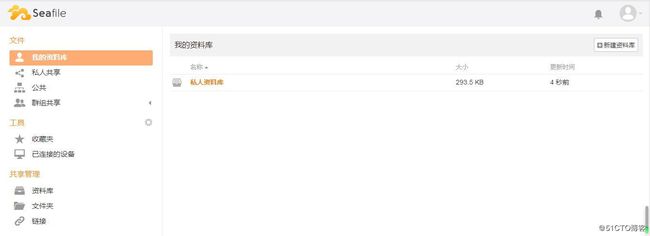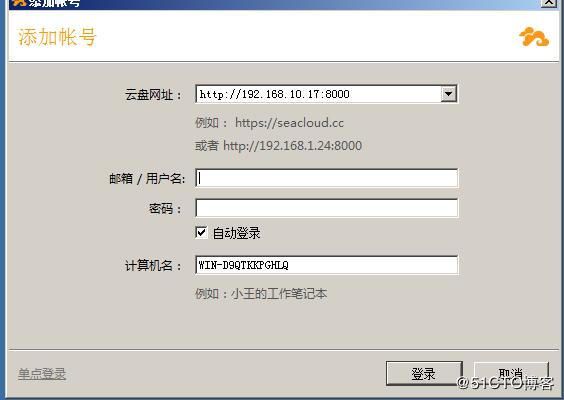Seafile 是一款安全、高性能的开源网盘(云存储)软件。Seafile 提供了主流网盘(云盘)产品所具有的功能,包括文件同步、文件共享等。在此基础上,Seafile 还提供了高级的安全保护功能以及群组协作功能。由于 Seafile 是开源的,你可以把它部署在私有云的环境中,作为私有的企业网盘。Seafile 支持 Mac、Linux、Windows 三个桌面平台,支持 Android 和 iOS 两个移动平台
实验环境
centos7_x64
seafile_server 192.168.10.17
seafile_client_windows 192.168.10.18
实验软件
seafile-server_6.0.8_x86-64.tar.gz
seafile-6.2.11.msi
软件安装
sed -i.bak 's/https/http/g' /etc/yum.repos.d/epel.repo
cat /etc/sysconfig/selinux
SELINUX=disabled
systemctl stop firewalld.service && systemctl disable firewalld.service
python --version 如使用centos6先升级Python
Python 2.7.5
yum -y install mariadb mariadb-server
yum install -y python-memcached python-ldap python-urllib3 python-imaging
yum install -y MySQL-python python-distribute
systemctl start mariadb
mysqladmin -uroot password 数据库密码
mysql -uroot -p数据库密码
MariaDB [(none)]> create user 'root'@'%' identified by '数据库密码';
MariaDB [(none)]> grant all privileges on *.* to 'root'@'%' identified by '数据库密码';
MariaDB [(none)]> flush privileges;
tar zxvf /root/seafile-server_6.0.8_x86-64.tar.gz
mv /root/seafile-server-6.0.8/ /usr/local/seafile
cd /usr/local/seafile/
./setup-seafile-mysql.sh
[ server name ] seafileserver
[ This server's ip or domain ] 192.168.10.17
[ default "/usr/local/seafile-data" ]
[ default "8082" ]
[1] Create new ccnet/seafile/seahub databases
[2] Use existing ccnet/seafile/seahub databases
[ 1 or 2 ] 1
[ default "localhost" ]
[ default "3306" ]
[ root password ] 输入数据库root密码
Enter the password for mysql user "seafile":
[ password for seafile ]
Enter the database name for ccnet-server:
[ default "ccnet-db" ]
Enter the database name for seafile-server:
[ default "seafile-db" ]
Enter the database name for seahub:
[ default "seahub-db" ]
./reset-admin.sh 创建登入用户名 密码/修改密码
E-mail address: [email protected]
Password:
Password (again):
Superuser created successfully
touch /etc/systemd/system/seafile.service 创建启动脚本
cat /etc/systemd/system/seafile.service
[Unit]
Description=Seafile
After=mariadb.service
[Service]
Type=oneshot
ExecStart=/usr/local/seafile/seafile.sh start
ExecRestart=/usr/local/seafile/seahub.sh restart
ExecStop=/usr/local/seafile/seafile.sh stop
RemainAfterExit=yes
[Install]
WantedBy=multi-user.target
touch /etc/systemd/system/seahub.service
cat /etc/systemd/system/seahub.service
[Unit]
Description=Seafile hub
After=network.target seafile.service
[Service]
ExecStart=/usr/local/seafile/seahub.sh start
ExecRestart=/usr/local/seafile/seahub.sh restart
ExecStop=/usr/local/seafile/seahub.sh stop
Type=oneshot
RemainAfterExit=yes
[Install]
WantedBy=multi-user.target
systemctl daemon-reload
systemctl restart seafile && systemctl enable seafile
systemctl restart seahub && systemctl enable seahub
systemctl restart mariadb && systemctl enable mariadb 设置开机启动默认没有启动脚本
http://serverip:8000
lsof -i:8000
COMMAND PID USER FD TYPE DEVICE SIZE/OFF NODE NAME
python2.7 4409 root 10u IPv4 33878 0t0 TCP *:irdmi (LISTEN)
python2.7 4418 root 10u IPv4 33878 0t0 TCP *:irdmi (LISTEN)
lsof -i:8082
COMMAND PID USER FD TYPE DEVICE SIZE/OFF NODE NAME
seaf-serv 3844 root 20u IPv4 29148 0t0 TCP *:us-cli (LISTEN)
windows客户端数据目录 需要自行创建
用户名/密码为 服务器创建