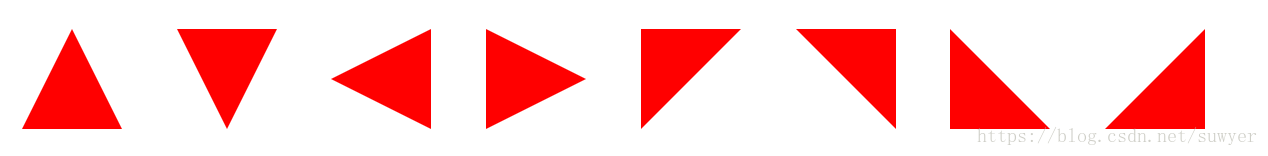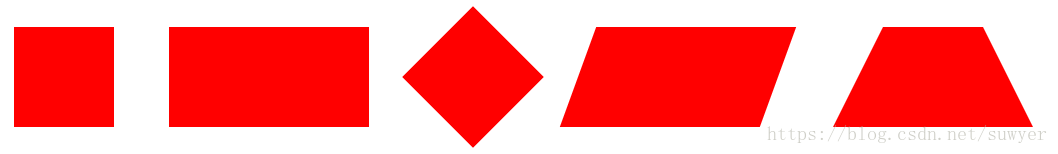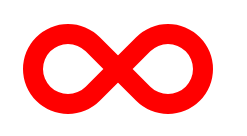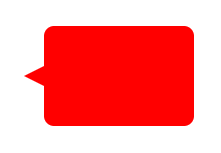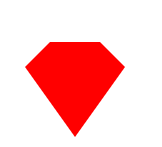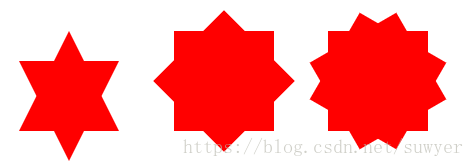CSS3绘制不规则图形(一)
由于近期的项目中出现了不规则的边框和图形, 所以只好提前先温习一下,以前收集的一些CSS3绘制的图形。。。样式绘制的图形比图片的性能要好,体验更佳。
废话不多说,我们直接看效果:
1、三角形系列(三角形、倒三角、左三角、右三角、左上三角、右上三角、左下三角、右下三角)
主要用到的是:宽度高度设置为0, border的各个边的设置(各个边的透明或不透明);
.triangle-up {
/* 三角形 */
width: 0;
height: 0;
border-left: 50px solid transparent;
border-right: 50px solid transparent;
border-bottom: 100px solid #f00;
}
.triangle-down {
/* 倒三角 */
width: 0;
height: 0;
border-left: 50px solid transparent;
border-right: 50px solid transparent;
border-top: 100px solid #f00;
}
.triangle-left {
/* 左三角 */
width: 0;
height: 0;
border-top: 50px solid transparent;
border-bottom: 50px solid transparent;
border-right: 100px solid #f00;
}
.triangle-right {
/* 右三角 */
width: 0;
height: 0;
border-top: 50px solid transparent;
border-bottom: 50px solid transparent;
border-left: 100px solid #f00;
}
.triangle-topleft {
/* 左上三角 */
width: 0;
height: 0;
border-right: 100px solid transparent;
border-top: 100px solid #f00;
}
.triangle-topright {
/* 右上三角 */
width: 0;
height: 0;
border-left: 100px solid transparent;
border-top: 100px solid #f00;
}
.triangle-downleft {
/* 左下三角 */
width: 0;
height: 0;
border-right: 100px solid transparent;
border-bottom: 100px solid #f00;
}
.triangle-downright {
/* 右下三角 */
width: 0;
height: 0;
border-left: 100px solid transparent;
border-bottom: 100px solid #f00;
}2、圆形、椭圆、扇形、圆环、月牙
.circular{
/* 圆形 */
width: 100px;
height: 100px;
background: #f00;
border-radius: 50%;
}
.oval {
/* 椭圆 */
width: 200px;
height: 100px;
background: #f00;
border-radius: 100px / 50px;
}
.sector {
/* 扇形 */
width: 0;
height: 0;
border-left: 50px solid transparent;
border-right: 50px solid transparent;
border-top: 100px solid #f00;
border-radius: 50%;
}
.ring {
/* 圆环 */
width: 100px;
height: 100px;
border: 5px solid #f00;
border-radius: 50%;
}
.crescent {
/* 月牙 */
width: 100px;
height: 100px;
border-radius: 50%;
box-shadow: 20px 20px 0 0 #f00;
}3、正方形、长方形、菱形、平行四边形、梯形
.square {
/* 正方形 */
width: 100px;
height: 100px;
background: #f00;
}
.rectangle {
/* 长方形 */
width: 200px;
height: 100px;
background: #f00;
}
.rhomb {
/* 菱形 */
width: 100px;
height: 100px;
background: #f00;
transform: rotate(45deg);
}
.parallelogram {
/* 平行四边形 */
width: 200px;
height: 100px;
background: #f00;
transform: skew(-20deg);
}
.trapezoid {
/* 梯形 */
width: 100px;
height: 0;
border-bottom: 100px solid #f00;
border-left: 50px solid transparent;
border-right: 50px solid transparent;
}4、五边形、六边形、八边形
.pentagon {
/* 五边形:三角形和梯形的结合 */
width: 60px;
height: 0;
position: relative;
border-top: 55px solid #f00;
border-left: 25px solid transparent;
border-right: 25px solid transparent;
}
.pentagon:before {
content: "";
position: absolute;
width: 0px;
height: 0;
border-left: 55px solid transparent;
border-right: 55px solid transparent;
border-bottom: 35px solid #f00;
left: -25px;
top: -90px;
}
.hexagon {
/*六边形:在长方形上面和下面各放置一个三角形*/
width: 100px;
height: 55px;
background: #f00;
position: relative;
}
.hexagon:before {
content: "";
width: 0;
height: 0;
position: absolute;
top: -25px;
left: 0;
border-left: 50px solid transparent;
border-right: 50px solid transparent;
border-bottom: 25px solid #f00;
}
.hexagon:after {
content: "";
width: 0;
height: 0;
position: absolute;
bottom: -25px;
left: 0;
border-left: 50px solid transparent;
border-right: 50px solid transparent;
border-top: 25px solid #f00;
}
.octagon {
/* 八边形:长方形、上下各放置一个梯形 */
width: 100px;
height: 100px;
background: #f00;
position: relative;
}
.octagon:before {
content: "";
position: absolute;
width: 42px;
height: 0;
border-left: 29px solid #fff;
border-right: 29px solid #fff;
border-bottom: 30px solid #f00;
top: 0;
left: 0;
}
.octagon:after {
content: "";
position: absolute;
width: 42px;
height: 0;
border-left: 29px solid #fff;
border-right: 29px solid #fff;
border-top: 30px solid #f00;
bottom: 0;
left: 0;
}5、爱心
.love {
/* 爱心 */
position: relative;
}
.love:before {
content: "";
width: 70px;
height: 110px;
background: #f00;
position: absolute;
border-top-left-radius: 50%;
border-top-right-radius: 50%;
transform: rotate(45deg);
}
.love:after {
content: "";
width: 70px;
height: 110px;
background: #f00;
position: absolute;
border-top-left-radius: 50%;
border-top-right-radius: 50%;
transform: rotate(-45deg);
left: -30px;
}6、无穷大符号
.infinity {
/* 无穷大 */
width: 190px;
height: 100px;
position: relative;
}
.infinity:before {
content: "";
width: 50px;
height: 50px;
position: absolute;
top: 0;
left: 0;
border: 20px solid #f00;
border-radius: 50px 50px 0 50px;
transform: rotate(-45deg);
}
.infinity:after {
content: "";
width: 50px;
height: 50px;
position: absolute;
top: 0;
right: 0;
border: 20px solid #f00;
border-radius: 50px 50px 50px 0;
transform: rotate(45deg);
}7、鸡蛋
.egg {
/* 鸡蛋 */
width: 120px;
height: 180px;
background: #f00;
border-radius: 60% 60% 60% 60% / 70% 70% 50% 50%;
}8、食人豆
.pacman {
/* 食人豆 */
width: 0;
height: 0;
border: 60px solid #f00;
border-right: 60px solid transparent;
border-radius: 100%;
}9、对话框
.alertDialog {
/* 对话框:一个圆角矩形和一个小三角形 */
width: 150px;
height: 100px;
background: #f00;
border-radius: 10px;
position: relative;
}
.alertDialog:before {
content: "";
width: 0;
height: 0;
position: absolute;
left: -20px;
top: 40px;
border-top: 10px solid transparent;
border-bottom: 10px solid transparent;
border-right: 20px solid #f00;
}10、钻石
.diamond {
/* 钻石:梯形和三角形组成 */
width: 50px;
height: 0;
position: relative;
border-bottom: 25px solid #f00;
border-left: 25px solid transparent;
border-right: 25px solid transparent;
}
.diamond:before {
content: "";
width: 0;
height: 0;
position: absolute;
border-left: 50px solid transparent;
border-right: 50px solid transparent;
border-top: 70px solid #f00;
left: -25px;
top: 25px;
}11、八卦图
.eightDiagrams {
/* 八卦:多个圆形组成 */
width: 100px;
height: 50px;
border-color: #f00;
border-width: 2px 2px 50px 2px;
border-style: solid;
border-radius: 50%;
position: relative;
}
.eightDiagrams:before {
content: "";
position: absolute;
width: 12px;
height: 12px;
background: #fff;
border-radius: 50%;
top: 50%;
left: 0;
border: 19px solid #f00;
}
.eightDiagrams:after {
content: "";
position: absolute;
width: 12px;
height: 12px;
background: #f00;
border-radius: 50%;
top: 50%;
left: 50%;
border: 19px solid #fff;
}12、五角星
.starFive {
/* 五角星: */
width: 0;
height: 0;
position: relative;
border-left: 80px solid transparent;
border-right: 80px solid transparent;
border-bottom: 60px solid #f00;
transform: rotate(35deg);
}
.starFive:before {
content: "";
position: absolute;
width: 0;
height: 0;
border-left: 80px solid transparent;
border-right: 80px solid transparent;
border-bottom: 60px solid #f00;
transform: rotate(-70deg);
top: 3px;
left: -80px;
}
.starFive:after {
content: "";
position: absolute;
width: 0;
height: 0;
border-bottom: 60px solid #f00;
border-right: 20px solid transparent;
border-left: 20px solid transparent;
transform: rotate(-35deg);
top: -40px;
left: -49px;
}13、六角形、八角星、十二角星
.starSix {
/* 六角形:两个三角形组成 */
width: 0;
height: 0;
position: relative;
border-left: 50px solid transparent;
border-right: 50px solid transparent;
border-bottom: 100px solid #f00;
}
.starSix:before {
content: "";
width: 0;
height: 0;
position: absolute;
top: 30px;
left: -50px;
border-left: 50px solid transparent;
border-right: 50px solid transparent;
border-top: 100px solid #f00;
}
.starEight {
/* 八角星:两个正方形,旋转角度 */
width: 100px;
height: 100px;
background: #f00;
position: relative;
}
.starEight:before {
content: "";
width: 100px;
height: 100px;
background: #f00;
position: absolute;
top: 0;
left: 0;
transform: rotate(45deg);
}
.starTwelve {
/* 十二角星:三个正方形,旋转角度 */
width: 100px;
height: 100px;
background: #f00;
position: relative;
}
.starTwelve:before {
content: "";
width: 100px;
height: 100px;
background: #f00;
position: absolute;
top: 0;
left: 0;
transform: rotate(-30deg)
}
.starTwelve:after {
content: "";
width: 100px;
height: 100px;
background: #f00;
position: absolute;
top: 0;
left: 0;
transform: rotate(30deg)
}源代码地址: 稍后会将源代码地址贴出。。。