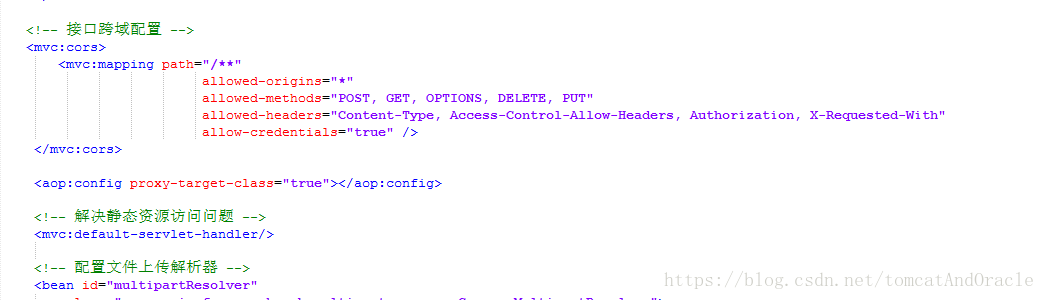nginx实现跨域访问(案例cookie实现跨域,)多方案实现
案例cookie实现跨域
(我的博客里有更新)
跨域,顾名思义,个人理解就是:任意两个url只要协议、域名、端口有任何一个不同,都被当作是不同的域,相互访问就会有跨域问题。
例如如下这一段代码,在前端页面中调试这个ajax所在的页面,页面路径是http://localhost:8081/demo1/index.html,而要访问的接口路径是http://localhost:8082/demo2/login
$(function(){
$.ajax({
url: "http://localhost:8082/demo2/login",
type: "POST",
contentType: "application/json",
data: JSON.stringify({
"name": "tomcat",
password:"oracle"
}),
success: function(data) {
alert("success")
},
})
访问结果坑定是报错,提示的正是无法进行跨域访问
那么问题就是解决跨域问题了
跨域 要解决这个问题很简单,
只要使页面的前缀和接口的前缀一致就可以了,因此可以使用nginx进行反向代理。打开nginx目录下的conf文件夹,在nginx.conf文件的配置如下:
1.修改nginx.config配置:
#默认监听80端口,ip后面不加端口号默认就是80
listen 80;
#服务器地址
server_name localhost;
#charset koi8-r;
#access_log logs/host.access.log main;
#项目根目录,一般就是启动页
location / {
#项目所在目录
root C:\Users\shengmengqi\WebstormProjects\angularJsFrame;
#假设across-domain.html的首页,如果之后页面中跳转也是基于http://localhost/跳转
index across-domain.html;
}
#作用:访问的http://localhost:80/demo2/相当于一个代理url,实际访问的是http://localhost:8082/demo2/;
location /demo2/{
proxy_pass http://localhost:8082/demo2/;
}
2.修改ajax中的请求url
$(function(){
$.ajax({
url: "http://localhost/demo2/login",
type: "POST",
contentType: "application/json",
data: JSON.stringify({
"name": "tomcat",
password:"oracle"
}),
success: function(data) {
alert("success")
},
})
3.启动nginx.
将ngnix启动起来,在任务管理器中是否有nginx进程,有的话说明启动成功,如果没有,可以查看nginx目录下log文件夹中的error.log,看哪里有问题进行修改,启动成功后,在浏览器地址栏直接访问localhost,这次结果就正确了。
ajax的请求请求其实是走了nginx代理服务器的.
是不是感觉有点像tomcat配置虚拟路径的感觉啊
还有一种解决方案(前后端分离):
案例:业务上线以后,前端页面出现了跨域问题,域名1.xxx.com 跨域访问 2.xxx.com/login/的url,浏览器页面产生问题
在2.xxx.com的nginx配置项中,添加如下请求头
if ($http_origin ~* (http://1\.xxx\.com$)) {
add_header Access-Control-Allow-Headers 'Cookie,Set-Cookie,x-requested-with,content-type';
add_header Access-Control-Allow-Origin $http_origin ;
add_header 'Access-Control-Allow-Credentials' 'true';
add_header 'Access-Control-Allow-Methods' 'GET,POST,OPTIONS';
}
大概解释一下,就是从1.xxx.com域名发的请求,可以跨域到2.sss.xxx/login
在2.sss.com的nginx配置项中,添加如下请求头
if ($http_origin ~* (http://1\.sss\.com$)) {
add_header Access-Control-Allow-Headers 'Cookie,Set-Cookie,x-requested-with,content-type';
add_header Access-Control-Allow-Origin $http_origin ;
add_header 'Access-Control-Allow-Credentials' 'true';
add_header 'Access-Control-Allow-Methods' 'GET,POST,OPTIONS';
}
大概解释一下,就是从1.sss.com域名发的请求,可以跨域到2.sss.com/bond
进行上面的配置以后,跨域问题解决,浏览器不报错,但是又出现另一个问题,后端tomcat响应头中,一直Set-Cookie,登陆业务一直错误,
确认前端代码,有没有支持跨域请求,需要在js代码中添加一下代码,让前端支持跨域
$.ajax({
url: "xxxxxx",
// 将XHR对象的withCredentials设为true
xhrFields:{
withCredentials:true
}});解决方案三(这是大boss的方案:Nginx + Tomcat + HTTPS极速配置)
1.首先去阿里申请免费的https证书
1528815948944.pem;
1528815948944.key;
#user nobody;
worker_processes 1;
#error_log logs/error.log notice;
#error_log logs/error.log info;
events {
worker_connections 1024;
}
http {
include mime.types;
default_type application/octet-stream;
# '$status $body_bytes_sent "$http_referer" '
# '"$http_user_agent" "$http_x_forwarded_for"';
#tcp_nopush on;
keepalive_timeout 65;
#tomcat集群的入口
upstream tomcat {
server 127.0.0.1:8180 ;
}
listen 80 ;
listen 443 ssl; # 监听https 请求
server_name 127.0.0.1; #这里是你的域名,要与下面tomcat里的保持一致
# ssl 证书配置路径(可花钱买)
ssl_certificate H://apache-tomcat-7.0.82//conf//1528815948944.pem;
ssl_certificate_key H://apache-tomcat-7.0.82//conf//1528815948944.key;
ssl_session_cache shared:SSL:1m;
ssl_session_timeout 5m;
ssl_ciphers HIGH:!aNULL:!MD5;
ssl_prefer_server_ciphers on;
location / {
#处理浏览器OPTIONS 预请求,默认返回200
if ($request_method = 'OPTIONS') {
add_header 'Access-Control-Allow-Credentials' true;
add_header 'Access-Control-Allow-Origin' "$http_origin";
add_header 'Access-Control-Allow-Methods' 'GET, POST, OPTIONS';
add_header 'Access-Control-Allow-Headers' 'DNT,X-CustomHeader,Keep-Alive,User-Agent,X-Requested-With,If-Modified-Since,Cache-Control,Content-Type,Content-Range,Range';
add_header 'Access-Control-Max-Age' 1728000;
add_header 'Content-Type' 'application/json; charset=utf-8';
add_header 'Content-Length' 0;
return 200;
}
proxy_pass http://tomcat ;
#tomcat支持https 请求,须tomcat 更改相关配置
proxy_set_header X-Forwarded-For $proxy_add_x_forwarded_for;
proxy_set_header Host $http_host;
proxy_set_header X-Forwarded-Proto https;
proxy_redirect off;
}
#
error_page 500 502 503 504 /50x.html;
location = /50x.html {
root html;
}
#
#location ~ \.php$ {
# proxy_pass http://127.0.0.1;
#}
#
#location ~ \.php$ {
# root html;
# fastcgi_pass 127.0.0.1:9000;
# fastcgi_index index.php;
# fastcgi_param SCRIPT_FILENAME /scripts$fastcgi_script_name;
# include fastcgi_params;
#}
# concurs with nginx's one
#
#location ~ /\.ht {
# deny all;
#}
}
# another virtual host using mix of IP-, name-, and port-based configuration
#
#server {
# listen 8000;
# listen somename:8080;
# server_name somename alias another.alias;
# root html;
# index index.html index.htm;
# }
#}
# HTTPS server
#
#server {
# listen 443 ssl;
# server_name localhost;
# ssl_certificate_key cert.key;
# ssl_session_timeout 5m;
# ssl_prefer_server_ciphers on;
# root html;
# index index.html index.htm;
# }
#}
3.进入tomcat,找到conf文件夹中的server.xml
找到
- <Connector port="8080" protocol="HTTP/1.1"
- connectionTimeout="20000"
- redirectPort="443"
- proxyPort="443" />
4.修改HOST里的value值,我这里修改为:
- <Host name="<span style="color:#FF0000;">www.cjluzzl.cnspan>" appBase="webapps"
- unpackWARs="true" autoDeploy="true">
- <Valve className="org.apache.catalina.valves.RemoteIpValve"
- remoteIpHeader="x-forwarded-for"
- remoteIpProxiesHeader="x-forwarded-by"
- protocolHeader="x-forwarded-proto" />
- Host>
到这里已经实现了前端跨域,要实现后端跨域还需加上以下配置:加个后端允许跨域
allowed-methods="POST, GET, OPTIONS, DELETE, PUT"
allowed-headers="Content-Type, Access-Control-Allow-Headers, Authorization, X-Requested-With"
allow-credentials="true" />
可在web.xml中添加,也可通过注解的方式允许跨域,我在这里用mvc.xml方式.可以通过https实现跨域访问啦.