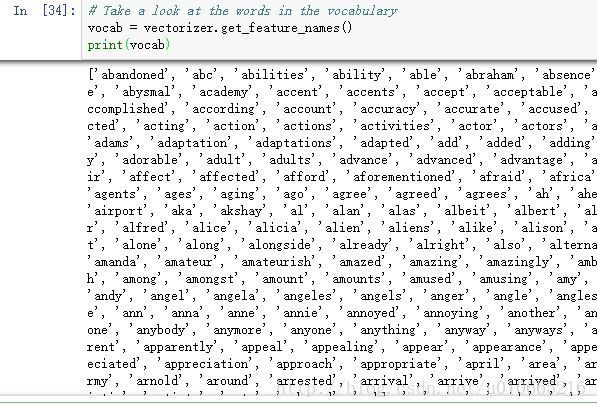Word2vec之情感语义分析实战(part1)
引言
前面我分享了三篇文章,其中一篇:Word2vec使用手册主要专注于工具包gensim的讲解;另外两篇文章:轻松理解skip-gram模型、轻松理解CBOW模型。主要专注于Google出的关于Word2vec的两篇论文中两个模型的理论讲解。而接下来的这篇文章,我将系统地讲解如何在IMDB电影评论数据集上应用word2vec进行情感分析。代码与数据集:传送门
NLP
NLP(Natural Language Processing)是处理文本问题的一系列技术与方法。这一部分将通过在IMDB电影评论数据集上应用简单的词袋模型,从而预测一段电影评论是积极的还是消极的。
前提
接下来的代码需要你有一定的python、自然语言处理的相关知识的基础。
读取数据
首先读取带有标签的训练数据:
import pandas as pd
import numpy as np
#read data
train = pd.read_csv("./data/labeledTrainData.tsv", header=0,delimiter="\t", quoting=3)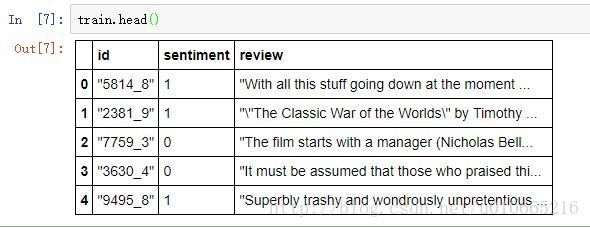
上述训练集为25000行3列,列名分别是“id”,”sentiment”,“review”。
我们获取第一行的review,观察下具体的评论内容:

从上面的评论中我们发现,评论中存在一些html元素标签,以及标点,缩写等,这些字符对我们利用机器学处理文本并没有很大的帮助,因此我们需要对数据做预处理。
数据清理与文本预处理
删除html标签: BeautifulSoup工具包
首先我们需要利用BeautifulSoup来删除html标签。安装方法如下:
$ sudo pip install BeautifulSoup4
很明显,html标签已经消失了,有些人或许说用正则表达式我也能做到这种效果,的确正则表达式也可以,但是html标签太多了,用正则表达式比较繁琐。
删除标点、数字、停用词:NLTK包和正则表达式
在我们对文本进行清理前,我们应该思考我们尝试去解决的问题。为什么这样说呢?那是因为对于不同的任务,对文本清理的要求是不一样的,比如说对很多任务,清除标点是很有意义的。但是在我们这次情感分析任务中,标点”!!!”、”: (“很有可能承载着情感信息的,因此这些标点应该特殊被当作单词。在本次实战中,我们为了简化问题就直接去除表点了,但是如果你有兴趣,想进一步优化解决方案,可以尝试从这个角度入手。
在这里我们通过python内置正则表达式模块来去除标点和数字。
import re
# Use regular expressions to do a find-and-replace
letters_only = re.sub("[^a-zA-Z]", # The pattern to search for
" ", # The pattern to replace it with
example1.get_text() ) # The text to search
print letters_only[^a-zA-Z] :[ ]指成员关系,^指取反
接下来,将文本字幕全部转换成小写,并分割成单词:
lower_case = letters_only.lower() # Convert to lower case
words = lower_case.split() # Split into words
最后我们还需要考虑去删除一些经常出现但没啥用的词语。这些单词我们称之为停用词:“a”、“and”、“the”。幸运地是,咱们有个python包叫做Natural Language Toolkit (NLTK),这个工具包里面包含了一些常用的停用词。安装方法如下:
$ pip install -U nltk安装完成后,我们导入工具包,并下载文本数据集停用词。
import nltk
nltk.download() # Download text data sets, including stop words接下来我们显示停用词:
from nltk.corpus import stopwords # Import the stop word list
print(stopwords.words("english")) # Remove stop words from "words"
words = [w for w in words if not w in stopwords.words("english")]
print(words)
到目前为止,我们已经对review第一行做了数据清理及文本的预处理,接下来我们需要对整个数据集进行处理。
我们定义并实现一个函数来专门来做这个任务。
def review_to_words( raw_review ):
# Function to convert a raw review to a string of words
# The input is a single string (a raw movie review), and
# the output is a single string (a preprocessed movie review)
#
# 1. Remove HTML
review_text = BeautifulSoup(raw_review).get_text()
#
# 2. Remove non-letters
letters_only = re.sub("[^a-zA-Z]", " ", review_text)
#
# 3. Convert to lower case, split into individual words
words = letters_only.lower().split()
#
# 4. In Python, searching a set is much faster than searching
# a list, so convert the stop words to a set
stops = set(stopwords.words("english"))
#
# 5. Remove stop words
meaningful_words = [w for w in words if not w in stops]
#
# 6. Join the words back into one string separated by space,
# and return the result.
return( " ".join( meaningful_words )) 这个函数里面有两处代码值得注意下:
- stops = set(stopwords.words(“english”)) 停用词存储在集合中而不是列表里,这是因为在python中搜索集合的速度要比列表快的多。
- return( ” “.join( meaningful_words )) 这句代码将单词再一次组成一段文本,这是为了接下来在词袋模型中能更好地应用它。
接下里利用循环,将每行评论进行数据清理与文本预处理:
# Get the number of reviews based on the dataframe column size
num_reviews = train["review"].size
# Initialize an empty list to hold the clean reviews
clean_train_reviews = []
# Loop over each review; create an index i that goes from 0 to the length
# of the movie review list
for i in range( 0, num_reviews ):
# Call our function for each one, and add the result to the list of
# clean reviews
clean_train_reviews.append( review_to_words( train["review"][i] ) )从词袋中构造特征(使用scikit-learn)
前面我们将文本预处理了,那么现在怎么将文本数据转换成数值特征?这里我们使用词袋表示法。在这里我们使用scikit-learn中的feature_extraction来构造特征。
print("Creating the bag of words...\n")
from sklearn.feature_extraction.text import CountVectorizer
# Initialize the "CountVectorizer" object, which is scikit-learn's
# bag of words tool.
vectorizer = CountVectorizer(analyzer = "word", \
tokenizer = None, \
preprocessor = None, \
stop_words = None, \
max_features = 5000)
# fit_transform() does two functions: First, it fits the model
# and learns the vocabulary; second, it transforms our training data
# into feature vectors. The input to fit_transform should be a list of
# strings.
train_data_features = vectorizer.fit_transform(clean_train_reviews)
# Numpy arrays are easy to work with, so convert the result to an
# array
train_data_features = train_data_features.toarray()这里由于训练集里面的单词很多,我们只选择5000个出现最平凡的单词。因此最大特征数是5000。在上面的函数我们也发现了里面的参数preprocessor、stop_words等也能帮助我们做文本预处理及停用词的去除,直接使用该函数或者使用我们前面自己的写的方法都是可以的。
接下来我们来看看即将用来训练的数据特征:
# Take a look at the words in the vocabulary
vocab = vectorizer.get_feature_names()
print(vocab)随机森林
这里我们使用随机森林来对数据进行训练:
print("Training the random forest...")
from sklearn.ensemble import RandomForestClassifier
# Initialize a Random Forest classifier with 100 trees
forest = RandomForestClassifier(n_estimators = 100)
# Fit the forest to the training set, using the bag of words as
# features and the sentiment labels as the response variable
#
# This may take a few minutes to run
forest = forest.fit( train_data_features, train["sentiment"] )预测
这里我们直接预测,并将预测结果保存到磁盘上:
# Read the test data
test = pd.read_csv("./data/testData.tsv", header=0, delimiter="\t",quoting=3 )
# Verify that there are 25,000 rows and 2 columns
print(test.shape)
# Create an empty list and append the clean reviews one by one
num_reviews = len(test["review"])
clean_test_reviews = []
print("Cleaning and parsing the test set movie reviews...\n")
for i in range(0,num_reviews):
if( (i+1) % 1000 == 0 ):
print("Review %d of %d\n" % (i+1, num_reviews))
clean_review = review_to_words( test["review"][i] )
clean_test_reviews.append( clean_review )
# Get a bag of words for the test set, and convert to a numpy array
test_data_features = vectorizer.transform(clean_test_reviews)
test_data_features = test_data_features.toarray()
# Use the random forest to make sentiment label predictions
result = forest.predict(test_data_features)
# Copy the results to a pandas dataframe with an "id" column and
# a "sentiment" column
output = pd.DataFrame( data={"id":test["id"], "sentiment":result} )
# Use pandas to write the comma-separated output file
output.to_csv( "./data/Bag_of_Words_model.csv", index=False, quoting=3 )在上面的代码中要注意在训练集中先fit_transform,在测试集中使用的是transform。这是因为在监督型学习中,这样做数据变换是即可以保持同一变换标准又能防止过拟合。
总结
这篇文章主要分析部分内容:
- 数据清理与文本预处理
- 使用词袋模型对文本向量化
- 使用随机森林来做分类
所有代码与实验数据:传送门
跳转:
Word2vec之情感语义分析实战(part2)