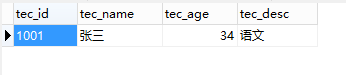SpringBoot Mybatis连接MySQL数据库
SpringBoot整合Mybatis还是比较简单的,本篇文章讲解使用Mapper.xml来写SQL。
(1)build.gradle文件添加依赖
// https://mvnrepository.com/artifact/com.github.pagehelper/pagehelper
compile group: 'com.github.pagehelper', name: 'pagehelper', version: '5.1.2'
// https://mvnrepository.com/artifact/mysql/mysql-connector-java
compile group: 'mysql', name: 'mysql-connector-java', version: '6.0.6'
// https://mvnrepository.com/artifact/org.mybatis.spring.boot/mybatis-spring-boot-starter
compile group: 'org.mybatis.spring.boot', name: 'mybatis-spring-boot-starter', version: '1.3.2'(2)数据库表结构
数据库为wzj,数据库表为teacher,创建表语句如下:
create table teacher( tec_id varchar(16) not null primary key, tec_name varchar(16) not null, tec_age tinyint unsigned, tec_desc varchar(128) );数据库有一条数据
(3)工程结构
controller--控制器包
entity--实体类,和数据库表结构映射
mybatis--mybatis配置
resources/mapper-- sql语句
(4)添加@MapperScan注解
在SpringBoot启动类上添加@MapperScan("com.wzj.demo.mapper"),com.wzj.demo.mapper为mapper接口的包
package com.wzj.demo;
import org.mybatis.spring.annotation.MapperScan;
import org.springframework.boot.SpringApplication;
import org.springframework.boot.autoconfigure.SpringBootApplication;
import org.springframework.boot.builder.SpringApplicationBuilder;
import org.springframework.boot.web.support.SpringBootServletInitializer;
@SpringBootApplication
@MapperScan("com.wzj.demo.mapper")
public class SpringBootWebSocketApplication extends SpringBootServletInitializer{
public static void main(String[] args) {
SpringApplication.run(SpringBootWebSocketApplication.class, args);
}
/**
* Configure the application. Normally all you would need to do it add sources (e.g.
* config classes) because other settings have sensible defaults. You might choose
* (for instance) to add default command line arguments, or set an active Spring
* profile.
*
* @param builder a builder for the application context
* @return the application builder
* @see SpringApplicationBuilder
*/
@Override
protected SpringApplicationBuilder configure(SpringApplicationBuilder builder)
{
return super.configure(builder);
}
}
下面是我的数据库连接参数,将下面几行,添加到application.properties中
spring.datasource.url = jdbc:mysql://192.168.3.45:3306/wzj
spring.datasource.username=root
spring.datasource.password=12345
spring.datasource.driverClassName=com.mysql.jdbc.Driver(6)新建MyBatisConfiguration.java文件
package com.wzj.demo.mybaties;
import com.github.pagehelper.PageHelper;
import org.springframework.boot.context.properties.ConfigurationProperties;
import org.springframework.context.annotation.Bean;
import org.springframework.context.annotation.Configuration;
import java.util.Properties;
/**
* Created by wzj on 2018/3/17.
*/
@Configuration
@ConfigurationProperties(prefix = "spring.datasource")
public class MyBatisConfiguration
{
/**
* url
*/
private String url;
/**
* 驱动名称
*/
private String driverClassName;
/**
* 数据库名
*/
private String username;
/**
* 数据库密码
*/
private String password;
public String getUrl()
{
return url;
}
public void setUrl(String url)
{
this.url = url;
}
public String getDriverClassName()
{
return driverClassName;
}
public void setDriverClassName(String driverClassName)
{
this.driverClassName = driverClassName;
}
public String getUsername()
{
return username;
}
public void setUsername(String username)
{
this.username = username;
}
public String getPassword()
{
return password;
}
public void setPassword(String password)
{
this.password = password;
}
@Bean
public PageHelper pageHelper() {
System.out.println("MyBatisConfiguration.pageHelper()");
PageHelper pageHelper = new PageHelper();
Properties p = new Properties();
p.setProperty("offsetAsPageNum", "true");
p.setProperty("rowBoundsWithCount", "true");
p.setProperty("reasonable", "true");
pageHelper.setProperties(p);
return pageHelper;
}
// @Bean(name = "dataSource")
// public DriverManagerDataSource dataSource(){
// DriverManagerDataSource driverManagerDataSource = new DriverManagerDataSource();
// driverManagerDataSource.setDriverClassName(driverClassName);
// driverManagerDataSource.setUrl(url);
// driverManagerDataSource.setUsername(username);
// driverManagerDataSource.setPassword(password);
// return driverManagerDataSource;
// }
}
(7)新建TeacherBean.java实体类,和数据库表结构映射
package com.wzj.demo.entity;
/**
* Created by wzj on 2018/3/17.
*/
public class TeacherBean
{
private String tecId;
private String tecName;
private int tecAge;
private String tecDesc;
public String getTecId()
{
return tecId;
}
public void setTecId(String tecId)
{
this.tecId = tecId;
}
public String getTecName()
{
return tecName;
}
public void setTecName(String tecName)
{
this.tecName = tecName;
}
public int getTecAge()
{
return tecAge;
}
public void setTecAge(int tecAge)
{
this.tecAge = tecAge;
}
public String getTecDesc()
{
return tecDesc;
}
public void setTecDesc(String tecDesc)
{
this.tecDesc = tecDesc;
}
@Override
public String toString()
{
return "TeacherBean{" + "tecId='" + tecId + '\'' + ", tecName='" + tecName + '\'' + ", tecAge=" + tecAge + ", tecDesc='" + tecDesc + '\'' + '}';
}
}
(8)新建TeacherMapper.java文件
该文件定义数据库查询接口
package com.wzj.demo.mapper;
import com.wzj.demo.entity.TeacherBean;
import org.apache.ibatis.annotations.Param;
/**
* Created by wzj on 2018/3/18.
*/
public interface TeacherMapper
{
/**
* 通过id查询老师信息
* @param id id
* @return teacher信息
*/
TeacherBean getTeacherById(@Param("id") String id);
}
(9)在/resources/mapper/目录新建TeacherMapper.xml文件
该文件实现上一步中定义的数据库接口
tec_id, tec_name, tec_age
(10)新建控制器TeacherController.java和服务TeacherService.java
package com.wzj.demo.controller;
import com.wzj.demo.service.TeacherService;
import org.springframework.beans.factory.annotation.Autowired;
import org.springframework.web.bind.annotation.RequestMapping;
import org.springframework.web.bind.annotation.RestController;
/**
* Created by wzj on 2018/3/18.
*/
@RestController
public class TeacherController
{
/**
* 注入服务
*/
@Autowired
private TeacherService teacherService;
/**
* 查询老师信息
* @param id id
* @return 信息
*/
@RequestMapping(value = "/teacher")
public String getTeacherMessage(String id)
{
return teacherService.queryTeacher(id).toString();
}
}
package com.wzj.demo.service;
import com.wzj.demo.entity.TeacherBean;
import com.wzj.demo.mapper.TeacherMapper;
import org.springframework.beans.factory.annotation.Autowired;
import org.springframework.stereotype.Service;
/**
* Created by wzj on 2018/3/18.
*/
@Service
public class TeacherService
{
/**
* 注入服务
*/
@Autowired
private TeacherMapper teacherMapper;
public TeacherBean queryTeacher(String id)
{
return teacherMapper.getTeacherById(id);
}
}
启动SpringBoot,浏览器输入http://127.0.0.1:8080/teacher?id=1001
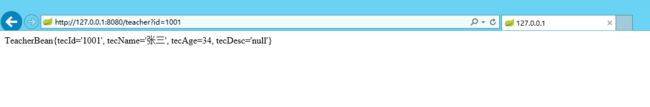
Demo Github地址: https://github.com/HelloKittyNII/SpringBoot/tree/master/SpringBootDemo