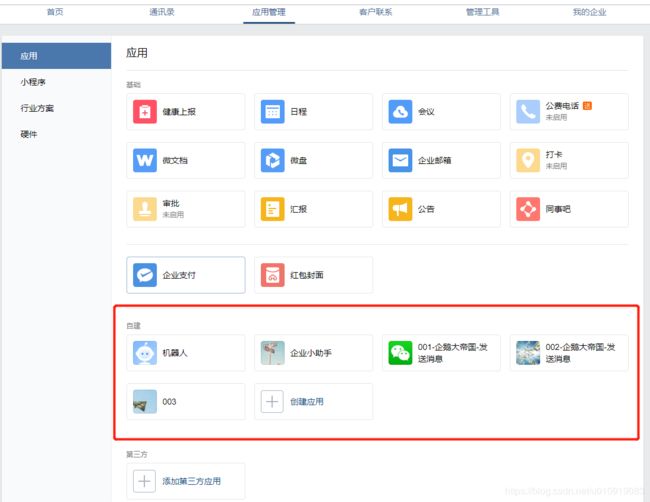原来用C#开发一个企业微信(企业公众号),这么简单?
首先去微信公众平台注册企业公众号:
本篇文章学习目标:
通过本文学习到如何使用企业号开发一个。企业聊天对话机器人。
微信企业号地址
如何注册这里不再多说。
成为开发者的第一步,验证并相应服务器的数据:
这时候在你企业号管理员中就能看到你创建的,企业应用了。
2. 添加企业应用配置:
点开一个企业应用-》 点击消息配置
点击接受消息。启用API接收。
一顿鬼操作,到这里。咱们开始上干活:代码部分:
首先创建一个WEB 项目 ,创建 WeiXin.ashx
using Newtonsoft.Json;
using Newtonsoft.Json.Linq;
using System;
using System.Collections.Generic;
using System.Configuration;
using System.IO;
using System.Linq;
using System.Net;
using System.Text;
using System.Web;
using System.Xml;
using Tencent;
namespace WeiXinProject
{
///
/// WeiXin 的摘要说明 企业号基础操作API实现: 博客地址:https://blog.csdn.net/u010919083
///
public class WeiXin : IHttpHandler
{
public void ProcessRequest(HttpContext context)
{
Como.LogUtil.WriteLog("========================0.WeiXin 开始服务器验证========================= ");
string postString = string.Empty;
if (HttpContext.Current.Request.HttpMethod.ToUpper() == "POST")
{
using (Stream stream = HttpContext.Current.Request.InputStream)
{
Byte[] postBytes = new Byte[stream.Length];
stream.Read(postBytes, 0, (Int32)stream.Length);
postString = Encoding.UTF8.GetString(postBytes);
}
if (!string.IsNullOrEmpty(postString))
{
// Execute(postString); postString为:" + postString
Como.LogUtil.WriteLog("========================1.WeiXin 服务器验证========================= ");
// Como.LogUtil.WriteLog("postString为:" + postString);
JMMessage(postString);
}
}
else
{
Auth();
}
}
public bool IsReusable
{
get
{
return false;
}
}
///
/// 成为开发者的第一步,验证并相应服务器的数据 企业号基础操作API实现: 博客地址:https://blog.csdn.net/u010919083
///
private void Auth()
{
#region 获取关键参数
string token = ConfigurationManager.AppSettings["CorpToken"];//从配置文件获取Token
if (string.IsNullOrEmpty(token))
{
Como.LogUtil.WriteLog(string.Format("CorpToken 配置项没有配置!"));
}
string encodingAESKey = ConfigurationManager.AppSettings["EncodingAESKey"];//从配置文件获取EncodingAESKey
if (string.IsNullOrEmpty(encodingAESKey))
{
Como.LogUtil.WriteLog(string.Format("EncodingAESKey 配置项没有配置!"));
}
string corpId = ConfigurationManager.AppSettings["CorpId"];//从配置文件获取corpId
if (string.IsNullOrEmpty(corpId))
{
Como.LogUtil.WriteLog(string.Format("CorpId 配置项没有配置!"));
}
#endregion
string echoString = HttpContext.Current.Request.QueryString["echoStr"];
string signature = HttpContext.Current.Request.QueryString["msg_signature"];//企业号的 msg_signature
string timestamp = HttpContext.Current.Request.QueryString["timestamp"];
string nonce = HttpContext.Current.Request.QueryString["nonce"];
string decryptEchoString = "";
if (new CorpBasicApi().CheckSignature(token, signature, timestamp, nonce, corpId, encodingAESKey, echoString, ref decryptEchoString))
{
if (!string.IsNullOrEmpty(decryptEchoString))
{
HttpContext.Current.Response.Write(decryptEchoString);
HttpContext.Current.Response.End();
}
}
//
}
///2.解密关注者消息 图片 文字 等。。。。
public void JMMessage(string PostXML)
{
//公众平台上开发者设置的token, corpID, EncodingAESKey
string sToken = ConfigurationManager.AppSettings["CorpToken"];
string sCorpID = ConfigurationManager.AppSettings["CorpId"];
string sEncodingAESKey = ConfigurationManager.AppSettings["EncodingAESKey"];
Tencent.WXBizMsgCrypt wxcpt = new Tencent.WXBizMsgCrypt(sToken, sEncodingAESKey, sCorpID);
string sReqMsgSig = HttpContext.Current.Request.QueryString["msg_signature"];
string sReqTimeStamp=HttpContext.Current.Request.QueryString["timestamp"];
string sReqNonce =HttpContext.Current.Request.QueryString["nonce"];
string sReqData =PostXML;
string sMsg = ""; // 解析之后的明文
int ret = wxcpt.DecryptMsg(sReqMsgSig, sReqTimeStamp, sReqNonce, sReqData, ref sMsg);
if (ret != 0)
{
System.Console.WriteLine("ERR: Decrypt Fail, ret: " + ret);
Como.LogUtil.WriteLog("ERR: Decrypt Fail, ret: " + ret);
return;
}
Como.LogUtil.WriteLog("解密后:XML:" + sMsg);
XmlDocument doc = new XmlDocument();
doc.LoadXml(sMsg);
XmlNode root = doc.FirstChild;
string MsgType = root["MsgType"].InnerText;
Como.LogUtil.WriteLog("MsgType为:" + MsgType);
string FromUserName = root["FromUserName"].InnerText;
Como.LogUtil.WriteLog("消息人为:" + FromUserName);
if (MsgType == "text")
{
string content = root["Content"].InnerText;
Como.LogUtil.WriteLog("内容Content为:" + content);
}
string imgpath = "C:\\WeiXinImages\\";
string NameImg = DateTime.Now.ToString("yyyyMMDDssff") + ".JPG";
if (MsgType == "image")
{
Como.LogUtil.WriteLog("MsgType为:图片");
try
{
string PicUrl = root["PicUrl"].InnerText;
Como.LogUtil.WriteLog("PicUrl为:" + PicUrl);
Como.Tools.DownloadPicture(PicUrl, imgpath + NameImg, -1);
}
catch (Exception ex)
{
Como.LogUtil.WriteLog("PicUrl异常为:" + ex.Message.ToString());
}
}
string imgpathUrl = imgpath + NameImg;
SendMessage(FromUserName, "您好" + FromUserName + ":图片路径为:" + imgpathUrl);
}
//3. 回复用户消息
///
/// 要发送的人ID
/// 消息
private void SendMessage(string UserID, string StrMessg)
{
Como.LogUtil.WriteLog("开始回复用户消息,用户:" + UserID);
string Access_Token = Como.GetAccessToken.GetAccess_token();
if (Access_Token == "")
Como.LogUtil.WriteException("SendMessage 未能成功加载Access_Token");
string Text = @"{
""touser"":";
Text += '"' + UserID + '"';
Text += "," + '"' + @"msgtype"": ""text"",
""agentid"": ""3"",
""text"": {
""content"":";
Text += '"' + StrMessg + '"';
Text += @"},
""safe"": ""0""
}";
string url = String.Format("https://qyapi.weixin.qq.com/cgi-bin/message/send?access_token={0}", Access_Token);
string strResult = Como.Tools.GetPage(url, Text);
JArray ja = (JArray)JsonConvert.DeserializeObject("[" + strResult + "]");
string Error = "";
try
{
if (strResult.Contains("errcode"))
{
Error = ja[0]["errcode"].ToString();
}
}
catch (Exception ex)
{
Como.LogUtil.WriteException("获取access_token,未获取到错误信息" + ex.Message.ToString());
}
string errcode = ja[0]["errcode"].ToString();
string errmsg = ja[0]["errmsg"].ToString();
if (errcode == "0" && errmsg == "ok")
{
Como.LogUtil.WriteLog("回复成功!");
}
else
{
Como.LogUtil.WriteLog("回复失败!");
}
}
}
///
/// 企业号基础操作API实现: 博客地址:https://blog.csdn.net/u010919083
///
public class CorpBasicApi //: ICorpBasicApi
{
///
/// 验证企业号签名
///
/// 企业号配置的Token
/// 签名内容
/// 时间戳
/// nonce参数
/// 企业号ID标识
/// 加密键
/// 内容字符串
/// 返回的字符串
/// 主逻辑代码部分就这么多了。如果有需要源码的。可以关注。私信我。
下面我们看效果:发送的图片服务器已记录。并存储。 这里将文本消息处理。 回复即可做成机器人哦。
主逻辑代码部分就这么多了。如果有需要源码的。可以关注。私信我。
转载请说明出处哦。