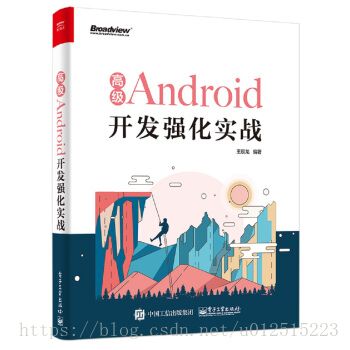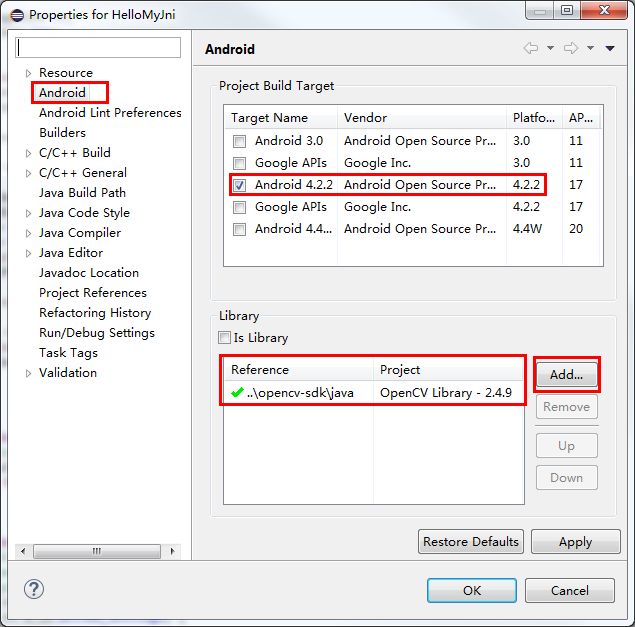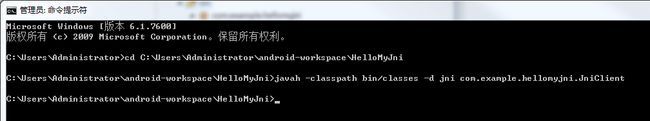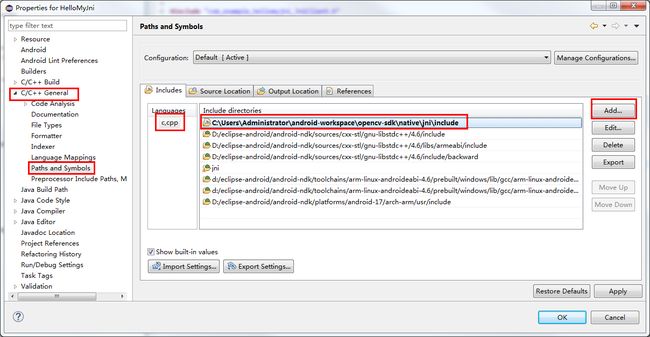Android - JNI静态(static)加载OpenCV
JNI静态(static)加载OpenCV
本文地址: http://blog.csdn.net/caroline_wendy
本文的合集已经编著成书,《高级Android开发强化实战》,欢迎各位读友的建议和指导。
在京东即可购买:https://item.jd.com/12385680.html
步骤:
1. 准备OpenCV-Android库
复制OpenCV的sdk至工作文件夹.
下载OpenCV的最新android-sdk: OpenCV-2.4.9-android-sdk;
把其中的sdk文件夹, 复制到工作目录; sdk文件夹里包含native, java, etc. 三个文件夹.
2. 加载OpenCV-Android库
导入(import)工作目录的java文件夹, 设置为当前项目的库.
[项目名]右键点击->Android->Add Library->选择添加的库. 即可. 不需要选择Is Library.
3. 创建JniClient类.
包含需要使用的方法(method), 可以多个.
/**
*
*/
package com.example.hellomyjni;
/**
* @author Administrator
*
*/
public class JniClient {
static public native String sayName();
static public native int[] grayImage(int[] pixels, int w, int h);
}
使用命令行, 生成头文件.
进入项目文件夹, 生成JNI的头文件, 使用命令:
"javah -classpath bin/classes -d jni com.example.hellomyjni.JniClient"
或javah -classpath D:/eclipse-android/android-sdk/platforms/android-17/android.jar;bin/classes -d jni com.example.mycamera.CartoonifierView
包含Android库.
命令解析:
javah 生成头文件;
-classpath 使用类的位置(bin/classes), 都是.class文件;
-d jni 需要生成JNI的类(com.example.hellomyjni.JniClient), 包括[package].[classname].
其余参考: http://blog.csdn.net/caroline_wendy/article/details/39032551
4. 修改JNI配置文件
需要在jni文件夹内创建Application.mk, 主要负责C++标准的使用(APP_STL), 和需要编译的库.
APP_STL := gnustl_static
APP_CPPFLAGS := -frtti -fexceptions
APP_ABI := armeabi-v7a
修改Android.mk, 不需要使用OPENCV_LIB_TYPE:=STATIC
LOCAL_PATH := $(call my-dir)
include $(CLEAR_VARS)
#OPENCV_LIB_TYPE:=STATIC
OPENCV_INSTALL_MODULES:=on
include C:/Users/Administrator/android-workspace/opencv-sdk/native/jni/OpenCV.mk
LOCAL_MODULE := HelloMyJni
LOCAL_SRC_FILES := HelloMyJni.cpp
LOCAL_LDLIBS += -llog -ldl
#LOCAL_C_INCLUDES += ./
LOCAL_SRC_FILES += ./sayname.cpp
include $(BUILD_SHARED_LIBRARY)
5. JNI函数
#include
#include
using namespace cv;
#include "com_example_hellomyjni_JniClient.h"
#include "sayname.h"
JNIEXPORT jstring JNICALL Java_com_example_hellomyjni_JniClient_sayName
(JNIEnv *env, jclass) {
string str = sayname();
return env->NewStringUTF(str.c_str());
}
JNIEXPORT jintArray JNICALL Java_com_example_hellomyjni_JniClient_grayImage
(JNIEnv *env, jclass, jintArray buf, jint w, jint h ) {
jint *cbuf;
cbuf = env->GetIntArrayElements(buf, false);
if (cbuf == NULL) {
return 0;
}
Mat imgData(h, w, CV_8UC4, (unsigned char*) cbuf);
uchar* ptr = imgData.ptr(0);
for (int i = 0; i < w * h; i++) {
int grayScale = (int) (ptr[4 * i + 2] * 0.299 + ptr[4 * i + 1] * 0.587
+ ptr[4 * i + 0] * 0.114);
ptr[4 * i + 1] = grayScale;
ptr[4 * i + 2] = grayScale;
ptr[4 * i + 0] = grayScale;
}
int size = w * h;
jintArray result = env->NewIntArray(size);
env->SetIntArrayRegion(result, 0, size, cbuf);
env->ReleaseIntArrayElements(buf, cbuf, 0);
return result;
}
在项目中添加OpenCV头文件的检查, 可以避免文件报错.
6. 修改MainActivity
调用JNI的函数.
package com.example.hellomyjni;
import org.opencv.android.OpenCVLoader;
import android.app.Activity;
import android.graphics.Bitmap;
import android.graphics.BitmapFactory;
import android.graphics.Bitmap.Config;
import android.os.Bundle;
import android.view.Menu;
import android.view.MenuItem;
import android.widget.ImageView;
import android.widget.TextView;
public class MainActivity extends Activity{
private ImageView iv;
private Bitmap bmp;
@Override
protected void onCreate(Bundle savedInstanceState) {
super.onCreate(savedInstanceState);
setContentView(R.layout.activity_main);
TextView tv = (TextView) findViewById(R.id.text_view);
tv.setText(JniClient.sayName()); //recall JNI
iv = (ImageView) findViewById(R.id.image_view);
bmp = BitmapFactory.decodeResource(getResources(), R.drawable.shoes);
int w = bmp.getWidth();
int h = bmp.getHeight();
int[] pixels = new int[w * h];
bmp.getPixels(pixels, 0, w, 0, 0, w, h);
int[] resultInt = JniClient.grayImage(pixels, w, h); //recall JNI
Bitmap resultImg = Bitmap.createBitmap(w, h, Config.ARGB_8888);
resultImg.setPixels(resultInt, 0, w, 0, 0, w, h);
iv.setImageBitmap(resultImg);
}
@Override
public boolean onCreateOptionsMenu(Menu menu) {
// Inflate the menu; this adds items to the action bar if it is present.
getMenuInflater().inflate(R.menu.main, menu);
return true;
}
@Override
public boolean onOptionsItemSelected(MenuItem item) {
// Handle action bar item clicks here. The action bar will
// automatically handle clicks on the Home/Up button, so long
// as you specify a parent activity in AndroidManifest.xml.
int id = item.getItemId();
if (id == R.id.action_settings) {
return true;
}
return super.onOptionsItemSelected(item);
}
static {
if (!OpenCVLoader.initDebug()) {
} else {
System.loadLibrary("HelloMyJni");
}
}
}