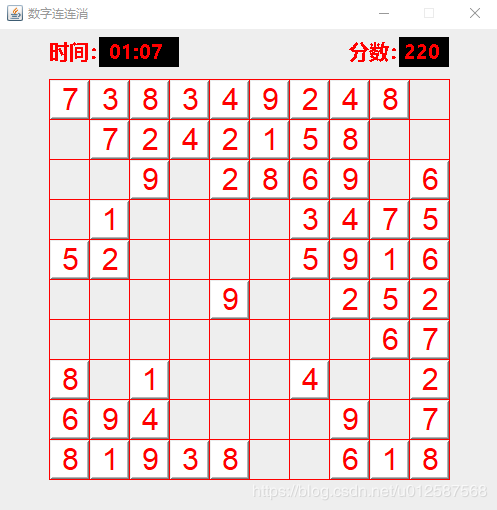简单的Java小游戏 -- 数字连连消
数字连连消
- 效果图
- 下面开始代码
- 首先是```MapTool.java```,用于产生数字和判断选中的两个数字是否相同
- 然后是```GamePanel.java```,游戏布局,游戏核心逻辑代码
- 下面是```GameFrame.java```,定义游戏窗体
- 最后是```Main.java```,游戏程序的入口
游戏规则很简单,点击选中两个相同的数字即可消除这两个数字,没有做复杂的判断。
效果图
下面开始代码
首先是MapTool.java,用于产生数字和判断选中的两个数字是否相同
package com.feonix;
import java.util.Random;
public class MapTool {
public static int[][] createMap() {
int[][] map = new int[10][10];
Random rand = new Random();
for (int i = 0; i < map.length; i++) {
for (int j = 0; j < map[i].length; j++) {
map[i][j] = rand.nextInt(9) + 1;
}
}
return map;
}
public static int[][] removed(int[][] map, int pi, int pj, int ci, int cj) {
if (map[pi][pj] == map[ci][cj] && (pj != cj || pi != ci)) {
System.out.println("消除:map[" + ci + "][" + cj + "],map[" + pi + "][" + pj + "]");
map[pi][pj] = 0;
map[ci][cj] = 0;
}
return map;
}
}
然后是GamePanel.java,游戏布局,游戏核心逻辑代码
package com.feonix;
import java.awt.Color;
import java.awt.Font;
import java.awt.Graphics;
import java.awt.event.ActionEvent;
import java.awt.event.ActionListener;
import java.util.HashSet;
import javax.swing.BorderFactory;
import javax.swing.JButton;
import javax.swing.JPanel;
import javax.swing.Timer;
public class GamePanel extends JPanel {
private static final long serialVersionUID = 2L;
private static final int sx = 50;// 左边距
private static final int sy = 50;// 上边距
private static final int w = 40; // 小方格宽高
private static final int rw = 400; // 网格总宽高
private int pj = 0, pi = 0; // 记录两个点击选中的按钮,第一个被点击的按钮坐标
private int cc = 0;// 被点击选中的按钮个数
private int[][] map;// 存放游戏数据的二维数组
private boolean isEnd = false; // 游戏结束标志
private JButton[][] btnMap; // 存放按钮的二维数组,与map对应
private int score; // 记录分数
private JButton restart; // 重新开始按钮
private Timer timer; // 定时器
private int timestamp; // 时间戳
public GamePanel() {
// 设置布局为不使用预设的布局
setLayout(null);
}
/**
* 开始游戏
*/
public void start() {
// 创建游戏数据地图
map = MapTool.createMap();
btnMap = new JButton[10][10];
score = 0;
timestamp = 0;
isEnd = false;
// 创建按钮,设置按钮属性,监听事件,并添加到按钮数组和窗体中
for (int i = 0; i < map.length; i++) {
for (int j = 0; j < map[i].length; j++) {
JButton btn = new JButton(map[i][j] + "");
btn.setBounds(sx + (j * w) + 2, sy + (i * w) + 2, w - 2, w - 2);
btn.setForeground(Color.RED);
btn.setFont(new Font("Arial", 0, 30));
btn.setBackground(Color.WHITE);
btn.setBorder(BorderFactory.createRaisedBevelBorder());
btn.setFocusPainted(false);
btn.addActionListener(new ActionListener() {
@Override
public void actionPerformed(ActionEvent e) {
// 如果游戏结束,返回,不执行后面的代码
if (isEnd) {
return;
}
for (int i = 0; i < btnMap.length; i++) {
for (int j = 0; j < btnMap[i].length; j++) {
if (e.getSource().equals(btnMap[i][j])) {
// 被选中的方格个数增加一个
cc++;
compare(j, i);
}
}
}
}
});
btnMap[i][j] = btn;
this.add(btn);
}
}
if (restart != null) {
restart.setVisible(false);
this.remove(restart);
restart = null;
}
repaint();
// 定时器,用来刷新时间
timer = new Timer(1000, new ActionListener() {
@Override
public void actionPerformed(ActionEvent e) {
timestamp++;
repaint();
}
});
timer.start();
}
/**
* 判断是否游戏结束
* 1、判断二维数组map中的所有元素是否均为0, 全部为0返回true表示游戏结束
* 2、有不为0的,判断二维数组map中是否还有重复值,没有重复值返回true表示游戏结束
* 否则返回false游戏继续
*
* @param map 二维数组,元素为int类型
* @return
*/
public boolean isEnd(int[][] map) {
int count_0 = 0;
int count = 0;
HashSet<Integer> hashSet = new HashSet<Integer>();
for (int[] ms : map) {
for (int m : ms) {
count++;
if (m != 0) {
hashSet.add(m);
} else {
count_0++;
}
}
}
for (int[] ms : map) {
for (int m : ms) {
if (m != 0) {
if (hashSet.size() + count_0 == count) {
return true;
}
return false;
}
}
}
return true;
}
/**
* 重载JPanel父类的paintComponent方法,用来绘制网格,以及Game Over等
*/
@Override
protected void paintComponent(Graphics g) {
super.paintComponent(g);
try {
// 获取分钟
int min = timestamp / 60;
// 获取秒数
int sec = timestamp % 60;
// 判断是否结束游戏
if (isEnd) {
// 设置画笔颜色为红色
g.setColor(Color.RED);
// 设置字体 微软雅黑 加粗 62号
g.setFont(new Font("微软雅黑", 0, 62));
// 绘制GAME OVER字样
g.drawString("GAME OVER", 60, 150);
// 设置字体 微软雅黑 加粗 40号
g.setFont(new Font("微软雅黑", 0, 40));
// 绘制得分
g.drawString("得分:" + score, 80, 230);
// 绘制用时
g.drawString("用时:" + String.format("%02d", min) + ":" + String.format("%02d", sec), 80, 280);
} else {
// 设置字体 微软雅黑 加粗 20号
g.setFont(new Font("微软雅黑", Font.BOLD, 20));
// 设置画笔颜色为黑色
g.setColor(Color.BLACK);
// 绘制时间显示框
g.fillRect(100, 8, 80, 30);
// 绘制分数显示框
g.fillRect(400, 8, 50, 30);
// 设置画笔颜色为红色
g.setColor(Color.RED);
// 绘制时间提示标签
g.drawString("时间:", 50, 30);
// 绘制时间
g.drawString(String.format("%02d", min) + ":" + String.format("%02d", sec), 110, 30);
// 绘制分数提示标签
g.drawString("分数:", 350, 30);
// 绘制分数
g.drawString(String.format("%03d", score) + "", 405, 30);
// 绘制外层矩形框
g.drawRect(sx, sy, rw, rw);
// 绘制水平10个,垂直10个方格。 即水平方向9条线,垂直方向9条线, 外围四周4条线已经画过了,不需要再画。 同时内部64个方格填写数字。
for (int i = 1; i < 10; i++) {
// 绘制第i条竖直线
g.drawLine(sx + (i * w), sy, sx + (i * w), sy + rw);
// 绘制第i条水平线
g.drawLine(sx, sy + (i * w), sx + rw, sy + (i * w));
}
}
} catch (Exception e) {
e.printStackTrace();
}
}
/**
* 绘制按钮显示和隐藏
*
* @param i
* @param j
*/
private void drawButton(int i, int j) {
if (map[i][j] != 0) {
btnMap[i][j].setVisible(true);
} else {
btnMap[i][j].setVisible(false);
}
}
/**
* 比较两次点击的按钮对应的数字
*
* @param cj
* @param ci
*/
private void compare(int cj, int ci) {
/**
* 如果cc是1,表示当前一共选中了一个方格,用pj,pi来记住这个方格的位置; 否则,表示现在选中的这个方格要与之前选中的方案比较,决定是否要删除
*/
if (cc == 1) {
pj = cj;
pi = ci;
printMap(ci, cj);
// 将所点击的方格背景设置为灰色
btnMap[ci][cj].setBackground(Color.LIGHT_GRAY);
drawButton(ci, cj);
} else {// 此时,cc肯定是大于1的,表示要比较两个方格的值是否相同
printMap(ci, cj);
map = MapTool.removed(map, pi, pj, ci, cj);// 让MapTool类的remove方法去判断上一次所选的(pj,pi)处的方格值与本次选择的(cj,ci)处的方格值是否可以消掉
// 处理第一个方格
btnMap[ci][cj].setBackground(Color.WHITE);
drawButton(ci, cj);
// 处理第二个方格
btnMap[pi][pj].setBackground(Color.WHITE);
drawButton(pi, pj);
cc = 0;// 将cc的值复位
if (map[pi][pj] == map[ci][cj]) {
score += 10;
}
isEnd = isEnd(map);
// 游戏结束
if (isEnd) {
// 关闭定时器
timer.stop();
// 隐藏剩余的按钮
for (int i = 0; i < map.length; i++) {
for (int j = 0; j < map[i].length; j++) {
if (map[i][j] != 0) {
btnMap[i][j].setVisible(false);
}
}
}
// 创建添加重新开始按钮
restart = new JButton("重新开始");
restart.setBackground(Color.WHITE);
restart.setBounds(180, 350, 120, 40);
restart.setBorder(BorderFactory.createRaisedBevelBorder());
restart.setFocusPainted(false);
restart.setForeground(Color.RED);
restart.setFont(new Font("微软雅黑", 0, 20));
restart.addActionListener(new ActionListener() {
@Override
public void actionPerformed(ActionEvent e) {
start();
}
});
this.add(restart);
repaint();
}
}
repaint();
}
/**
* 打印网格数据
*
* @param ci
* @param cj
*/
private void printMap(int ci, int cj) {
if (ci == pi && cj == pj) {
System.out.println("ci:" + ci + ", cj:" + cj);
} else {
System.out.println("ci:" + ci + ", cj:" + cj + ", pi:" + pi + ", pj:" + pj);
}
for (int i = 0; i < map.length; i++) {
for (int j = 0; j < map[i].length; j++) {
if (ci == pi && cj == pj) {
System.out.print(((ci == i && cj == j) ? "[" + map[i][j] + "]" : " " + map[i][j] + " ") + " ");
} else {
System.out.print(
((ci == i && cj == j || pi == i && pj == j) ? "[" + map[i][j] + "]" : " " + map[i][j] + " ")
+ " ");
}
}
System.out.println();
}
}
}
下面是GameFrame.java,定义游戏窗体
package com.feonix;
import javax.swing.JFrame;
public class GameFrame extends JFrame {
private static final long serialVersionUID = 1L;
GamePanel panel;
/**
* GameFrame构造方法
*/
public GameFrame() {
// 设置窗体标题
setTitle("数字连连消");
// 设置窗体位置和大小
setBounds(100, 100, 515, 520);
// 设置窗体不能改变大小
setResizable(false);
// 设置窗体居中显示
setLocationRelativeTo(null);
// 设置窗体关闭即退出
setDefaultCloseOperation(JFrame.EXIT_ON_CLOSE);
panel = new GamePanel();
add(panel);
// 最后显示窗体
setVisible(true);
}
/**
* 启动游戏
*/
public void start() {
panel.start();
}
}
最后是Main.java,游戏程序的入口
package com.feonix;
public class Main {
public static void main(String[] args) {
new GameFrame().start();
}
}