Netty使用案例 -发送队列积压导致内存泄漏(一)
文章目录
- Netty发送队列积压案例
- 高并发故障场景模拟
- 使用MAT分析内存泄漏Dump文件
- 如何防止发送队列积压
- 问题总结
Netty发送队列积压案例
环境配置
//vm参数设置
-Xmx1000m -XX:+PrintGC -XX:+PrintGCDetails
对业务性能压测,N个客户端并发访问服务端,客户端基于Netty框架做网络通信,压测一段时间之后,响应时间越来越长,失败率增加,监控客户端内存使用情况,发现使用的内存一直飙升,吞吐量慢慢降为0,最后发生OOM异常,CPU占用居高不下,GC占满CPU。
高并发故障场景模拟
客户端内部创建一个线程,向服务端循环发送请求,模拟客户端高并发场景。
服务端代码入下:
/**
* Created by lijianzhen1 on 2019/1/24.
*/
public final class LoadRunnerServer {
static final int PORT = Integer.parseInt(System.getProperty("port", "8080"));
public static void main(String[] args) throws Exception {
EventLoopGroup bossGroup = new NioEventLoopGroup(1);
EventLoopGroup workerGroup = new NioEventLoopGroup();
try {
ServerBootstrap b = new ServerBootstrap();
b.group(bossGroup, workerGroup)
.channel(NioServerSocketChannel.class)
.option(ChannelOption.SO_BACKLOG, 100)
.handler(new LoggingHandler(LogLevel.INFO))
.childHandler(new ChannelInitializer<SocketChannel>() {
@Override
public void initChannel(SocketChannel ch) throws Exception {
ChannelPipeline p = ch.pipeline();
p.addLast(new EchoServerHandler());
}
});
ChannelFuture f = b.bind(PORT).sync();
f.channel().closeFuture().sync();
} finally {
bossGroup.shutdownGracefully();
workerGroup.shutdownGracefully();
}
}
}
class EchoServerHandler extends ChannelInboundHandlerAdapter {
@Override
public void channelRead(ChannelHandlerContext ctx, Object msg) {
ctx.write(msg);
}
@Override
public void channelReadComplete(ChannelHandlerContext ctx) {
ctx.flush();
}
@Override
public void exceptionCaught(ChannelHandlerContext ctx, Throwable cause) {
// 发生异常关闭连接
cause.printStackTrace();
ctx.close();
}
}
客户端代码如下
public class LoadRunnerClient {
static final String HOST = System.getProperty("host", "127.0.0.1");
static final int PORT = Integer.parseInt(System.getProperty("port", "8080"));
@SuppressWarnings({"unchecked", "deprecation"})
public static void main(String[] args) throws Exception {
EventLoopGroup group = new NioEventLoopGroup();
try {
Bootstrap b = new Bootstrap();
b.group(group)
.channel(NioSocketChannel.class)
.option(ChannelOption.TCP_NODELAY, true)
//设置请求的高水位
.option(ChannelOption.WRITE_BUFFER_HIGH_WATER_MARK, 10 * 1024 * 1024)
.handler(new ChannelInitializer<SocketChannel>() {
@Override
public void initChannel(SocketChannel ch) throws Exception {
ChannelPipeline p = ch.pipeline();
p.addLast(new LoadRunnerClientHandler());
}
});
ChannelFuture f = b.connect(HOST, PORT).sync();
f.channel().closeFuture().sync();
} finally {
group.shutdownGracefully();
}
}
}
public class LoadRunnerClientHandler extends ChannelInboundHandlerAdapter {
private final ByteBuf firstMessage;
Runnable loadRunner;
AtomicLong sendSum = new AtomicLong(0);
Runnable profileMonitor;
static final int SIZE = Integer.parseInt(System.getProperty("size", "256"));
/**
* 创建客户端的handler
*/
public LoadRunnerClientHandler() {
firstMessage = Unpooled.buffer(SIZE);
for (int i = 0; i < firstMessage.capacity(); i ++) {
firstMessage.writeByte((byte) i);
}
}
@Override
public void channelActive(final ChannelHandlerContext ctx) {
loadRunner = new Runnable() {
@Override
public void run() {
try {
TimeUnit.SECONDS.sleep(30);
} catch (InterruptedException e) {
e.printStackTrace();
}
ByteBuf msg = null;
final int len = "Netty OOM Example".getBytes().length;
while(true)
{
msg = Unpooled.wrappedBuffer("Netty OOM Example".getBytes());
ctx.writeAndFlush(msg);
}
}
};
new Thread(loadRunner, "LoadRunner-Thread").start();
}
@Override
public void channelRead(ChannelHandlerContext ctx, Object msg)
{
ReferenceCountUtil.release(msg);
}
@Override
public void exceptionCaught(ChannelHandlerContext ctx, Throwable cause) {
cause.printStackTrace();
ctx.close();
}
}
创建链路之后,客户端启动一个线程向服务端循环发送请求消息,模拟客户端压测场景,系统运行一段时间后,发现内存占用率飙升。
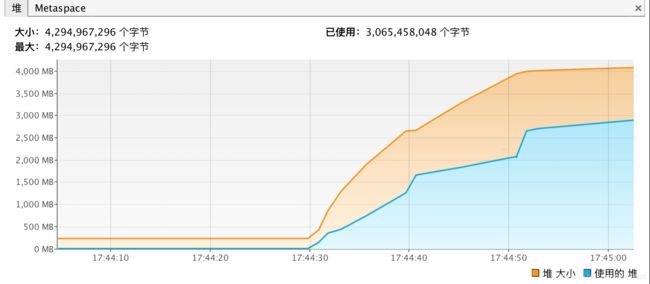
发现老年代已满,系统已经无法运行

FullGC次数增多,每次GC时间变长

CPU使用情况,发现GC占用了大量的CPU资源。最后发生OOM。
Exception: java.lang.OutOfMemoryError thrown from the UncaughtExceptionHandler in thread "LoadRunner-Thread"
[PSYoungGen: 134602K->134602K(227328K)] [ParOldGen: 682881K->682880K(683008K)] 817483K->817483K(910336K), [Metaspace: 12452K->12452K(1060864K)], 1.8986145 secs] [Times: user=11.42 sys=0.06, real=1.90 secs]
使用MAT分析内存泄漏Dump文件
Dump客户端导出的文件heapdump-1548325358543.hprof 进行分析,发小Netty的NioEventLoop占用了99.75%,的内存,可以确认NioEventLoop发生了内存泄漏。

对引用关系进行分析,发现真正泄漏对象是WriteAndFlushTask,它包含了待发送的客户端请求消息msg及promise对象,如下图:
Netty的消息发送队列积压,通过源码看看,调用Channel的write方法时,如果发送方为业务线程,则将发送操作封装成WriteAndFlushTask,放到Netty的NioEventLoop中执行。
//AbstractChannelHandlerContext.write(Object msg, boolean flush, ChannelPromise promise)
private void write(Object msg, boolean flush, ChannelPromise promise) {
AbstractChannelHandlerContext next = findContextOutbound();
final Object m = pipeline.touch(msg, next);
EventExecutor executor = next.executor();
if (executor.inEventLoop()) {//判断当前线程是否是EventLoop线程
if (flush) {
next.invokeWriteAndFlush(m, promise);
} else {
next.invokeWrite(m, promise);
}
} else {
//主要是在这里
AbstractWriteTask task;
//这里传递古来true
if (flush) {
//WriteAndFlushTask构建
task = WriteAndFlushTask.newInstance(next, m, promise);
} else {
task = WriteTask.newInstance(next, m, promise);
}
safeExecute(executor, task, promise, m);
}
}
当消息太多了后,Netty的I/O线程NioEventLoop无法完成, 任务队列都转移到了任务队列中,这样任务队列积压导致内存泄漏。
如何防止发送队列积压
为了防止在高并发场景下,由于服务端处理慢导致客户端消息积压,除了服务端做流量控制,客户端也需要做并发保护,防止自身发生消息积压。
利用Netty提供的高低水位机制,可以实现客户端更精准的流控。调整客户端代码。
public class LoadRunnerClientHandler extends ChannelInboundHandlerAdapter {
private final ByteBuf firstMessage;
Runnable loadRunner;
AtomicLong sendSum = new AtomicLong(0);
Runnable profileMonitor;
static final int SIZE = Integer.parseInt(System.getProperty("size", "256"));
/**
* Creates a client-side handler.
*/
public LoadRunnerClientHandler() {
firstMessage = Unpooled.buffer(SIZE);
for (int i = 0; i < firstMessage.capacity(); i++) {
firstMessage.writeByte((byte) i);
}
}
@Override
public void channelActive(final ChannelHandlerContext ctx) {
//这里限制高水位
ctx.channel().config().setWriteBufferHighWaterMark(10 * 1024 * 1024);
loadRunner = new Runnable() {
@Override
public void run() {
try {
TimeUnit.SECONDS.sleep(30);
} catch (InterruptedException e) {
e.printStackTrace();
}
ByteBuf msg = null;
final int len = "Netty OOM Example".getBytes().length;
while (true) {
//判断是否越过高水位
if (ctx.channel().isWritable()) {
msg = Unpooled.wrappedBuffer("Netty OOM Example".getBytes());
//这里会有问题
ctx.writeAndFlush(msg);
} else {
System.out.println("写入队列已经满了对应buffer的大小 :" + ctx.channel().unsafe().outboundBuffer().nioBufferCount());
}
}
}
};
new Thread(loadRunner, "LoadRunner-Thread").start();
}
@Override
public void channelRead(ChannelHandlerContext ctx, Object msg) {
ReferenceCountUtil.release(msg);
}
@Override
public void exceptionCaught(ChannelHandlerContext ctx, Throwable cause) {
cause.printStackTrace();
ctx.close();
}
}
调整后运行正常,内存和CPU使用情况正常,内存泄漏问题解决。
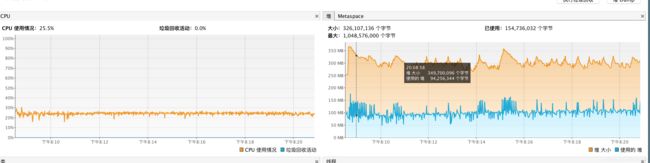
修改代码当发送队列待发送的字节数组达到高水位时,对应的Channel就变为不可写状态,由于高水位并不影响业务线程调用write方法并把消息加入待发队列,因此,必须在消息发送时对Channel的状态进行判断,当到达高水位时,Channel的状态被设置为不可写,通过对Channel的可写状态进行判断决定是否发送消息。
问题总结
在实际项目中,根据业务QPS规划,客户端处理性能,网络带宽,链路数,消息平均码流大小等综合因素计算并设置高水位值,利用高水位做消息发送速度的流控,既可以保护自己,也可以减轻服务端的压力,防止服务端被压宕机。