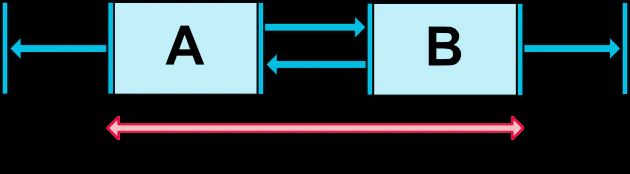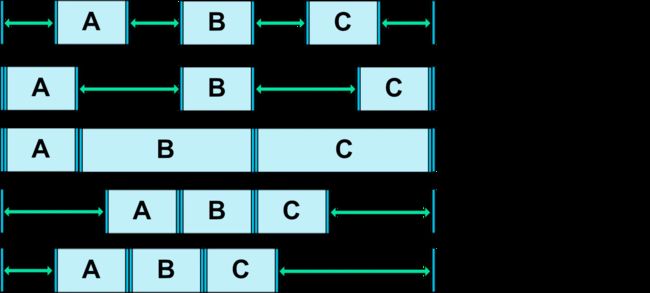轻松玩转ConstraintLayout(一)基础篇
ConstraintLayout自从2016年Google/IO推出以来,已逐渐成为Android开发的首选布局。它与RelativeLayout相似但是性能方面更优,而且AndroidStudio提供LayoutEditor可以达到像iOS上AutoLayout一样的开发体验。
Our performance comparison shows that ConstraintLayout performs about 40% better in the measure/layout phase than RelativeLayout:
虽然优点诸多,但是其复杂多样的属性导致使用上有一定门槛。所有我希望通过两篇文章将ConstraintLayout的基本使用方式讲明白,让大家在日常开发中不会再谈虎色变。
轻松玩转ConstraintLayout(一)基础篇
轻松玩转ConstraintLayout(二)示例篇
本篇作为基础篇,先简单介绍一下ConstraintLayout中的基本属性
- 位置属性
- 间隔属性
- 比例属性
- 排列属性
位置属性
位置属性主要用来描述ConstraintLayout中各个View之间的相对位置
layout_to
用来指定在某目标View的左侧或右侧,也可以目标View也可以是父容器。例如
layout_constraintStart_toEndOf="parent" 、 layout_constraintStart_toEndOf="@id/hoge"
相当于RelativeLayout的layout_to
| ConstraintLayout | 功能 | RelativeLayout |
|---|---|---|
| layout_constraintEnd_toStartOf | 位于目标的左侧 | layout_toStartOf |
| layout_constraintStart_toEndOf | 位于目标的右侧 | layout_toEndOf |
| layout_constraintRight_toLeftOf | 位于目标的左侧 | layout_toLeftOf |
| layout_constraintLeft_toRightOf | 位于目标的右侧 | layout_toRightOf |
| layout_constraintBottom_toTopOf | 位于目标的上侧 | layout_above |
| layout_constraintTop_toBottomOf | 位于目标的下侧 | layout_below |
layout_align
将上述的属相稍作变化就可以表示与目标View的左侧或右侧对齐,相当于RelativeLayout的layout_align
| ConstraintLayout | 功能 | RelativeLayout |
|---|---|---|
| layout_constraintStart_toStartOf | 与目标左对齐 | layout_alignStart |
| layout_constraintEnd_toEndOf | 与目标右对齐 | layout_alignEnd |
| layout_constraintLeft_toLeftOf | 与目标左对齐 | layout_alignLeft |
| layout_constraintRight_toRightOf | 与目标右对齐 | layout_alignRight |
| layout_constraintTop_toTopOf | 与目标上对齐 | layout_alignTop |
| layout_constraintBottom_toBottomOf | 与目标下对齐 | layout_alignBottom |
居中

如果相对于父容器同时左对齐和右对齐,则可以实现左右居中效果,上下居中也同理
<TextView android:id="@+id/text_view"
app:layout_constraintLeft_toLeftOf="parent"
app:layout_constraintRight_toRightOf="parent" />
Baseline
基线对齐,类似RelativeLayout的Baseline
| ConstraintLayout | 功能 | RelativeLayout |
|---|---|---|
| layout_constraintBaseline_toBaselineOf | 与目标的对齐基线 | layout_alignBaseline |
间隔属性
子View之间的间隔主要分为两类:Margin和GoneMargin
Margin
| 属性 | 值类型 |
|---|---|
| android:layout_marginLeft | dp |
| android:layout_marginRight | dp |
| android:layout_marginStart | dp |
| android:layout_marginEnd | dp |
| android:layout_marginTop | dp |
| android:layout_marginBottom | dp |
GoneMargin
GoneMargin表示会跟随目标对象Visibility:Gone而消失,不会给剩余可见部分的布局带来影响

| 属性 | 取值类型 |
|---|---|
| android:layout_goneMarginLeft | dp |
| android:layout_goneMarginRight | dp |
| android:layout_goneMarginStart | dp |
| android:layout_goneMarginEnd | dp |
| android:layout_goneMarginTop | dp |
| android:layout_goneMarginBottom | dp |
比例属性
比例主要包括两类
- bias :位置占比(也可以视为位置属性)
- ration:size占比
bias
前面我们知道通过位置属性,可以设置子View居中。此时通过bias,可以设置居中偏移量,通过偏移量可以实现一个相对于父容器位置占比的效果
| 属性 | 功能 |
|---|---|
| layout_constraintHorizontal_bias | 水平方向bias |
| layout_constraintVertical_bias | 竖直方向bias |
<TextView android:id="@+id/text_view"
app:layout_constraintHorizontal_bias="0.3"
app:layout_constraintLeft_toLeftOf="parent"
app:layout_constraintRight_toRightOf="parent" />
ration
ConstraintLayout中有3中方式来设置子子View的宽高尺寸:
- Xdp,X为具体数值
- WARP_CONTENT
- 0dp,0dp代表MATCH_CONSTRAINT,ConstraintLayout不推荐使用MATCH_PARENT
用0dp代表MATCH_CONSTRAINT,意味着这个实际size需要通过其他方式决定,此时可以用ration来指定。
| 属性 | 取值类型 |
|---|---|
| layout_constraintDimensionRatio | X:Y |
<Button
android:layout_width="wrap_content"
android:layout_height="0dp"
app:layout_constraintDimensionRatio="1:1" />
ration的值默认代表宽高比,即w:h。但是当width和height都为MATCH_CONSTRAINT时,需要指定是w:h还是h:w
例如如下布局:
<android.support.constraint.ConstraintLayout xmlns:android="http://schemas.android.com/apk/res/android"
xmlns:app="http://schemas.android.com/apk/res-auto"
xmlns:tools="http://schemas.android.com/tools"
android:layout_width="match_parent"
android:layout_height="match_parent">
<ImageView
android:id="@+id/textView"
android:layout_width="0dp"
android:layout_height="0dp"
android:background="@color/colorAccent"
android:text="TextView"
app:layout_constraintDimensionRatio="h,3:1"
app:layout_constraintEnd_toEndOf="parent"
app:layout_constraintHorizontal_bias="1.0"
app:layout_constraintStart_toStartOf="parent"
tools:layout_editor_absoluteY="0dp" />
android.support.constraint.ConstraintLayout>
app:layout_constraintDimensionRatio="h,3:1" ,h,代表以w为基础去设置h,即h = w * ratio。 w,则意义相反
排列属性
所谓排列属性是指如何对多个子View之间进行约束达到某种布局的排列效果,这主要是依靠chainStyle来完成的
chainStyle
多个子View之间的约束称为chain,chainStyle子View之间的约束呈现了何种排列类型。
| 属性 | 功能 |
|---|---|
| layout_constraintHorizontal_chainStyle | 水平方向类型 |
| layout_constraintVertical_chainStyle | 竖直方向类型 |
<TextView
android:layout_width="wrap_content"
android:layout_height="wrap_content"
app:layout_constraintHorizontal_chainStyle="packed" />
| 类型 | 功能 |
|---|---|
| spread | 平分剩余空间 |
| spread_inside | 两端对齐,内部均分 |
| packed | 内部紧贴,外部均分 |
weighted chain
当chainStyle指定为spread或者spread_inside时,可以用layout_constraintHorizontal_weight或者layout_constraintHorizontal_height来指定子View相对于剩余空间的占比(对剩余空间的瓜分)
Packed Chain with Bias
当chainStyle指定为packed时,可以用layout_constraintHorizontal_bias或者layout_constraintVertical_bias来指定居中偏移量
最后
ConstraintLayout的基础篇就介绍完了,接下来的示例篇会介绍如何用ConstraintLayout实现一些常用的布局