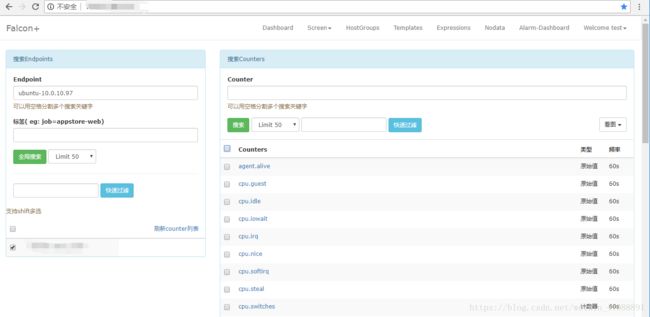open-falcon的docker安装 for Ubuntu(从零开始)
安装docker
#Docker 要求 Ubuntu 系统的内核版本高于 3.10
uname -r
wget -qO- https://get.docker.com/ | sh #获取最新版本的 Docker 安装包
#2、启动docker 后台服务
sudo service docker start
#3、测试运行hello-world
docker run hello-world
root@ubuntu:~# docker ps -a
CONTAINER ID IMAGE COMMAND CREATED STATUS PORTS NAMES
29c3416ab731 hello-world "/hello" About a minute ago Exited (0) About a minute ago angry_wright
安装open-falcon
docker search open-falcon
NAME DESCRIPTION STARS OFFICIAL AUTOMATED
mysql MySQL is a widely used, open-source relation… 7142 [OK]
redis Redis is an open source key-value store that… 5897 [OK]
python Python is an interpreted, interactive, objec… 3424 [OK]
elasticsearch Elasticsearch is a powerful open source sear… 3111 [OK]
debian Debian is a Linux distribution that's compos… 2819 [OK]
rabbitmq RabbitMQ is an open source multi-protocol me… 2219 [OK]
tomcat Apache Tomcat is an open source implementati… 2086 [OK]
ruby Ruby is a dynamic, reflective, object-orient… 1522 [OK]
openjdk OpenJDK is an open-source implementation of … 1264 [OK]
memcached Free & open source, high-performance, distri… 1157 [OK]
sonarqube SonarQube is an open source platform for con… 947 [OK]
cassandra Apache Cassandra is an open-source distribut… 876 [OK]
ghost Ghost is a free and open source blogging pla… 855 [OK]
kylemanna/open ? OpenVPN server in a Docker container comp… 800 [OK]
solr Solr is the popular, blazing-fast, open sour… 593 [OK]
influxdb InfluxDB is an open source time series datab… 584 [OK]
drupal Drupal is an open source content management … 579 [OK]
rocket.chat The Complete Open Source Chat Solution 353 [OK]
opensuse This project contains the stable releases of… 250 [OK]
joomla Joomla! is an open source content management… 208 [OK]
openshift/hello-openshift Simple Example for Running a Container on Op… 30
openfalcon/falcon-plus 10
frostynova/open-falcon-docker 9 [OK]
open-liberty Official Open Liberty image. 6 [OK]
dooma/falconcms The Falcon Conference management system 0
#拉取镜像
docker pull openfalcon/falcon-plus:0.2.0
#启动容器
docker run -h "ubuntu-xx.0.0.yy-docker-plus" --name="open-falcon-plus-10.yy-00" -p 8081:8081 -p 8433:8433 -v /open_falcon:/open_falcon -it openfalcon/falcon-plus:0.2.0 /bin/bash
#修改配置文件
vi /home/work/open-falcon/transfer/config/cfg.json
{
"debug": true,
"minStep": 30,
"http": {
"enabled": true,
"listen": "0.0.0.0:6060"
},
"rpc": {
"enabled": true,
"listen": "0.0.0.0:8433" #改成0.0.0.0 若是127.0.0.1 则不能接收外面传进来的信息
},
"socket": {
"enabled": true,
"listen": "0.0.0.0:4444",
"timeout": 3600
#启动服务
cd /
bash run.sh
MySQL
这个容器内的 数据在里面,
# 进入容器
docker exec -it open-falcon-plus-docker-yun /bin/bash
####### 直接mysql 就进入了(没密码)
[root@a406e91c0624 /]# mysql
Welcome to the MySQL monitor. Commands end with ; or \g.
Your MySQL connection id is 16
Server version: 5.1.73 Source distribution
Copyright (c) 2000, 2013, Oracle and/or its affiliates. All rights reserved.
Oracle is a registered trademark of Oracle Corporation and/or its
affiliates. Other names may be trademarks of their respective
owners.
Type 'help;' or '\h' for help. Type '\c' to clear the current input statement.
mysql> show databases;
+--------------------+
| Database |
+--------------------+
| information_schema |
| alarms |
| dashboard |
| falcon_portal |
| graph |
| mysql |
| test |
| uic |
+--------------------+
8 rows in set (0.00 sec)
mysql>