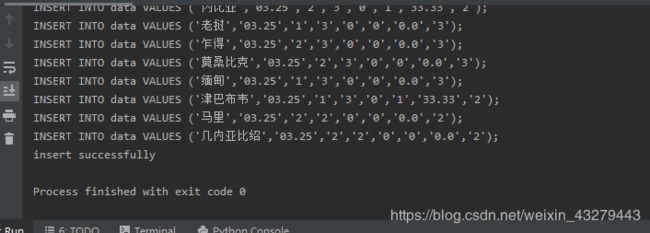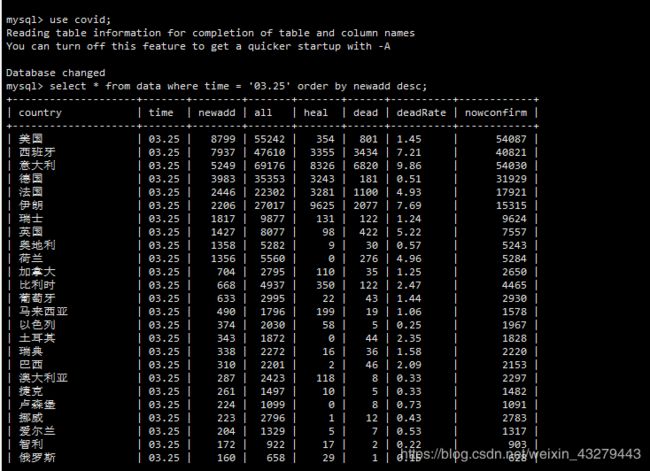python爬取疫情信息保存到Mysql数据库
COVID-19
之前写的爬取信息保存本地csv文件,由于要搭前后端,就改保存到数据库了
数据源:腾讯 功能:爬取国内外疫情数据 保存到Mysql数据库中
Github:
https://github.com/adami97/COVID-19-2019-nCoV
Tips:
- 运行之前先创建数据库 sql语句写在代码里了,也可作为方法加到类里面,由于我先前创建了就没写
- 类初始化函数里面mysql密码自己填写!
- 数据没有全部保存到数据库,只选择了当天更新的数据,排掉了滞后的数据
- 数据插入的时候是先删除后插入的,避免数据库太大,当然也可以做很具体的,每小时来那么一下,改一下time的格式就可以了,没什么必要,所以只保存这一天的数据,如果当天有数据,只更新,不添加
- select_data 就是从数据库里读数据然后转成json格式(绕了一大圈…)
import time, json, requests, pymysql,urllib.request
# 创建数据库 运行前先创建数据库!
"""
create database covidd;
use covidd;
CREATE TABLE data(
`country` varchar(40),
`time` varchar(20),
`newadd` int ,
`all` int ,
`heal` int ,
`dead` int ,
`deadRate` varchar(20) ,
`nowConfirm` int(11) default -1 ,
PRIMARY KEY (`country`,`time`)) DEFAULT CHARSET=utf8;
"""
class database(object):
def __init__(self):
self.data = list()
#云服务器的数据库话改下ip就可以了
self.conn = pymysql.connect(host='127.0.0.1', port=3306, user='root', password='', db='covid', charset='utf8')
self.now = time.strftime("%m.%d", time.localtime())
print('conected mysql successfully')
def get_china_data(self):
url = 'https://view.inews.qq.com/g2/getOnsInfo?name=disease_h5&callback=&_=%d' % int(time.time() * 1000)
# china = json.loads(requests.get(url=url).json()['data'])['areaTree'][0]
china = json.loads(requests.get(url=url).json()['data'])['chinaTotal']
add = json.loads(requests.get(url=url).json()['data'])['chinaAdd']['confirm']
# print(china)
# for item in json.loads(requests.get(url=url).json()['data'])['areaTree'][0]['children']:
# 国家 时间 新增 总计 治愈 死亡 死亡率 现存确诊
infos = ('中国', self.now, add, china['confirm'], china['heal'],
china['dead'], round(100 * china['dead'] / china['confirm'], 2), china['nowConfirm'])
self.data.append(infos)
return
def get_foreign_data(self):
# data_f = {}
url = 'https://view.inews.qq.com/g2/getOnsInfo?name=disease_foreign'
resp = urllib.request.urlopen(url)
data = json.loads(resp.read())['data']
data_f= json.loads(data)['foreignList']
for d in data_f:
infos = (d['name'], d['date'], d['confirmAdd'], d['confirm'], d['heal'], d['dead'],
round(100 * d['dead'] / d['confirm'], 2), d['nowConfirm'])
# print(infos)
self.data.append(infos)
return
def insert_data(self):
cursor = self.conn.cursor()
try:
delete_sql = "delete from data where time ='%s' " % (self.now)
cursor.execute(delete_sql)
finally:
self.get_china_data()
self.get_foreign_data()
for d in self.data:
# print(d[0], d[1], d[2], d[3], d[4], d[5], d[6])
# print(type(d[0]),type(d[1]),type(d[2]),type(d[3]),type(d[4]),type(d[5]),type(d[6]))
if d[1] == self.now:
# sql="INSERT INTO data (country,time,newadd,all,heal,dead,deadRate) VALUES ('%s','%s','%d','%d','%d','%d','%s');" % (d[0], d[1], d[2], d[3], d[4], d[5], d[6])
sql = "INSERT INTO data VALUES ('%s','%s','%d','%d','%d','%d','%s','%d');" % (
d[0], d[1], d[2], d[3], d[4], d[5], d[6], d[7])
print(sql)
cursor.execute(sql)
print('insert successfully')
# 关闭连接,游标和连接都要关闭
self.conn.commit()
self.data=list()
cursor.close()
def select_data(self):
cursor = self.conn.cursor()
get_data_sql = "select * from data where time ='%s' " % (self.now)
cursor.execute(get_data_sql)
daily = cursor.fetchall()
cursor.close()
attribute = ['name', 'date', 'newadd', 'all', 'heal', 'dead', 'deadRate', 'nowconfirm']
daily_data = list()
for i in daily:
i = list(i)
daily_data.append(dict(zip(attribute, i)))
data = json.dumps(daily_data, indent=2, ensure_ascii=False)
return data
def close_connection(self):
self.conn.close()
# a= database()
# a.insert_data()