elasticsearch快速入门新手教程(基于Python)
一、开发需要的环境工具
- Python 建议直接使用anaconda集成,方便省事(注意环境变量的设置)

- elasticsearch服务,直接从官网下载安装,本文以2.4.4版本为例,cmd启动服务,默认端口9200,建议安装head工具,方便集群监控,数据浏览
- postman测试工具 ,es提供restful接口,可通过post等请求进行操作
二、通过Python与es服务建立连接
def connect_elasticsearch():
_es = None
_es = Elasticsearch([{'host':'localhost','port':9200}])
if _es.ping():
print('yay connected')
else:
print('not connected')
return _es`
三、通过Python创建索引及类型`在这里插入代码片
def create_index(es_object,index_name='recipes'):
created = False
settings = {
"settings":{
"number_of_shards":1,
"number_of_replicas":0
},
"mappings":{
"members":{
"dynamic":"strict",
"properties":{
"title":{
"type":"string"
},
"submitter":{
"type":"string"
},
"description":{
"type":"string"
},
"calories":{
"type":"integer"
},
}
}
}
}
try:
if not es_object.indices.exists(index_name):
es_object.indices.create(index = index_name,ignore = 400,body = settings)
print('Created')
created = True
except Exception as ex:
print(str(ex))
finally:
return created
connect_elasticsearch()
es = Elasticsearch([{'host':'localhost','port':9200}])
create_index(es)`
数据说明:
本次试验使用的数据为某网站爬取的食物数据,索引名为recipes,类型名为salads,字段包括title,submitter,description,calories,和ingredients
四、通过爬虫获取测试数据,并将数据写入之前创建好的索引类型中
import json
from time import sleep
import requests
from bs4 import BeautifulSoup
import create_index as ci
def parse(u):
title = '-'
submit_by = '-'
description = '-'
calories = 0
ingredients=[]
rec = {}
try:
r = requests.get(u,headers = headers)
if r.status_code == 200:
html = r.text
soup = BeautifulSoup(html,'lxml')
title_section = soup.select('.recipe-summary__h1')
submitter_section = soup.select('.submitter__name')
description_section = soup.select('.submitter__description')
ingredients_section = soup.select('.recipe-ingred_txt')
calories_section = soup.select('.calorie-count')
if calories_section:
calories = calories_section[0].text.replace('cals','').strip()
if ingredients_section:
for ingredient in ingredients_section:
ingredient_text = ingredient.text.strip()
if 'Add all ingredients to list' not in ingredient_text and ingredient_text != '':
ingredients.append({'step':ingredient_text.strip()})
if description_section:
description = description_section[0].text.strip().replace('"','')
if submitter_section:
submit_by = submitter_section[0].text.strip()
if title_section:
title = title_section[0].text
rec = {'title':title,'submitter':submit_by,'description':description,'calories':calories,'ingredients':ingredients}
except Exception as ex:
print('Exception while parsing')
print(str(ex))
finally:
return json.dumps(rec)
def store_record(elastic_object,index_name,record):
try:
outcome = elastic_object.index(index = index_name,doc_type = 'salads',body= record)
except Exception as ex:
print('Error in indexing data')
print(str(ex))
if __name__ == '__main__':
headers = {
'User-Agent':'Mozilla/5.0 (Windows NT 10.0; Win64; x64; rv:64.0) Gecko/20100101 Firefox/64.0',
'Pragma':'no-cache'
}
url = 'https://www.allrecipes.com/recipes/96/salad/'
r = requests.get(url,headers = headers)
if r.status_code == 200:
html = r.text
soup = BeautifulSoup(html,'lxml')
links = soup.select('.fixed-recipe-card__h3 a')
for link in links:
sleep(2)
result = parse(link['href'])
print(result)
print('=======================================================')
store_record(ci.es, 'recipes', result)`
成功爬取并写入数据后,通过es head工具可查看索引类型中的数据信息如下:
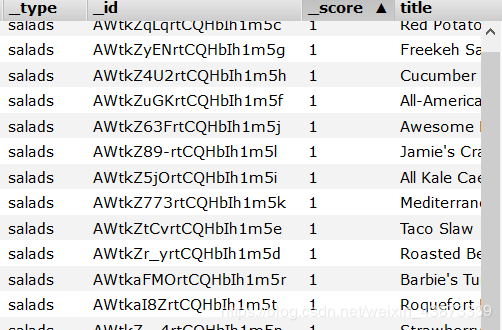
五、通过Python语句实现简单查找操作`def search (es_object,index_name,search):
res = es_object.search(index = index_name,body = search)
print(res)
if __name__=='__main__':
es = ci.connect_elasticsearch()
if es is not None:
search_object = {'query':{'match':{'calories':'131'}}}
search(es,'recipes',json.dumps(search_object))
search_object = {'_source':['_id','title'],'query':{'range':{'calories':{'gte':20}}}}
search(es,'recipes',json.dumps(search_object))
以上代码可查询所有卡路里值大于二十的事物的ID信息和title信息