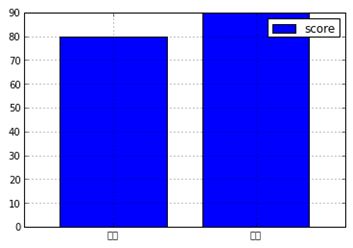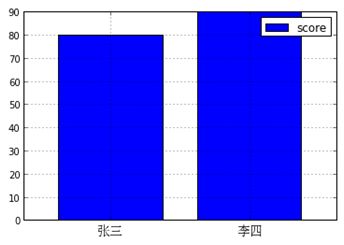pandas 做图显示中文标签
pandas 做图显示中文标签
对于数据集,直接做图时,
#coding:utf-8
from pandas import DataFrame
df = DataFrame({"score":[80, 90]}, index=["张三","李四"])
ax = df.plot(kind = 'bar', rot = 0)中文标签显示不出来,如图:
代码
可以利用FontProperties解决,办法如下:
#coding:utf-8
from pandas import DataFrame
import pandas as pd
import matplotlib.pyplot as plt
from matplotlib.font_manager import FontProperties
font = FontProperties(fname=r"c:\windows\fonts\simsun.ttc", size=14) #size可不用指定
# linux 的中文字体 /usr/share/fonts/simhei/simhei.ttf
df = DataFrame({"score":[80, 90]}, index=["张三","李四"])
ax = df.plot(kind = 'bar', rot = 0)
labels = [label.decode("utf-8") for label in df.index.values]
ax.set_xticklabels(labels, fontproperties=font)
plt.show()改进
这里要重新指定label,比较麻烦,要是多的话真吃不消。能否不再重新指定xticklables,直接更改其字体,像参考链接2中的那样:
当然可以,用如下代码能省不少事呢….
#coding:utf-8
from pandas import DataFrame
import pandas as pd
import matplotlib.pyplot as plt
from matplotlib.font_manager import FontProperties
font = FontProperties(fname=r"c:\windows\fonts\simsun.ttc", size=14)
df = DataFrame({"score":[80, 90]}, index=["张三","李四"])
ax = df.plot(kind = 'bar', rot = 0)
for label in ax.get_xticklabels() :
label.set_fontproperties(font)
plt.show()进阶
若有不同的中文标签显示不出来怎么办,看这个例子,用循环来做。
山东省 江苏省
1995年 3872.18 4057.390000
1996年 5960.42 6004.210000
1997年 6650.02 6680.340000
1998年 7162.20 7199.950000
1999年 7662.10 7697.820000
2000年 8542.44 8582.727627
from pandas import DataFrame
import pandas as pd
import matplotlib.pyplot as plt
from matplotlib.font_manager import FontProperties
font = FontProperties(fname=r"c:\windows\fonts\simsun.ttc", size=14)
df = DataFrame({"山东省": [3872.18, 5960.42, 6650.02, 7162.2, 7662.1, 8542.44] ,
"江苏省": [4057.39, 6004.21, 6680.34, 7199.95, 7697.82, 8582.727627]},
index=["1995年", "1996年", "1997年", "1998年", "1999年", "2000年"])
ax = df.plot(color=["g", "r"],style=["--","-"], title=u"山东江苏GDP(单位:亿元)")
labels = ax.get_xticklabels()+ax.legend().texts+[ax.title]
for label in labels :
label.set_fontproperties(font)
plt.show()参考链接:
- python中matplotlib绘图中文显示问题
http://blog.chinaunix.net/uid-26611383-id-3521248.html - Display non ascii (Japanese) characters in pandas plot legend
http://stackoverflow.com/questions/23197124/display-non-ascii-japanese-characters-in-pandas-plot-legend - Set Font Properties to Tick Labels with Matplot Lib
http://stackoverflow.com/questions/7257372/set-font-properties-to-tick-labels-with-matplot-lib - Python-Matplotlib安装及简单使用
http://my.oschina.net/bery/blog/203595