Unity 使用UGUI制作连连看小游戏
@[TOC]Unity UGUI 制作连连看那点儿事
前言
从事unity行业,仿真方向也3年有余了,从来没有尝试过自己写点什么,面对生活的各种压力人的情绪可能会产生各种波动,随着年龄的增长,人的想法也会产生一些改变,所以我想记录一些东西算是我的脚印陪伴我前行,就算有一天我从事其他行业回头看看也多少觉得我留下了些什么。
最近公司给出了一个客户需要做一个小的连连看游戏,主要需求是分成5个关卡,第一关卡 :上下左右边界都可以同行,第二关卡:下方边界不能同行………以此类推,而且识别标记的图标配对是不一样的比如:辽宁—沈阳 这样消除而不是 辽宁—辽宁,好吧都差不多那么开始进入正题吧。
构思
在进行开发和设计前,首先我先查了查连连看的规则,额……确实没太玩过。连连看就是一排图片,点击其中两个,如果两个图片的属性相同,且可以通过少于三次的路线转弯可以联通,并且没有其他障碍那么就可以消除。好吧,也就是说
我们消除的条件是:属性相同。
我们消除的方式的话可以有三种:
1.直接消除,不经过转弯;
2. 转一次弯;
3. 转两次弯;
进入正题
我们理清了思路,并且熟悉了规程后可以开发了(其实构思很重要,不要盲目的落笔尝试)。废话不多说直接上代码。
using System.Collections;
using System.Collections.Generic;
using UnityEngine;
using UnityEngine.UI;
using System.Linq;
public class GameController : MonoBehaviour
{
public int LineAmount; //行数量
public int RowAmount; //列数量
public GameObject Prefeb;
public GameObject Partical_Prefeb;
public DrawLine drawline;
public List<Sprite> IconBoxs = new List<Sprite>();
public List<Sprite> IconObjs = new List<Sprite>();
public List<Icon> IconsOBJs = new List<Icon>();
public List<Color> Colors = new List<Color>();//颜色
private Icon _CurChooseIconA, _CurChooseIconB;
private Vector3 PosOrigon;
private List<Icon> Icons = new List<Icon>();
void Start()
{
Init();
}
public void Init() //初始化
{
PosOrigon.x = -360;
PosOrigon.y = 440;
PosOrigon.z = 0;
LineAmount = 8;
RowAmount = 10;
GameObject Parent = GameObject.Find("Canvas/Parent") as GameObject;
//生成棋盘
for (int i = 0; i < RowAmount; i++)
{
PosOrigon.x = -360;
PosOrigon.y = (PosOrigon.y - 80);
for (int j = 0; j < LineAmount; j++)
{
PosOrigon.x = (PosOrigon.x + 80);
GameObject _icon = Instantiate(Prefeb);
_icon.transform.parent = Parent.transform;
_icon.transform.localPosition = PosOrigon;
_icon.transform.localScale = Vector3.one;
_icon.GetComponent<Button>().onClick.AddListener(delegate() { Judgment(_icon.GetComponent<Icon>()); });
Icons.Add(_icon.GetComponent<Icon>());
IconsOBJs.Add(_icon.GetComponent<Icon>());
}
}
//初始化Icon属性
while (Icons.Count > 0)
{
int number = Random.Range(0, IconBoxs.Count);
Icon a = Icons[Random.Range(0, Icons.Count)];
a.Init(IconBoxs[number], number+1,Colors[number]);
Icons.Remove(a);
Icon b = Icons[Random.Range(0, Icons.Count)];
b.Init(IconObjs[number], -(number+1), Colors[number]);
Icons.Remove(b);
}
}
/// 上面的脚本可能有些复杂(也有可能是我做的太繁琐了),具体的思路参考了一位csdn博主的博文(找不到了),但是因为项目要求差别有点多,所以我使用UGUI以及List的方式写了一个简单连连看功能。
主要函数:
1.Init();初始化游戏界面,可以随意输入长度值,宽度值然后进行生成。并且给出属性ID(我这里采用正负值,判断id的时候采用相加=0代表属性相同)
2.Judgment()点击按钮时候调用,主要是判断是否可以消除。
3.Reset()不能消除重置
4.Judgment_0()直接消除
5.Judgment_1()一次转弯消除
6.Judgment_2()二次转弯消除
7.关键属性:up,left,right,down :定义游戏边界,可以锁死或者开放某一边界允许在边界外拐弯消除。
其实,我们可以想一下,一次转弯消除不就是判断其中一个的周围,是不是有存在的虚拟图标(空位)可以与目标图标进行直接消除吗?
我们可以在想一下,二次转弯消除不就是判断一个图标的周围是不是存在一个虚拟图标(空位)可以与目标图标进行 一次转弯消除吗?
好的,所以我得代码越写越简单。我判断的方法大多采用list 提供的查询方式。接下来我以直接消除为例子说一下消除原理。
public bool Judgment_0(Icon A, Icon B)
{
bool ReturnValue = false;
//if ((A.ID + B.ID)!=0) { return false; }
if (A.POS.x == B.POS.x) //判断一下所选择的A,B的X坐标是否是同一列
{
if (Mathf.Abs(A.POS.y - B.POS.y) == 80)//如果同一列,且相邻那么就不用多说了直接消除
{
ReturnValue = true;
}
else
{
//如果不相邻呢,需要寻找在棋盘的所有图标中,这两个icon之间,是否存在符合条件的 icon,这里用了list的查找方式
List<Icon> Adds = (from Icon in IconsOBJs
where Icon.POS.y > ReturnSmall(A.POS.y, B.POS.y) && Icon.POS.y < ReturnBig(A.POS.y, B.POS.y) && Icon.POS.x == A.POS.x
select Icon).ToList<Icon>();
if (Adds.Count <= 0)//当然如果两个icon之间没有,棋盘上剩余的icon说明,我们两个icon之间是 畅通无阻的
{
ReturnValue = true;
}
}
}
else if (A.POS.y == B.POS.y)//同一行 与列的判断方式类似不在说明。
{
if (Mathf.Abs(A.POS.x - B.POS.x) == 80)
{
ReturnValue = true;
}
else
{
List<Icon> Adds = (from Icon in IconsOBJs
where Icon.POS.x > ReturnSmall(A.POS.x, B.POS.x) && Icon.POS.x < ReturnBig(A.POS.x, B.POS.x) && Icon.POS.y == A.POS.y
select Icon).ToList<Icon>();
if (Adds.Count <= 0)
{
ReturnValue = true;
}
}
}
return ReturnValue;
}
这里把Icon类粘一下,主要放在button上,挂载了一些属性没什么好说的。
using System.Collections;
using System.Collections.Generic;
using UnityEngine;
using UnityEngine.UI;
public class Icon : MonoBehaviour {
[HideInInspector]
public Image img;
[HideInInspector]
public GameObject Anim;
public int ID;
public Vector3 POS;
public GameObject _obj;
void Start()
{
}
public void Init(Sprite sp,int id,Color _Mycolor)
{
img = GetComponent<Image>();
img.sprite = sp;
img.color = _Mycolor;
Anim=transform.GetChild(0).gameObject;
POS = transform.localPosition;
_obj = gameObject;
ID = id;
}
public void PlayAnim()
{
Anim.SetActive(true);
}
public void CloseAnim()
{
Anim.SetActive(false);
}
}
看看效果吧
下面可以看到只是测试,选择后可以进行消除,画线的话是用line renderer画的,这里不再多说,给出点就好。
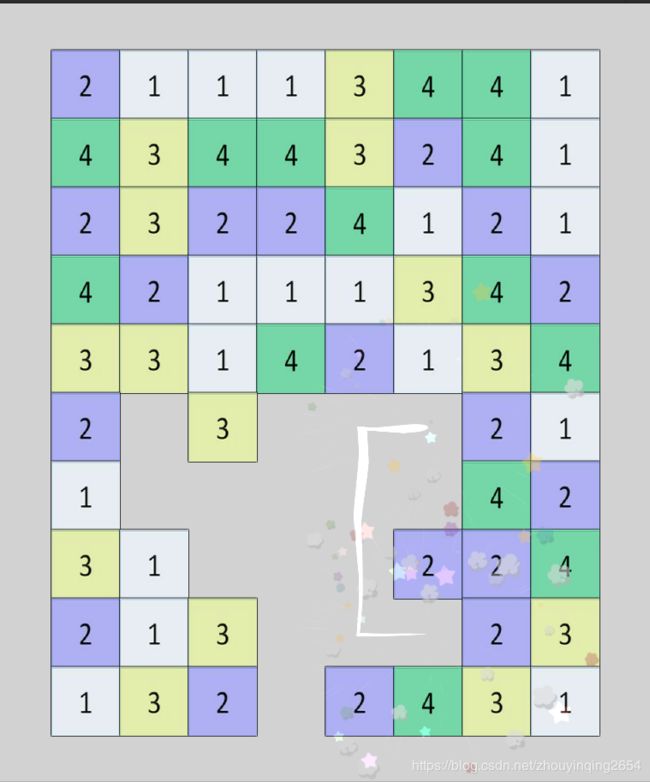
结尾
逻辑不难,因为有家外包公司说需求比较难价格给出的很高,所以我就用半天时间完成了消除的逻辑。如果正在做连连看练习的可以参考一下,我这里就不粘贴源工程了,希望初学者多动动脑,不要捡现成的就像我本人,进步速度超慢,我以后也会多多注意。最后祝大家生活愉快。