Python -Selenium网页自动化填写入门
Selenium可以是一个很好的自动化测试框架,在python中可以用以下代码实现自动打开
from selenium import webdriver
driver = webdriver.Chrome("C:\Program Files (x86)\Google\Chrome\Application\chromedriver.exe")
driver.get("http://itmg.cpic.com.cn/pages/l.html")
driver.find_element_by_id("kw").clear()
driver.find_element_by_id("kw").send_keys("selenium")
如果没有selenium可以使用
pip install selenium进行python插件的安装。如果遇到以下错误,说明
WebDriverException: Message: ‘chromedriver’ executable needs to be in PATH. Please see https://sites.google.com/a/chromium.org/chromedriver/home
说明还没安装浏览器驱动chromedriver,可以去官网下载
https://chromedriver.storage.googleapis.com/index.html?path=2.43/
然后把上面的webdriver.Chrome的传入的变量设置成下载好后的chromedriver地址,官网建议跟chrome.exe放同一目录下,否则还需要配置.
都没问题后,执行上面的代码就可以自动打开chrome浏览器,并且百度已经被打开,搜索栏里也有selenium的输入。
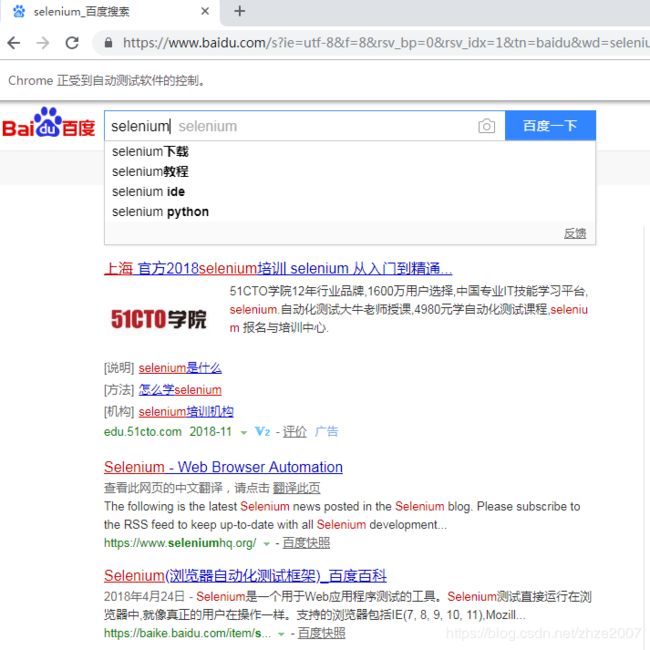
更多详细的Selenium说明请见
http://www.testclass.net/selenium_python/
如果是IE就需要修改为
driver=webdriver.Ie(“D:\tools\IEDriverServer.exe”)
如果把webdriver的路径加入环境变量,就不用给webdriver传递参数
安装三大浏览器的驱动如下:
1.chromedriver 下载地址:https://code.google.com/p/chromedriver/downloads/list
2.Firefox的驱动geckodriver 下载地址:https://github.com/mozilla/geckodriver/releases/
3.IE的驱动IEdriver 下载地址:
http://selenium-release.storage.googleapis.com/index.html
如果安装IE后启动不起来报错,请按照如下文章修改下安全设置。
https://blog.csdn.net/a5650892/article/details/78380289