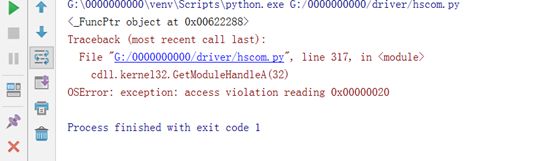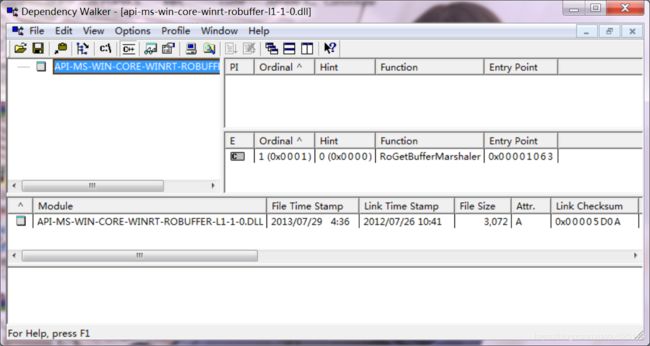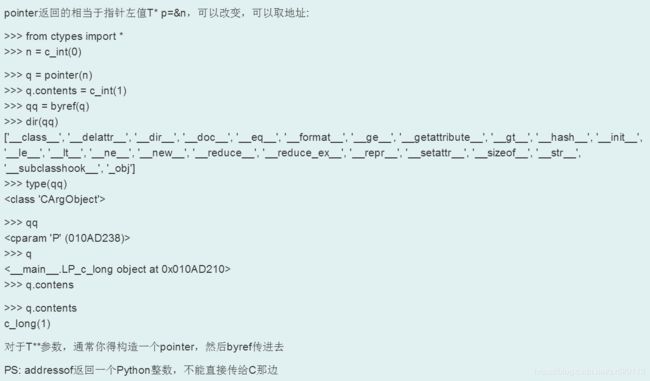python DLL文件调用问题
在网上搜索很多关于pythonDLL文件调用的问题,大多给出的都是DLL文件的编写,然后python调用,但是在调用中遇到的一些问题却很少有提及,下面将给出在python调用DLL文件时遇到的一些问题等。
ctypes官网:https://docs.python.org/3.6/library/ctypes.html?highlight=ctypes#module-ctypes
python dll文件调用网上出现的最多的是和下面这个博客链接里面的内容差不多:https://blog.csdn.net/magictong/article/details/3075478
1、错误:OSError: [WinError 193] %1 不是有效的 Win32 应用程序。
Traceback (most recent call last):
File "G:/AutoTool/driver/Instrument_dynamic.py", line 12, in
dll = cdll.LoadLibrary("Dll1.dll")
File "E:\python\python3\lib\ctypes\__init__.py", line 426, in LoadLibrary
return self._dlltype(name)
File "E:\python\python3\lib\ctypes\__init__.py", line 348, in __init__
self._handle = _dlopen(self._name, mode)
OSError: [WinError 193] %1 不是有效的 Win32 应用程序。 当遇到这个问题的时候,是因为程序当当前的编辑运行环境不匹配,拿DLL文件调用来说,你在64位的python环境下调用32位的DLL文件肯定是不行的,这时你需要把python环境换成32位的。
2、C/C++的DLL文件编写,简单的小示例。
#include "stdafx.h"
#include
#include
typedef struct _SimpleStruct
{
int nNo;
float fVirus;
char szBuffer[2];
} SimpleStruct, *PSimpleStruct;
typedef const SimpleStruct* PCSimpleStruct;
extern "C" int __declspec(dllexport) PrintStruct(PSimpleStruct simp);
int PrintStruct(PSimpleStruct simp)
{
printf("nMaxNum=%f,szContent=%s", simp->fVirus, simp->szBuffer);
return simp->nNo;
} 3、python调用编写好的DLL文件,可以帮助理解DLL文件的调用。
#!/usr/bin/python3
# -*- coding: utf-8 -*-
# author:SingWeek
from ctypes import *
class SimpStruct(Structure):
_fields_ = [("nNo", c_int),
("fVirus", c_float),
("szBuffer", c_wchar)]#“”中的命名可以自己指定
dll = CDLL("Dll1.dll")
# print(dll.PrintStruct)
simple = SimpStruct()
simple.nNo = 16
simple.fVirus = 3.1415926
simple.szBuffer = "x"
out=dll.PrintStruct(byref(simple))
print(out)4、python下通过from ctypes import *调用DLL文件的注意事项:
想要正确调用dll文件,你要找到正确的调用约定,必须查看C头文件或要调用的函数的文档。整数、字节对象和(unicode)字符串是唯一可以在这些函数调用中直接用作参数的本地Python对象。它们都不作为C语言NULL指针传递,字节对象和字符串作为指针传递给包含它们的数据的内存块(char*或wchar_t*)。Python整数作为平台默认的C int类型传递,它们的值被屏蔽以适合于C类型。在继续使用其他参数类型调用函数之前,我们必须了解更多关于ctypes数据类型的信息。
Python ctypes 数据类型表
| ctypes type |
C type |
Python type |
| c_bool |
_Bool |
bool (1) |
| c_char |
char |
1-character bytes object |
| c_wchar |
wchar_t |
1-character string |
| c_byte |
char |
int |
| c_ubyte |
unsigned char |
int |
| c_short |
short |
int |
| c_ushort |
unsigned short |
int |
| c_int |
int |
int |
| c_uint |
unsigned int |
int |
| c_long |
long |
int |
| c_ulong |
unsigned long |
int |
| c_longlong |
__int64 or long long |
int |
| c_ulonglong |
unsigned __int64 or unsigned long long |
int |
| c_size_t |
size_t |
int |
| c_ssize_t |
ssize_t or Py_ssize_t |
int |
| c_float |
float |
float |
| c_double |
double |
float |
| c_longdouble |
long double |
float |
| c_char_p |
char * (NUL terminated) |
bytes object or None |
| c_wchar_p |
wchar_t * (NUL terminated) |
string or None |
| c_void_p |
void * |
int or None |
5、function ‘test’ not found!,是因为dll文件中没有对应函数,The specified module could not be found或者function ‘***’ not found
6、Procedure called with not enough arguments (** bytes missing) or wrong calling convention,在调用DLL文件中的对应函数的时候,参数传递出错,可能是参数少了,也可能是参数类型不对等引起的,此时需要核对DLL文件中的参数结构形式。
7、首先有这个函数会出现一串地址print(cdll.kernel32.GetModuleHandleA),如果向dll调用的函数中传入的参数发生错误,会出现如下问题。
8、重点:在dll文件中的调用方式有几种,他们分别对应不同的约定。其中cdll用于加载遵守cdecl标准函数调用约定的连接库;windll用于加载遵循stdcall调用约定的动态链接库,oledll和windll完全相同,只是会默认其载入的函数会统一返回一个windows result错误编码。在python中除了cdll,还可以用pydll功能相同,大小写的区别在于小写需要添加LoadLibrary进行dll文件调用;大写的可以直接将dll文件名放进局可以了。
stdcall调用约定:stdcall很多时候被称为pascal调用约定,因为pascal是早期很常见的一种教学用计算机程序设计语言,其语法严谨,使用的函数调用约定就是stdcall。在Microsoft C++系列的C/C++编译器中,常常用PASCAL宏来声明这个调用约定,类似的宏还有WINAPI和CALLBACK。stdcall调用约定声明的语法为(以前文的那个函数为例):int __stdcall function(int a,int b)
stdcall的调用约定意味着:1)参数从右向左压入堆栈,2)函数自身修改堆栈 3)函数名自动加前导的下划线,后面紧跟一个@符号,其后紧跟着参数的尺寸。注意不同编译器会插入自己的汇编代码以提供编译的通用性,但是大体代码如此。
cdecl调用约定:cdecl调用约定又称为C调用约定,是C语言缺省的调用约定,它的定义语法是:
int function (int a ,int b) //不加修饰就是C调用约定,int __cdecl function(int a,int b)//明确指出C调用约定。cdecl调用约定的参数压栈顺序是和stdcall是一样的,参数首先由右向左压入堆栈。所不同的是,函数本身不清理堆栈,调用者负责清理堆栈。
9、DLL文件查看:可以在这个链接中下载dll查看器http://www.dependencywalker.com/。可以查看Dll中的相关函数等,方便对对应dll的功能函数进行编写。下载后点击运行,直接将DLL文件放进来或者打开后就可以查看。
10、在python中除了通过byref传入指针地址外,还有一个函数pointer。原文链接:http://www.pythontip.com/blog/post/9835/