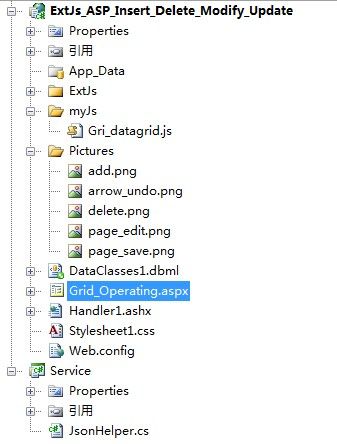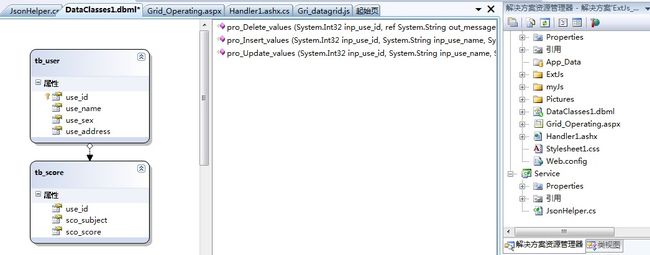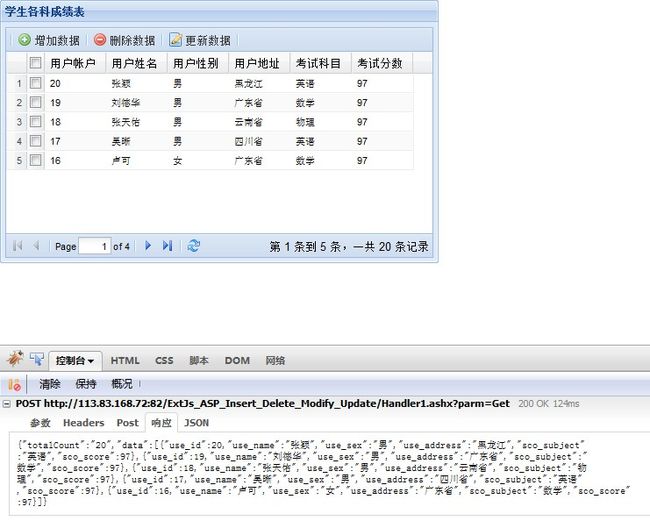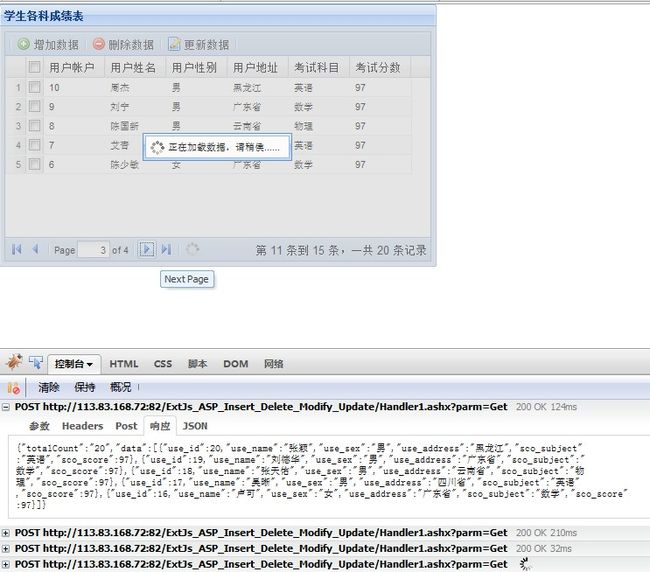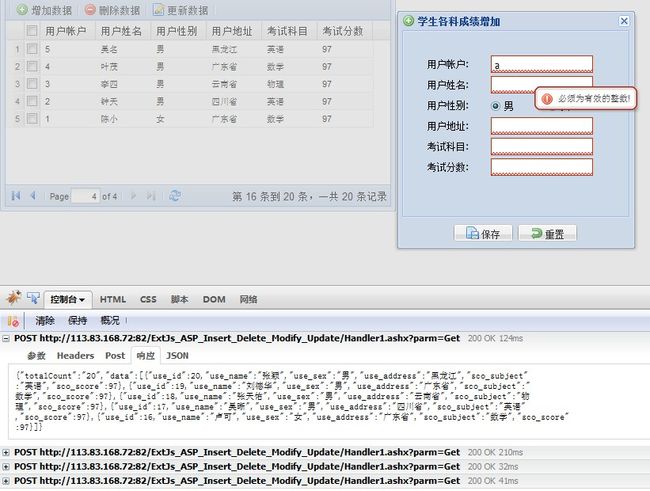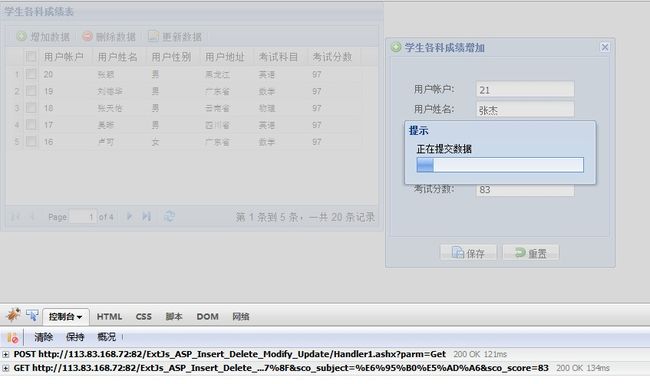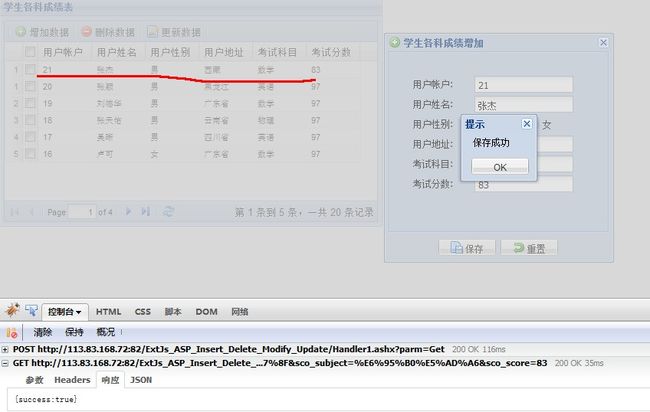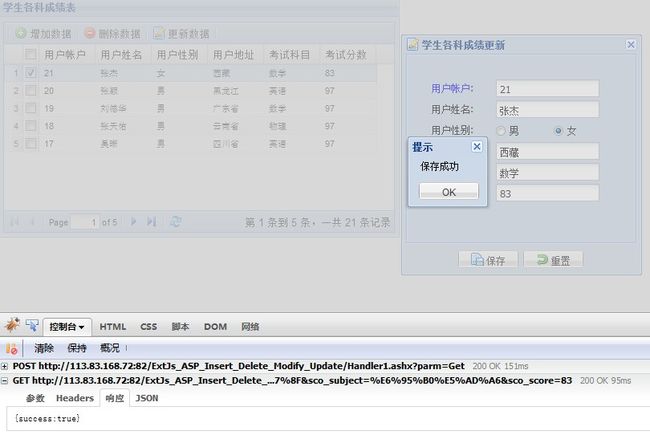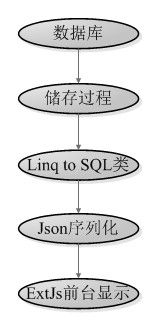ExtJs、ASP.net运用Linq to SQL与SQL储存过程交互
1 基本要点
1.1 Grid后台分页
1.2 Form表单提交
1.3 前台更新、删除(store.remove)、增加(store.insert)
1.4 有webService、aspx、Handler三种方法,此处使用Handler
1.5 使用Linq to SQL进行读取数据 和 SQL储存过程的操作
1.6 文件结构
2 数据库文件
3 建立Linq to SQL类
4 建立Json序列化的类库(JsonHelper.cs)
using System.Collections.Generic;
using System.Linq;
using System.Text;
using System.Web.Script.Serialization; // 添加Json序列化的引用
namespace Service
{
public static class JsonHelper
{
public static string Jso_ToJSON( this object tem_obj)
{
JavaScriptSerializer tem_serializer = new JavaScriptSerializer();
return tem_serializer.Serialize(tem_obj);
}
public static string Jso_ToJSON( this object tem_obj, int tem_recursionDepth)
{
JavaScriptSerializer tem_serializer = new JavaScriptSerializer();
tem_serializer.RecursionLimit = tem_recursionDepth;
return tem_serializer.Serialize(tem_obj);
}
}
}
5 建立ashx文件,即使用handler传送
using System.Collections.Generic;
using System.Linq;
using System.Web;
using Service;
using System.Web.Services;
namespace ExtJs_ASP_Insert_Delete_Modify_Update
{
///
/// $codebehindclassname$ 的摘要说明
///
[WebService(Namespace = " http://tempuri.org/ " )]
[WebServiceBinding(ConformsTo = WsiProfiles.BasicProfile1_1)]
public class Handler1 : IHttpHandler
{
private DataClasses1DataContext db = new DataClasses1DataContext();
public void ProcessRequest(HttpContext context)
{
string tem_response = string .Empty;
string tem_str = context.Request.QueryString[ " parm " ];
if ( string .IsNullOrEmpty(tem_str))
{
context.Response.Write( " error! " );
return ;
}
context.Response.ContentType = " text/json " ;
if (tem_str == " Get " )
{
context.Response.Write(Get(context));
}
else if (tem_str == " Insert " )
{
context.Response.Write(Insert(context));
}
else if (tem_str == " Update " )
{
context.Response.Write(Update(context));
}
else if (tem_str == " Delete " )
{
context.Response.Write(Delete(context));
}
return ;
}
public string Get(HttpContext context)
{
int tem_start = int .Parse(context.Request.Form[ " start " ] + "" ); // 分页需要limit,start是mysql里用的(或取当页开始的记录标识编号)
int tem_limit = int .Parse(context.Request.Form[ " limit " ] + "" ); // 或取每页记录数
var tem_query = from a in db.tb_user
from b in db.tb_score
where a.use_id == b.use_id
orderby a.use_id descending
select new { a.use_id, a.use_name, a.use_sex, a.use_address, b.sco_subject, b.sco_score };
int tem_Count = tem_query.Count(); // 所要记录数
int tem_PageNum = tem_start / tem_limit; // 共有页数
int tem_PageSize = tem_limit;
tem_query = tem_query.Skip(tem_PageSize * tem_PageNum).Take(tem_PageSize); // 当前页记录
string JsonSource = JsonHelper.Jso_ToJSON(tem_query); // 当前页记录转成JSON格式
string strJsonSource = @" {""totalCount"":"" " + tem_Count + "" ;
strJsonSource = strJsonSource + @" "",""data"": " + JsonSource + " } " ; // Grid的分页区显示所有记录数增加totalCount信息
return strJsonSource;
}
public string Insert(HttpContext context)
{
string tem_out_message = null ;
try
{
db.pro_Insert_values( int .Parse(context.Request.QueryString[ " use_id " ]), context.Request.QueryString[ " use_name " ].ToString(), context.Request.QueryString[ " use_sex " ].ToString(),
context.Request.QueryString[ " use_address " ].ToString(), context.Request.QueryString[ " sco_subject " ].ToString(), short .Parse(context.Request.QueryString[ " sco_score " ]), ref tem_out_message);
}
catch
{
tem_out_message = " -1 " ;
}
if (tem_out_message == " 1 " )
{
return " {success:true} " ;
}
else if (tem_out_message == " -1 " )
{
return " { success: false, errors:{info: '输入类型不匹配'} } " ;
}
else
{
return " { success: false, errors:{info: '插入失败'} } " ;
}
}
public string Update(HttpContext context)
{
string tem_out_message = null ;
try
{
db.pro_Update_values( int .Parse(context.Request.QueryString[ " use_id " ]), context.Request.QueryString[ " use_name " ].ToString(), context.Request.QueryString[ " use_sex " ].ToString(),
context.Request.QueryString[ " use_address " ].ToString(), context.Request.QueryString[ " sco_subject " ].ToString(), short .Parse(context.Request.QueryString[ " sco_score " ]), ref tem_out_message);
}
catch
{
tem_out_message = " -1 " ;
}
if (tem_out_message == " 1 " )
{
return " {success:true} " ;
}
else if (tem_out_message == " -1 " )
{
return " { success: false, errors:{info: '输入类型不匹配'} } " ;
}
else
{
return " { success: false, errors:{info: '更新失败'} } " ;
}
}
public string Delete(HttpContext context)
{
string tem_out_message = null ;
db.pro_Delete_values( int .Parse(context.Request.Form[ " use_id " ]), ref tem_out_message);
if (tem_out_message == " 1 " )
{
return " {success:true} " ;
}
else
{
return " { success: false, errors:{info: '删除失败'} } " ;
}
}
public bool IsReusable
{
get
{
return false ;
}
}
}
}
6 建立Gri_datagrid.js文件
var _limit = 5
/* ******** */
/* 增加 */
/* ******* */
var formpanel_add = new Ext.FormPanel({
labelWidth: 75 ,
bodyStyle: ' padding: 10px ' ,
baseCls: ' x-plain ' ,
defauls: { width: 200 },
defaultType: ' textfield ' ,
autoHeight: true ,
items: [
{
fieldLabel: ' 用户帐户 ' ,
name: ' use_id ' ,
blankText: ' 用户帐户不能为空! ' ,
allowBlank: false ,
regex: / ^[1-9]\d*|0$ / ,
regexText: ' 必须为有效的整数! '
}, {
fieldLabel: ' 用户姓名 ' ,
name: ' use_name ' ,
blankText: ' 用户姓名不能为空! ' ,
maxLength: ' 10 ' ,
maxLengthText: ' 最大不超过10个字符 ' ,
allowBlank: false
}, {
xtype: " panel " ,
layout: " column " ,
baseCls: ' x-plain ' ,
fieldLabel: ' 用户性别 ' ,
isFormField: true ,
items: [{
columnWidth: . 5 ,
xtype: " radio " ,
boxLabel: " 男 " ,
name: " use_sex " ,
inputValue: " 男 " ,
checked: true ,
id: " boy "
}, {
columnWidth: . 5 ,
xtype: " radio " ,
boxLabel: " 女 " ,
name: " use_sex " ,
inputValue: " 女 " ,
id: " girl "
}]
}, {
fieldLabel: ' 用户地址 ' ,
name: ' use_address ' ,
blankText: ' 用户地址不能为空! ' ,
maxLength: ' 25 ' ,
maxLength: ' 最大不超过25个字符! ' ,
allowBlank: false
}, {
fieldLabel: ' 考试科目 ' ,
name: ' sco_subject ' ,
blankText: ' 考试科目不能为空! ' ,
maxLength: ' 25 ' ,
maxLength: ' 最大不超过25个字符! ' ,
allowBlank: false
}, {
fieldLabel: ' 考试分数 ' ,
name: ' sco_score ' ,
blankText: ' 考试分数不能为空! ' ,
allowBlank: false ,
regex: / ^[1-9]\d*|0$ / ,
regexText: ' 必须为有效的整数! '
}
]
});
var window_add = new Ext.Window({
title: ' 学生各科成绩增加 ' ,
modal: true ,
id: ' 1 ' ,
width: 300 ,
height: 300 ,
resizable: false ,
plain: true ,
iconCls: ' add ' ,
bodyStyle: ' padding:20px; ' ,
buttonAlign: ' center ' ,
closeAction: ' hide ' ,
items: formpanel_add,
listeners: {
" show " : function () {
formpanel_add.getForm().reset();
}
},
buttons: [{
text: ' 保存 ' ,
iconCls: ' page_save ' ,
handler: submit
}, {
text: ' 重置 ' ,
iconCls: ' arrow_undo ' ,
handler: function () {
formpanel_add.getForm().reset();
}
}]
});
var TopicRecord = Ext.data.Record.create([
{ name: ' use_id ' , mapping: ' use_id ' },
{ name: ' use_name ' , mapping: ' use_name ' },
{ name: ' use_sex ' },
{ name: ' use_address ' , mapping: ' use_address ' },
{ name: ' sco_subject ' , mapping: ' sco_subject ' },
{ name: ' sco_score ' , mapping: ' sco_score ' }
]);
function submit() {
if ( ! formpanel_add.getForm().isValid()) return ;
formpanel_add.getForm().submit({
waitMsg: ' 正在提交数据 ' ,
waitTitle: ' 提示 ' ,
url: ' Handler1.ashx?parm=Insert ' ,
method: ' get ' ,
success: function (form, action) {
var sex = " 男 " ;
if (Ext.getCmp( " girl " ).checked == true )
sex = " 女 " ;
var p = new TopicRecord({ // 创建一个记录源
use_id: formpanel_add.getForm().findField( ' use_id ' ).getValue(),
use_name: formpanel_add.getForm().findField( ' use_name ' ).getValue(),
use_sex: sex,
use_address: formpanel_add.getForm().findField( ' use_address ' ).getValue(),
sco_subject: formpanel_add.getForm().findField( ' sco_subject ' ).getValue(),
sco_score: formpanel_add.getForm().findField( ' sco_score ' ).getValue()
});
store.insert( 0 , p);
Ext.Msg.alert( ' 提示 ' , ' 保存成功 ' );
},
failure: function (form, action) {
Ext.Msg.alert( ' 错误 ' , ' 失败: ' + action.result.errors.info + ' ' );
}
});
}
/* ******** */
/* 更新 */
/* ******* */
var formpanel_page_edit = new Ext.FormPanel({
labelWidth: 75 ,
bodyStyle: ' padding: 10px ' ,
baseCls: ' x-plain ' ,
defauls: { width: 200 },
defaultType: ' textfield ' ,
autoHeight: true ,
items: [
{
fieldLabel: ' 用户帐户 ' ,
name: ' use_id ' ,
blankText: ' 用户帐户不能为空! ' ,
allowBlank: false ,
regex: / ^[1-9]\d*|0$ / ,
regexText: ' 必须为有效的整数! ' ,
readOnly: true
}, {
fieldLabel: ' 用户姓名 ' ,
name: ' use_name ' ,
blankText: ' 用户姓名不能为空! ' ,
maxLength: ' 10 ' ,
maxLengthText: ' 最大不超过10个字符! ' ,
allowBlank: false
}, {
xtype: " panel " ,
layout: " column " ,
baseCls: ' x-plain ' ,
fieldLabel: ' 用户性别 ' ,
isFormField: true ,
items: [{
columnWidth: . 5 ,
xtype: " radio " ,
boxLabel: " 男 " ,
name: " use_sex " ,
inputValue: " 男 " ,
id: " _boy "
}, {
columnWidth: . 5 ,
xtype: " radio " ,
boxLabel: " 女 " ,
name: " use_sex " ,
inputValue: " 女 " ,
id: " _girl "
}]
}, {
fieldLabel: ' 用户地址 ' ,
name: ' use_address ' ,
blankText: ' 用户地址不能为空! ' ,
maxLength: ' 25 ' ,
maxLengthText: ' 最大不超过25个字符! ' ,
allowBlank: false
}, {
fieldLabel: ' 考试科目 ' ,
name: ' sco_subject ' ,
blankText: ' 考试科目不能为空! ' ,
maxLength: ' 25 ' ,
maxLengthText: ' 最大不超过25个字符! ' ,
allowBlank: false
}, {
fieldLabel: ' 考试分数 ' ,
name: ' sco_score ' ,
blankText: ' 考试分数不能为空! ' ,
allowBlank: false ,
regex: / ^[1-9]\d*|0$ / ,
regexText: ' 必须为有效的整数! '
}
]
})
var window_page_edit = new Ext.Window({
title: ' 学生各科成绩更新 ' ,
modal: true ,
width: 300 ,
height: 300 ,
resizable: false ,
plain: true ,
iconCls: ' page_edit ' ,
bodyStyle: ' padding:20px; ' ,
buttonAlign: ' center ' ,
closeAction: ' hide ' ,
items: formpanel_page_edit,
listeners: {
" show " : function () {
row = Ext.getCmp( " grid " ).getSelectionModel().getSelections();
formpanel_page_edit.getForm().reset();
formpanel_page_edit.getForm().loadRecord(row[ 0 ]);
}
},
buttons: [{
text: ' 保存 ' ,
iconCls: ' page_save ' ,
handler: Update
}, {
text: ' 重置 ' ,
iconCls: ' arrow_undo ' ,
handler: function () {
formpanel_page_edit.getForm().loadRecord(row[ 0 ]);
}
}]
});
function Update() {
if ( ! formpanel_page_edit.getForm().isValid()) return ;
formpanel_page_edit.getForm().submit({
waitMsg: ' 正在提交数据 ' ,
waitTitle: ' 提示 ' ,
url: ' Handler1.ashx?parm=Update ' ,
method: ' get ' ,
success: function (form, action) {
var row_number = Ext.getCmp( " grid " ).getSelectionModel().last;
var row = Ext.getCmp( " grid " ).getSelectionModel().getSelections();
var sex = " 男 " ;
if (Ext.getCmp( " _girl " ).checked == true )
sex = " 女 " ;
var p = new TopicRecord({ // 创建一个记录源
use_id: formpanel_page_edit.getForm().findField( ' use_id ' ).getValue(),
use_name: formpanel_page_edit.getForm().findField( ' use_name ' ).getValue(),
use_sex: sex,
use_address: formpanel_page_edit.getForm().findField( ' use_address ' ).getValue(),
sco_subject: formpanel_page_edit.getForm().findField( ' sco_subject ' ).getValue(),
sco_score: formpanel_page_edit.getForm().findField( ' sco_score ' ).getValue()
});
store.remove(row);
store.insert(row_number, p);
Ext.getCmp( " grid " ).getSelectionModel().selectRow(row_number);
Ext.Msg.alert( ' 提示 ' , ' 保存成功 ' );
},
failure: function (form, action) {
Ext.Msg.alert( ' 错误 ' , ' 失败: ' + action.result.errors.info + ' ' );
}
});
}
/* ******** */
/* 删除 */
/* ******* */
function showResult(btn) {
if (btn == ' yes ' ) {
Ext.Msg.wait( " 请等候 " , " 删除中 " , " 操作进行中...... " );
var row = Ext.getCmp( " grid " ).getSelectionModel().getSelections();
var jsonData = "" ;
for ( var i = 0 , len = row.length; i < len; i ++ ) {
var ss = row[i].get( " use_id " );
if (i == 0 )
jsonData = jsonData + ss; // 这样处理是为了删除的Lambda语句方便
else
jsonData = jsonData + " , " + ss; // 这样处理是为了删除的Lambda语句方便
}
// alert(jsonData);
var conn = new Ext.data.Connection();
conn.request({
url: " Handler1.ashx?parm=Delete " , // 请注意引用的路径
params: { use_id: jsonData },
method: ' post ' ,
scope: this ,
callback: function (options, success, response) {
if (success) {
Ext.MessageBox.alert( " 提示 " , " 所选记录成功删除! " );
var row = Ext.getCmp( " grid " ).getSelectionModel().getSelections();
store.remove(row);
}
else
{ Ext.MessageBox.alert( " 提示 " , " 所选记录删除失败! " ); }
}
})
}
};
Ext.onReady( function () {
Ext.QuickTips.init();
store = new Ext.data.JsonStore({
root: ' data ' ,
totalProperty: ' totalCount ' ,
url: ' Handler1.ashx?parm=Get ' ,
fields: [
{ name: ' use_id ' , type: ' int ' },
{ name: ' use_name ' },
{ name: ' use_sex ' },
{ name: ' use_address ' },
{ name: ' sco_subject ' },
{ name: ' sco_score ' }
]
});
var grid = new Ext.grid.GridPanel({
frame: true ,
title: ' 学生各科成绩表 ' ,
stripeRows: true , // 斑马线
store: store,
id: ' grid ' ,
applyTo: ' app_grid ' ,
trackMouseOver: true ,
height: 300 ,
width: 500 ,
loadMask: { msg: ' 正在加载数据,请稍侯…… ' },
viewConfig: {
forceFit: true
},
columns: [
new Ext.grid.RowNumberer(), // 行号
new Ext.grid.CheckboxSelectionModel({ singleSelect: true }),
{ header: ' 用户帐户 ' , dataIndex: ' use_id ' , sortable: true },
{ header: ' 用户姓名 ' , dataIndex: ' use_name ' , sortable: true },
{ header: ' 用户性别 ' , dataIndex: ' use_sex ' , sortable: true },
{ header: ' 用户地址 ' , dataIndex: ' use_address ' , sortable: true },
{ header: ' 考试科目 ' , dataIndex: ' sco_subject ' , sortable: true },
{ header: ' 考试分数 ' , dataIndex: ' sco_score ' , sortable: true }
],
tbar: new Ext.Toolbar([
' - ' ,
{
text: ' 增加数据 ' ,
iconCls: ' add ' ,
handler: function () {
window_add.show();
}
},
' - ' ,
{
text: ' 删除数据 ' ,
iconCls: ' delete ' ,
handler: function () {
var s = grid.getSelectionModel().getSelections();
if (s.length == 0 ) { // 判断有没有选中行
Ext.Msg.alert( ' 提示 ' , ' 你还没有选择要操作的记录! ' );
} else if (s.length > 1 ) {
Ext.Msg.alert( ' 提示 ' , ' 不能删除多个操作记录! ' );
} else {
Ext.MessageBox.confirm( ' 提示 ' , ' 您确认要删除当前记录吗? ' , showResult);
};
}
},
' - ' ,
{
text: ' 更新数据 ' ,
iconCls: ' page_edit ' ,
handler: function () {
var s = grid.getSelectionModel().getSelections();
if (s.length == 0 ) { // 判断有没有选中行
Ext.Msg.alert( ' 提示 ' , ' 你还没有选择要操作的记录! ' );
} else if (s.length > 1 ) {
Ext.Msg.alert( ' 提示 ' , ' 不能更新多个操作记录! ' );
} else {
window_page_edit.show();
};
}
},
' - '
]),
bbar: new Ext.PagingToolbar({ // 分页
pageSize: _limit,
store: store,
displayInfo: true , // 非要为true,不然不会显示下面的分页按钮
displayMsg: ' 第 {0} 条到 {1} 条,一共 {2} 条记录 ' ,
emptyMsg: " 没有记录 "
})
})
store.load({ params: { start: _start, limit: _limit} });
})
7 前台aspx文件
DOCTYPE html PUBLIC "-//W3C//DTD XHTML 1.0 Transitional//EN" "http://www.w3.org/TR/xhtml1/DTD/xhtml1-transitional.dtd" >
< html xmlns ="http://www.w3.org/1999/xhtml" >
< head runat ="server" >
< link href ="Stylesheet1.css" rel ="stylesheet" type ="text/css" />
< link href ="ExtJs/resources/css/ext-all.css" rel ="stylesheet" type ="text/css" />
< script src ="ExtJs/adapter/ext/ext-base.js" type ="text/javascript" > script >
< script src ="ExtJs/ext-all.js" type ="text/javascript" > script >
< script src ="myJs/Gri_datagrid.js" type ="text/javascript" > script >
< title > 表格操作 title >
head >
< body >
< form id ="form1" runat ="server" >
< div id ="app_grid" > div >
form >
body >
html >
8 运行结果
===========================================================================
===========================================================================
===========================================================================
===========================================================================
===========================================================================
===========================================================================
===========================================================================
===========================================================================
===========================================================================
===========================================================================
9 总结
9.1 Linq to SQL序列化过程
9.2 储存过程创建有利于数据的传送和维护
/* 插入 */
/* ****************** */
-- drop PROCEDURE pro_Insert_values
CREATE PROCEDURE pro_Insert_values
@inp_use_id int ,
@inp_use_name nvarchar ( 20 ),
@inp_use_sex nvarchar ( 2 ),
@inp_use_address nvarchar ( 50 ),
@inp_sco_subject nvarchar ( 20 ),
@inp_sco_score smallint ,
@out_message nvarchar ( 2 ) output
AS
BEGIN TRAN
SET @out_message = ''
BEGIN TRY
INSERT INTO tb_user VALUES ( @inp_use_id , @inp_use_name , @inp_use_sex , @inp_use_address )
IF @@rowcount = 0
SET @out_message = ' 0 '
INSERT INTO tb_score VALUES ( @inp_use_id , @inp_sco_subject , @inp_sco_score )
IF @@rowcount = 0
SET @out_message = ' 0 '
END TRY
BEGIN CATCH
SET @out_message = ' 0 '
END CATCH
IF @@ERROR <> 0
ROLLBACK TRAN A
ELSE
if @out_message = '' SET @out_message = ' 1 '
COMMIT TRAN A
go
9.3 进行后台分页有利于数据加载 和 单位时间内数据传送的合理性(凑成Json的字符串进行数据传送)
{
int tem_start = int .Parse(context.Request.Form[ " start " ] + "" ); // 分页需要limit,start是mysql里用的(或取当页开始的记录标识编号)
int tem_limit = int .Parse(context.Request.Form[ " limit " ] + "" ); // 或取每页记录数
var tem_query = from a in db.tb_user
from b in db.tb_score
where a.use_id == b.use_id
orderby a.use_id descending
select new { a.use_id, a.use_name, a.use_sex, a.use_address, b.sco_subject, b.sco_score };
int tem_Count = tem_query.Count(); // 所要记录数
int tem_PageNum = tem_start / tem_limit; // 共有页数
int tem_PageSize = tem_limit;
tem_query = tem_query.Skip(tem_PageSize * tem_PageNum).Take(tem_PageSize); // 当前页记录
string JsonSource = JsonHelper.Jso_ToJSON(tem_query); // 当前页记录转成JSON格式
string strJsonSource = @" {""totalCount"":"" " + tem_Count + "" ;
strJsonSource = strJsonSource + @" "",""data"": " + JsonSource + " } " ; // Grid的分页区显示所有记录数增加totalCount信息
return strJsonSource;
}
9.4 用Linq to SQL调用SQL的储存过程更有利于 程序的正常情况下的执行
{
string tem_out_message = null ;
try
{
db.pro_Insert_values( int .Parse(context.Request.QueryString[ " use_id " ]), context.Request.QueryString[ " use_name " ].ToString(), context.Request.QueryString[ " use_sex " ].ToString(),
context.Request.QueryString[ " use_address " ].ToString(), context.Request.QueryString[ " sco_subject " ].ToString(), short .Parse(context.Request.QueryString[ " sco_score " ]), ref tem_out_message);
}
catch
{
tem_out_message = " -1 " ;
}
if (tem_out_message == " 1 " )
{
return " {success:true} " ;
}
else if (tem_out_message == " -1 " )
{
return " { success: false, errors:{info: '输入类型不匹配'} } " ;
}
else
{
return " { success: false, errors:{info: '插入失败'} } " ;
}
}
9.5 相当资料帮助
中文:http://msdn.microsoft.com/zh-cn/library
英文:http://msdn.microsoft.com/en-us/library
10 下载
http://files.cnblogs.com/yongfeng/ExtJs_ASP_Insert_Delete_Modify_Update.rar
from: http://www.cnblogs.com/yongfeng/archive/2010/07/29/1787458.html