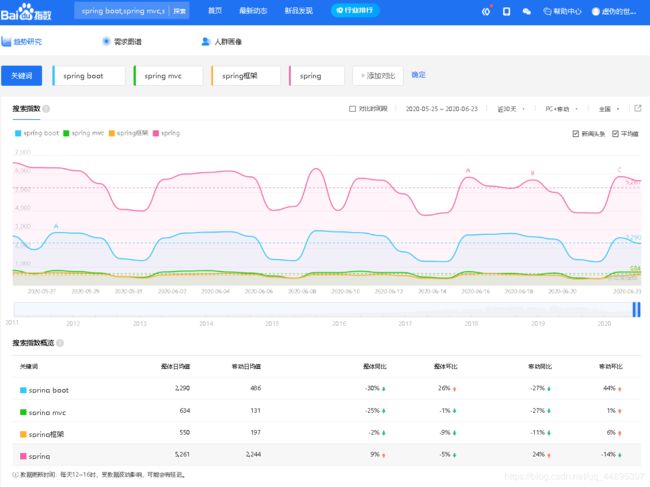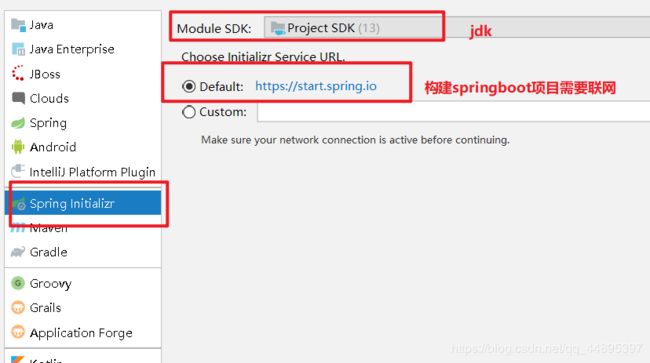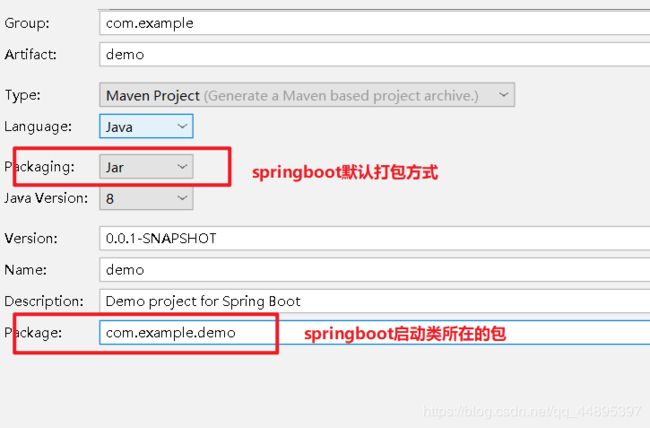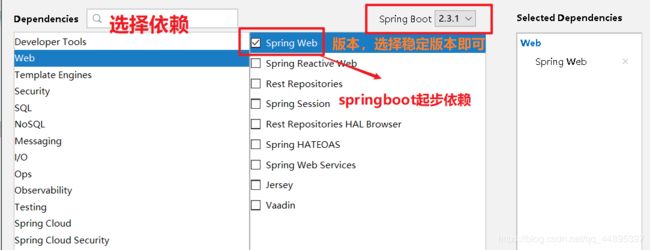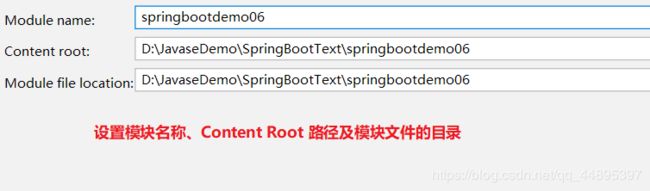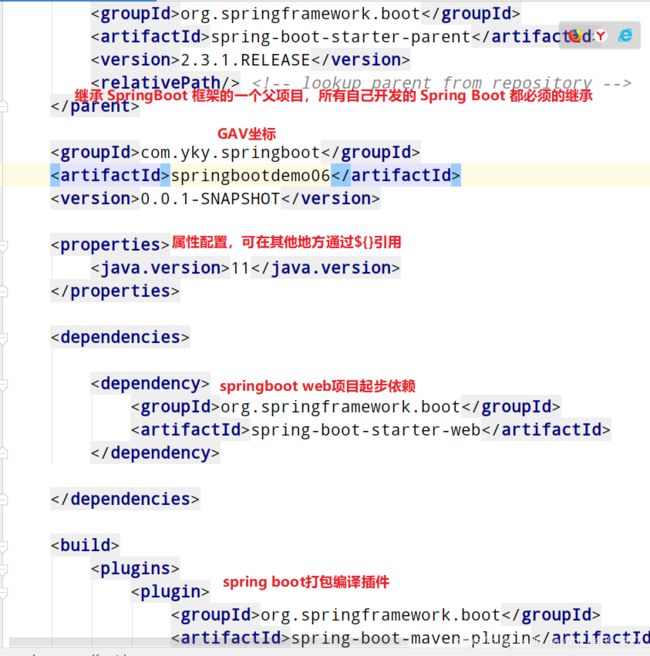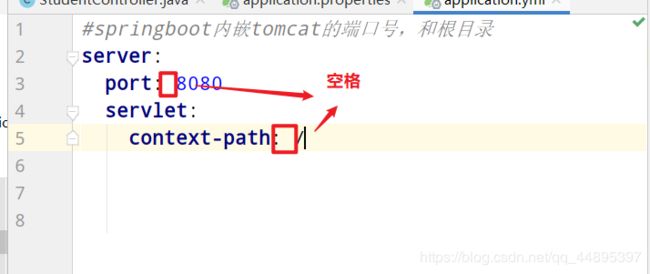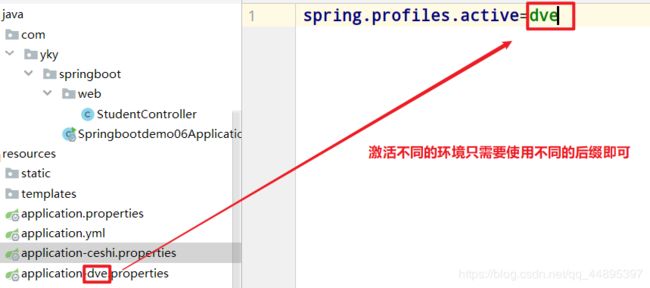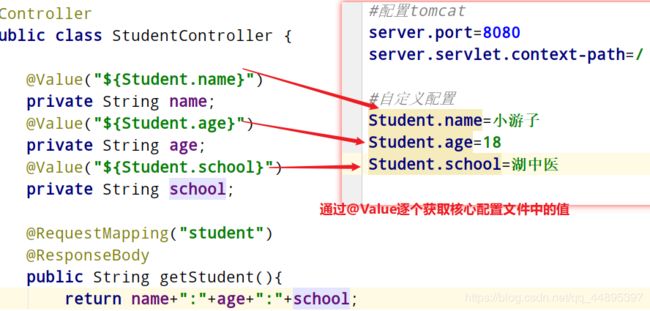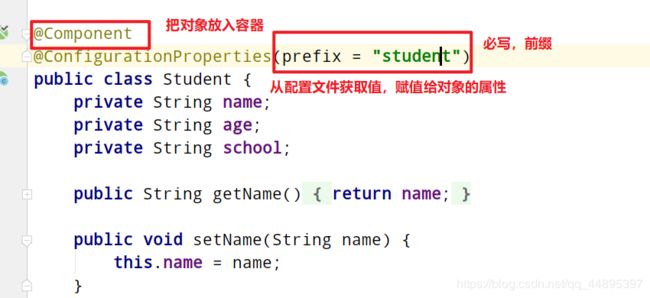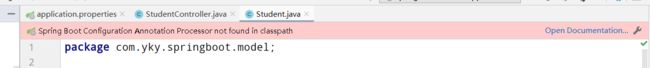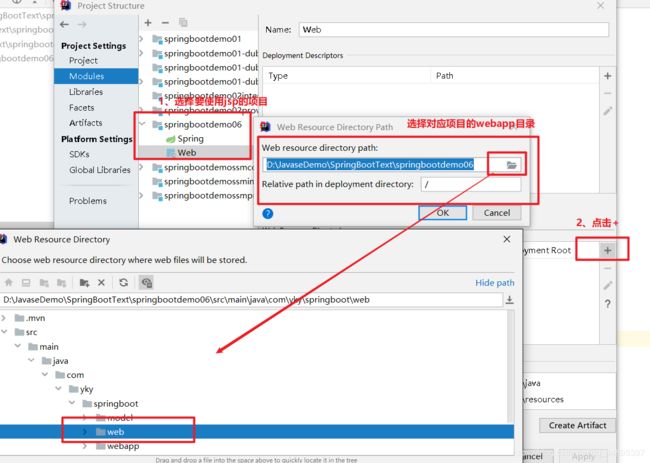SpringBoot第一谈(第一个SpringBoot项目、核心配置文件properties(yml、yaml)、集成jsp)
本人是一名在医学院校学习计算机的学生,即将进入大三,写博客即是为了记录自己的学习历程,又希望能够帮助到很多和自己一样处于起步阶段的萌新。临渊羡鱼,不如退而结网。一起加油!
博客主页:https://blog.csdn.net/qq_44895397
SpringBoot简介及国内关注度
SpringBoot简介:
- 它用来简化 Spring 应用程序的创建和开发过程,也可以说 Spring Boot 能简化我们之前采用 SpringMVC +Spring + MyBatis 框架进行开发的过程。
- 在以往我们采用 SpringMVC + Spring + MyBatis 框架进行开发的时候,搭建和整合三大框架,我们需要做很多工作,比如配置 web.xml,配置 Spring,配置 MyBatis,并将它们整合在一起等,而 Spring Boot 框架对此开发过程进行了革命性的颠覆,完全抛弃了繁琐的 xml 配置过程,采用大量的默认配置简化我们的开发过程。
- 所以采用 Spring Boot 可以非常容易和快速地创建基于 Spring 框架的应用程序,它让编码变简单了,配置变简单了,部署变简单了,监控变简单了。
国内关注度
Spring Boot 的特性
- 能够快速创建基于 Spring 的应用程序
- 能够直接使用 java main 方法启动内嵌的 Tomcat 服务器运行 Spring Boot 程序,不需要部署 war 包文件
- 提供约定的 starter POM 来简化 Maven 配置,让 Maven 的配置变得简单自动化配置,根据项目的 Maven 依赖配置,Spring boot 自动配置 Spring、Spring mvc等
- 提供了程序的健康检查等功能
- 基本可以完全不使用 XML 配置文件,采用注解配置
第一个 SpringBoot 项目
1、创建一个 Module
2、设置 GAV 坐标及 pom 配置信息
3、选择 Spring Boot 版本及依赖
4、设置模块名称、Content Root 路径及模块文件的目录
5、项目结构
- mvn|mvnw|mvnw.cmd:使用脚本操作执行 maven 相关命令,使用较少,可删除
- .gitignore:使用版本控制工具 git 的时候,设置一些忽略提交的内容
- static|templates:后面模板技术中存放文件的目录
- application.properties:SpringBoot 的配置文件,很多集成的配置都可以在该文件中进行配置,例如:Spring、springMVC、Mybatis、Redis 等。目前是空的
- Application.java:SpringBoot 程序执行的入口,执行该程序中的 main 方法SpringBoot就启动了

6、pom文件分析
注意事项
注意:新创建的类一定要位于 Application 同级目录或者下级目录,否则 SpringBoot 加
载不到。
@SpringBootApplication 注解是 Spring Boot 项目的核心注解,主要作用是开启Spring 自动配置,如果在 Application 类上去掉该注解,那么不会启动SpringBoot程序
@Controller 及 @ResponseBody 依然是我们之前的 Spring MVC,因为 Spring Boot的里面依然是使用我们的 Spring MVC + Spring + MyBatis 等框架
pring-boot-starter-parent 是一个 Springboot 的父级依赖,开发 SpringBoot 程序都需要继承该父级项目,它用来提供相关的 Maven 默认依赖,使用它之后,常用的 jar包依赖可以省去 version 配置
Spring Boot 的核心配置文件
Spring Boot 的核心配置文件用于配置 Spring Boot 程序,名字必须以 application 开始
1、核心配置格式
以配置springboot内嵌的tomcat为例:
application.properties和application.yml和application.yaml配置文件同时存在以properties为准
.properties 文件(默认采用该文件)
#设置内嵌Tomcat端口号
server.port=80
#设置上下文根(必须以"/"开始)
server.servlet.context-path=/springboot
.yml 文件
-
yml 是一种 yaml 格式的配置文件,主要采用一定的空格、换行等格式排版进行配置。
-
yaml 是一种直观的能够被计算机识别的的数据序列化格式,容易被人类阅读,yaml 类似于 xml,但是语法比 xml 简洁很多,值与前面的冒号配置项必须要有一个空格, yml 后缀也可以使用 yaml 后缀
#springboot内嵌tomcat的端口号,和根目录
server:
port: 8080
servlet:
context-path: /
2、多环境配置
为每个环境创建一个配置文件,命名必须以 application-环境标识.properties|yml
在核心配置文件指定当前使用的配置文件:
spring.profiles.active=dve
3、Spring Boot 自定义配置
@Value获取核心配置文件中的值
@Value("${Student.name}")
private String name;
@Value("${Student.age}")
private String age;
@Value("${Student.school}")
private String school;
核心配置文件中自定义的配置:
#自定义配置
Student.name=小游子
Student.age=18
Student.school=湖中医
@ConfigurationProperties:将整个文件映射成一个对象
@Component
@ConfigurationProperties(prefix = "student")
public class Student {
private String name;
private String age;
private String school;
警告的处理:不影响程序执行
在pom.xml文件中添加依赖即可解决警告
<!--解决使用@ConfigurationProperties 注解出现警告问题-->
<dependency>
<groupId>org.springframework.boot</groupId>
<artifactId>spring-boot-configuration-processor</artifactId>
<optional>true</optional>
</dependency>
SpringBoot前端使用JSP
使用JSP的步骤:
1、添加webapp目录
2、增加依赖
3、在pom文件中添加插件
4、添加视图解析器
1、添加webapp目录
2、增加依赖
<!--spring boot内嵌的jsp依赖,解析jsp页面-->
<dependency>
<groupId>org.apache.tomcat.embed</groupId>
<artifactId>tomcat-embed-jasper</artifactId>
</dependency>
3、在pom文件中添加插件
springboot项目默认推荐使用的前端引擎是thymeleaf使用spring boot集成jsp,需要手动指定jsp最后的编译路径而且spring boot集成jsp编译jsp的路径是springboot规定好的路径META-INF/resources
<resources>
<resource>
<!--源文件-->
<directory>src/main/webapp</directory>
<!--指定编译到META-INF/resources-->
<targetPath>META-INF/resources</targetPath>
<!--指定源文件中的哪些资源要编译-->
<includes>
<include>*.*</include>
</includes>
</resource>
</resources>
4、添加视图解析器
#添加视图解析器
spring.mvc.view.prefix=/
spring.mvc.view.suffix=.jsp