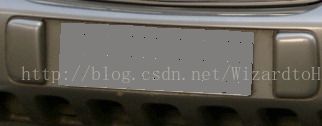OpenCV对图片中的RotatedRect进行填充
函数名:full_rotated_rect
函数参数: image输入图像,rect希望在图像中填充的RotatedRect,color填充的颜色
主要的思路是:先找到RotatedRect的四个顶点,然后画出外框。再利用四个顶点找出其中平行两边的所有点,对相应的两个点进行连接。
void full_rotated_rect(Mat &image, const RotatedRect &rect, const Scalar &color)
{
CvPoint2D32f point[4];
Point pt[4];
vector center1, center2;
/*画出外框*/
cvBoxPoints(rect, point);
for (int i = 0; i<4; i++)
{
pt[i].x = (int)point[i].x;
pt[i].y = (int)point[i].y;
}
line(image, pt[0], pt[1], color, 1);
line(image, pt[1], pt[2], color, 1);
line(image, pt[2], pt[3], color, 1);
line(image, pt[3], pt[0], color, 1);
/*填充内部*/
find_all_point(pt[0], pt[1], center1); /*找出两点间直线上的所有点*/
find_all_point(pt[3], pt[2], center2);
vector::iterator itor1 = center1.begin(), itor2 = center2.begin();
while (itor1 != center1.end() && itor2 != center2.end())
{
line(image, *itor1, *itor2, color, 1); /*连接对应点*/
itor1++;
itor2++;
}
vector().swap(center1);
vector().swap(center2);
} 函数名:find_all_point
函数参数:start起始点,end结束点,save保存点的容器
主要思路:递归查找两点的中点,直到两点相同。
void find_all_point(Point start, Point end, vector &save)
{
if (abs(start.x - end.x) <= 1 && abs(start.y - end.y) <= 1)
{
save.push_back(start);
return; /*点重复时返回*/
}
Point point_center;
point_center.x = (start.x + end.x) / 2;
point_center.y = (start.y + end.y) / 2;
save.push_back(point_center); /*储存中点*/
find_all_point(start, point_center, save); /*递归*/
find_all_point(point_center, end, save);
} 原图:
 填充后:
填充后: