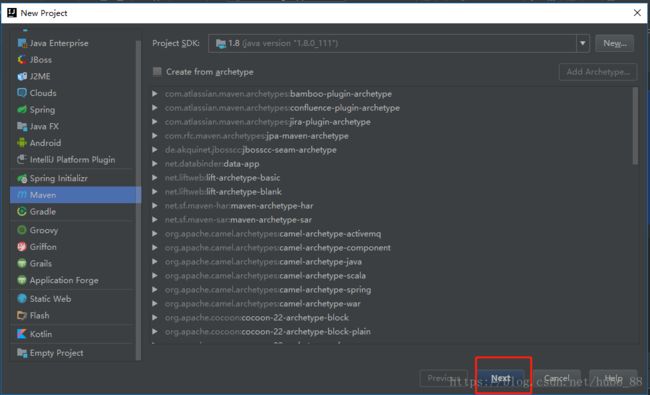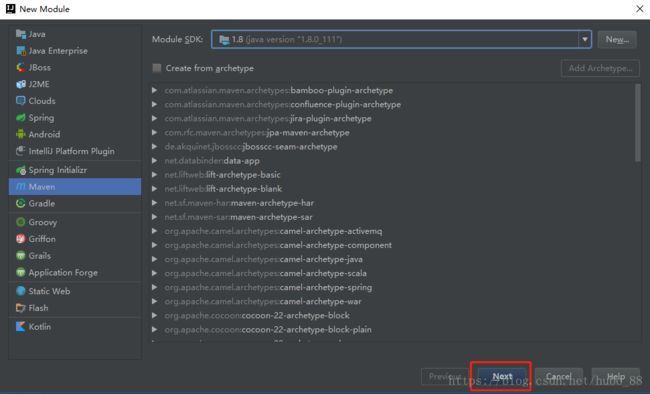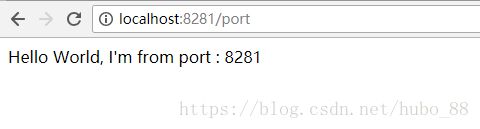Spring Cloud 应用篇 之 Eureka 初体验
(一)Spring Cloud 简介
Spring Cloud是一系列框架的有序集合。它利用Spring Boot的开发便利性巧妙地简化了分布式系统基础设施的开发,如服务发现注册、配置中心、消息总线、负载均衡、断路器、数据监控等,都可以用Spring Boot的开发风格做到一键启动和部署。Spring Cloud并没有重复制造轮子,它只是将目前各家公司开发的比较成熟、经得起实际考验的服务框架组合起来,通过Spring Boot风格进行再封装屏蔽掉了复杂的配置和实现原理,最终给开发者留出了一套简单易懂、易部署和易维护的分布式系统开发工具包。
(二)搭建服务注册中心 Eureka
Spring Cloud Eureka是 Spring Cloud Netflix 服务套件中的一部分,它基于Netflix Eureka做了二次封装,主要负责完成微服务架构中的服务治理功能。
1.构建一个 maven 主项目
注:这里 Create from archetype 可以不用勾选,直接构建一个空的 maven 项目。
可以在 maven 主项目里统一管理各个子项目所引用的依赖版本,这一系列项目所用的 Spring Cloud 版本为 Finchley.RC1, Spring Boot 版本为 2.0.1.RELEASE, JDK 为 1.8
pom.xml 文件部分如下
UTF-8
UTF-8
1.8
Finchley.RC1
2.0.1.RELEASE
org.springframework.cloud
spring-cloud-dependencies
${spring-cloud.version}
pom
import
org.springframework.boot
spring-boot-dependencies
${spring-boot.version}
pom
import
2. 创建一个 module,作为服务注册中心 Eureka Server
注:这里 Create from archetype 仍然不用勾选,直接构建一个空的 maven 项目。
创建完工程后,在 pom.xml 文件中引入依赖
org.springframework.cloud
spring-cloud-starter-netflix-eureka-server
3. 启动类
只需要在 Spring Boot 工程的启动 EurekaServiceApplication 类上加 @EnableEurekaServer 注解。
@SpringBootApplication
@EnableEurekaServer
public class EurekaServiceApplication {
public static void main(String[] args) {
SpringApplication.run(EurekaServiceApplication.class, args);
}
}4. Eureka 的配置文件 application.yaml
server:
port: 8761
spring:
application:
name: eureka-service
eureka:
instance:
hostname: localhost
client:
#由于该应用为注册中心,设置为false,表明不向注册中心注册自己
register-with-eureka: false
#是否从eureka服务器获取注册信息,这里不需要
fetch-registry: false
service-url:
defaultZone: http://${eureka.instance.hostname}:${server.port}/eureka/
logging:
level:
com:
netflix:
eureka: OFF
discovery: OFFEureka 是一个高可用的组件(后续会配置),每一个实例注册之后需要向注册中心发送心跳,在默认情况下 erureka server 也是一个eureka client ,必须要指定一个 server,通过 eureka.client.register-with-eureka:false 和 fetch-registry:false 来设置自己是一个eureka server
5. 运行 EurekaServiceApplication 启动服务
在浏览器中输入http://localhost:8761,就可以看到Eureka的管理界面
当前因为还没有服务注册进来,所以是 No instances available
(三)服务注册与发现:注册服务提供者
1. 创建一个 module,作为服务提供者,与创建 Eureka 类似
2. 添加 pom 依赖
org.springframework.cloud
spring-cloud-starter-netflix-eureka-client
3. 启动类
@SpringBootApplication
@EnableEurekaClient
@RestController
public class SpringCloudServiceApplication {
public static void main(String[] args) {
SpringApplication.run(SpringCloudServiceApplication.class, args);
}
}通过注解@EnableEurekaClient 表明自己是一个 EurekaClient。
@EnableEurekaClient 注解是基于 spring-cloud-netflix 依赖,只能 eureka 使用
还可以使用 @EnableDiscoveryClient
@EnableDiscoveryClient 注解是基于 spring-cloud-commons 依赖,并且在classpath中实现
4. 写一个服务接口
@RestController
public class PortService {
@Value("${server.port}")
String port;
@RequestMapping("port")
public String getPort() {
return "Hello World, I'm from port : " + port;
}
}5. 配置文件 application.yaml
server:
port: 8281
eureka:
client:
serviceUrl:
defaultZone: http://localhost:8761/eureka/
spring:
application:
name: spring-demo-service6. 启动应用
在Eureka的控制台上已经看到应用名,证明服务提供者已经成功注册在Eureka上了