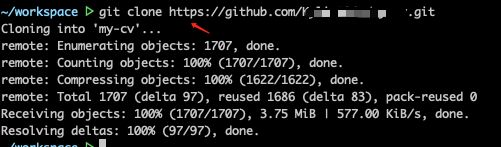git clone 太慢咋搞?两行命令解决(需要童年的纸飞机)
问题
git clone下载项目,看着10kb/s的下载速度干着急。
解决
没有纸飞机
- 配置hosts
# hosts
199.232.69.194 github.global.ssl.fastly.net
去ip查询网址查询github.global.ssl.fastly.net和github.com对应的ip,然后配置hosts
有纸飞机(ssr)
- 配置pac,添加
github.com为pac白名单;或者开全局下载 - 配置git的代理,相关命令如下:
##查看全局配置
git config --global --list
## 取消github的代理
git config --global --unset https.https://github.com.proxy
## 添加代理
git config --global https.https://github.com.proxy socks5://127.0.0.1:1088
## 全局代理
git config --global http.proxy 'socks5://127.0.0.1:1088'
git config --global https.proxy 'socks5://127.0.0.1:1088'
## 取消全局代理
git config --global --unset http.proxy
git config --global --unset https.proxy
通过配置全局代理,可让clone时https方式,走纸飞机
git config --global http.proxy 'socks5://127.0.0.1:1088'
git config --global https.proxy 'socks5://127.0.0.1:1088'