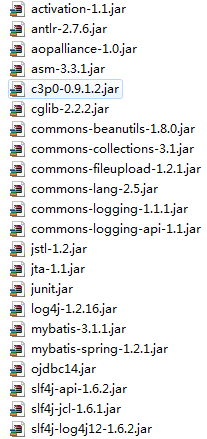SpringMVC+MyBatis+C3P0连接池详细配置
关于SpringMVC+MyBatis+C3P0连接池结合的框架做了一个配置:
首先导入相关的架包:
其中有些可以删除,像commons-fileupload-1.2.1.jar是做上传用的,我们可以扔掉,还有一些看自己所需吧。
配置web.xml:
CharacterEncodingFilter
org.springframework.web.filter.CharacterEncodingFilter
encoding
utf-8
org.springframework.web.context.ContextLoaderListener
contextConfigLocation
classpath:applicationContext.xml
forceEncoding
true
CharacterEncodingFilter
/*
springMVC
org.springframework.web.servlet.DispatcherServlet
contextConfigLocation
classpath:springMVC-servlet.xml
1
springMVC
*.do
在配置Spring文件之前,我们要先配置一下属性文件:jdbc.properties(这里用的oracle数据库)
datasource.driverClassName=oracle.jdbc.driver.OracleDriver
datasource.url=jdbc\:oracle\:thin\:@localhost\:1521\:orcl
datasource.username=dglt
datasource.password=12345
c3p0.acquireIncrement=3
c3p0.initialPoolSize=3
c3p0.idleConnectionTestPeriod=60
c3p0.minPoolSize=5
c3p0.maxPoolSize=100
c3p0.maxStatements=100
c3p0.numHelperThreads=10
c3p0.maxIdleTime=60Spring相关文件配置(applicationContext.xml):
1)配置c3p0连接池:
classpath:jdbc.properties
${datasource.driverClassName}
${datasource.url}
${datasource.username}
${datasource.password}
${c3p0.acquireIncrement}
${c3p0.initialPoolSize}
${c3p0.minPoolSize}
${c3p0.maxPoolSize}
${c3p0.maxIdleTime}
${c3p0.idleConnectionTestPeriod}
${c3p0.maxStatements}
${c3p0.numHelperThreads}
配置和前台相关的xml(springMVC-servlet.xml):
insert into hetong(id,jzmc,hetong)values(#{id},#{jzmc},#{hetong})
SELECT HETONG_SEQ.Nextval FROM DUAL
insert into
hetong(
id,
jzmc,
hetong,
qibie_id,
quyu_id,
zhenqu_id,
mianji,
dizhi,
yzmc,
yzdh)
values
(
#{id,jdbcType=VARCHAR},
#{jzmc,jdbcType=VARCHAR},
#{hetong,jdbcType=VARCHAR},
#{qibie_id,jdbcType=VARCHAR},
#{quyu_id,jdbcType=VARCHAR},
#{zhenqu_id,jdbcType=VARCHAR},
#{mianji,jdbcType=VARCHAR},
#{dizhi,jdbcType=VARCHAR},
#{yzmc,jdbcType=VARCHAR},
#{yzdh,jdbcType=VARCHAR}
)
delete from hetong where id=#{id111}
delete from hetong where id in
#{item}
update hetong
jzmc=#{jzmc},
hetong=#{hetong},
qibie_id=#{qibie_id},
quyu_id=#{quyu_id},
zhenqu_id=#{zhenqu_id},
mianji=#{mianji},
dizhi=#{dizhi},
yzmc=#{yzmc},
yzdh=#{yzdh},
where id=#{id}