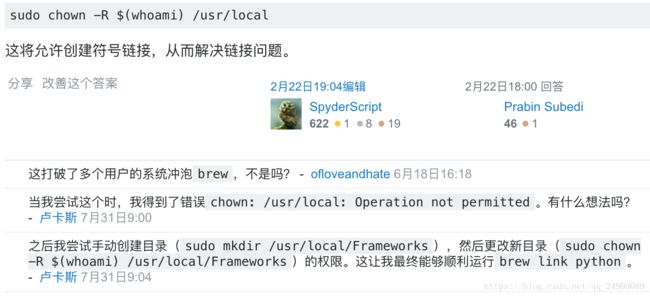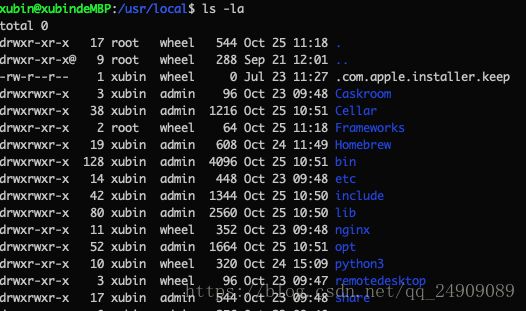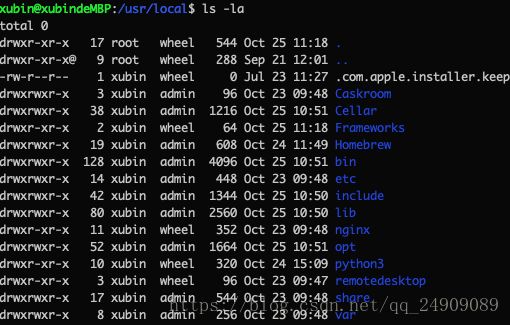Python3编译 错误 xcrun: error: invalid active developer path (/Library/Developer/CommandLineTools) 解决
root@xubindeMBP:/usr/local/python3/Python-3.6.1# ./configure --prefix=/usr/local/python3
checking build system type... x86_64-apple-darwin18.0.0
checking host system type... x86_64-apple-darwin18.0.0
checking for python3.6... python3.6
checking for --enable-universalsdk... no
checking for --with-universal-archs... no
checking MACHDEP... darwin
checking for --without-gcc... no
checking for --with-icc... no
xcrun: error: invalid active developer path (/Library/Developer/CommandLineTools), missing xcrun at: /Library/Developer/CommandLineTools/usr/bin/xcrun
checking for gcc... gcc
checking whether the C compiler works... no
configure: error: in `/usr/local/python3/Python-3.6.1':
configure: error: C compiler cannot create executables
See `config.log' for more detailsxubin@xubindeMBP:/usr/local/python3/Python-3.6.1$ brew reinstall python3 --with-brewed-openssl
==> Reinstalling python
==> Installing dependencies for python: pkg-config, sphinx-doc, gdbm, openssl, readline and sqlite
==> Installing python dependency: pkg-config
xcrun: error: invalid active developer path (/Library/Developer/CommandLineTools), missing xcrun at: /Library/Developer/CommandLineTools/usr/bin/xcrun
Error: Failure while executing; `git config --local --replace-all homebrew.private true` exited with 1.
xubin@xubindeMBP:/usr/local/python3/Python-3.6.1$ brew reinstall /usr/local/python3/Python-3.6.1 --with-brewed-openssl
Error: No available formula with the name "/usr/local/python3/Python-3.6.1"
xubin@xubindeMBP:/usr/local/python3/Python-3.6.1$ brew reinstall python3 --with-brewed-openssl
==> Reinstalling python
==> Installing dependencies for python: pkg-config, sphinx-doc, gdbm, openssl, readline and sqlite
==> Installing python dependency: pkg-config
xcrun: error: invalid active developer path (/Library/Developer/CommandLineTools), missing xcrun at: /Library/Developer/CommandLineTools/usr/bin/xcrun
Error: Failure while executing; `git config --local --replace-all homebrew.private true` exited with 1.我装的python3.6不能使用openssl所以想重新安装一下
我在重新编译python3的时候出错,通过百度跟交流群找到一些解决办法
特别感谢:https://stackoverflow.com/questions/32896524/invalid-active-developer-path-error-after-upgrading-to-el-capitan
第一步先更新mac的Xcode保证最新版本
第二步使用xcode-select --install命令安装一个软件如下:
安装之后重新编译一下发现没有在报错,到这里xcrun: error: invalid active developer path (/Library/Developer/CommandLineTools)的错误就算解决了。
xubin@xubindeMBP:/usr/local/python3/Python-3.6.1$ brew reinstall python3 --with-brewed-openssl
==> Reinstalling python
==> Installing dependencies for python: gdbm, openssl, readline and sqlite
==> Installing python dependency: gdbm
==> Downloading https://homebrew.bintray.com/bottles/gdbm-1.18.mojave.bottle.tar.gz
######################################################################## 100.0%
==> Pouring gdbm-1.18.mojave.bottle.tar.gz
? /usr/local/Cellar/gdbm/1.18: 20 files, 588.7KB
==> Installing python dependency: openssl
==> Downloading https://homebrew.bintray.com/bottles/openssl-1.0.2p.mojave.bottle.tar.gz
######################################################################## 100.0%
==> Pouring openssl-1.0.2p.mojave.bottle.tar.gz
==> Caveats
A CA file has been bootstrapped using certificates from the SystemRoots
keychain. To add additional certificates (e.g. the certificates added in
the System keychain), place .pem files in
/usr/local/etc/openssl/certs
and run
/usr/local/opt/openssl/bin/c_rehash
openssl is keg-only, which means it was not symlinked into /usr/local,
because Apple has deprecated use of OpenSSL in favor of its own TLS and crypto libraries.
If you need to have openssl first in your PATH run:
echo 'export PATH="/usr/local/opt/openssl/bin:$PATH"' >> ~/.bash_profile
For compilers to find openssl you may need to set:
export LDFLAGS="-L/usr/local/opt/openssl/lib"
export CPPFLAGS="-I/usr/local/opt/openssl/include"
==> Summary
? /usr/local/Cellar/openssl/1.0.2p: 1,793 files, 12MB
==> Installing python dependency: readline
==> Downloading https://homebrew.bintray.com/bottles/readline-7.0.5.mojave.bottle.tar.gz
######################################################################## 100.0%其他的都没问题不过在最后安装python的时候又报错了
==> Installing python
==> Downloading https://homebrew.bintray.com/bottles/python-3.7.0.mojave.bottle.6.tar.gz
######################################################################## 100.0%
==> Pouring python-3.7.0.mojave.bottle.6.tar.gz
Error: An unexpected error occurred during the `brew link` step
The formula built, but is not symlinked into /usr/local
Permission denied @ dir_s_mkdir - /usr/local/Frameworks
Error: Permission denied @ dir_s_mkdir - /usr/local/Frameworks错误:在“brew link”步骤中发生了意外错误
构建的公式,但没有符号连接到/usr/local
拒绝@ dir_s_mkdir - /usr/local/ framework的权限
错误:拒绝@ dir_s_mkdir - /usr/local/Frameworks权限
继续解决问题:
特别感谢:https://stackoverflow.com/questions/48908775/brew-install-python3-but-cant-link-to-python3
1:尝试创建Frameworks文件夹
sudo mkdir /usr/local/Frameworks可以看到我们的文件已经存在了不过是root用户的
2:更改目录权限
sudo chown -R $(whoami) /usr/local/Frameworks可以看到现在已经是这个用户的权限了
3:重新安装python3
xubin@xubindeMBP:/usr/local/python3$ brew reinstall python3 --with-brewed-openssl
==> Reinstalling python
Warning: python: this formula has no --with-brewed-openssl option so it will be ignored!
==> Downloading https://homebrew.bintray.com/bottles/python-3.7.0.mojave.bottle.6.tar.gz
Already downloaded: /Users/xubin/Library/Caches/Homebrew/downloads/58056bc7bf880926324af3cc7e406c39b31b2876b74c6bb150de7b9318273b2f--python-3.7.0.mojave.bottle.6.tar.gz
==> Pouring python-3.7.0.mojave.bottle.6.tar.gz
==> /usr/local/Cellar/python/3.7.0/bin/python3 -s setup.py --no-user-cfg install --force --verbose --install-scripts=/usr/local/Cellar/python/3.7.0/bin --install-lib=/usr/local/lib/python3.7/site-packages --single
==> /usr/local/Cellar/python/3.7.0/bin/python3 -s setup.py --no-user-cfg install --force --verbose --install-scripts=/usr/local/Cellar/python/3.7.0/bin --install-lib=/usr/local/lib/python3.7/site-packages --single
==> /usr/local/Cellar/python/3.7.0/bin/python3 -s setup.py --no-user-cfg install --force --verbose --install-scripts=/usr/local/Cellar/python/3.7.0/bin --install-lib=/usr/local/lib/python3.7/site-packages --single
==> Caveats
Python has been installed as
/usr/local/bin/python3
Unversioned symlinks `python`, `python-config`, `pip` etc. pointing to
`python3`, `python3-config`, `pip3` etc., respectively, have been installed into
/usr/local/opt/python/libexec/bin
If you need Homebrew's Python 2.7 run
brew install python@2
Pip, setuptools, and wheel have been installed. To update them run
pip3 install --upgrade pip setuptools wheel
You can install Python packages with
pip3 install
They will install into the site-package directory
/usr/local/lib/python3.7/site-packages
See: https://docs.brew.sh/Homebrew-and-Python
==> Summary
? /usr/local/Cellar/python/3.7.0: 4,781 files, 102MB 4:我们查看一下
xubin@xubindeMBP:~$ python
python python2.7 python3 python3.6 python3.6m python3.7 python3.7m pythonw
python-config python2.7-config python3-config python3.6-config python3.6m-config python3.7-config python3.7m-config pythonw2.7发现有好多的python,刚刚最新安装的是3.7 进去看一下
先看一下3.6,进入3.6加载ssl模块发现报错,这也是我重装的原因
xubin@xubindeMBP:~$ python3.6
Python 3.6.0 (default, Jun 19 2018, 13:24:21)
[GCC 4.2.1 Compatible Apple LLVM 9.1.0 (clang-902.0.39.2)] on darwin
Type "help", "copyright", "credits" or "license" for more information.
>>> import ssl
Traceback (most recent call last):
File "", line 1, in
File "/etc/python/python3.6/lib/python3.6/ssl.py", line 101, in
import _ssl # if we can't import it, let the error propagate
ModuleNotFoundError: No module named '_ssl'
>>> exit(); 然后看一下刚刚编译安装的3.7版本的,是可以加载ssl模块的
xubin@xubindeMBP:~$ python3.7
Python 3.7.0 (default, Oct 2 2018, 09:18:58)
[Clang 10.0.0 (clang-1000.11.45.2)] on darwin
Type "help", "copyright", "credits" or "license" for more information.
>>> import ssl
>>> exit();总结:在编译python的时候要带参数brew reinstall python3 --with-brewed-openssl